Page 177 of 497
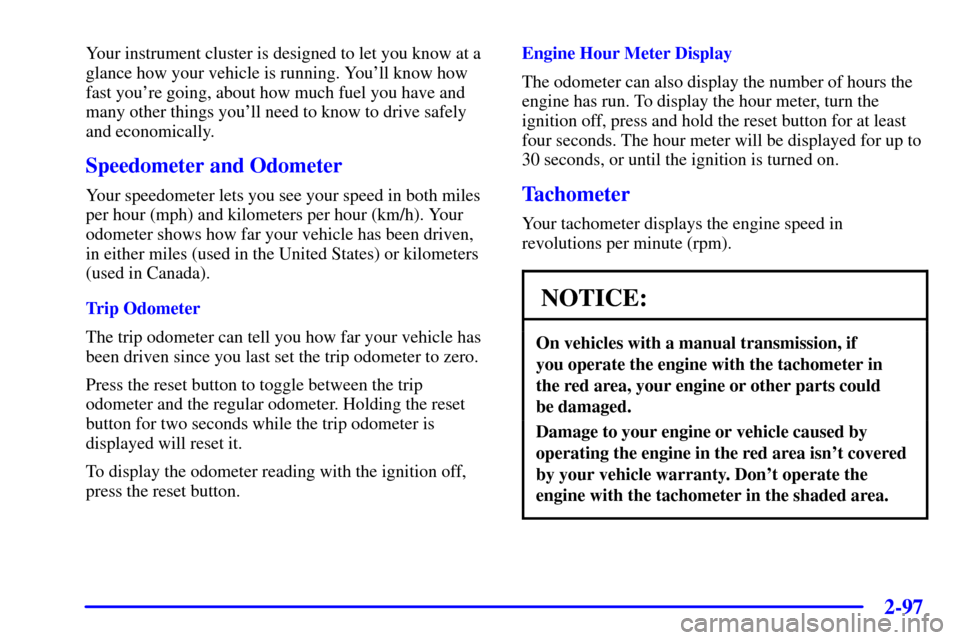
2-97
Your instrument cluster is designed to let you know at a
glance how your vehicle is running. You'll know how
fast you're going, about how much fuel you have and
many other things you'll need to know to drive safely
and economically.
Speedometer and Odometer
Your speedometer lets you see your speed in both miles
per hour (mph) and kilometers per hour (km/h). Your
odometer shows how far your vehicle has been driven,
in either miles (used in the United States) or kilometers
(used in Canada).
Trip Odometer
The trip odometer can tell you how far your vehicle has
been driven since you last set the trip odometer to zero.
Press the reset button to toggle between the trip
odometer and the regular odometer. Holding the reset
button for two seconds while the trip odometer is
displayed will reset it.
To display the odometer reading with the ignition off,
press the reset button.Engine Hour Meter Display
The odometer can also display the number of hours the
engine has run. To display the hour meter, turn the
ignition off, press and hold the reset button for at least
four seconds. The hour meter will be displayed for up to
30 seconds, or until the ignition is turned on.Tachometer
Your tachometer displays the engine speed in
revolutions per minute (rpm).
NOTICE:
On vehicles with a manual transmission, if
you operate the engine with the tachometer in
the red area, your engine or other parts could
be damaged.
Damage to your engine or vehicle caused by
operating the engine in the red area isn't covered
by your vehicle warranty. Don't operate the
engine with the tachometer in the shaded area.
Page 430 of 497
6-65
NOTICE:
The wrong wheel can also cause problems with
bearing life, brake cooling, speedometer or
odometer calibration, headlamp aim, bumper
height, vehicle ground clearance and tire or tire
chain clearance to the body and chassis.
Whenever a wheel, wheel bolt or wheel nut is replaced
on a dual wheel setup, check the wheel nut torque after
100, 1,000 and 6,000 miles (160, 1 600 and 10 000 km)
of driving. For proper torque, see ªWheel Nut Torqueº
in the Index.
See ªChanging a Flat Tireº in the Index for
more information.Used Replacement Wheels
CAUTION:
Putting a used wheel on your vehicle is
dangerous. You can't know how it's been used or
how far it's been driven. It could fail suddenly
and cause a crash. If you have to replace a wheel,
use a new GM original equipment wheel.
Page 443 of 497
6-78
Instrument Panel Fuse Block
The fuse block access door
is on the driver's side edge
of the instrument panel.
Pull off the cover to access
the fuse block.
You can remove fuses with a fuse extractor which is
mounted to the fuse block access door. To remove fuses
if you don't have a fuse extractor, hold the end of the
fuse between your thumb and index finger and pull
straight out.
You may have spare fuses located behind the fuse block
access door. These can be used to replace a bad fuse.
However, make sure it is of the correct amperage.
Fuse Usage
HVAC 1 Climate Control System
IGN 3 Ignition, Power Seats
BRAKE Anti
-Lock Brake System
HTR A/C Climate Control System
IGN 0 PRND321 Display,
Odometer, PCM
Page 484 of 497
7-29
Part E: Maintenance Record
After the scheduled services are performed, record the date, odometer reading and who performed the service in the
boxes provided after the maintenance interval. Any additional information from ªOwner Checks and Servicesº or
ªPeriodic Maintenanceº can be added on the following record pages. Also, you should retain all maintenance receipts.
Your owner information portfolio is a convenient place to store them.
Maintenance Record
DATEODOMETER
READINGSERVICED BYMAINTENANCE PERFORMED
Page 485 of 497
7-30
Maintenance Record
DATEODOMETER
READINGSERVICED BYMAINTENANCE PERFORMED