Page 227 of 497
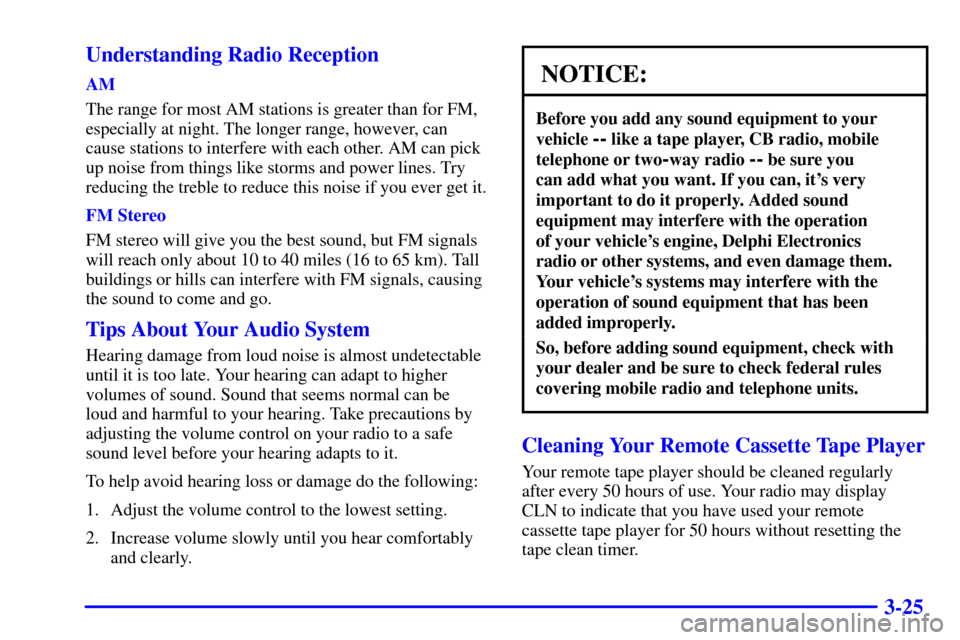
3-25 Understanding Radio Reception
AM
The range for most AM stations is greater than for FM,
especially at night. The longer range, however, can
cause stations to interfere with each other. AM can pick
up noise from things like storms and power lines. Try
reducing the treble to reduce this noise if you ever get it.
FM Stereo
FM stereo will give you the best sound, but FM signals
will reach only about 10 to 40 miles (16 to 65 km). Tall
buildings or hills can interfere with FM signals, causing
the sound to come and go.
Tips About Your Audio System
Hearing damage from loud noise is almost undetectable
until it is too late. Your hearing can adapt to higher
volumes of sound. Sound that seems normal can be
loud and harmful to your hearing. Take precautions by
adjusting the volume control on your radio to a safe
sound level before your hearing adapts to it.
To help avoid hearing loss or damage do the following:
1. Adjust the volume control to the lowest setting.
2. Increase volume slowly until you hear comfortably
and clearly.
NOTICE:
Before you add any sound equipment to your
vehicle
-- like a tape player, CB radio, mobile
telephone or two
-way radio -- be sure you
can add what you want. If you can, it's very
important to do it properly. Added sound
equipment may interfere with the operation
of your vehicle's engine, Delphi Electronics
radio or other systems, and even damage them.
Your vehicle's systems may interfere with the
operation of sound equipment that has been
added improperly.
So, before adding sound equipment, check with
your dealer and be sure to check federal rules
covering mobile radio and telephone units.
Cleaning Your Remote Cassette Tape Player
Your remote tape player should be cleaned regularly
after every 50 hours of use. Your radio may display
CLN to indicate that you have used your remote
cassette tape player for 50 hours without resetting the
tape clean timer.
Page 228 of 497
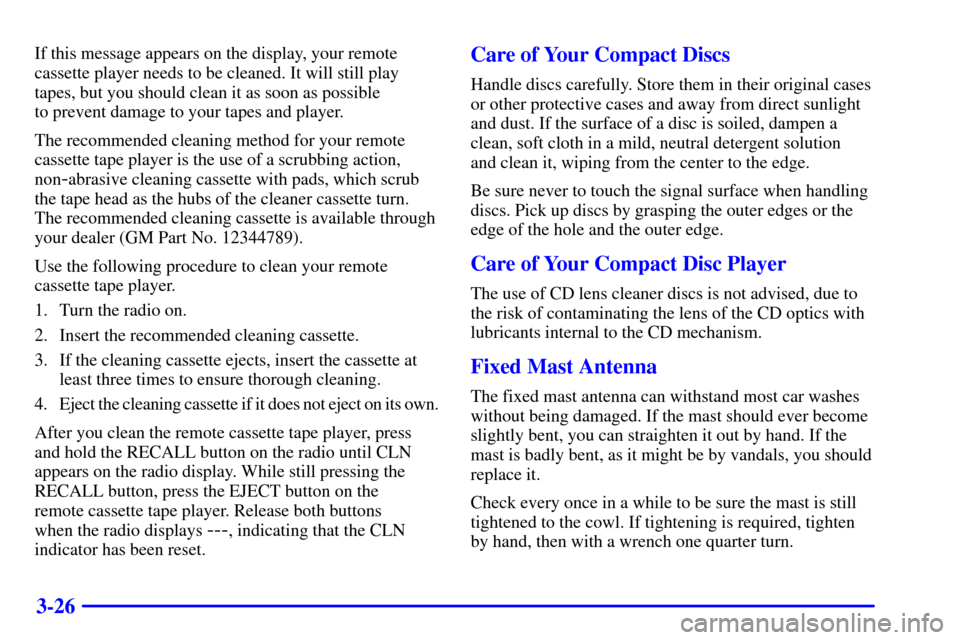
3-26
If this message appears on the display, your remote
cassette player needs to be cleaned. It will still play
tapes, but you should clean it as soon as possible
to prevent damage to your tapes and player.
The recommended cleaning method for your remote
cassette tape player is the use of a scrubbing action,
non
-abrasive cleaning cassette with pads, which scrub
the tape head as the hubs of the cleaner cassette turn.
The recommended cleaning cassette is available through
your dealer (GM Part No. 12344789).
Use the following procedure to clean your remote
cassette tape player.
1. Turn the radio on.
2. Insert the recommended cleaning cassette.
3. If the cleaning cassette ejects, insert the cassette at
least three times to ensure thorough cleaning.
4. Eject the cleaning cassette if it does not eject on its own.
After you clean the remote cassette tape player, press
and hold the RECALL button on the radio until CLN
appears on the radio display. While still pressing the
RECALL button, press the EJECT button on the
remote cassette tape player. Release both buttons
when the radio displays
---, indicating that the CLN
indicator has been reset.
Care of Your Compact Discs
Handle discs carefully. Store them in their original cases
or other protective cases and away from direct sunlight
and dust. If the surface of a disc is soiled, dampen a
clean, soft cloth in a mild, neutral detergent solution
and clean it, wiping from the center to the edge.
Be sure never to touch the signal surface when handling
discs. Pick up discs by grasping the outer edges or the
edge of the hole and the outer edge.
Care of Your Compact Disc Player
The use of CD lens cleaner discs is not advised, due to
the risk of contaminating the lens of the CD optics with
lubricants internal to the CD mechanism.
Fixed Mast Antenna
The fixed mast antenna can withstand most car washes
without being damaged. If the mast should ever become
slightly bent, you can straighten it out by hand. If the
mast is badly bent, as it might be by vandals, you should
replace it.
Check every once in a while to be sure the mast is still
tightened to the cowl. If tightening is required, tighten
by hand, then with a wrench one quarter turn.
Page 336 of 497
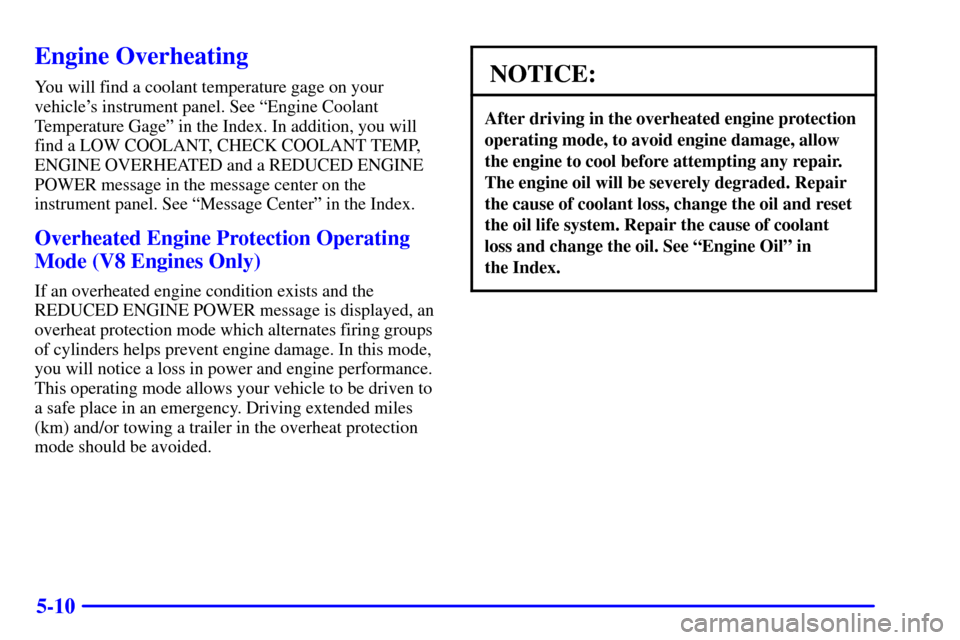
5-10
Engine Overheating
You will find a coolant temperature gage on your
vehicle's instrument panel. See ªEngine Coolant
Temperature Gageº in the Index. In addition, you will
find a LOW COOLANT, CHECK COOLANT TEMP,
ENGINE OVERHEATED and a REDUCED ENGINE
POWER message in the message center on the
instrument panel. See ªMessage Centerº in the Index.
Overheated Engine Protection Operating
Mode (V8 Engines Only)
If an overheated engine condition exists and the
REDUCED ENGINE POWER message is displayed, an
overheat protection mode which alternates firing groups
of cylinders helps prevent engine damage. In this mode,
you will notice a loss in power and engine performance.
This operating mode allows your vehicle to be driven to
a safe place in an emergency. Driving extended miles
(km) and/or towing a trailer in the overheat protection
mode should be avoided.
NOTICE:
After driving in the overheated engine protection
operating mode, to avoid engine damage, allow
the engine to cool before attempting any repair.
The engine oil will be severely degraded. Repair
the cause of coolant loss, change the oil and reset
the oil life system. Repair the cause of coolant
loss and change the oil. See ªEngine Oilº in
the Index.
Page 443 of 497
6-78
Instrument Panel Fuse Block
The fuse block access door
is on the driver's side edge
of the instrument panel.
Pull off the cover to access
the fuse block.
You can remove fuses with a fuse extractor which is
mounted to the fuse block access door. To remove fuses
if you don't have a fuse extractor, hold the end of the
fuse between your thumb and index finger and pull
straight out.
You may have spare fuses located behind the fuse block
access door. These can be used to replace a bad fuse.
However, make sure it is of the correct amperage.
Fuse Usage
HVAC 1 Climate Control System
IGN 3 Ignition, Power Seats
BRAKE Anti
-Lock Brake System
HTR A/C Climate Control System
IGN 0 PRND321 Display,
Odometer, PCM
Page 450 of 497
6-85
Fuse Usage
W/W PMP Windshield Washer Pump
HORN Horn (Relay)
IGN C Ignition Switch, Fuel Pump,
PRND321 Display, Crank
RDO AMP Not Used
HAZ LP Exterior Lamps, Hazard Lamps
EXP LPS Not Used
HORN Horn
CTSY LP Interior Lamps
RR WPR Not Used
TBC Body Control Module, Remote
Keyless Entry, Headlamps
Replacement Bulbs
Lamps Quantity Number
Low
-Beam Headlamps2 9006
High
-Beam
Headlamps2 9005
Daytime Running
Lamps (DRL)2 4157KLamps Quantity Number
Front Roof
Marker Lamps5 194
Front Parking and
Turn Lamp2 3157 A
Rear Marker Lamp,
Taillamp and
Stop Lamp2 3157
Taillamp and
Stop Lamp**2 1157
Rear Turn Lamp 2 3157
Rear Turn Lamp ** 2 1156
Back
-up Lamp2 3157
Back
-up Lamp **2 1156
Center High
-Mounted
Stoplamp2 912
Cargo Lamp 2 912
Fender Marker Lamps 4 194
* For any bulb not listed here, contact your dealer.
** Chassis Cab Models