Page 148 of 387

2-84
Emissions Inspection and Maintenance Programs
Some state/provincial and local governments have or
may begin programs to inspect the emission control
equipment on your vehicle. Failure to pass this
inspection could prevent you from getting a
vehicle registration.
Here are some things you need to know in order to help
your vehicle pass an inspection:
Your vehicle will not pass this inspection if the
CHECK ENGINE light is on or not working properly.
Your vehicle will not pass this inspection if the
OBD (on
-board diagnostic) system determines
that critical emission control systems have not been
completely diagnosed by the system. The vehicle
would be considered not ready for inspection. This can
happen if you have recently replaced your battery or if
your battery has run down. The diagnostic system is
designed to evaluate critical emission control systems
during normal driving. This may take several days of
routine driving. If you have done this and your vehicle
still does not pass the inspection for lack of OBD system
readiness, see your dealer or qualified service center to
prepare the vehicle for inspection.
Oil Pressure Indicator/Low Oil
Pressure Message
The oil pressure
indicator tells you
if you have the
correct oil pressure in
your engine to operate
your vehicle.
3800 V6 Engine
Under normal conditions the indicator should read
slightly above the half way point between the low L
and high H settings.
If your oil pressure falls too low, the indicator will read
at the low setting in the red zone. The LOW OIL
PRESSURE message will be illuminated in the message
center, also. If this occurs, you should have your vehicle
serviced immediately.
Page 149 of 387
2-85
United States Canada
This message is displayed in the message center
when the engine oil pressure is low. A chime will
sound continuously, also.
If this occurs, you should have your vehicle
serviced immediately.
CAUTION:
Don't keep driving if the oil pressure is low.
If you do, your engine can become so hot that it
catches fire. You or others could be burned.
Check your oil as soon as possible and have your
vehicle serviced.
NOTICE:
Damage to your engine from neglected oil
problems can be costly and is not covered by
your warranty.
Cruise Light (If Equipped)
The CRUISE light comes
on whenever you set your
cruise control. See ªCruise
Controlº in the Index.
Page 153 of 387
2-89
Low Coolant Level
United States Canada
This message is displayed when the cooling system is
low on coolant. Four chimes will also sound.
The engine may overheat. See ªEngine Coolantº in the
Index and have your vehicle serviced as soon as possible.Low Oil PressureUnited States Canada
This message is displayed when the engine oil pressure
is low. A chime will sound continuously, also. See ªOil
Pressure Indicator/Low Oil Pressure Lightº earlier in
this section.
Page 156 of 387
2-92
Low Fuel
United States Canada
This message is displayed when your vehicle is low on
fuel. Four chimes will also sound.
Refer to the fuel gage for a better indication of the
amount of fuel remaining in the fuel tank.Low Brake FluidUnited States Canada
This message will be displayed when your vehicle has a
brake problem. The brake system warning light will also
be illuminated.
If this message appears, the brakes aren't working
properly. You should have your vehicle serviced
immediately. See ªBrake System Warning Lightº
in the Index for more information.
Page 160 of 387

2-96
RESET
You can set the AVG ECON, FUEL USED or AVG
SPEED trip computer modes by pressing and holding
this button for three seconds while you are in the mode
you wish to reset. A chime will sound to confirm that
your requested change has been made, and all the
segments of the display will briefly light up.
To change the display to a metric or English reading,
press the RESET and MODE buttons at the same
time. Hold them down for three seconds, and the
display will change. A chime will be heard to confirm
the new selection.
The reset button can also be used to manually calibrate
the compass. See ªManual Compass Calibrationº
The reset button can be used to set the compass zone
variation. See ªCompass VarianceºMODE
Press this button to cycle through three modes of
operation
-- Off, Compass/Temperature and Trip
Computer mode.
�OFF: No driver information is displayed in this
mode of operation.
�Compass/Temperature Mode: One of eight
compass readings and the outside temperature are
displayed. If the temperature is below 38�F (3�C),
the word ICE.
�Trip Computer: Pressing the MODE button cycles
through the five displays. Press the MODE button
after the last Trip Computer display to return the
DIC to the OFF mode.
Page 166 of 387
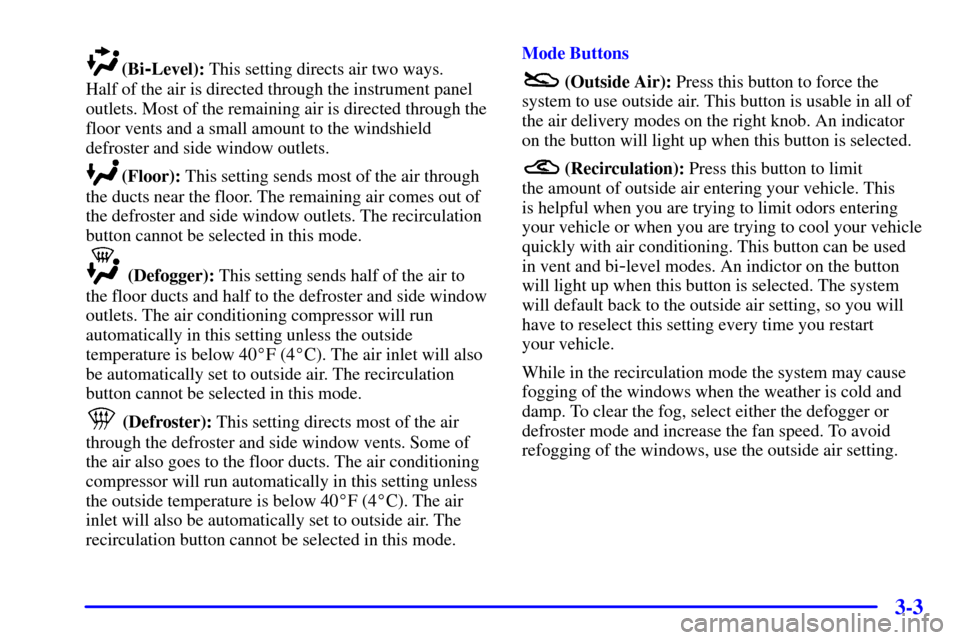
3-3
(Bi-Level): This setting directs air two ways.
Half of the air is directed through the instrument panel
outlets. Most of the remaining air is directed through the
floor vents and a small amount to the windshield
defroster and side window outlets.
(Floor): This setting sends most of the air through
the ducts near the floor. The remaining air comes out of
the defroster and side window outlets. The recirculation
button cannot be selected in this mode.
(Defogger): This setting sends half of the air to
the floor ducts and half to the defroster and side window
outlets. The air conditioning compressor will run
automatically in this setting unless the outside
temperature is below 40�F (4�C). The air inlet will also
be automatically set to outside air. The recirculation
button cannot be selected in this mode.
(Defroster): This setting directs most of the air
through the defroster and side window vents. Some of
the air also goes to the floor ducts. The air conditioning
compressor will run automatically in this setting unless
the outside temperature is below 40�F (4�C). The air
inlet will also be automatically set to outside air. The
recirculation button cannot be selected in this mode.Mode Buttons
(Outside Air): Press this button to force the
system to use outside air. This button is usable in all of
the air delivery modes on the right knob. An indicator
on the button will light up when this button is selected.
(Recirculation): Press this button to limit
the amount of outside air entering your vehicle. This
is helpful when you are trying to limit odors entering
your vehicle or when you are trying to cool your vehicle
quickly with air conditioning. This button can be used
in vent and bi
-level modes. An indictor on the button
will light up when this button is selected. The system
will default back to the outside air setting, so you will
have to reselect this setting every time you restart
your vehicle.
While in the recirculation mode the system may cause
fogging of the windows when the weather is cold and
damp. To clear the fog, select either the defogger or
defroster mode and increase the fan speed. To avoid
refogging of the windows, use the outside air setting.
Page 167 of 387
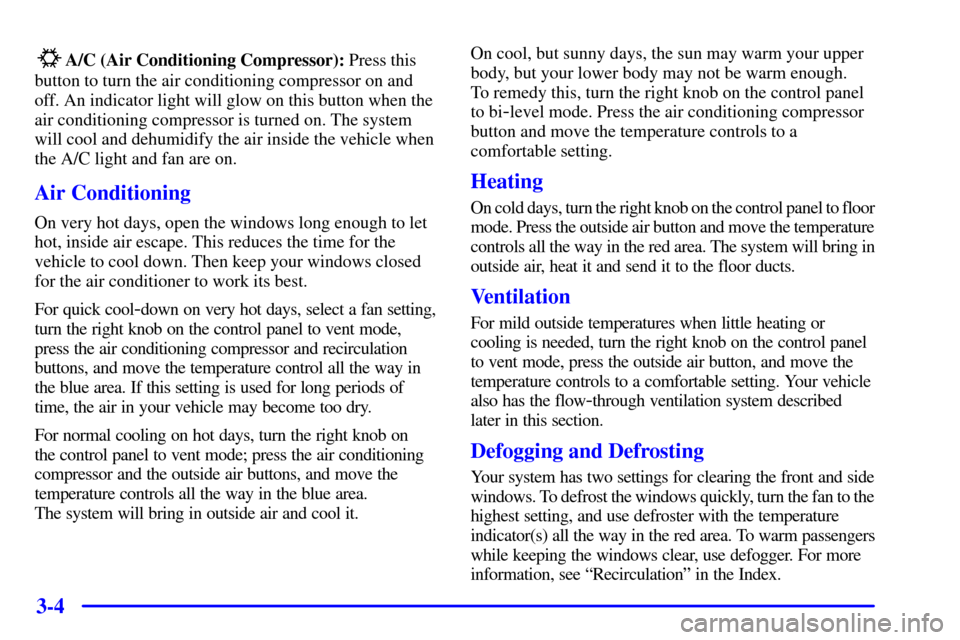
3-4
A/C (Air Conditioning Compressor): Press this
button to turn the air conditioning compressor on and
off. An indicator light will glow on this button when the
air conditioning compressor is turned on. The system
will cool and dehumidify the air inside the vehicle when
the A/C light and fan are on.
Air Conditioning
On very hot days, open the windows long enough to let
hot, inside air escape. This reduces the time for the
vehicle to cool down. Then keep your windows closed
for the air conditioner to work its best.
For quick cool
-down on very hot days, select a fan setting,
turn the right knob on the control panel to vent mode,
press the air conditioning compressor and recirculation
buttons, and move the temperature control all the way in
the blue area. If this setting is used for long periods of
time, the air in your vehicle may become too dry.
For normal cooling on hot days, turn the right knob on
the control panel to vent mode; press the air conditioning
compressor and the outside air buttons, and move the
temperature controls all the way in the blue area.
The system will bring in outside air and cool it.On cool, but sunny days, the sun may warm your upper
body, but your lower body may not be warm enough.
To remedy this, turn the right knob on the control panel
to bi
-level mode. Press the air conditioning compressor
button and move the temperature controls to a
comfortable setting.
Heating
On cold days, turn the right knob on the control panel to floor
mode. Press the outside air button and move the temperature
controls all the way in the red area. The system will bring in
outside air, heat it and send it to the floor ducts.
Ventilation
For mild outside temperatures when little heating or
cooling is needed, turn the right knob on the control panel
to vent mode, press the outside air button, and move the
temperature controls to a comfortable setting. Your vehicle
also has the flow
-through ventilation system described
later in this section.
Defogging and Defrosting
Your system has two settings for clearing the front and side
windows. To defrost the windows quickly, turn the fan to the
highest setting, and use defroster with the temperature
indicator(s) all the way in the red area. To warm passengers
while keeping the windows clear, use defogger. For more
information, see ªRecirculationº in the Index.
Page 168 of 387
3-5 Rear Window Defogger
Press the button marked
REAR to turn the rear
window defogger on.
An indicator light will
glow when the rear window
defogger button is on.
Press the button again to
turn it off.
When turned on, the rear window defogger uses a
warming grid to remove fog from the rear window.
If your vehicle has the heated outside rearview mirrors,
they will also heat to clear the mirrors surfaces. The
system will automatically turn off after running for
about 15 minutes. If you press the rear window
defogger button again, the system will stay on for
about seven and one half minutes before turning
off again.If in use, the system will shut off when the ignition is
turned off.
NOTICE:
Don't use a razor blade or something else sharp
on the inside of the rear window. If you do, you
could cut or damage the warming grid, and the
repairs wouldn't be covered by your warranty.
Don't put decals there because you might have to
scrape them off.