Page 90 of 341
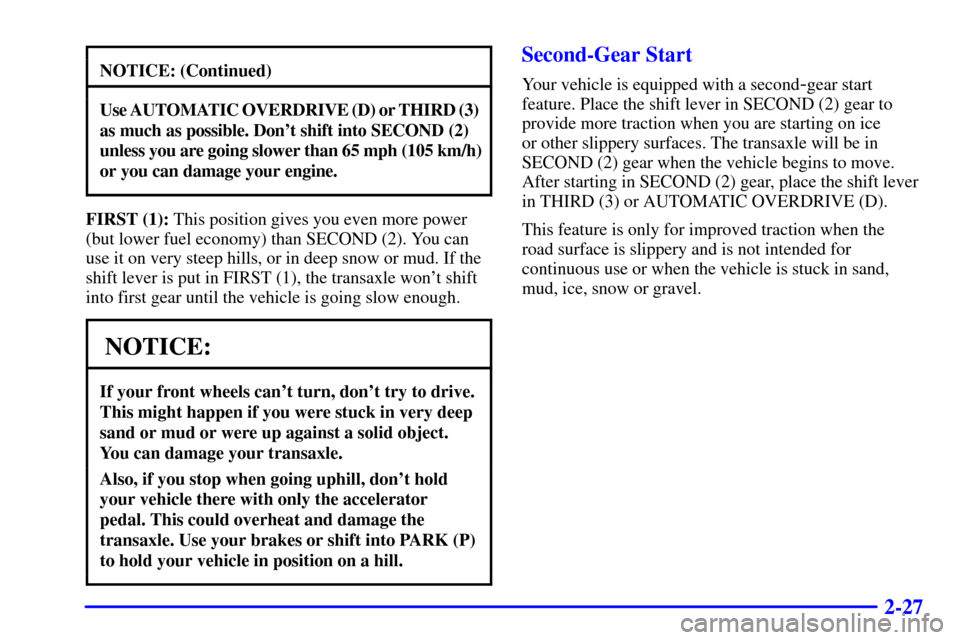
2-27
NOTICE: (Continued)
Use AUTOMATIC OVERDRIVE (D) or THIRD (3)
as much as possible. Don't shift into SECOND (2)
unless you are going slower than 65 mph (105 km/h)
or you can damage your engine.
FIRST (1): This position gives you even more power
(but lower fuel economy) than SECOND (2). You can
use it on very steep hills, or in deep snow or mud. If the
shift lever is put in FIRST (1), the transaxle won't shift
into first gear until the vehicle is going slow enough.
NOTICE:
If your front wheels can't turn, don't try to drive.
This might happen if you were stuck in very deep
sand or mud or were up against a solid object.
You can damage your transaxle.
Also, if you stop when going uphill, don't hold
your vehicle there with only the accelerator
pedal. This could overheat and damage the
transaxle. Use your brakes or shift into PARK (P)
to hold your vehicle in position on a hill.
Second-Gear Start
Your vehicle is equipped with a second-gear start
feature. Place the shift lever in SECOND (2) gear to
provide more traction when you are starting on ice
or other slippery surfaces. The transaxle will be in
SECOND (2) gear when the vehicle begins to move.
After starting in SECOND (2) gear, place the shift lever
in THIRD (3) or AUTOMATIC OVERDRIVE (D).
This feature is only for improved traction when the
road surface is slippery and is not intended for
continuous use or when the vehicle is stuck in sand,
mud, ice, snow or gravel.
Page 96 of 341
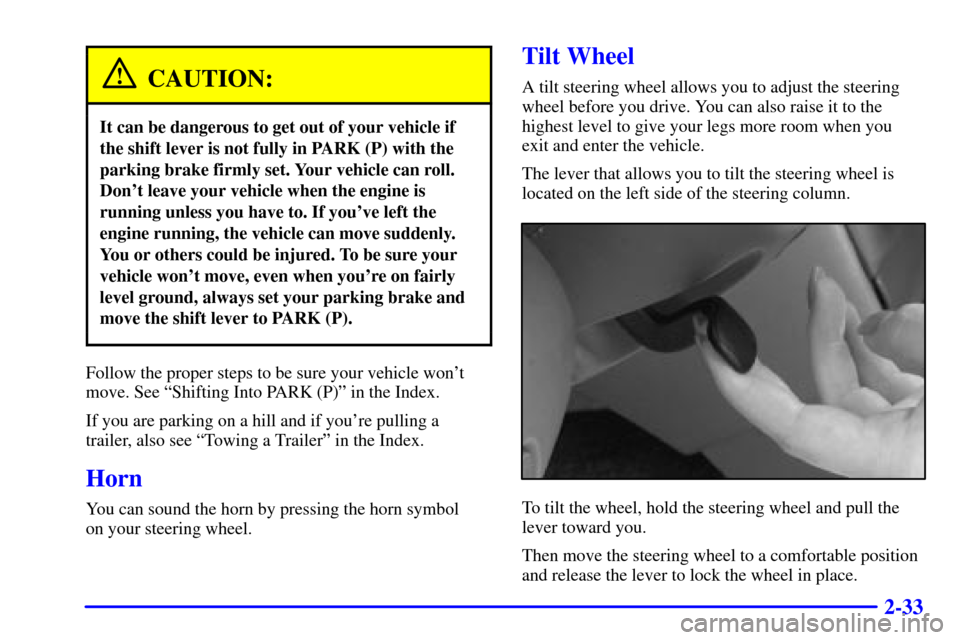
2-33
CAUTION:
It can be dangerous to get out of your vehicle if
the shift lever is not fully in PARK (P) with the
parking brake firmly set. Your vehicle can roll.
Don't leave your vehicle when the engine is
running unless you have to. If you've left the
engine running, the vehicle can move suddenly.
You or others could be injured. To be sure your
vehicle won't move, even when you're on fairly
level ground, always set your parking brake and
move the shift lever to PARK (P).
Follow the proper steps to be sure your vehicle won't
move. See ªShifting Into PARK (P)º in the Index.
If you are parking on a hill and if you're pulling a
trailer, also see ªTowing a Trailerº in the Index.
Horn
You can sound the horn by pressing the horn symbol
on your steering wheel.
Tilt Wheel
A tilt steering wheel allows you to adjust the steering
wheel before you drive. You can also raise it to the
highest level to give your legs more room when you
exit and enter the vehicle.
The lever that allows you to tilt the steering wheel is
located on the left side of the steering column.
To tilt the wheel, hold the steering wheel and pull the
lever toward you.
Then move the steering wheel to a comfortable position
and release the lever to lock the wheel in place.
Page 98 of 341
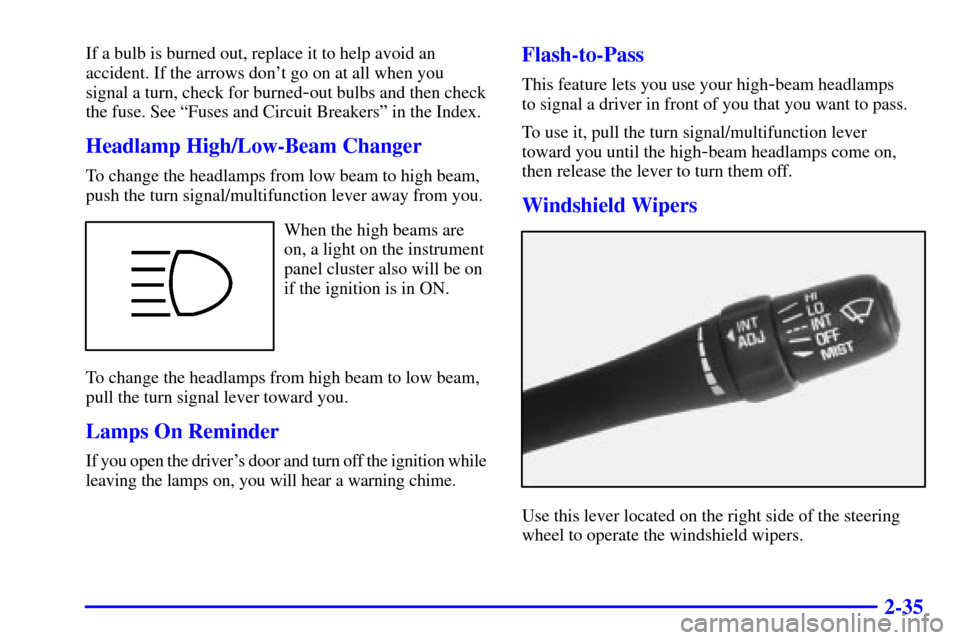
2-35
If a bulb is burned out, replace it to help avoid an
accident. If the arrows don't go on at all when you
signal a turn, check for burned
-out bulbs and then check
the fuse. See ªFuses and Circuit Breakersº in the Index.
Headlamp High/Low-Beam Changer
To change the headlamps from low beam to high beam,
push the turn signal/multifunction lever away from you.
When the high beams are
on, a light on the instrument
panel cluster also will be on
if the ignition is in ON.
To change the headlamps from high beam to low beam,
pull the turn signal lever toward you.
Lamps On Reminder
If you open the driver's door and turn off the ignition while
leaving the lamps on, you will hear a warning chime.
Flash-to-Pass
This feature lets you use your high-beam headlamps
to signal a driver in front of you that you want to pass.
To use it, pull the turn signal/multifunction lever
toward you until the high
-beam headlamps come on,
then release the lever to turn them off.
Windshield Wipers
Use this lever located on the right side of the steering
wheel to operate the windshield wipers.
Page 100 of 341
2-37 Cruise Control (If Equipped)
With cruise control, you can maintain a speed of about
25 mph (40 km/h) or more without keeping your foot
on the accelerator. This can really help on long trips.
Cruise control does not work at speeds below
25 mph (40 km/h).When you apply your brake, the cruise control shuts off.
CAUTION:
�Cruise control can be dangerous where
you can't drive safely at a steady speed.
So, don't use your cruise control on
winding roads or in heavy traffic.
�Cruise control can be dangerous on
slippery roads. On such roads, fast changes
in tire traction can cause needless wheel
spinning, and you could lose control.
Don't use cruise control on slippery roads.
Page 101 of 341
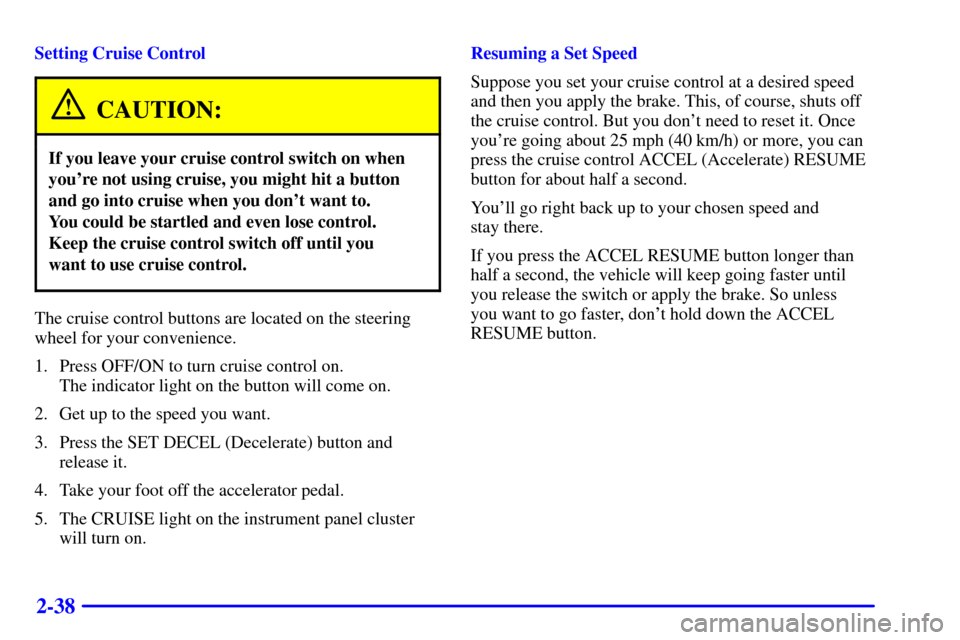
2-38
Setting Cruise Control
CAUTION:
If you leave your cruise control switch on when
you're not using cruise, you might hit a button
and go into cruise when you don't want to.
You could be startled and even lose control.
Keep the cruise control switch off until you
want to use cruise control.
The cruise control buttons are located on the steering
wheel for your convenience.
1. Press OFF/ON to turn cruise control on.
The indicator light on the button will come on.
2. Get up to the speed you want.
3. Press the SET DECEL (Decelerate) button and
release it.
4. Take your foot off the accelerator pedal.
5. The CRUISE light on the instrument panel cluster
will turn on.Resuming a Set Speed
Suppose you set your cruise control at a desired speed
and then you apply the brake. This, of course, shuts off
the cruise control. But you don't need to reset it. Once
you're going about 25 mph (40 km/h) or more, you can
press the cruise control ACCEL (Accelerate) RESUME
button for about half a second.
You'll go right back up to your chosen speed and
stay there.
If you press the ACCEL RESUME button longer than
half a second, the vehicle will keep going faster until
you release the switch or apply the brake. So unless
you want to go faster, don't hold down the ACCEL
RESUME button.
Page 106 of 341
2-43 Fog Lamps (If Equipped)
The button for the fog
lamps is located on the
instrument panel, to the
left of the steering wheel.
When using the fog lamps, the ignition must be on as
well as the parking lamps or the low
-beam headlamps.
Push the button to turn the fog lamps on. An indicator
light in the button will glow when the fog lamps are on.
Push the button again to turn the fog lamps off.
The fog lamps will turn off whenever the high
-beam
headlamps are turned on. When the high beams are
turned off, the fog lamps will come on again.
Interior Lamps
Instrument Panel Brightness Control
This feature controls the brightness of the instrument
panel lights.
The thumbwheel for this
feature is located on the
instrument panel to the
left of the steering wheel.
Move the thumbwheel to the right to brighten the lights
or to the left to dim them.
Page 110 of 341
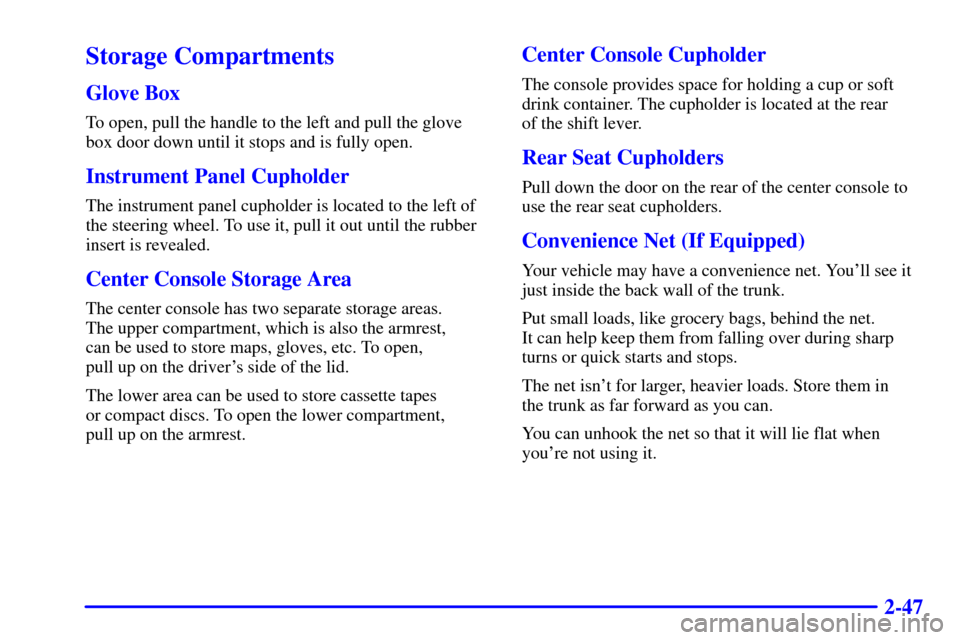
2-47
Storage Compartments
Glove Box
To open, pull the handle to the left and pull the glove
box door down until it stops and is fully open.
Instrument Panel Cupholder
The instrument panel cupholder is located to the left of
the steering wheel. To use it, pull it out until the rubber
insert is revealed.
Center Console Storage Area
The center console has two separate storage areas.
The upper compartment, which is also the armrest,
can be used to store maps, gloves, etc. To open,
pull up on the driver's side of the lid.
The lower area can be used to store cassette tapes
or compact discs. To open the lower compartment,
pull up on the armrest.
Center Console Cupholder
The console provides space for holding a cup or soft
drink container. The cupholder is located at the rear
of the shift lever.
Rear Seat Cupholders
Pull down the door on the rear of the center console to
use the rear seat cupholders.
Convenience Net (If Equipped)
Your vehicle may have a convenience net. You'll see it
just inside the back wall of the trunk.
Put small loads, like grocery bags, behind the net.
It can help keep them from falling over during sharp
turns or quick starts and stops.
The net isn't for larger, heavier loads. Store them in
the trunk as far forward as you can.
You can unhook the net so that it will lie flat when
you're not using it.
Page 116 of 341
2-53
The main components of your instrument panel are the following:
A. Side Window Defogger Vents
B. Vent Outlets
C. Instrument Panel Brightness Thumbwheel
D. Fog Lamp Button (If Equipped)
E. Turn Signal/Multifunction Lever
F. Cruise Control Buttons (If Equipped)
G. Instrument Panel Cluster
H. Windshield Wiper/Washer Lever
I. Ignition Switch
J. Hazard Warning Flashers Button
K. Instrument Panel Fuse BlocksL. Instrument Panel Cupholder
M. Remote Trunk Release Button
N. Hood Release
O. Tilt Wheel Lever
P. Parking Brake
Q. Horn
R. Audio System
S. Cigarette Lighter
T. Ashtray
U. Accessory Power Outlet
V. Climate Control System