Page 122 of 397
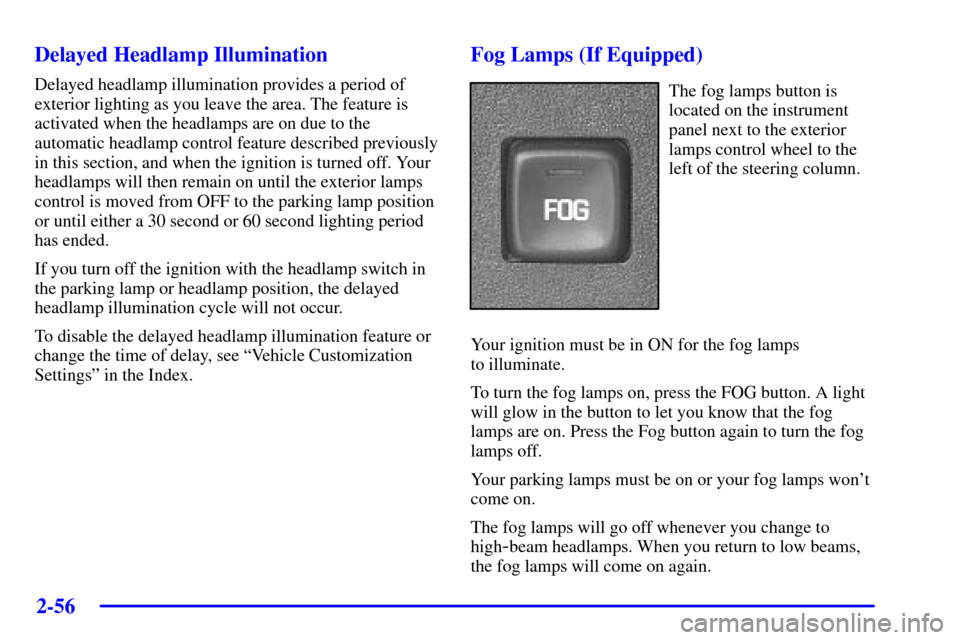
2-56 Delayed Headlamp Illumination
Delayed headlamp illumination provides a period of
exterior lighting as you leave the area. The feature is
activated when the headlamps are on due to the
automatic headlamp control feature described previously
in this section, and when the ignition is turned off. Your
headlamps will then remain on until the exterior lamps
control is moved from OFF to the parking lamp position
or until either a 30 second or 60 second lighting period
has ended.
If you turn off the ignition with the headlamp switch in
the parking lamp or headlamp position, the delayed
headlamp illumination cycle will not occur.
To disable the delayed headlamp illumination feature or
change the time of delay, see ªVehicle Customization
Settingsº in the Index.
Fog Lamps (If Equipped)
The fog lamps button is
located on the instrument
panel next to the exterior
lamps control wheel to the
left of the steering column.
Your ignition must be in ON for the fog lamps
to illuminate.
To turn the fog lamps on, press the FOG button. A light
will glow in the button to let you know that the fog
lamps are on. Press the Fog button again to turn the fog
lamps off.
Your parking lamps must be on or your fog lamps won't
come on.
The fog lamps will go off whenever you change to
high
-beam headlamps. When you return to low beams,
the fog lamps will come on again.
Page 136 of 397
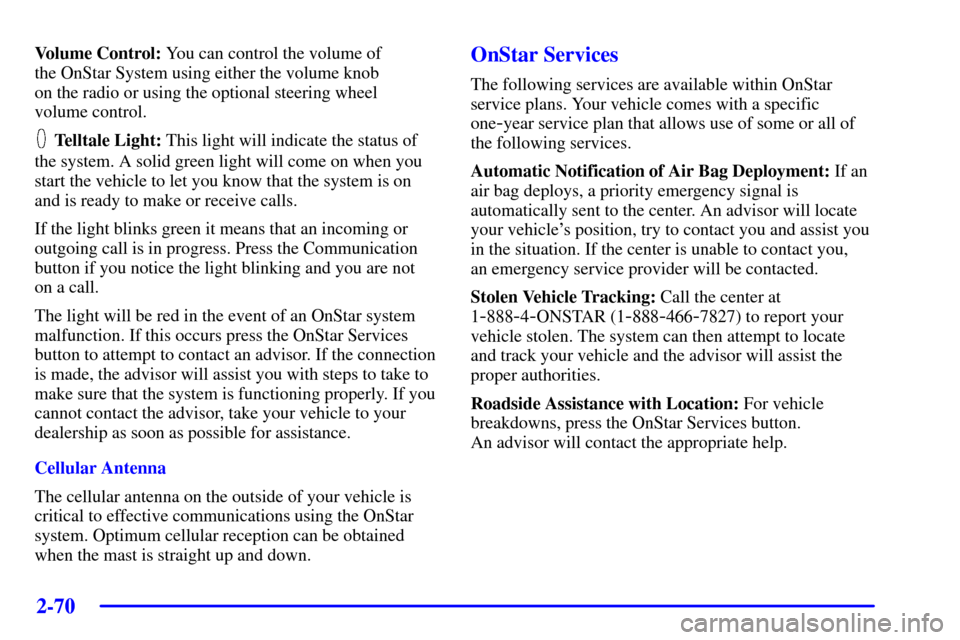
2-70
Volume Control: You can control the volume of
the OnStar System using either the volume knob
on the radio or using the optional steering wheel
volume control.
Telltale Light: This light will indicate the status of
the system. A solid green light will come on when you
start the vehicle to let you know that the system is on
and is ready to make or receive calls.
If the light blinks green it means that an incoming or
outgoing call is in progress. Press the Communication
button if you notice the light blinking and you are not
on a call.
The light will be red in the event of an OnStar system
malfunction. If this occurs press the OnStar Services
button to attempt to contact an advisor. If the connection
is made, the advisor will assist you with steps to take to
make sure that the system is functioning properly. If you
cannot contact the advisor, take your vehicle to your
dealership as soon as possible for assistance.
Cellular Antenna
The cellular antenna on the outside of your vehicle is
critical to effective communications using the OnStar
system. Optimum cellular reception can be obtained
when the mast is straight up and down.
OnStar Services
The following services are available within OnStar
service plans. Your vehicle comes with a specific
one
-year service plan that allows use of some or all of
the following services.
Automatic Notification of Air Bag Deployment: If an
air bag deploys, a priority emergency signal is
automatically sent to the center. An advisor will locate
your vehicle's position, try to contact you and assist you
in the situation. If the center is unable to contact you,
an emergency service provider will be contacted.
Stolen Vehicle Tracking: Call the center at
1
-888-4-ONSTAR (1-888-466-7827) to report your
vehicle stolen. The system can then attempt to locate
and track your vehicle and the advisor will assist the
proper authorities.
Roadside Assistance with Location: For vehicle
breakdowns, press the OnStar Services button.
An advisor will contact the appropriate help.
Page 145 of 397
2-79
The main components of your instrument panel are listed here:
A. Instrument Panel Fuse Block
B. Traction Control On/Off Button (If Equipped)
C. Multifunction Lever
D. Audio Steering Wheel Controls (Option)
E. Hazard Warning Flasher Button
F. Audio System
G. Air Vent
H. Exterior Lamps ControlI. Remote Trunk Release Button
J. Tilt Steering Wheel Lever
K. Hood Release
L. Steering Wheel Cruise Control (If Equipped)
M. Ignition Switch
N. Center Console Shift Lever (If Equipped)
O. Climate Controls
P. Glove Box
Page 160 of 397
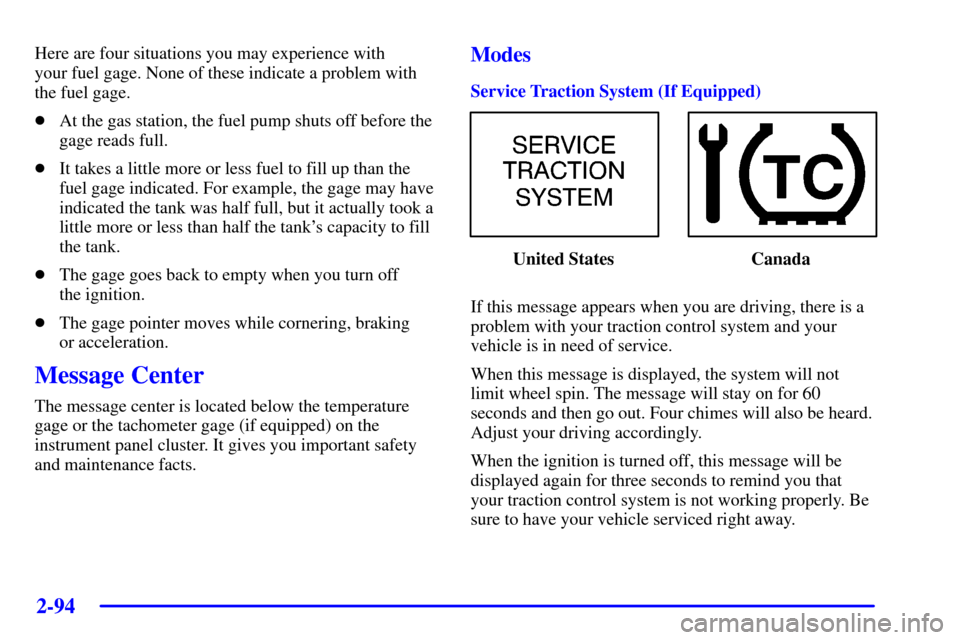
2-94
Here are four situations you may experience with
your fuel gage. None of these indicate a problem with
the fuel gage.
�At the gas station, the fuel pump shuts off before the
gage reads full.
�It takes a little more or less fuel to fill up than the
fuel gage indicated. For example, the gage may have
indicated the tank was half full, but it actually took a
little more or less than half the tank's capacity to fill
the tank.
�The gage goes back to empty when you turn off
the ignition.
�The gage pointer moves while cornering, braking
or acceleration.
Message Center
The message center is located below the temperature
gage or the tachometer gage (if equipped) on the
instrument panel cluster. It gives you important safety
and maintenance facts.
Modes
Service Traction System (If Equipped)
United States Canada
If this message appears when you are driving, there is a
problem with your traction control system and your
vehicle is in need of service.
When this message is displayed, the system will not
limit wheel spin. The message will stay on for 60
seconds and then go out. Four chimes will also be heard.
Adjust your driving accordingly.
When the ignition is turned off, this message will be
displayed again for three seconds to remind you that
your traction control system is not working properly. Be
sure to have your vehicle serviced right away.
Page 161 of 397
2-95
Traction Active (If Equipped)
United States Canada
This message will appear when the traction control
system is limiting wheel spin.
The message will stay on a few seconds after the
traction system stops limiting wheel spin.Battery Life Indicator
When the vehicle is started
this message will be
displayed for three seconds.
If the message is displayed when the engine is running,
you may have a problem with your charging system. If
there is a problem with the charging system, four chimes
will sound when the message comes on. The battery
display will also stay on while the key is in ON until the
engine is started.
If the message stays on after starting the engine it
could indicate a problem with the generator drive belt,
or some other charging system problem. Have it
checked right away. Driving with this message on could
drain your battery.
If you must drive a short distance with this message
displayed, it helps to turn off all your accessories.
Page 173 of 397
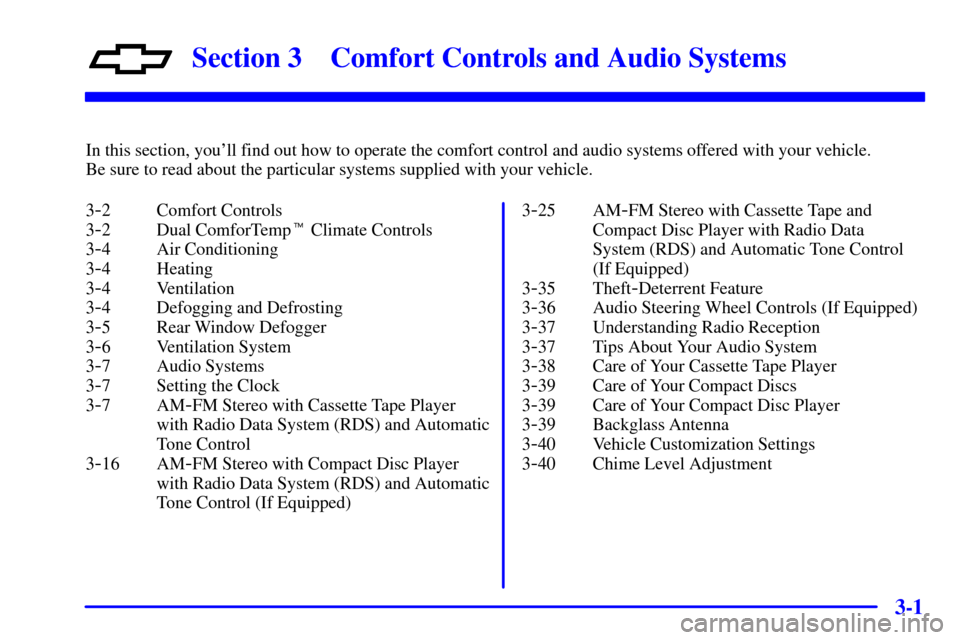
3-
3-1
Section 3 Comfort Controls and Audio Systems
In this section, you'll find out how to operate the comfort control and audio systems offered with your vehicle.
Be sure to read about the particular systems supplied with your vehicle.
3
-2 Comfort Controls
3
-2 Dual ComforTemp� Climate Controls
3
-4 Air Conditioning
3
-4 Heating
3
-4 Ventilation
3
-4 Defogging and Defrosting
3
-5 Rear Window Defogger
3
-6 Ventilation System
3
-7 Audio Systems
3
-7 Setting the Clock
3
-7AM-FM Stereo with Cassette Tape Player
with Radio Data System (RDS) and Automatic
Tone Control
3
-16 AM-FM Stereo with Compact Disc Player
with Radio Data System (RDS) and Automatic
Tone Control (If Equipped)3
-25 AM-FM Stereo with Cassette Tape and
Compact Disc Player with Radio Data
System (RDS) and Automatic Tone Control
(If Equipped)
3
-35 Theft-Deterrent Feature
3
-36 Audio Steering Wheel Controls (If Equipped)
3
-37 Understanding Radio Reception
3
-37 Tips About Your Audio System
3
-38 Care of Your Cassette Tape Player
3
-39 Care of Your Compact Discs
3
-39 Care of Your Compact Disc Player
3
-39 Backglass Antenna
3
-40 Vehicle Customization Settings
3
-40 Chime Level Adjustment
Page 208 of 397
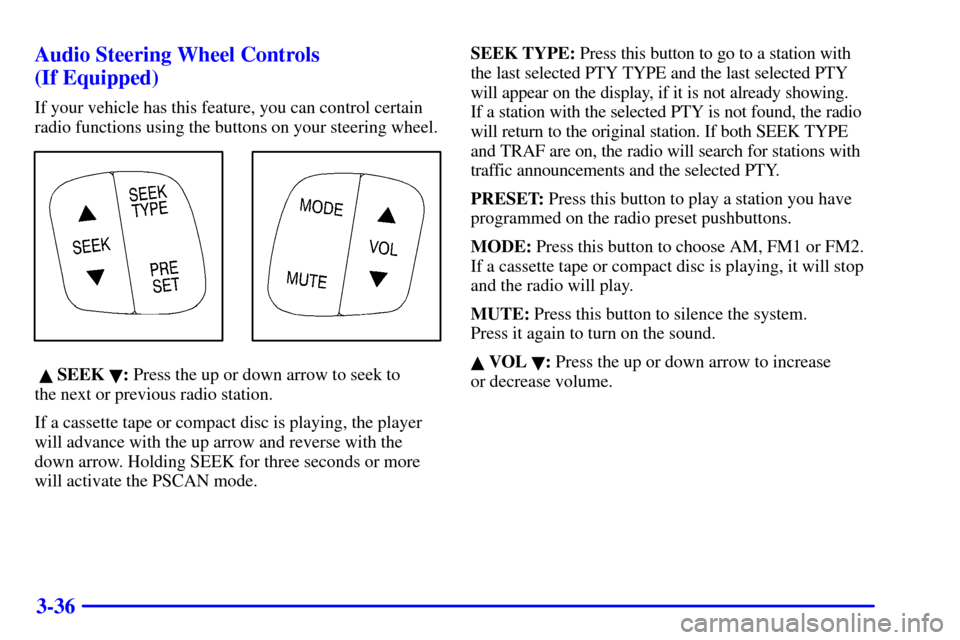
3-36 Audio Steering Wheel Controls
(If Equipped)
If your vehicle has this feature, you can control certain
radio functions using the buttons on your steering wheel.
� SEEK �: Press the up or down arrow to seek to
the next or previous radio station.
If a cassette tape or compact disc is playing, the player
will advance with the up arrow and reverse with the
down arrow. Holding SEEK for three seconds or more
will activate the PSCAN mode.SEEK TYPE: Press this button to go to a station with
the last selected PTY TYPE and the last selected PTY
will appear on the display, if it is not already showing.
If a station with the selected PTY is not found, the radio
will return to the original station. If both SEEK TYPE
and TRAF are on, the radio will search for stations with
traffic announcements and the selected PTY.
PRESET: Press this button to play a station you have
programmed on the radio preset pushbuttons.
MODE: Press this button to choose AM, FM1 or FM2.
If a cassette tape or compact disc is playing, it will stop
and the radio will play.
MUTE: Press this button to silence the system.
Press it again to turn on the sound.� VOL �: Press the up or down arrow to increase
or decrease volume.
Page 220 of 397
4-8
Let's say the road is wet and you're driving safely.
Suddenly, an animal jumps out in front of you.
You slam on the brakes and continue braking.
Here's what happens with ABS:
A computer senses that wheels are slowing down. If one
of the wheels is about to stop rolling, the computer will
separately work the brakes at each front wheel and at
both rear wheels.The anti
-lock system can change the brake
pressure faster than any driver could. The computer is
programmed to make the most of available tire and road
conditions. This can help you steer around the obstacle
while braking hard.
As you brake, your computer keeps receiving updates on
wheel speed and controls braking pressure accordingly.