Page 148 of 397
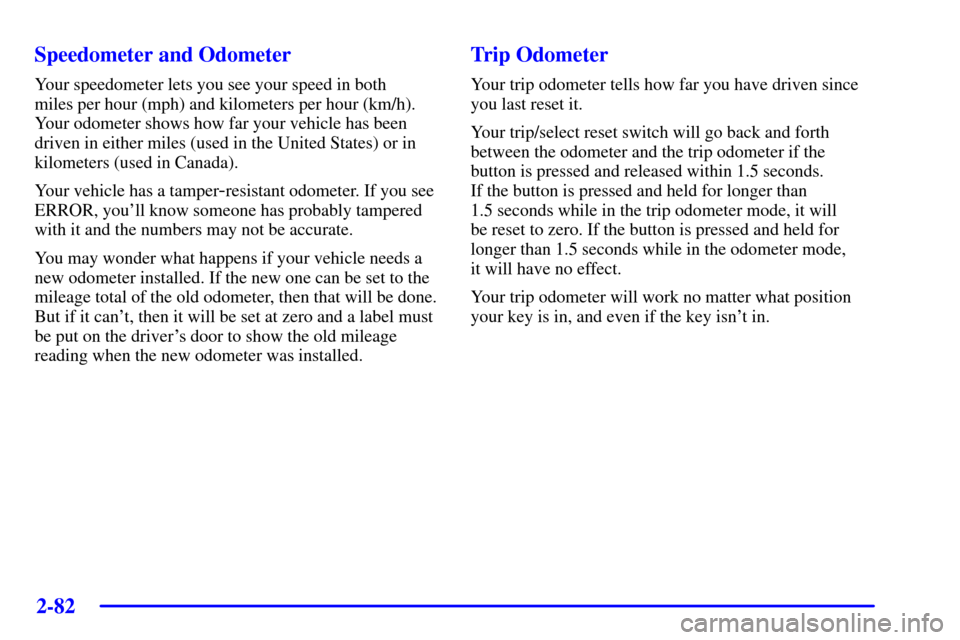
2-82 Speedometer and Odometer
Your speedometer lets you see your speed in both
miles per hour (mph) and kilometers per hour (km/h).
Your odometer shows how far your vehicle has been
driven in either miles (used in the United States) or in
kilometers (used in Canada).
Your vehicle has a tamper
-resistant odometer. If you see
ERROR, you'll know someone has probably tampered
with it and the numbers may not be accurate.
You may wonder what happens if your vehicle needs a
new odometer installed. If the new one can be set to the
mileage total of the old odometer, then that will be done.
But if it can't, then it will be set at zero and a label must
be put on the driver's door to show the old mileage
reading when the new odometer was installed.
Trip Odometer
Your trip odometer tells how far you have driven since
you last reset it.
Your trip/select reset switch will go back and forth
between the odometer and the trip odometer if the
button is pressed and released within 1.5 seconds.
If the button is pressed and held for longer than
1.5 seconds while in the trip odometer mode, it will
be reset to zero. If the button is pressed and held for
longer than 1.5 seconds while in the odometer mode,
it will have no effect.
Your trip odometer will work no matter what position
your key is in, and even if the key isn't in.
Page 153 of 397
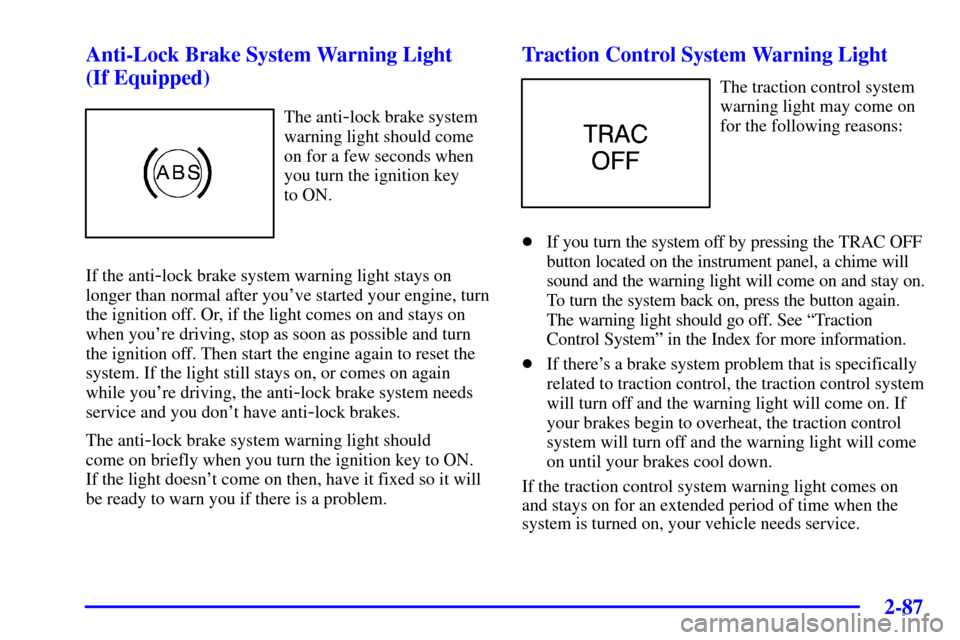
2-87
Anti-Lock Brake System Warning Light
(If Equipped)
The anti-lock brake system
warning light should come
on for a few seconds when
you turn the ignition key
to ON.
If the anti
-lock brake system warning light stays on
longer than normal after you've started your engine, turn
the ignition off. Or, if the light comes on and stays on
when you're driving, stop as soon as possible and turn
the ignition off. Then start the engine again to reset the
system. If the light still stays on, or comes on again
while you're driving, the anti
-lock brake system needs
service and you don't have anti
-lock brakes.
The anti
-lock brake system warning light should
come on briefly when you turn the ignition key to ON.
If the light doesn't come on then, have it fixed so it will
be ready to warn you if there is a problem.
Traction Control System Warning Light
The traction control system
warning light may come on
for the following reasons:
�If you turn the system off by pressing the TRAC OFF
button located on the instrument panel, a chime will
sound and the warning light will come on and stay on.
To turn the system back on, press the button again.
The warning light should go off. See ªTraction
Control Systemº in the Index for more information.
�If there's a brake system problem that is specifically
related to traction control, the traction control system
will turn off and the warning light will come on. If
your brakes begin to overheat, the traction control
system will turn off and the warning light will come
on until your brakes cool down.
If the traction control system warning light comes on
and stays on for an extended period of time when the
system is turned on, your vehicle needs service.
Page 164 of 397
2-98
Change Engine Oil
United States Canada
This message is displayed when the engine oil needs to
be changed. It will appear for 60 seconds. After 60
seconds, it will go out.
Once the engine oil has been changed, the CHANGE
ENGINE OIL message must be reset. Until it is reset,
this message will be displayed for 60 seconds each time
you start the engine. For more information on resetting
the system, see ªEngine Oil, When to Changeº in
the Index.Door AjarUnited States Canada
This message will appear if the driver's door or one of
the passenger's doors is not completely closed and the
ignition is in ON.
If you are in a forward or reverse gear position you will
also hear four chimes.
Page 167 of 397
2-101
Low Tire Pressure (If Equipped)
United States Canada
The low tire pressure system monitors the inflation
pressure of the tires.
After the system has learned tire pressure with properly
inflated tires, the LOW TIRE PRESSURE message will
be displayed and four warning chimes will sound if the
tire pressure in one tire becomes 12 psi (83 kPa) lower
than the other three tires.
When you have checked the tire pressures, be sure to
reset the tire inflation monitor. See ªTiresº in the Index.Service Vehicle SoonUnited States Canada
This message will come on if you have engine problems.
These problems may not be obvious and may not
affect vehicle performance or durability. Consult a
qualified dealership for necessary repairs to maintain
top vehicle performance.
This message may also appear if there are electrical
problems with the trunk release sensor. See ªTrunk
Release Sensorº in the Index for more information.
Page 169 of 397
2-103
Driver Information Center
(DIC) (Option)
Optional Sunroof Version Shown
The DIC will show information about the vehicle and
the surroundings. It is located in the headliner between
the sun visors.Reset: You can reset the AVG ECON, FUEL USED
or AVG SPEED trip computer modes by pressing and
holding this button for three seconds while you are in
the mode you wish to reset. A chime will sound to
confirm that your requested change has been made
and all the segments of the display will briefly light up.
To change the display to a metric or English reading,
press the RESET and MODE buttons at the same
time. Hold them down for three seconds, and the
display will change. A chime will be heard to confirm
the new selection.
The reset button can also be used to manually calibrate
the compass. See ªManual Compass Calibrationº in
the Index.
The reset button can be used to set the compass zone
variation. See ªCompass Varianceº in the Index.
Page 171 of 397
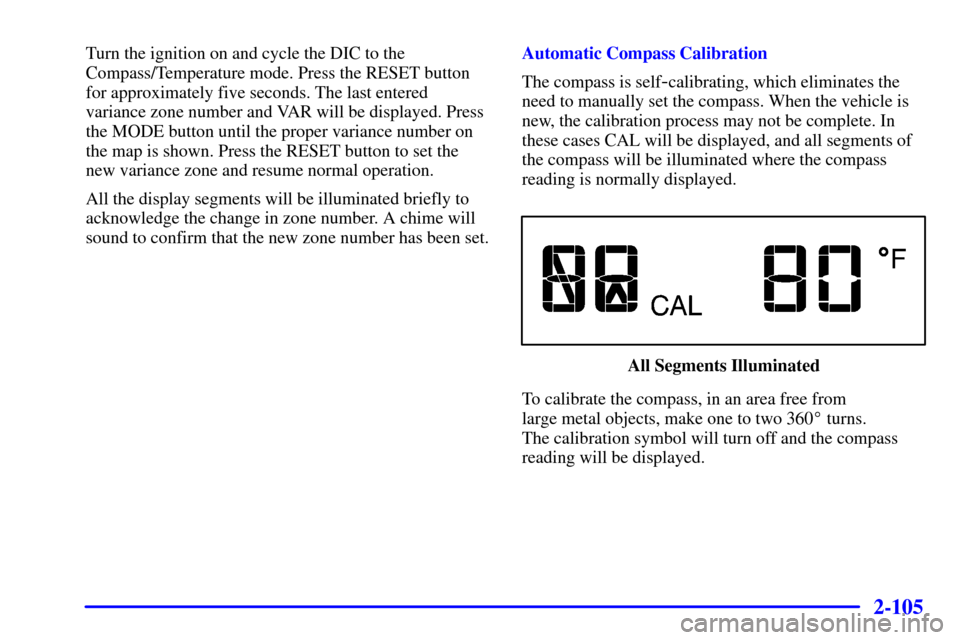
2-105
Turn the ignition on and cycle the DIC to the
Compass/Temperature mode. Press the RESET button
for approximately five seconds. The last entered
variance zone number and VAR will be displayed. Press
the MODE button until the proper variance number on
the map is shown. Press the RESET button to set the
new variance zone and resume normal operation.
All the display segments will be illuminated briefly to
acknowledge the change in zone number. A chime will
sound to confirm that the new zone number has been set.Automatic Compass Calibration
The compass is self
-calibrating, which eliminates the
need to manually set the compass. When the vehicle is
new, the calibration process may not be complete. In
these cases CAL will be displayed, and all segments of
the compass will be illuminated where the compass
reading is normally displayed.
All Segments Illuminated
To calibrate the compass, in an area free from
large metal objects, make one to two 360� turns.
The calibration symbol will turn off and the compass
reading will be displayed.
Page 172 of 397
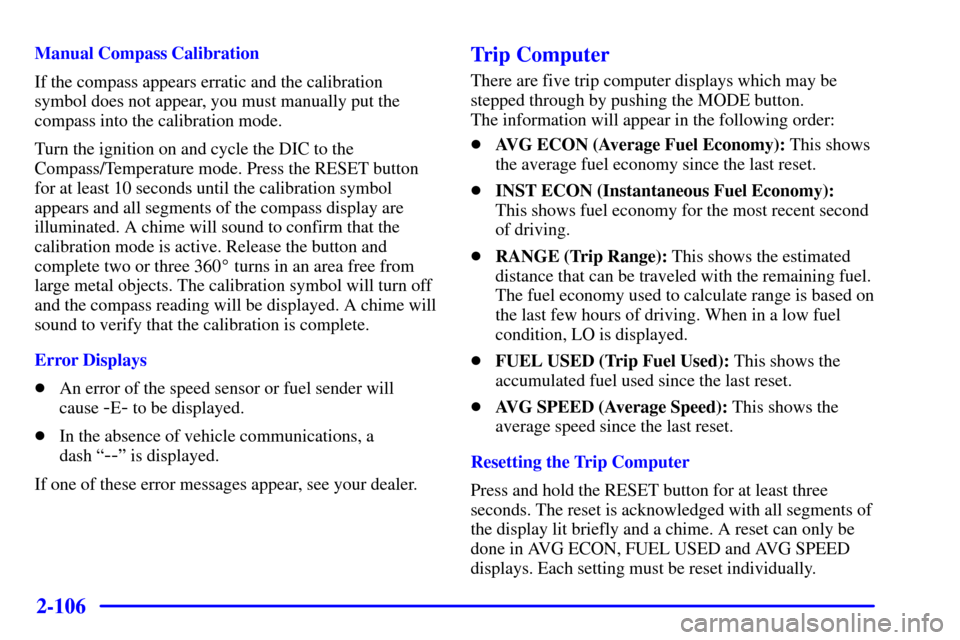
2-106
Manual Compass Calibration
If the compass appears erratic and the calibration
symbol does not appear, you must manually put the
compass into the calibration mode.
Turn the ignition on and cycle the DIC to the
Compass/Temperature mode. Press the RESET button
for at least 10 seconds until the calibration symbol
appears and all segments of the compass display are
illuminated. A chime will sound to confirm that the
calibration mode is active. Release the button and
complete two or three 360� turns in an area free from
large metal objects. The calibration symbol will turn off
and the compass reading will be displayed. A chime will
sound to verify that the calibration is complete.
Error Displays
�An error of the speed sensor or fuel sender will
cause
-E- to be displayed.
�In the absence of vehicle communications, a
dash ª
--º is displayed.
If one of these error messages appear, see your dealer.
Trip Computer
There are five trip computer displays which may be
stepped through by pushing the MODE button.
The information will appear in the following order:
�AVG ECON (Average Fuel Economy): This shows
the average fuel economy since the last reset.
�INST ECON (Instantaneous Fuel Economy):
This shows fuel economy for the most recent second
of driving.
�RANGE (Trip Range): This shows the estimated
distance that can be traveled with the remaining fuel.
The fuel economy used to calculate range is based on
the last few hours of driving. When in a low fuel
condition, LO is displayed.
�FUEL USED (Trip Fuel Used): This shows the
accumulated fuel used since the last reset.
�AVG SPEED (Average Speed): This shows the
average speed since the last reset.
Resetting the Trip Computer
Press and hold the RESET button for at least three
seconds. The reset is acknowledged with all segments of
the display lit briefly and a chime. A reset can only be
done in AVG ECON, FUEL USED and AVG SPEED
displays. Each setting must be reset individually.
Page 180 of 397
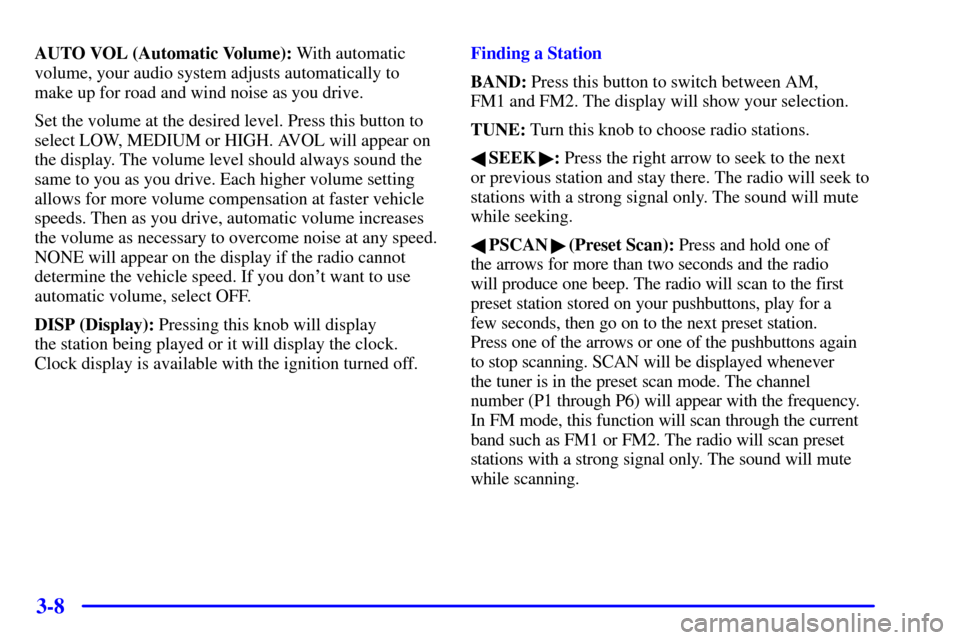
3-8
AUTO VOL (Automatic Volume): With automatic
volume, your audio system adjusts automatically to
make up for road and wind noise as you drive.
Set the volume at the desired level. Press this button to
select LOW, MEDIUM or HIGH. AVOL will appear on
the display. The volume level should always sound the
same to you as you drive. Each higher volume setting
allows for more volume compensation at faster vehicle
speeds. Then as you drive, automatic volume increases
the volume as necessary to overcome noise at any speed.
NONE will appear on the display if the radio cannot
determine the vehicle speed. If you don't want to use
automatic volume, select OFF.
DISP (Display): Pressing this knob will display
the station being played or it will display the clock.
Clock display is available with the ignition turned off.Finding a Station
BAND: Press this button to switch between AM,
FM1 and FM2. The display will show your selection.
TUNE: Turn this knob to choose radio stations.
�SEEK�: Press the right arrow to seek to the next
or previous station and stay there. The radio will seek to
stations with a strong signal only. The sound will mute
while seeking.
�PSCAN� (Preset Scan): Press and hold one of
the arrows for more than two seconds and the radio
will produce one beep. The radio will scan to the first
preset station stored on your pushbuttons, play for a
few seconds, then go on to the next preset station.
Press one of the arrows or one of the pushbuttons again
to stop scanning. SCAN will be displayed whenever
the tuner is in the preset scan mode. The channel
number (P1 through P6) will appear with the frequency.
In FM mode, this function will scan through the current
band such as FM1 or FM2. The radio will scan preset
stations with a strong signal only. The sound will mute
while scanning.