Page 137 of 384
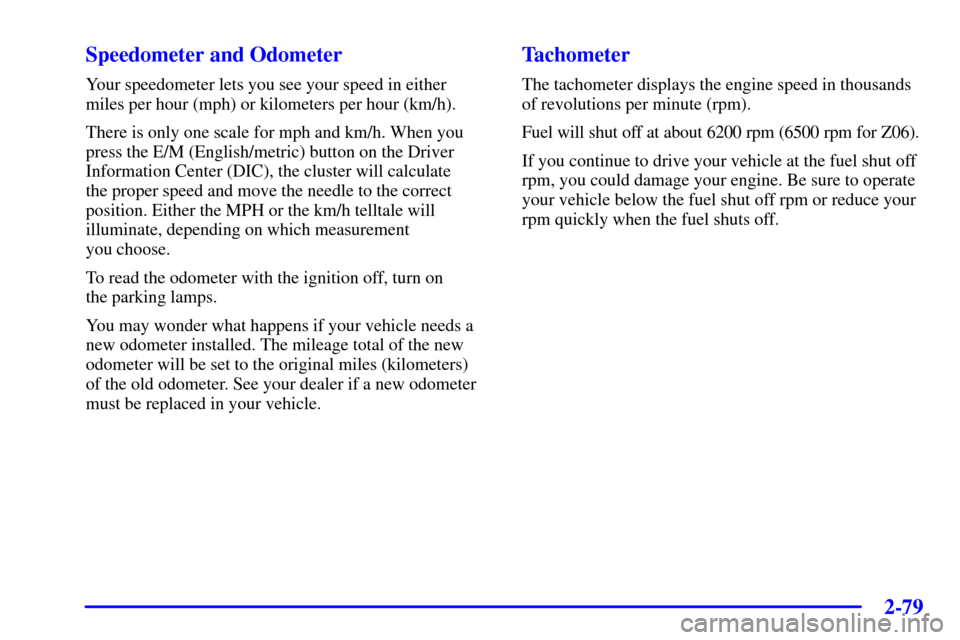
2-79 Speedometer and Odometer
Your speedometer lets you see your speed in either
miles per hour (mph) or kilometers per hour (km/h).
There is only one scale for mph and km/h. When you
press the E/M (English/metric) button on the Driver
Information Center (DIC), the cluster will calculate
the proper speed and move the needle to the correct
position. Either the MPH or the km/h telltale will
illuminate, depending on which measurement
you choose.
To read the odometer with the ignition off, turn on
the parking lamps.
You may wonder what happens if your vehicle needs a
new odometer installed. The mileage total of the new
odometer will be set to the original miles (kilometers)
of the old odometer. See your dealer if a new odometer
must be replaced in your vehicle.
Tachometer
The tachometer displays the engine speed in thousands
of revolutions per minute (rpm).
Fuel will shut off at about 6200 rpm (6500 rpm for Z06).
If you continue to drive your vehicle at the fuel shut off
rpm, you could damage your engine. Be sure to operate
your vehicle below the fuel shut off rpm or reduce your
rpm quickly when the fuel shuts off.
Page 156 of 384
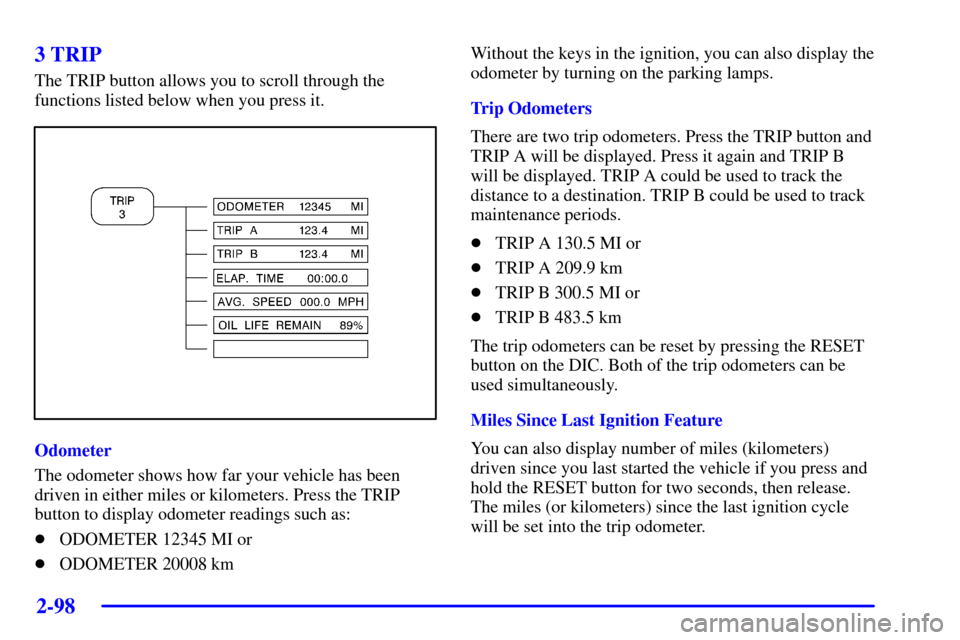
2-98
3 TRIP
The TRIP button allows you to scroll through the
functions listed below when you press it.
Odometer
The odometer shows how far your vehicle has been
driven in either miles or kilometers. Press the TRIP
button to display odometer readings such as:
�ODOMETER 12345 MI or
�ODOMETER 20008 kmWithout the keys in the ignition, you can also display the
odometer by turning on the parking lamps.
Trip Odometers
There are two trip odometers. Press the TRIP button and
TRIP A will be displayed. Press it again and TRIP B
will be displayed. TRIP A could be used to track the
distance to a destination. TRIP B could be used to track
maintenance periods.
�TRIP A 130.5 MI or
�TRIP A 209.9 km
�TRIP B 300.5 MI or
�TRIP B 483.5 km
The trip odometers can be reset by pressing the RESET
button on the DIC. Both of the trip odometers can be
used simultaneously.
Miles Since Last Ignition Feature
You can also display number of miles (kilometers)
driven since you last started the vehicle if you press and
hold the RESET button for two seconds, then release.
The miles (or kilometers) since the last ignition cycle
will be set into the trip odometer.
Page 322 of 384

6-50 Wheel Replacement
Replace any wheel that is bent, cracked, or badly rusted
or corroded. If wheel nuts keep coming loose, the wheel,
wheel bolts and wheel nuts should be replaced. If the
wheel leaks air, replace it (except some aluminum
wheels, which can sometimes be repaired). See your
dealer if any of these conditions exist.
Your dealer will know the kind of wheel you need.
Each new wheel should have the same load
-carrying
capacity, diameter, width, offset and be mounted the
same way as the one it replaces.
If you need to replace any of your wheels, wheel bolts
or wheel nuts, replace them only with new GM original
equipment parts. This way, you will be sure to have the
right wheel, wheel bolts and wheel nuts for your vehicle.
CAUTION:
Using the wrong replacement wheels, wheel bolts
or wheel nuts on your vehicle can be dangerous.
It could affect the braking and handling of your
vehicle, make your tires lose air and make you
lose control. You could have a collision in which
you or others could be injured. Always use
the correct wheel, wheel bolts and wheel nuts
for replacement.
NOTICE:
The wrong wheel can also cause problems with
bearing life, brake cooling, speedometer or
odometer calibration, headlamp aim, bumper
height, vehicle ground clearance and tire
clearance to the body and chassis.
Page 369 of 384
7-21
Part E: Maintenance Record
After the scheduled services are performed, record the date, odometer reading and who performed the service in the
boxes provided after the maintenance interval. Any additional information from ªOwner Checks and Servicesº or
ªPeriodic Maintenanceº can be added on the following record pages. Also, you should retain all maintenance receipts.
Your owner information portfolio is a convenient place to store them.
Maintenance Record
DATEODOMETER
READINGSERVICED BYMAINTENANCE PERFORMED
Page 370 of 384
7-22
Maintenance Record
DATEODOMETER
READINGSERVICED BYMAINTENANCE PERFORMED
Page 371 of 384
7-23
Maintenance Record
DATEODOMETER
READINGSERVICED BYMAINTENANCE PERFORMED
Page 372 of 384
7-24
Maintenance Record
DATEODOMETER
READINGSERVICED BYMAINTENANCE PERFORMED