Page 136 of 384
2-78
Instrument Panel Cluster
Your instrument panel cluster and Driver Information Center (DIC) are designed to let you know at a glance how the
vehicle is running. You'll know how fast you're going, about how much fuel you have left and many other things
you'll need to know to drive safely and economically. The instrument panel cluster indicator warning lights, gages
and DIC messages are explained on the following pages.
United States shown, Canada similar
Page 138 of 384

2-80
Warning Lights, Gages and Messages
This part describes the warning lights and gages that
may be on your vehicle. The pictures will help you
locate them.
Warning lights and gages can signal that something is
wrong before it becomes serious enough to cause an
expensive repair or replacement. Paying attention to
your warning lights and gages could also save you or
others from injury.
Warning lights come on when there may be or is a
problem with one of your vehicle's functions. As you
will see in the details on the next few pages, some
warning lights come on briefly when you start the
engine just to let you know they're working. If you are
familiar with this section, you should not be alarmed
when this happens.
Gages can indicate when there may be or is a problem
with one of your vehicle's functions. Often gages and
warning lights work together to let you know when
there's a problem with your vehicle.When one of the warning lights comes on and stays on
when you are driving, or when one of the gages shows
there may be a problem, check the section that tells you
what to do about it. Please follow this manual's advice.
Waiting to do repairs can be costly
-- and even
dangerous. So please get to know your warning lights
and gages. They're a big help.
Your vehicle may also have a driver information center
that works along with the warning lights and gages.
See ªDriver Information Centerº in the Index.
Safety Belt Reminder Light
When the key is turned to ON or START, a chime will
come on for about eight seconds to remind people to
fasten their safety belts, unless the driver's safety belt is
already buckled.
The safety belt light will
also come on and stay
on until the driver's belt
is buckled.
Page 142 of 384
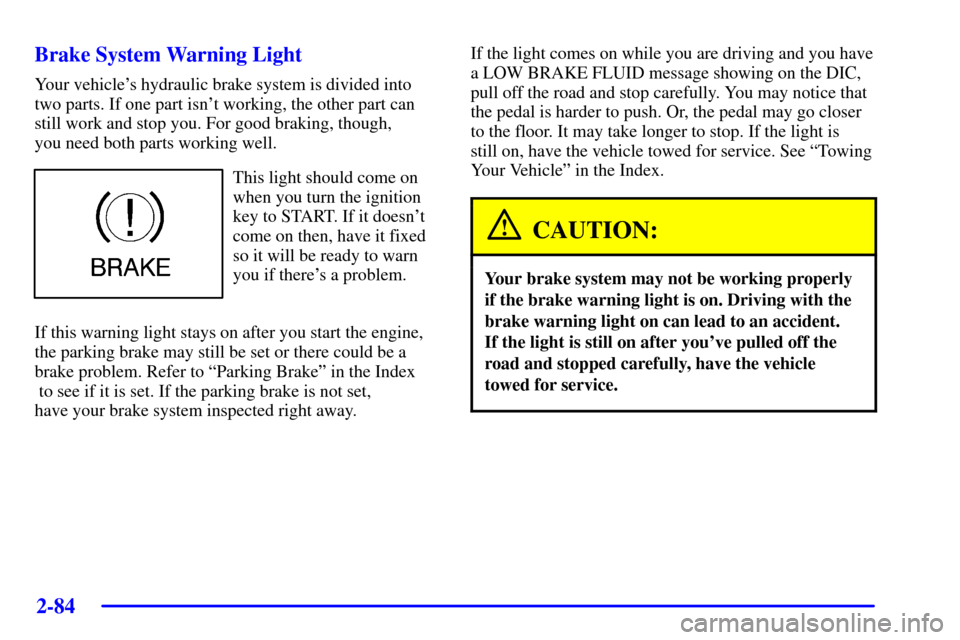
2-84
Brake System Warning Light
Your vehicle's hydraulic brake system is divided into
two parts. If one part isn't working, the other part can
still work and stop you. For good braking, though,
you need both parts working well.
This light should come on
when you turn the ignition
key to START. If it doesn't
come on then, have it fixed
so it will be ready to warn
you if there's a problem.
If this warning light stays on after you start the engine,
the parking brake may still be set or there could be a
brake problem. Refer to ªParking Brakeº in the Index
to see if it is set. If the parking brake is not set,
have your brake system inspected right away.If the light comes on while you are driving and you have
a LOW BRAKE FLUID message showing on the DIC,
pull off the road and stop carefully. You may notice that
the pedal is harder to push. Or, the pedal may go closer
to the floor. It may take longer to stop. If the light is
still on, have the vehicle towed for service. See ªTowing
Your Vehicleº in the Index.
CAUTION:
Your brake system may not be working properly
if the brake warning light is on. Driving with the
brake warning light on can lead to an accident.
If the light is still on after you've pulled off the
road and stopped carefully, have the vehicle
towed for service.
Page 143 of 384
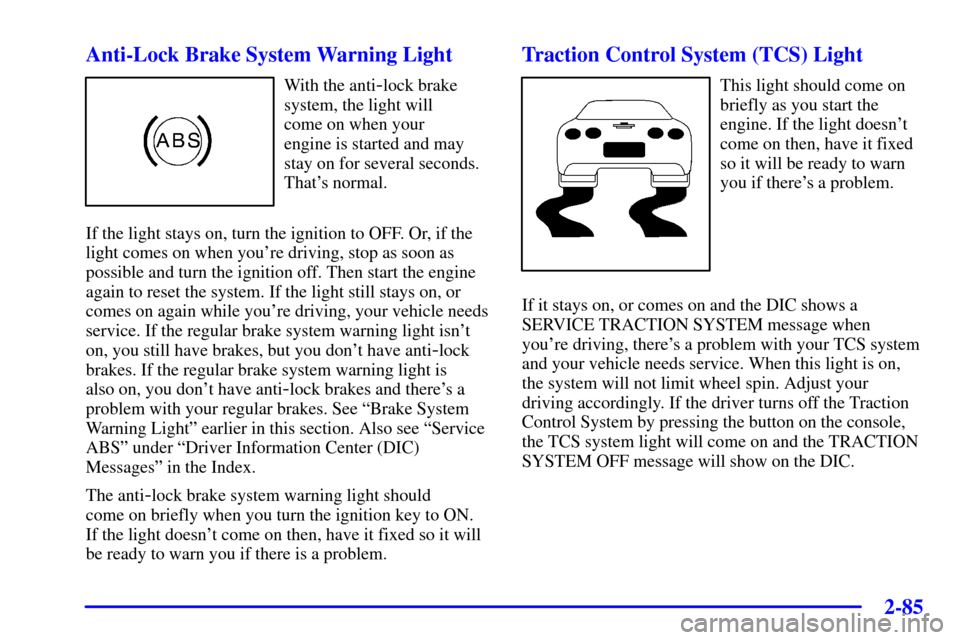
2-85 Anti-Lock Brake System Warning Light
With the anti-lock brake
system, the light will
come on when your
engine is started and may
stay on for several seconds.
That's normal.
If the light stays on, turn the ignition to OFF. Or, if the
light comes on when you're driving, stop as soon as
possible and turn the ignition off. Then start the engine
again to reset the system. If the light still stays on, or
comes on again while you're driving, your vehicle needs
service. If the regular brake system warning light isn't
on, you still have brakes, but you don't have anti
-lock
brakes. If the regular brake system warning light is
also on, you don't have anti
-lock brakes and there's a
problem with your regular brakes. See ªBrake System
Warning Lightº earlier in this section. Also see ªService
ABSº under ªDriver Information Center (DIC)
Messagesº in the Index.
The anti
-lock brake system warning light should
come on briefly when you turn the ignition key to ON.
If the light doesn't come on then, have it fixed so it will
be ready to warn you if there is a problem.
Traction Control System (TCS) Light
This light should come on
briefly as you start the
engine. If the light doesn't
come on then, have it fixed
so it will be ready to warn
you if there's a problem.
If it stays on, or comes on and the DIC shows a
SERVICE TRACTION SYSTEM message when
you're driving, there's a problem with your TCS system
and your vehicle needs service. When this light is on,
the system will not limit wheel spin. Adjust your
driving accordingly. If the driver turns off the Traction
Control System by pressing the button on the console,
the TCS system light will come on and the TRACTION
SYSTEM OFF message will show on the DIC.
Page 150 of 384

2-92
Security Light
This light comes on to
remind you to arm your
theft
-deterrent system. If it
comes on and stays on when
your ignition is on, there
may be a problem with your
theft
-deterrent system.
See ªTheft
-Deterrent Systemº and ªPASS-Key Systemº
in the Index.
Check Gages Warning Light
This light will come on
briefly when you are
starting the engine. If the
light comes on and stays on
while you are driving, check
your gages to see if they are
in the warning areas.
This light can come on for the following reasons:
�Low Oil Pressure
�High Coolant Temperature
�High or Low Battery Voltage
�Low Fuel Level
Fuel Gage
Your fuel gage tells you
about how much fuel
you have left when the
ignition is on.
When the needle approaches the red zone, RESERVE
FUEL will appear on the Driver Information Center
(DIC) display. When the needle approaches the E, LOW
FUEL will appear on the display. At this time, you still
have a little fuel left, but you should get more soon.
Press RESET to acknowledge a DIC message(s).
Pressing RESET will also turn off a DIC message
but the LOW FUEL message will come on again in
10 minutes if you have not added fuel to the vehicle.
Page 152 of 384

2-94
Driver Information Center (DIC)
The Driver Information Center (DIC) will display
information about how your vehicle is functioning,
as well as warning messages if a system problem is
detected. The DIC display area is located in the
instrument panel cluster below the speedometer and
tachometer, directly above the steering column.
The following buttons are located on the DIC control
panel which is located to the right of the instrument
panel cluster.
1 FUEL: Press this button to display fuel information
such as fuel economy and range.
2 GAGES: Use this button to display gage information
like oil pressure and temperature, coolant temperature,
automatic transmission fluid temperature, battery
voltage and front/rear tire pressures.
3 TRIP: Use this button to display your total and trip
miles, the elapsed time function, your average speed and
the engine oil life.
4 OPTIONS: This button allows you to choose personal
options that are available on your vehicle, depending on
the options your vehicle is equipped with, such as
security, door locks, easy entry seats and language.
5 E/M (English/Metric): Use this button to change
the display between English and metric units.
RESET: This button, used along with the other buttons,
will reset system functions and turn off or acknowledge
messages on the Driver Information Center (DIC).
At the top of the DIC control buttons is a light sensor.
Be sure not to block the sensor or your lighting
functions may be disrupted.
Page 153 of 384
2-95 DIC Controls and Displays
Turn on the system by turning the ignition to ON.
When you turn on the ignition, the DIC will be in the
mode last displayed when the engine was turned off.
Each DIC button allows you to scroll through a menu.
A blank page ends each menu.
If a problem is detected, a diagnostic message will
appear on the display. Press RESET to acknowledge
any current warning or service messages. The following
pages will show the messages you can see on the Driver
Information Center (DIC) display by pressing the
DIC buttons.
1 FUEL
The FUEL button displays average fuel economy and
instantaneous fuel economy calculated for your specific
driving conditions and range.
Press the FUEL button to display average fuel economy,
such as:
�AVERAGE 20.1 MPG or
�AVERAGE 5.3 L/100 km
Page 162 of 384

2-104
DIC Warnings and Messages
The following messages and warnings may appear in
the DIC display. The DIC display area is located in the
instrument panel cluster below the speedometer and
tachometer, directly above the steering column. You may
receive more than one message at a time. Messages will
appear one behind the other. To acknowledge a message
and remove it from the display, press RESET. You may
scroll through the messages that may have been sent at
the same time. The message center is continuously
updated with the vehicle performance status.
ABS ACTIVE (Anti
-Lock Brake System Active):
When your anti
-lock system is adjusting brake pressure
to help avoid a braking skid, the ABS ACTIVE message
will be displayed.
Slippery road conditions may exist if this message
is displayed, so adjust your driving accordingly.
The message will stay on for a few seconds after the
system stops adjusting brake pressure.ACT HNDLG
- WARMING UP: When you first
start your vehicle (especially during cold winter weather),
and begin to drive away (up to 6 mph (10 km/h)), the
message ACT HNDLG
- WARMING UP may be
displayed in the DIC, the instrument panel cluster light
will be on, and a chime will sound. This is normal.
You can acknowledge this message by pressing the
RESET button. The Active Handling System
performance is affected until the next message
WARM UP COMPLETE is displayed in the DIC.
During hot or cold temperature conditions, this message
may be displayed in the DIC after exceeding 12 mph
(20 kph) for 30 seconds. The Active Handling System
is off until the WARM UP COMPLETE message
is displayed.
WARM UP COMPLETE: If you receive this message
and hear a chime, the system has completed the
functional check of the Active Handling System.