2002 CHEVROLET CAMARO light
[x] Cancel search: lightPage 156 of 356
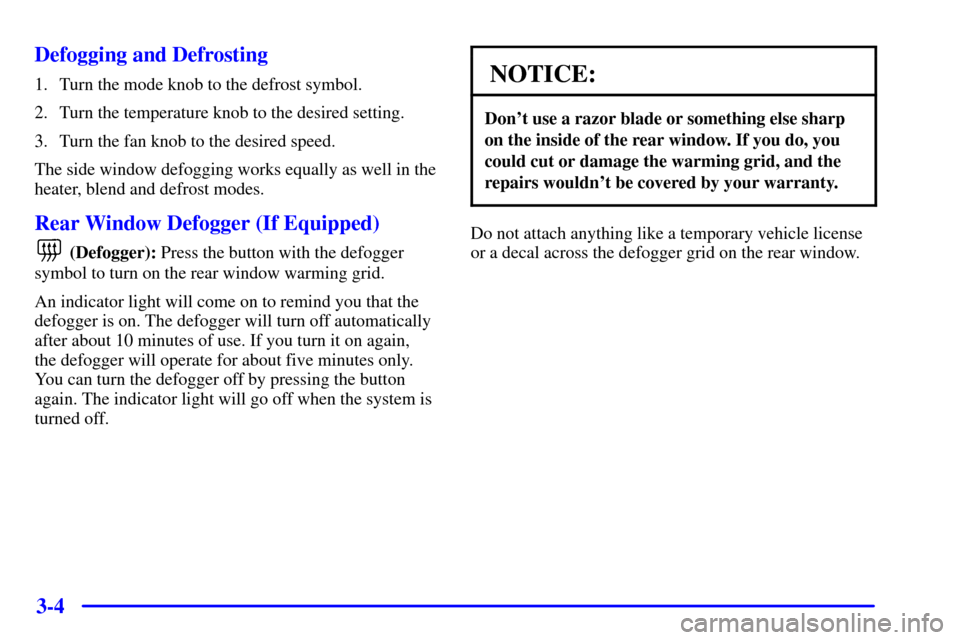
3-4 Defogging and Defrosting
1. Turn the mode knob to the defrost symbol.
2. Turn the temperature knob to the desired setting.
3. Turn the fan knob to the desired speed.
The side window defogging works equally as well in the
heater, blend and defrost modes.
Rear Window Defogger (If Equipped)
(Defogger): Press the button with the defogger
symbol to turn on the rear window warming grid.
An indicator light will come on to remind you that the
defogger is on. The defogger will turn off automatically
after about 10 minutes of use. If you turn it on again,
the defogger will operate for about five minutes only.
You can turn the defogger off by pressing the button
again. The indicator light will go off when the system is
turned off.
NOTICE:
Don't use a razor blade or something else sharp
on the inside of the rear window. If you do, you
could cut or damage the warming grid, and the
repairs wouldn't be covered by your warranty.
Do not attach anything like a temporary vehicle license
or a decal across the defogger grid on the rear window.
Page 159 of 356

3-7
Playing the Radio
PWR (Power): Press this knob to turn the system on
and off.
VOL (Volume): Turn the knob clockwise to increase
volume. Turn it counterclockwise to decrease volume.
SCV (Speed
-Compensated Volume): With SCV, your
audio system adjusts automatically to make up for road
and wind noise as you drive. Set the volume at the
desired level. Turn the control ring behind the upper
knob clockwise to adjust the SCV. Each notch on the
control ring allows for more volume compensation at
faster vehicle speeds. Then, as you drive, SCV
automatically increases the volume, as necessary, to
overcome noise at any speed. The volume level should
always sound the same to you as you drive. If you don't
want to use SCV, turn the control all the way down.
RECALL: Pressing this button will display the station
being played or it will display the clock. Clock display
is available with the ignition turned off.
Finding a Station
AM FM: Press this button to switch between AM, FM1
and FM2. The display will show your selection.
TUNE: Press this knob lightly so it extends. Turn it to
choose radio stations. Push the knob back into its stored
position when you're not using it.
SEEK : Press the right or left arrow to tune to the
next or previous station and stay there. The radio will
seek to stations with a strong signal only. The sound will
mute while seeking.
To scan stations, press and hold SEEK for two seconds
until SCAN appears on the display. The radio will scan
to a station, play for a few seconds and flash the station
frequency, then go on to the next station. Press one of
the arrows or one of the SEEK arrows again to stop
scanning. The radio will scan to stations with a strong
signal only. The sound will mute while scanning.
P.SCAN (Preset Scan): This button lets you scan
through your favorite stations stored on your
pushbuttons. The radio will scan to the first preset
station stored on your pushbuttons, play for a few
seconds and flash the station frequency, then go on to
the next preset station. Press one of the arrows or one of
the pushbuttons again to stop scanning. SCAN will be
displayed whenever the tuner is in the preset scan mode.
The channel number (P1 through P6) will appear with
the frequency. In FM mode, this function will scan
through the current band such as FM1 or FM2. The
radio will scan preset stations with a strong signal only.
The sound will mute while scanning.
Page 160 of 356

3-8
Setting Preset Stations
The six numbered pushbuttons let you return to
your favorite stations. You can set up to 18 stations
(six AM, six FM1 and six FM2) by performing the
following steps:
1. Turn the radio on.
2. Press AM FM to select the band.
3. Tune in the desired station.
4. Press AUTO TONE to select the setting you prefer.
5. Press and hold one of the six pushbuttons. The sound
will mute. When it returns, release the pushbutton.
Whenever you press that numbered pushbutton, the
station you set will return and the tone you selected
will be automatically selected for that pushbutton.
6. Repeat the steps for each pushbutton.Setting the Tone (Bass/Treble)
BASS: Press this knob lightly so it extends. Turn the
knob clockwise to increase bass and counterclockwise to
decrease bass.
TREB (Treble): Press this knob lightly so it extends.
Turn the knob clockwise to increase treble and
counterclockwise to decrease treble. If a station is weak
or noisy, you may want to decrease the treble.
Push these knobs back into their stored positions when
you're not using them.
AUTO TONE:This feature allows you to choose
bass and treble equalization settings designed for
country/western, jazz, talk, pop, rock and
classical stations.
Each time you press the AUTO TONE button, this
feature will switch to one of these program types.
To return the bass and treble to the manual mode, either
press and release the AUTO TONE button until the
display goes blank or press and release the BASS or
TREB knob and turn it until the display goes blank.
Page 161 of 356

3-9
Adjusting the Speakers (Balance/Fade)
BAL (Balance): Press this knob lightly so it extends.
Turn the knob clockwise to adjust sound to the right
speakers and counterclockwise to adjust sound to the left
speakers. The middle position balances the sound
between the speakers.
FADE: Press this knob lightly so it extends. Turn the
knob clockwise to adjust the sound to the front speakers
and counterclockwise for the rear speakers. The middle
position balances the sound between the speakers.
Push these knobs back into their stored positions when
you're not using them.
Playing a Compact Disc
Insert a disc partway into the slot, label side up. The
player will pull it in. Wait a few seconds and the disc
should play. CD and a CD symbol will also appear on
the display.
If an error appears on the display, see ªCompact Disc
Messagesº later in this section.
1 PREV (Previous): Press this pushbutton to search for
the previous selection. If you hold this pushbutton or
press it more than once, the disc will advance further.
The sound will mute while in previous mode.2 RDM (Random): Press this pushbutton to play the
tracks on the disc in random order. While in the RDM
mode, RANDOM appears on the display. Press RDM
again to return to normal play.
3 NEXT: Press this pushbutton to search for the next
selection. If you hold this pushbutton or press it more
than once, the disc will advance further. The next track
number will appear on the display. The sound will mute
while in previous mode.
4 REV (Reverse): Press and hold this pushbutton to
reverse rapidly to a favorite passage. You will hear the
disc selection play at high speed while you press this
pushbutton. This allows you to listen and find out
when the disc is at the desired selection. Release this
pushbutton to resume playing.
6 FWD (Forward): Press and hold this pushbutton
to advance rapidly within a track. You will hear the
disc selection play at high speed while you press this
pushbutton. This allows you to listen and find out
when the disc is at the desired selection. Release this
pushbutton to resume playing.
SEEK : Press the left arrow to go to the start of
the current or previous track. Press the right arrow to go
to the start of the next track. If either of the arrows is
held or pressed more then once, the player will continue
moving backward or forward through the CD.
Page 171 of 356
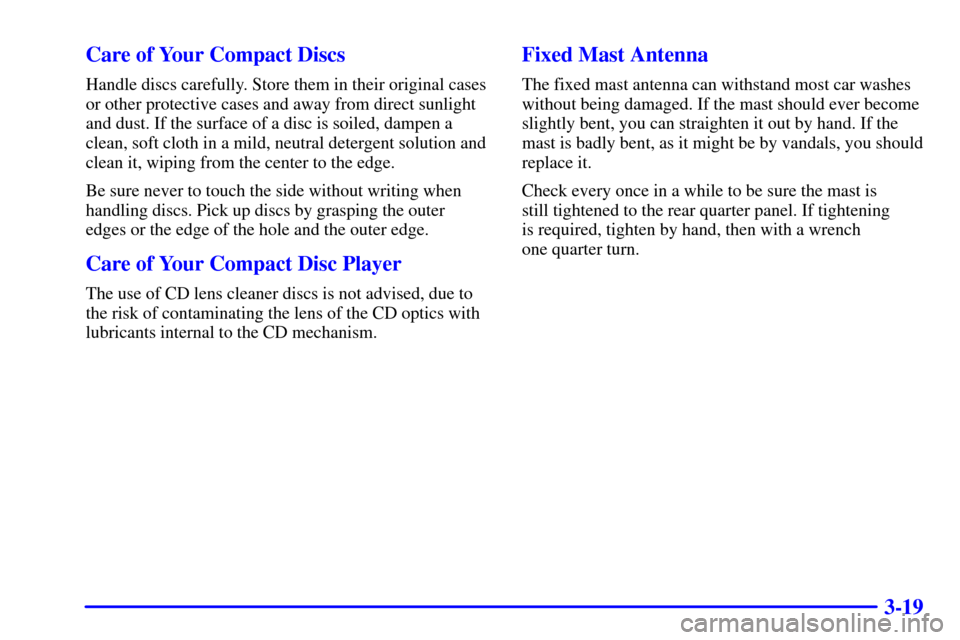
3-19 Care of Your Compact Discs
Handle discs carefully. Store them in their original cases
or other protective cases and away from direct sunlight
and dust. If the surface of a disc is soiled, dampen a
clean, soft cloth in a mild, neutral detergent solution and
clean it, wiping from the center to the edge.
Be sure never to touch the side without writing when
handling discs. Pick up discs by grasping the outer
edges or the edge of the hole and the outer edge.
Care of Your Compact Disc Player
The use of CD lens cleaner discs is not advised, due to
the risk of contaminating the lens of the CD optics with
lubricants internal to the CD mechanism.
Fixed Mast Antenna
The fixed mast antenna can withstand most car washes
without being damaged. If the mast should ever become
slightly bent, you can straighten it out by hand. If the
mast is badly bent, as it might be by vandals, you should
replace it.
Check every once in a while to be sure the mast is
still tightened to the rear quarter panel. If tightening
is required, tighten by hand, then with a wrench
one quarter turn.
Page 178 of 356

4-7
Avoid needless heavy braking. Some people drive
in spurts
-- heavy acceleration followed by heavy
braking
-- rather than keeping pace with traffic.
This is a mistake. Your brakes may not have time to
cool between hard stops. Your brakes will wear out
much faster if you do a lot of heavy braking. If you
keep pace with the traffic and allow realistic following
distances, you will eliminate a lot of unnecessary
braking. That means better braking and longer
brake life.
If your engine ever stops while you're driving,
brake normally but don't pump your brakes.
If you do, the pedal may get harder to push down.
If your engine stops, you will still have some power
brake assist. But you will use it when you brake.
Once the power assist is used up, it may take longer
to stop and the brake pedal will be harder to push.
Anti-Lock Brake System (ABS)
Your vehicle has anti-lock brakes. ABS is an
advanced electronic braking system that will help
prevent a braking skid.
When you start your engine, or when you begin to
drive away, your anti
-lock brake system will check
itself. You may hear a momentary motor or clicking
noise while this test is going on, and you may even
notice that your brake pedal moves or pulses a little.
This is normal.
United States Canada
If there's a problem with the anti
-lock brake system,
this warning light will stay on. See ªAnti
-Lock Brake
System Warning Lightº in the Index.
Page 180 of 356
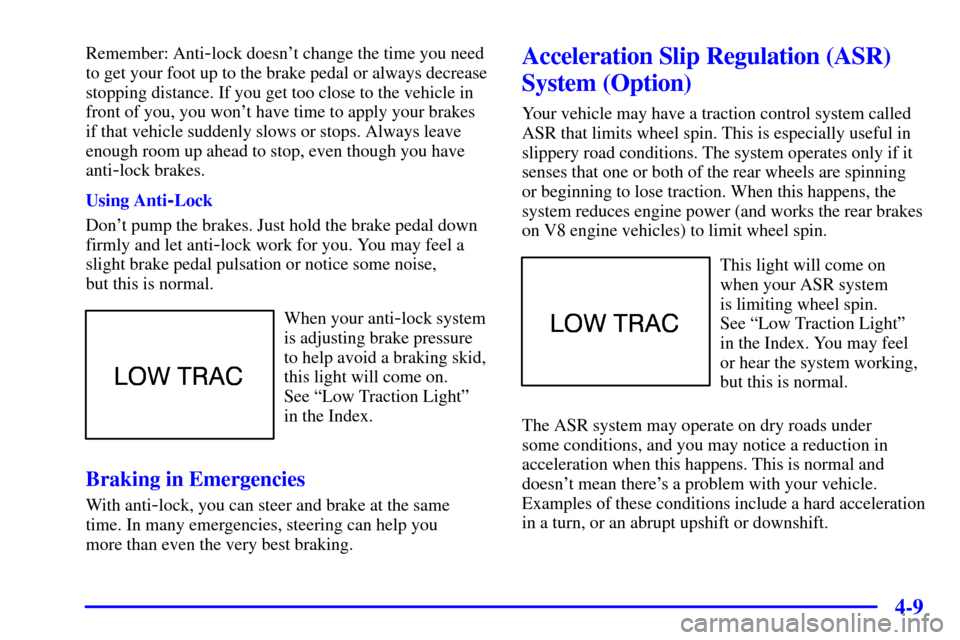
4-9
Remember: Anti-lock doesn't change the time you need
to get your foot up to the brake pedal or always decrease
stopping distance. If you get too close to the vehicle in
front of you, you won't have time to apply your brakes
if that vehicle suddenly slows or stops. Always leave
enough room up ahead to stop, even though you have
anti
-lock brakes.
Using Anti
-Lock
Don't pump the brakes. Just hold the brake pedal down
firmly and let anti
-lock work for you. You may feel a
slight brake pedal pulsation or notice some noise,
but this is normal.
When your anti-lock system
is adjusting brake pressure
to help avoid a braking skid,
this light will come on.
See ªLow Traction Lightº
in the Index.
Braking in Emergencies
With anti-lock, you can steer and brake at the same
time. In many emergencies, steering can help you
more than even the very best braking.
Acceleration Slip Regulation (ASR)
System (Option)
Your vehicle may have a traction control system called
ASR that limits wheel spin. This is especially useful in
slippery road conditions. The system operates only if it
senses that one or both of the rear wheels are spinning
or beginning to lose traction. When this happens, the
system reduces engine power (and works the rear brakes
on V8 engine vehicles) to limit wheel spin.
This light will come on
when your ASR system
is limiting wheel spin.
See ªLow Traction Lightº
in the Index. You may feel
or hear the system working,
but this is normal.
The ASR system may operate on dry roads under
some conditions, and you may notice a reduction in
acceleration when this happens. This is normal and
doesn't mean there's a problem with your vehicle.
Examples of these conditions include a hard acceleration
in a turn, or an abrupt upshift or downshift.
Page 181 of 356
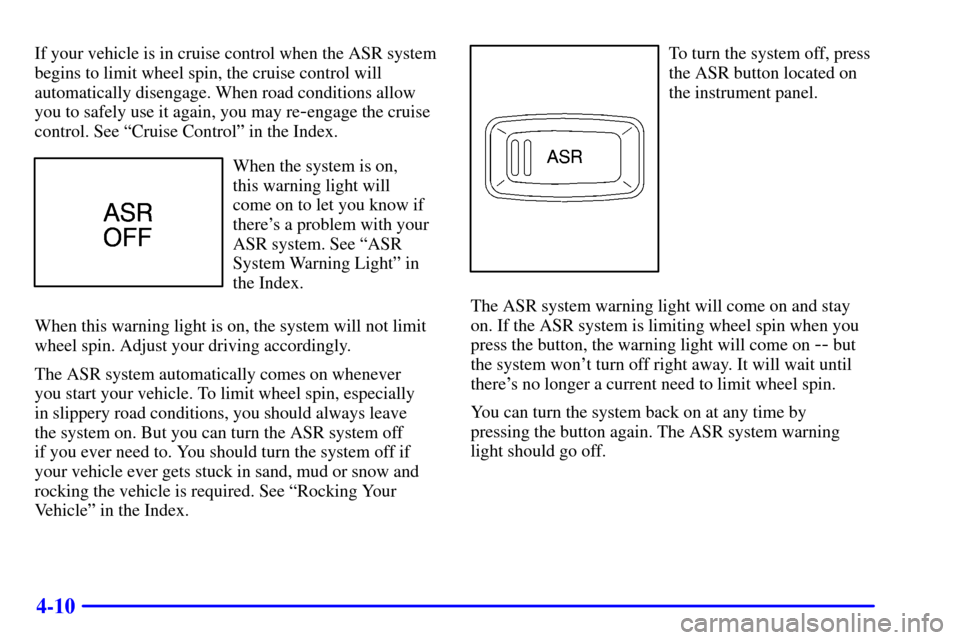
4-10
If your vehicle is in cruise control when the ASR system
begins to limit wheel spin, the cruise control will
automatically disengage. When road conditions allow
you to safely use it again, you may re
-engage the cruise
control. See ªCruise Controlº in the Index.
When the system is on,
this warning light will
come on to let you know if
there's a problem with your
ASR system. See ªASR
System Warning Lightº in
the Index.
When this warning light is on, the system will not limit
wheel spin. Adjust your driving accordingly.
The ASR system automatically comes on whenever
you start your vehicle. To limit wheel spin, especially
in slippery road conditions, you should always leave
the system on. But you can turn the ASR system off
if you ever need to. You should turn the system off if
your vehicle ever gets stuck in sand, mud or snow and
rocking the vehicle is required. See ªRocking Your
Vehicleº in the Index.
To turn the system off, press
the ASR button located on
the instrument panel.
The ASR system warning light will come on and stay
on. If the ASR system is limiting wheel spin when you
press the button, the warning light will come on
-- but
the system won't turn off right away. It will wait until
there's no longer a current need to limit wheel spin.
You can turn the system back on at any time by
pressing the button again. The ASR system warning
light should go off.