Page 155 of 399
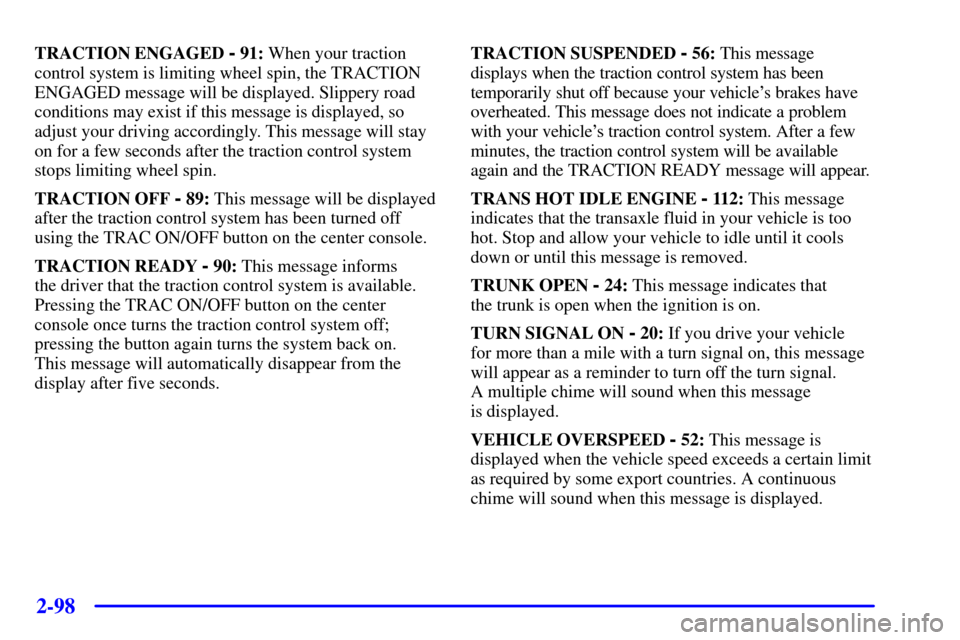
2-98
TRACTION ENGAGED - 91: When your traction
control system is limiting wheel spin, the TRACTION
ENGAGED message will be displayed. Slippery road
conditions may exist if this message is displayed, so
adjust your driving accordingly. This message will stay
on for a few seconds after the traction control system
stops limiting wheel spin.
TRACTION OFF
- 89: This message will be displayed
after the traction control system has been turned off
using the TRAC ON/OFF button on the center console.
TRACTION READY
- 90: This message informs
the driver that the traction control system is available.
Pressing the TRAC ON/OFF button on the center
console once turns the traction control system off;
pressing the button again turns the system back on.
This message will automatically disappear from the
display after five seconds.TRACTION SUSPENDED
- 56: This message
displays when the traction control system has been
temporarily shut off because your vehicle's brakes have
overheated. This message does not indicate a problem
with your vehicle's traction control system. After a few
minutes, the traction control system will be available
again and the TRACTION READY message will appear.
TRANS HOT IDLE ENGINE
- 112: This message
indicates that the transaxle fluid in your vehicle is too
hot. Stop and allow your vehicle to idle until it cools
down or until this message is removed.
TRUNK OPEN
- 24: This message indicates that
the trunk is open when the ignition is on.
TURN SIGNAL ON
- 20: If you drive your vehicle
for more than a mile with a turn signal on, this message
will appear as a reminder to turn off the turn signal.
A multiple chime will sound when this message
is displayed.
VEHICLE OVERSPEED
- 52: This message is
displayed when the vehicle speed exceeds a certain limit
as required by some export countries. A continuous
chime will sound when this message is displayed.
Page 168 of 399

2-111 Comfort Controls and Radio
System Personalization
These features allow both drivers to personalize their
own climate control settings as well as their radio
settings. For more information, see ªClimate Control
Personalizationº and ªRadio Personalizationº in
the Index.
The outside temperature is always available for display
if it has been selected for a DIC display when your
vehicle is running unless an overriding DIC message
appears. You can change the temperature from
Fahrenheit to Celsius by pressing the ENG/MET
(English/metric) button on the instrument panel.
For more information on the DIC, see ªDIC Messagesº
in the Index.
The electronic sensor can be affected by road or engine
heat during idling, slow driving or when the engine is
first started after a short trip. To ensure proper automatic
climate control operation, the outside air temperature
display may not update as quickly as expected. This is to allow the air surrounding the outside
temperature sensor to be as close to the actual
outside conditions as possible. This is determined
by how much time has elapsed since the vehicle has
been turned off and by vehicle speed.
Continuous Variable Road Sensing
Suspension (CVRSS) -- STS Only
The CVRSS automatically adjusts the ride of your
vehicle. Automatic ride control is achieved through a
computer used to control and monitor the suspension
system. The controller receives input from various
sensors to determine the proper system response.
If the controller detects a problem within the system,
the DIC will display a SERVICE SUSPENSION SYS
message. If this message appears, have your vehicle
serviced at your dealership.
Page 169 of 399
2-112 Oil Life Indicator
This feature lets you know when to change the engine
oil. It's based on the engine oil temperatures and your
driving patterns.To see the display, press the INFO button several
times until ENGINE OIL LIFE appears. If you see
99% ENGINE OIL LIFE, 99 percent of your current
oil life remains.
The DIC may display a CHANGE ENGINE OIL
message. Always keep a written record of the mileage
and date when you changed your oil. For more
information, see ªMaintenance Scheduleº in the Index.
If you see CHANGE ENGINE OIL, it means the oil
life is gone and you should change the oil right away.
The system doesn't check how much oil you have,
so you'll still have to check for that. To see how,
see ªEngine Oilº in the Index.
When the oil is changed, you'll need to reset the system.
See ªOil Life Indicator, How to Resetº in the Index.
Page 177 of 399

3-5
If your vehicle is sitting in direct sunlight on a hot day
and you have the climate control system in AUTO, the
air will first flow out the floor ducts for a few seconds.
This is normal. This removes hot air from the air outlets.
As the air is cooled, the airflow will enter the vehicle
through the instrument panel outlets.
To avoid blowing cold air in cold weather, the system
will start at a reduced fan speed until warm air is
available. The length time required for this to happen
depends on the outside air temperature, engine coolant
temperature or the time since the engine was last started.
As the coolant warms up, the fan speed will gradually
increase and air will flow from the floor ducts, with
some airflow to the windshield to prevent fogging under
most normal conditions. If you select defrost mode or a
fan speed manually, this function will be canceled.
If you leave your vehicle, the system will remember
the control setting the next time you start your engine,
except for recirculation and defrost. Each ignition cycle
cancels recirculation. Defrost will change to automatic
operation when the ignition is shut off and then turned
back on.Electronic Solar Sensor
The sensor monitors the sun's solar radiation and is located
near the end of the instrument panel near the windshield.
The climate control panel uses this information to
automatically make the necessary temperature and
airflow adjustments to maintain your comfort. The
climate control system may supply cooler air to one side
of your vehicle, if that side is facing the sun.
Be sure not to put anything over the electronic solar
sensor. If you do, the climate control system may not
function properly.
Page 184 of 399
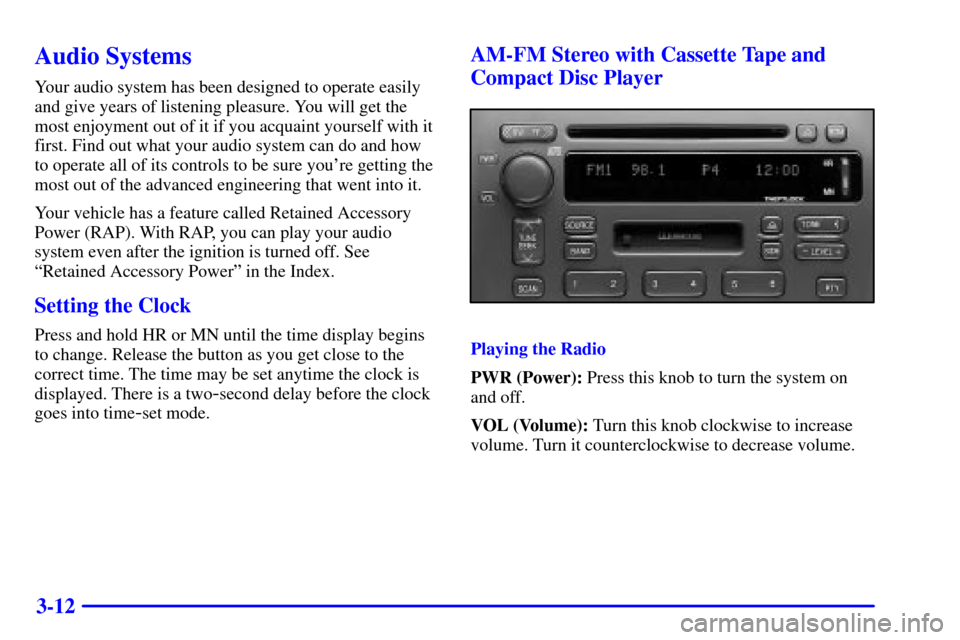
3-12
Audio Systems
Your audio system has been designed to operate easily
and give years of listening pleasure. You will get the
most enjoyment out of it if you acquaint yourself with it
first. Find out what your audio system can do and how
to operate all of its controls to be sure you're getting the
most out of the advanced engineering that went into it.
Your vehicle has a feature called Retained Accessory
Power (RAP). With RAP, you can play your audio
system even after the ignition is turned off. See
ªRetained Accessory Powerº in the Index.
Setting the Clock
Press and hold HR or MN until the time display begins
to change. Release the button as you get close to the
correct time. The time may be set anytime the clock is
displayed. There is a two
-second delay before the clock
goes into time
-set mode.
AM-FM Stereo with Cassette Tape and
Compact Disc Player
Playing the Radio
PWR (Power): Press this knob to turn the system on
and off.
VOL (Volume): Turn this knob clockwise to increase
volume. Turn it counterclockwise to decrease volume.
Page 205 of 399
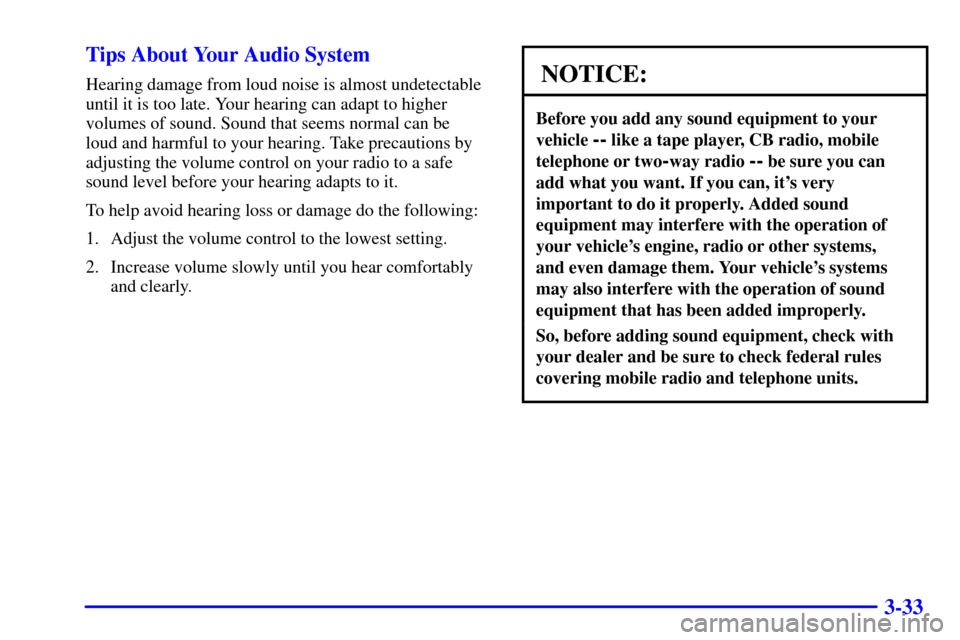
3-33 Tips About Your Audio System
Hearing damage from loud noise is almost undetectable
until it is too late. Your hearing can adapt to higher
volumes of sound. Sound that seems normal can be
loud and harmful to your hearing. Take precautions by
adjusting the volume control on your radio to a safe
sound level before your hearing adapts to it.
To help avoid hearing loss or damage do the following:
1. Adjust the volume control to the lowest setting.
2. Increase volume slowly until you hear comfortably
and clearly.NOTICE:
Before you add any sound equipment to your
vehicle
-- like a tape player, CB radio, mobile
telephone or two
-way radio -- be sure you can
add what you want. If you can, it's very
important to do it properly. Added sound
equipment may interfere with the operation of
your vehicle's engine, radio or other systems,
and even damage them. Your vehicle's systems
may also interfere with the operation of sound
equipment that has been added improperly.
So, before adding sound equipment, check with
your dealer and be sure to check federal rules
covering mobile radio and telephone units.
Page 215 of 399
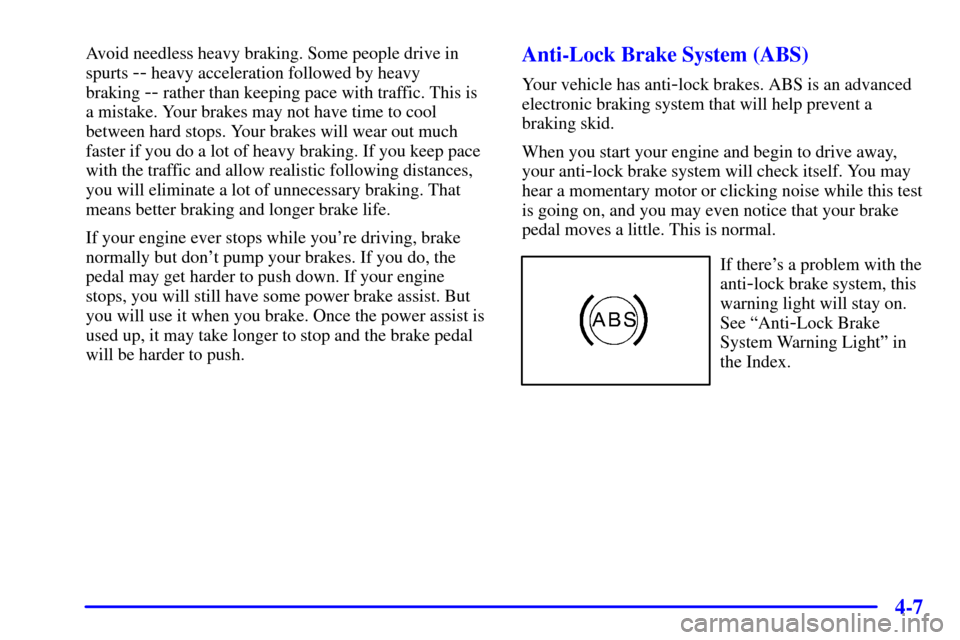
4-7
Avoid needless heavy braking. Some people drive in
spurts
-- heavy acceleration followed by heavy
braking
-- rather than keeping pace with traffic. This is
a mistake. Your brakes may not have time to cool
between hard stops. Your brakes will wear out much
faster if you do a lot of heavy braking. If you keep pace
with the traffic and allow realistic following distances,
you will eliminate a lot of unnecessary braking. That
means better braking and longer brake life.
If your engine ever stops while you're driving, brake
normally but don't pump your brakes. If you do, the
pedal may get harder to push down. If your engine
stops, you will still have some power brake assist. But
you will use it when you brake. Once the power assist is
used up, it may take longer to stop and the brake pedal
will be harder to push.
Anti-Lock Brake System (ABS)
Your vehicle has anti-lock brakes. ABS is an advanced
electronic braking system that will help prevent a
braking skid.
When you start your engine and begin to drive away,
your anti
-lock brake system will check itself. You may
hear a momentary motor or clicking noise while this test
is going on, and you may even notice that your brake
pedal moves a little. This is normal.
If there's a problem with the
anti
-lock brake system, this
warning light will stay on.
See ªAnti
-Lock Brake
System Warning Lightº in
the Index.
Page 217 of 399
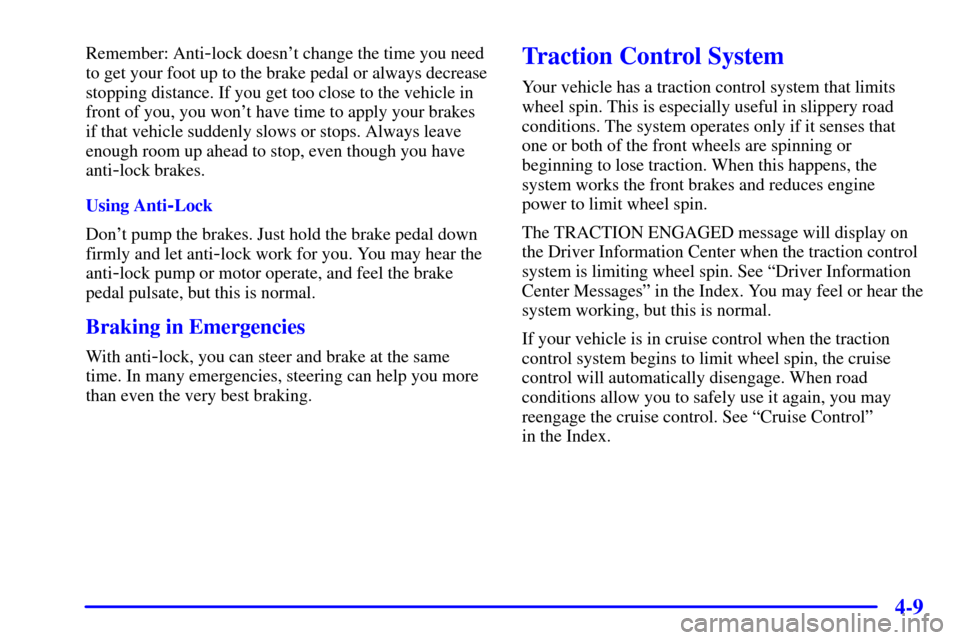
4-9
Remember: Anti-lock doesn't change the time you need
to get your foot up to the brake pedal or always decrease
stopping distance. If you get too close to the vehicle in
front of you, you won't have time to apply your brakes
if that vehicle suddenly slows or stops. Always leave
enough room up ahead to stop, even though you have
anti
-lock brakes.
Using Anti
-Lock
Don't pump the brakes. Just hold the brake pedal down
firmly and let anti
-lock work for you. You may hear the
anti
-lock pump or motor operate, and feel the brake
pedal pulsate, but this is normal.
Braking in Emergencies
With anti-lock, you can steer and brake at the same
time. In many emergencies, steering can help you more
than even the very best braking.
Traction Control System
Your vehicle has a traction control system that limits
wheel spin. This is especially useful in slippery road
conditions. The system operates only if it senses that
one or both of the front wheels are spinning or
beginning to lose traction. When this happens, the
system works the front brakes and reduces engine
power to limit wheel spin.
The TRACTION ENGAGED message will display on
the Driver Information Center when the traction control
system is limiting wheel spin. See ªDriver Information
Center Messagesº in the Index. You may feel or hear the
system working, but this is normal.
If your vehicle is in cruise control when the traction
control system begins to limit wheel spin, the cruise
control will automatically disengage. When road
conditions allow you to safely use it again, you may
reengage the cruise control. See ªCruise Controlº
in the Index.