Page 173 of 427
2-107
A reading in the low pressure zone may be caused by a
dangerously low oil level or some other problem
causing low oil pressure. Check your oil as soon as
possible. See ªCheck Eng Oil Pressureº and ªEngine
Oilº in the Index.
CAUTION:
Don't keep driving if the oil pressure is low.
If you do, your engine can become so hot that
it catches fire. You or others could be burned.
Check your oil as soon as possible and have
your vehicle serviced.
NOTICE:
Damage to your engine from neglected oil
problems can be costly and is not covered by
your warranty.
Cruise Light
United States Canada
The CRUISE light comes on whenever you set your
cruise control. See ªCruise Controlº in the Index.
Tow/Haul Light
United States Canada
This message is displayed when the tow/haul mode has
been activated.
For more information see, ªTow/Haul Modeº in
the Index.
Page 176 of 427

2-110
TRANS FLUID HOT Message
The transmission temperature warning display is
contained in the message center.
If the transmission fluid
temperature becomes high,
the message center will
display this message.
When the transmission enters the protection mode you
may notice a change in the transmission shifting
patterns. When the transmission fluid temperature
returns to normal, the display will turn off and the
transmission shifting patterns will return to normal.
NOTICE:
If you keep driving your vehicle with the
transmission TRANS FLUID HOT message
displayed, you can damage the transmission.
This could lead to costly repairs that may not be
covered under your warranty.
The following situations can cause the transmission to
operate at higher temperatures:
�Towing a trailer
�Hot outside air temperatures
�Hauling a large or heavy load
�Low transmission fluid level
�High transmission fluid level
�Restricted air flow to the radiator and the
transmission oil cooler.
A temporary solution to hotter transmission operating
temperatures may be to let the transmission cool down.
If the transmission is operated at higher temperatures on
a frequent basis, see ªScheduled Maintenanceº in the
Index for the proper transmission maintenance intervals.
Page 177 of 427

2-111
TRANS HOT...IDLE ENGINE Message
The transmission over-temperature display is contained
in the message center.
If this warning message is
displayed, pull the vehicle
off the roadway when it is
safe to do so.
Set the parking brake and place the transmission in
PARK (P). Idle the engine until the message center no
longer displays a message. If idling the engine does not
turn the warning message off after 10 to 15 minutes,
contact your nearest dealer or the Cadillac Roadside
Service Center. See ªRoadside Serviceº in the Index.
NOTICE:
If you keep driving your vehicle with the
transmission TRANS HOT...IDLE ENGINE
message displayed, you can damage the
transmission. This could lead to costly repairs
that may not be covered under your warranty.
The following situations can cause the transmission to
operate at higher temperatures:
�Towing a trailer
�Hot outside air temperatures
�Hauling a heavy load
�Low transmission fluid level
�High transmission fluid level
�Restricted air flow to the radiator and the
transmission oil cooler.
A temporary solution to hotter transmission operating
temperatures may be to let the transmission cool down.
If the transmission is operated at higher temperatures on
a frequent basis, see ªScheduled Maintenanceº in the
Index for the proper transmission maintenance intervals.
Page 194 of 427
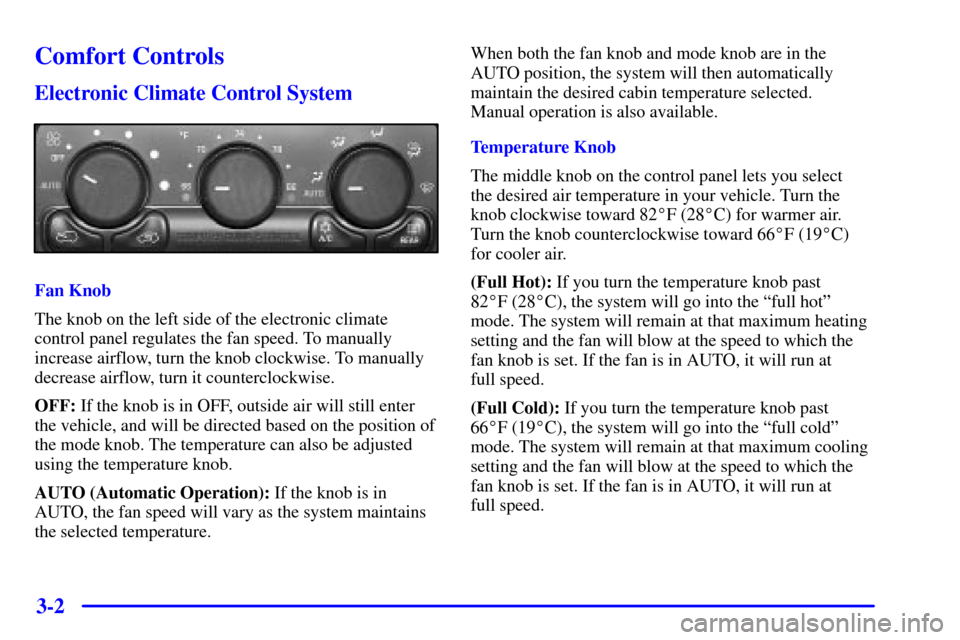
3-2
Comfort Controls
Electronic Climate Control System
Fan Knob
The knob on the left side of the electronic climate
control panel regulates the fan speed. To manually
increase airflow, turn the knob clockwise. To manually
decrease airflow, turn it counterclockwise.
OFF: If the knob is in OFF, outside air will still enter
the vehicle, and will be directed based on the position of
the mode knob. The temperature can also be adjusted
using the temperature knob.
AUTO (Automatic Operation): If the knob is in
AUTO, the fan speed will vary as the system maintains
the selected temperature.When both the fan knob and mode knob are in the
AUTO position, the system will then automatically
maintain the desired cabin temperature selected.
Manual operation is also available.
Temperature Knob
The middle knob on the control panel lets you select
the desired air temperature in your vehicle. Turn the
knob clockwise toward 82�F (28�C) for warmer air.
Turn the knob counterclockwise toward 66�F (19�C)
for cooler air.
(Full Hot): If you turn the temperature knob past
82�F (28�C), the system will go into the ªfull hotº
mode. The system will remain at that maximum heating
setting and the fan will blow at the speed to which the
fan knob is set. If the fan is in AUTO, it will run at
full speed.
(Full Cold): If you turn the temperature knob past
66�F (19�C), the system will go into the ªfull coldº
mode. The system will remain at that maximum cooling
setting and the fan will blow at the speed to which the
fan knob is set. If the fan is in AUTO, it will run at
full speed.
Page 199 of 427

3-7 Defogging and Defrosting
On cool, humid days, use defog to keep the windshield
and side windows clear. Use defrost to remove fog or ice
from the windshield in extremely humid or cold conditions.
Use defrost with the temperature knob toward the red area
and the fan knob turned all the way clockwise.
Rear Window Defogger
Do not remove the rear window with the rear defogger on.
You may see a discharge spark coming from the latch area
if you remove the rear window with the rear defogger on.
The lines running across the rear window are the
defogger grid. The lines warm the glass.
To turn on the rear
window defogger,
press this button located
below the mode knob.The rear window defogger will only work if the ignition
is in RUN. For best results, clear the window of as much
snow or ice as possible first.
The defogger will shut itself off after several minutes.
If you need additional warming time, press the button
again. You can turn the defogger off at any time by
pressing the button.
Your vehicle is equipped with heated outside mirrors.
The rear window defogger button will also activate the
heated outside mirrors.
Do not attach a temporary vehicle license, tape or decals
across the defogger grid on the rear window.NOTICE:
Don't use a razor blade or something else sharp
on the inside of the rear window. If you do, you
could cut or damage the warming grid, and the
repairs wouldn't be covered by your warranty.
Page 218 of 427
4-
4-1
Section 4 Your Driving and the Road
Here you'll find information about driving on different kinds of roads and in varying weather conditions. We've also
included many other useful tips on driving.
4
-2 Defensive Driving
4
-3 Drunken Driving
4
-6 Control of a Vehicle
4
-6 Braking
4
-9 StabiliTrak� System
4
-10 Steering
4
-13 Off-Road Recovery
4
-13 Passing
4
-15 Loss of Control
4
-16 Operating Your All-Wheel Drive Vehicle
Off Paved Roads4
-29 Driving at Night
4
-31 Driving in Rain and on Wet Roads
4
-34 City Driving
4
-35 Freeway Driving
4
-36 Before Leaving on a Long Trip
4
-37 Highway Hypnosis
4
-38 Hill and Mountain Roads
4
-40 Winter Driving
4
-44 Recreational Vehicle Towing
4
-44 Loading Your Vehicle
4
-48 Towing a Trailer
Page 261 of 427

4-44
Recreational Vehicle Towing
Recreational vehicle towing means towing your vehicle
behind another vehicle
-- such as behind a motorhome.
The two most common types of recreational vehicle
towing are known as ªdinghy towingº (towing your
vehicle with all four wheels on the ground) and ªdolly
towingº (towing your vehicle with two wheels on
the ground and two wheels up on a device known
as a ªdollyº).
Your vehicle was not designed to be towed with any of
its wheels on the ground. If your vehicle must be towed,
see ªTowing Your Vehicleº in the Index.
NOTICE:
Towing your vehicle with all four wheels on the
ground will damage drivetrain components.
And, since your vehicle has all
-wheel drive,
towing with only two wheels on the ground
will also damage drivetrain components.
Loading Your Vehicle
The Certification/Tire label is found on the rear edge of
the driver's door.
The label shows the size of your original tires and the
inflation pressures needed to obtain the gross weight
capacity of your vehicle. This is called the GVWR
(Gross Vehicle Weight Rating). The GVWR includes
the weight of the vehicle, all occupants, fuel and cargo.
Page 263 of 427

4-46
If you put things inside your vehicle -- like suitcases,
tools, packages, or anything else
-- they go as fast as
the vehicle goes. If you have to stop or turn quickly,
or if there is a crash, they'll keep going.
CAUTION:
Things you put inside your vehicle can strike
and injure people in a sudden stop or turn,
or in a crash.
�Put things in the cargo area of your vehicle.
Try to spread the weight evenly.
�Never stack heavier things, like suitcases,
inside the vehicle so that some of them are
above the tops of the seats.
�Don't leave an unsecured child restraint
in your vehicle.
�When you carry something inside the
vehicle, secure it whenever you can.
�Don't leave a seat folded down unless
you need to.
There's also important loading information for off-road
driving in this manual. See ªLoading Your Vehicle for
Off
-Road Drivingº in the Index.
Trailer Recommendations
You must subtract your hitch loads from the Cargo
Weight Rating (CWR). CWR is the maximum weight
of the load your vehicle can carry. It doesn't include the
weight of the people inside, but you can figure about
150 lbs. (68 kg) for each seat. The total cargo load must
not be more than your vehicles CWR.
Weigh your vehicle with your trailer attached, so that
you won't go over the GVWR or GAWR. If you are
using a weight
-distributing hitch, weight he vehicle
without the equalizer bar in place.
You'll get the best performance if you spread out the
weight of your load the right way, and if you choose
the correct hitch and trailer brakes.
For more information see ªTrailer Towingº in the Index.