Page 166 of 427
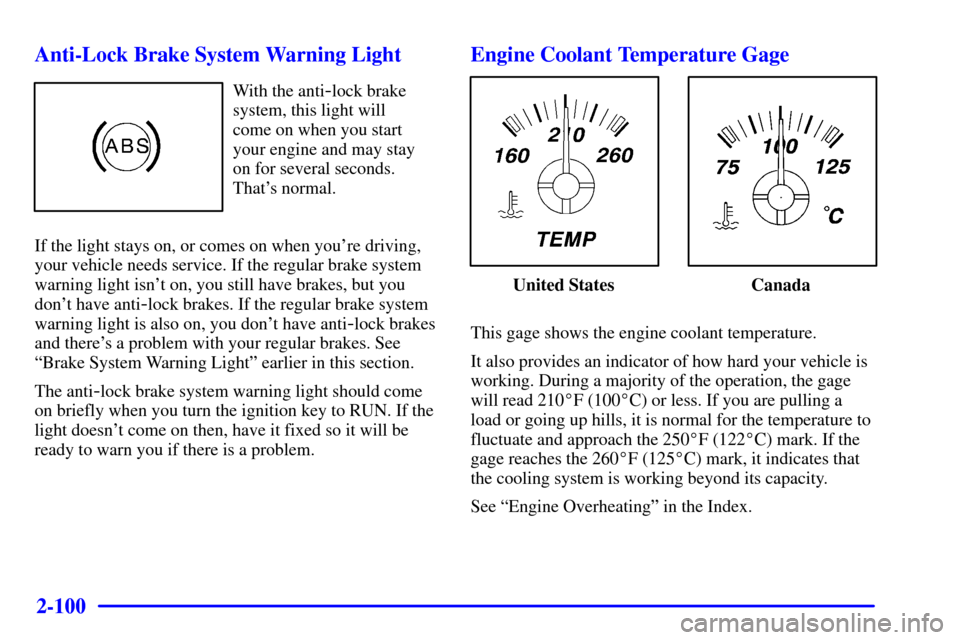
2-100
Anti-Lock Brake System Warning Light
With the anti-lock brake
system, this light will
come on when you start
your engine and may stay
on for several seconds.
That's normal.
If the light stays on, or comes on when you're driving,
your vehicle needs service. If the regular brake system
warning light isn't on, you still have brakes, but you
don't have anti
-lock brakes. If the regular brake system
warning light is also on, you don't have anti
-lock brakes
and there's a problem with your regular brakes. See
ªBrake System Warning Lightº earlier in this section.
The anti
-lock brake system warning light should come
on briefly when you turn the ignition key to RUN. If the
light doesn't come on then, have it fixed so it will be
ready to warn you if there is a problem.
Engine Coolant Temperature Gage
United States Canada
This gage shows the engine coolant temperature.
It also provides an indicator of how hard your vehicle is
working. During a majority of the operation, the gage
will read 210�F (100�C) or less. If you are pulling a
load or going up hills, it is normal for the temperature to
fluctuate and approach the 250�F (122�C) mark. If the
gage reaches the 260�F (125�C) mark, it indicates that
the cooling system is working beyond its capacity.
See ªEngine Overheatingº in the Index.
Page 170 of 427

2-104
NOTICE:
Modifications made to the engine, transmission,
exhaust, intake or fuel system of your vehicle or
the replacement of the original tires with other
than those of the same Tire Performance Criteria
(TPC) can affect your vehicle's emission controls
and may cause the SERVICE ENGINE SOON
or CHECK ENGINE light to come on.
Modifications to these systems could lead to
costly repairs not covered by your warranty.
This may also result in a failure to pass a
required Emission Inspection/Maintenance test.
This light should come on, as a check to show you it is
working, when the ignition is on and the engine is not
running. If the light doesn't come on, have it repaired.
This light will also come on during a malfunction in one
of two ways:
�Light Flashing
-- A misfire condition has been
detected. A misfire increases vehicle emissions and
may damage the emission control system on your
vehicle. Dealer or qualified service center diagnosis
and service may be required.�Light On Steady
-- An emission control system
malfunction has been detected on your vehicle.
Dealer or qualified service center diagnosis and
service may be required.
If the Light Is Flashing
The following may prevent more serious damage to
your vehicle:
�Reducing vehicle speed.
�Avoiding hard accelerations.
�Avoiding steep uphill grades.
�If you are towing a trailer, reduce the amount of
cargo being hauled as soon as it is possible.
If the light stops flashing and remains on steady, see
ªIf the Light Is On Steadyº following.
If the light continues to flash, when it is safe to do so,
stop the vehicle. Find a safe place to park your vehicle.
Turn the key off, wait at least 10 seconds and restart the
engine. If the light remains on steady, see ªIf the Light
Is On Steadyº following. If the light is still flashing,
follow the previous steps, and drive the vehicle to your
dealer or qualified service center for service.
Page 175 of 427

2-109
Message Center
The message center is located on the left side of the
instrument panel cluster. It gives you important safety
and maintenance facts.
When you turn the ignition on, the entire center lights up
for just a few seconds. As needed, the message center
will display one of the following messages. The message
center is capable of alternating among different messages
if needed.
Battery Message
If this message is displayed
when the engine is running,
you may have a problem
with your charging system.
The battery display will also stay on while the key is in
RUN until the engine is started.
If the message stays on after starting the engine it could
indicate a problem with the generator drive belt, or some
other charging system problem. Have it checked right
away. Driving with this message displayed could drain
your battery.
If you must drive a short distance with this message
displayed, it helps to turn off all your accessories,
such as the radio and the air conditioner.
Page 181 of 427
2-115
CARGO LAMP ON Message
This message is displayed
when the cargo lamps are
turned on and the ignition
key is turned to RUN.
LOW FUEL Message
This message is displayed
when your vehicle is low
on fuel.
Refer to the fuel gage for a better indication of the
amount of fuel remaining in the fuel tank.
SERVICE STABILITY SYSTEM Message
If you ever see the
SERVICE STABILITY
SYSTEM message, it means
there may be a problem
with your stability
enhancement system.
If you see this message, try to reset the system
(stop; turn off the engine; then start the engine again).
If the SERVICE STABILITY SYSTEM message still
comes on, it means there is a problem. You should see
your dealer for service. Reduce your speed and drive
accordingly. See ªStabilitrak Systemº in the Index.
Page 186 of 427
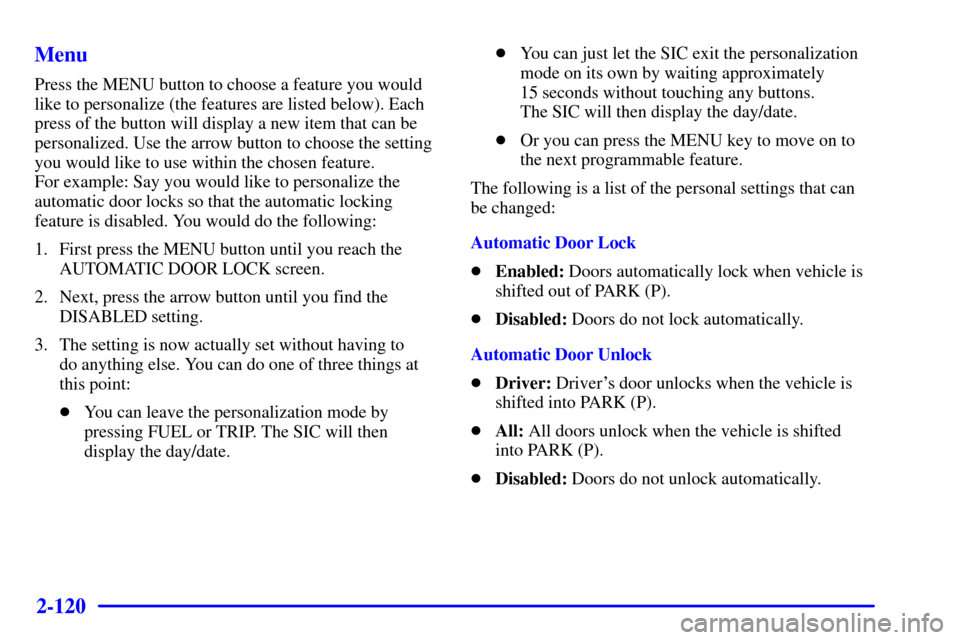
2-120
Menu
Press the MENU button to choose a feature you would
like to personalize (the features are listed below). Each
press of the button will display a new item that can be
personalized. Use the arrow button to choose the setting
you would like to use within the chosen feature.
For example: Say you would like to personalize the
automatic door locks so that the automatic locking
feature is disabled. You would do the following:
1. First press the MENU button until you reach the
AUTOMATIC DOOR LOCK screen.
2. Next, press the arrow button until you find the
DISABLED setting.
3. The setting is now actually set without having to
do anything else. You can do one of three things at
this point:
�You can leave the personalization mode by
pressing FUEL or TRIP. The SIC will then
display the day/date.�You can just let the SIC exit the personalization
mode on its own by waiting approximately
15 seconds without touching any buttons.
The SIC will then display the day/date.
�Or you can press the MENU key to move on to
the next programmable feature.
The following is a list of the personal settings that can
be changed:
Automatic Door Lock
�Enabled: Doors automatically lock when vehicle is
shifted out of PARK (P).
�Disabled: Doors do not lock automatically.
Automatic Door Unlock
�Driver: Driver's door unlocks when the vehicle is
shifted into PARK (P).
�All: All doors unlock when the vehicle is shifted
into PARK (P).
�Disabled: Doors do not unlock automatically.
Page 187 of 427
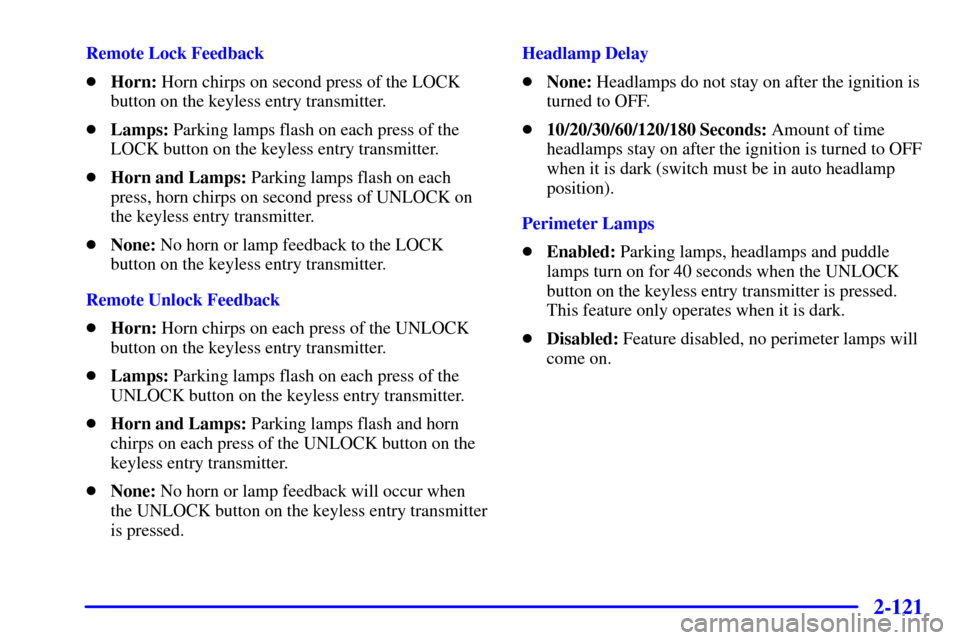
2-121
Remote Lock Feedback
�Horn: Horn chirps on second press of the LOCK
button on the keyless entry transmitter.
�Lamps: Parking lamps flash on each press of the
LOCK button on the keyless entry transmitter.
�Horn and Lamps: Parking lamps flash on each
press, horn chirps on second press of UNLOCK on
the keyless entry transmitter.
�None: No horn or lamp feedback to the LOCK
button on the keyless entry transmitter.
Remote Unlock Feedback
�Horn: Horn chirps on each press of the UNLOCK
button on the keyless entry transmitter.
�Lamps: Parking lamps flash on each press of the
UNLOCK button on the keyless entry transmitter.
�Horn and Lamps: Parking lamps flash and horn
chirps on each press of the UNLOCK button on the
keyless entry transmitter.
�None: No horn or lamp feedback will occur when
the UNLOCK button on the keyless entry transmitter
is pressed.Headlamp Delay
�None: Headlamps do not stay on after the ignition is
turned to OFF.
�10/20/30/60/120/180 Seconds: Amount of time
headlamps stay on after the ignition is turned to OFF
when it is dark (switch must be in auto headlamp
position).
Perimeter Lamps
�Enabled: Parking lamps, headlamps and puddle
lamps turn on for 40 seconds when the UNLOCK
button on the keyless entry transmitter is pressed.
This feature only operates when it is dark.
�Disabled: Feature disabled, no perimeter lamps will
come on.
Page 188 of 427

2-122
Seat and Mirror Recall
�Remote: When the remote keyless entry transmitters
are programmed for each driver (driver 1 or 2),
pressing the UNLOCK button on the transmitter will
move the seat and mirrors to the stored memory
position for the driver associated with that particular
transmitter (driver 1 or 2). For more information on
seat and mirror recall functions, see ªMemory Seat
and Memory Mirrorsº in the Index.
�Key In: Inserting the key into the ignition will cause
the seat and mirrors to move to a stored memory
position for driver 1 or 2.
�Disabled: Position recall will not work with the
keyless entry transmitter or when the key is placed in
the ignition. Driver must manually select memory
button 1 or 2 to activate the memory seat recall when
disable is selected.Exit Position of Seat
�Enabled: Removing the key from the ignition will
move the seat to the stored driver 1 or 2 exit position.
�Disabled: The seat will not move to the exit position
when the key is removed from the ignition. Driver
must manually press the EXIT button to activate the
seat exit position feature when disable is selected.
Reverse Mirror Tilt
�Passenger: Mirror on the passenger's side of
the vehicle will tilt to a stored memory position
for driver 1 or 2 when the vehicle is placed
in REVERSE (R).
�Driver: Mirror on the driver's side of the vehicle
will tilt to a stored memory position for driver 1 or 2
when the vehicle is placed in REVERSE (R).
�All: Both the driver's and passenger's side
mirrors will tilt down to a stored memory position
for driver 1 or 2 when the vehicle is placed
in REVERSE (R).
�Disabled: No mirrors will tilt when the vehicle is
placed in REVERSE (R).
Page 190 of 427
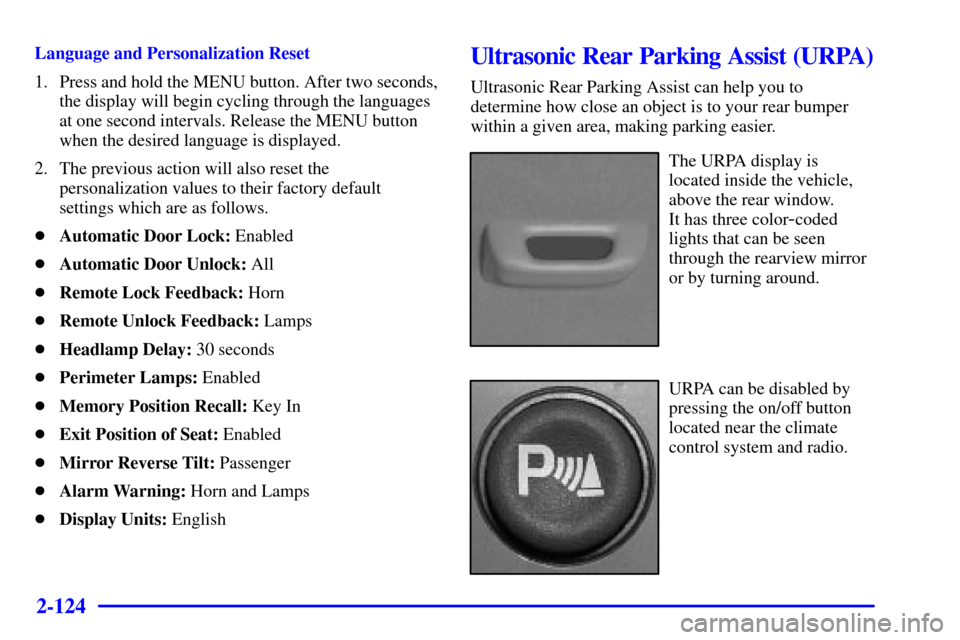
2-124
Language and Personalization Reset
1. Press and hold the MENU button. After two seconds,
the display will begin cycling through the languages
at one second intervals. Release the MENU button
when the desired language is displayed.
2. The previous action will also reset the
personalization values to their factory default
settings which are as follows.
�Automatic Door Lock: Enabled
�Automatic Door Unlock: All
�Remote Lock Feedback: Horn
�Remote Unlock Feedback: Lamps
�Headlamp Delay: 30 seconds
�Perimeter Lamps: Enabled
�Memory Position Recall: Key In
�Exit Position of Seat: Enabled
�Mirror Reverse Tilt: Passenger
�Alarm Warning: Horn and Lamps
�Display Units: EnglishUltrasonic Rear Parking Assist (URPA)
Ultrasonic Rear Parking Assist can help you to
determine how close an object is to your rear bumper
within a given area, making parking easier.
The URPA display is
located inside the vehicle,
above the rear window.
It has three color
-coded
lights that can be seen
through the rearview mirror
or by turning around.
URPA can be disabled by
pressing the on/off button
located near the climate
control system and radio.