Page 178 of 426

2-110
TOP SPEED FUEL CUT-OFF - 111 : This message
will appear when the Powertrain Control Module (PCM)
detects that the maximum speed for your vehicle has
been reached. The speed of your vehicle will surge as
the fuel supply is cut off. Your vehicle's top speed is
based on the top speed rating of the tires. This ensures
that your vehicle stays in a safe operating range for
the tires.
TRACTION ENGAGED
- 91 : When your traction
control system is limiting wheel spin, the TRACTION
ENGAGED message will be displayed. Slippery road
conditions may exist if this message is displayed, so
adjust your driving accordingly. This message will stay
on for a few seconds after the traction control system
stops limiting wheel spin.
TRACTION OFF
- 89: This message will be displayed
after the traction control system has been turned off
using the TRAC ON/OFF button on the center console.
TRACTION READY
- 90: This message informs
the driver that the traction control system is available.
Pressing the TRAC ON/OFF button on the center
console once turns the traction control system off;
pressing the button again turns the system back on.
This message will automatically disappear from the
display after five seconds.TRACTION SUSPENDED
- 56: This message
displays when the traction control system has been
temporarily shut off because your vehicle's brakes have
overheated. This message does not indicate a problem
with your vehicle's traction control system. After a few
minutes, the traction control system will be available
again and the TRACTION READY message
will appear.
TRANS HOT IDLE ENGINE
- 112: This message
indicates that the transaxle fluid in your vehicle is too
hot. Stop and allow your vehicle to idle until it cools
down or until this message is removed.
TRUNK OPEN
- 24: This message indicates that the
trunk is open when the ignition is on.
TURN SIGNAL ON
- 20: If you drive your vehicle
for more than a mile with a turn signal on, this message
will appear as a reminder to turn off the turn signal.
A multiple chime will sound when this message
is displayed.
VEHICLE OVERSPEED
- 52: This message is
displayed when the vehicle speed exceeds a certain limit
as required by some export countries. A continuous
chime will sound when this message is displayed.
Page 183 of 426

2-115
Auto Exit Steering Wheel (If Equipped)
This feature will move the column to the driver's
previously programmed exit position when the ignition
is turned off and the driver's door is opened.
Programmable Modes
Mode 1: ON
Mode 2: OFFBefore your vehicle was shipped from the factory, it was
programmed to Mode 1. The mode to which the vehicle
was programmed may have been changed since it left
the factory. To determine the mode to which the vehicle
is programmed or to program the vehicle to a different
mode, do the following:
1. Enter FEATURE PROGRAMMING following the
instructions listed previously.
2. Press the down arrow on the INFO button until
AUTO EXIT STRG WHEEL appears on the
DIC display.
3. To turn on the feature, press the ON/OFF button
until ON appears on the DIC display. To turn it
off, press the ON/OFF button until OFF appears
on the display.
The mode you selected is now set. You can either exit
the programming mode by following the instructions
later in this section or program the next feature available
on your vehicle.
Page 199 of 426
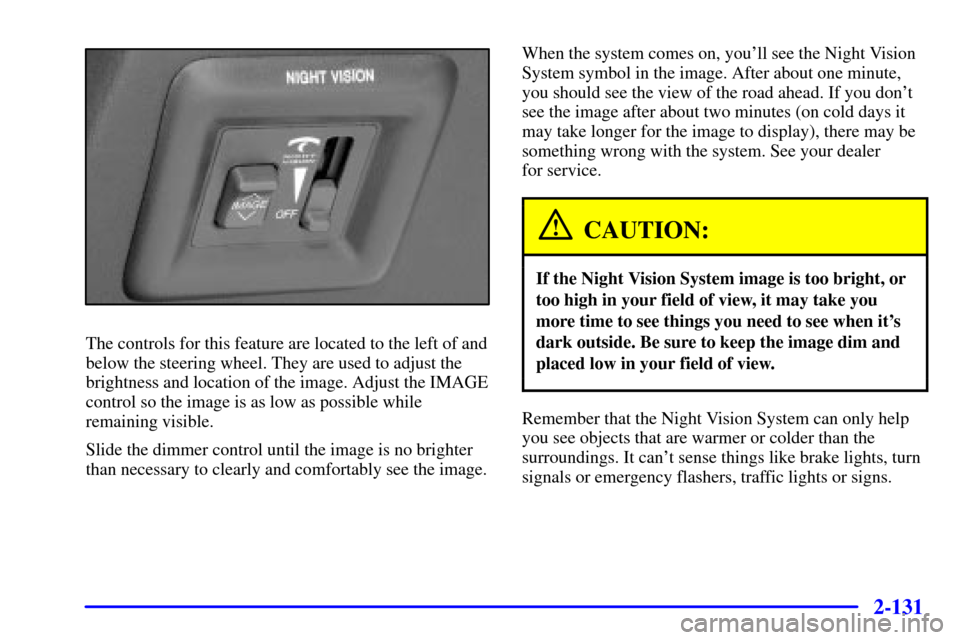
2-131
The controls for this feature are located to the left of and
below the steering wheel. They are used to adjust the
brightness and location of the image. Adjust the IMAGE
control so the image is as low as possible while
remaining visible.
Slide the dimmer control until the image is no brighter
than necessary to clearly and comfortably see the image.When the system comes on, you'll see the Night Vision
System symbol in the image. After about one minute,
you should see the view of the road ahead. If you don't
see the image after about two minutes (on cold days it
may take longer for the image to display), there may be
something wrong with the system. See your dealer
for service.
CAUTION:
If the Night Vision System image is too bright, or
too high in your field of view, it may take you
more time to see things you need to see when it's
dark outside. Be sure to keep the image dim and
placed low in your field of view.
Remember that the Night Vision System can only help
you see objects that are warmer or colder than the
surroundings. It can't sense things like brake lights, turn
signals or emergency flashers, traffic lights or signs.
Page 203 of 426

3-
3-1
Section 3 Comfort Controls and Audio Systems
In this section, you'll find out how to operate the comfort control and audio systems offered with your vehicle.
Be sure to read about the particular systems supplied with your vehicle.
3
-2 Comfort Controls
3
-2 Climate Control Panel
3
-6 Air Conditioning
3
-6 Heating
3
-6 Defogging and Defrosting
3
-7 Rear Window Defogger
3
-9 Ventilation System
3
-10 HVAC Steering Wheel Controls
3
-11 Climate Control Personalization (If Equipped)
3
-12 Audio Systems
3
-12 Setting the Clock
3
-12 AM-FM Stereo with Cassette Tape and
Compact Disc Player
3
-17 AM-FM Stereo with Cassette Tape and
Compact Disc Player with Radio Data
Systems (RDS), Digital Signal Processing
(DSP) and XM� Satellite Radio Service
(If Equipped)3
-27 Navigation/Radio System (Option)
3
-28 Glovebox-Mounted CD Changer (Option)
3
-30 Radio Personalization with Home and Away
Feature (If Equipped)
3
-31 Theft-Deterrent Feature
3
-32 Audio Steering Wheel Controls
3
-32 Understanding Radio Reception
3
-33 Tips About Your Audio System
3
-34 Care of Your Cassette Tape Player
3
-35 Care of Your Compact Discs
3
-35 Care of Your Compact Disc Player
3
-36 Diversity Antenna System
3
-36 XM Satellite Radio Antenna System
(If Equipped)
Page 211 of 426

3-9
~ TEMP ! (Temperature): Press this switch to
manually adjust the temperature. Press the up arrow to
increase the temperature or the down arrow to decrease
it. The current temperature will appear on the display
above the climate control panel.
The front seat climate control panel has an AUTO
button that can override the climate controls of the rear
seating area automatically. When AUTO is pressed, the
rear automatic mode is selected and the rear air
temperature and mode will readjust to coincide with the
setting selected for the front seating area.
The PASS OFF button on the front climate control panel
allows the settings for the driver to be used for the front
and rear seat areas.Ventilation System
Your vehicle's flow-through ventilation system supplies
outside air into the vehicle when it is moving. Outside
air will also enter the vehicle when the heater or the air
conditioning fan is in operation. See ªRecirculationº
listed previously in this section for more information.
The front outlets are located in the center and at each
side of the instrument panel. You can adjust the
direction of airflow by moving the center control levers
or you can stop the airflow by moving the thumbwheel
located on each outlet downward.
Page 212 of 426

3-10
Ventilation Tips
�Keep the hood and front air inlet free of ice, snow or
any other obstruction (such as leaves). The heater
and defroster will work far better, reducing the
chance of fogging the inside of the windows.
�Keep the air path under the front seats clear of
objects. This helps circulate air throughout
your vehicle.
Passenger Compartment Air Filter
Passenger compartment air, both outside air and
recirculated air, is routed through a passenger
compartment filter. The filter removes certain
contaminants from the air, including pollen and dust
particles. Reductions in airflow, which may occur more
quickly in dusty areas, indicate that the filter needs to
be replaced early.
The filter should be replaced as part of routine
scheduled maintenance. See ªPassenger Compartment
Air Filterº in the Index for more information on
replacement. See ªMaintenance Scheduleº in the Index
for replacement intervals.
Your vehicle will not be damaged if you choose not to
replace the filter once the old one is removed.HVAC Steering Wheel Controls
(If Equipped)
Some heating and cooling
controls can be adjusted at
the steering wheel. Other
touch controls operate some
audio controls. See ªAudio
Steering Wheel Controlsº in
the Index.
~TEMP! (Temperature): Press the up arrow on the
control to increase the temperature and the down arrow
to decrease temperature manually.
!
~
(Fan): Press the up arrow on the control to
increase the fan speed and the down arrow to decrease
fan speed manually.
Page 234 of 426

3-32 Audio Steering Wheel Controls
Some audio controls can be adjusted at the steering
wheel. They include the following:
~VOL! (Volume):
Press the up or down
arrow button to increase
or decrease volume.
~ SEL ! (Select): When listening to the radio, press
the up or down arrows to tune to the next or previous
preset radio station. When listening to a cassette tape,
these arrows can be used to SEEK forward and rearward
through the tape. Pressing these arrows when listening
to a CD will cause the player to go to the next or
previous track.
Understanding Radio Reception
AM
The range for most AM stations is greater than for FM,
especially at night. The longer range, however, can
cause stations to interfere with each other. AM can pick
up noise from things like storms and power lines. Try
reducing the treble to reduce this noise if you ever get it.
FM Stereo
FM stereo will give you the best sound, but FM signals
will reach only about 10 to 40 miles (16 to 65 km). Tall
buildings or hills can interfere with FM signals, causing
the sound to come and go.
XM Satellite Radio (If Equipped)
XM Satellite Radio gives you digital radio reception
from coast to coast. Just as with FM, tall buildings or
hills can interfere with Satellite radio signals, causing
the sound to come and go. Your radio may display ªNO
SIGNALº to indicate interference.
Page 246 of 426
4-8
Let's say the road is wet and you're driving safely.
Suddenly, an animal jumps out in front of you. You slam
on the brakes and continue braking. Here's what
happens with ABS:
A computer senses that wheels are slowing down. If one
of the wheels is about to stop rolling, the computer will
separately work the brakes at each front wheel and at
both rear wheels.The anti
-lock system can change the brake pressure
faster than any driver could. The computer is
programmed to make the most of available tire and road
conditions. This can help you steer around the obstacle
while braking hard.
As you brake, your computer keeps receiving updates on
wheel speed and controls braking pressure accordingly.