Page 151 of 426
2-83
Display Mode
On vehicles equipped with the analog cluster, this button
is located between the trip odometer and ENG/MET
button to the left of the steering wheel on the instrument
panel. Press DSPL MODE to turn the backlighting and
the digital speed image on and off.
On vehicles equipped with the digital cluster, press
DSPL MODE to turn the digital displays other than the
speedometer and gear display on and off.English/Metric Button
By pressing this button
located to the left of the
steering wheel on the
instrument panel, you
can go back and forth
from English (miles) to
metric (kilometers).
Other readings such as temperature, fuel and trip
odometer also go back and forth between English
and metric.
Page 168 of 426

2-100
Driver Information Center (DIC)
This display gives you the status of many of your
vehicle's systems. The DIC is also used to display driver
personalization features and warning/status messages.
All messages will appear in the DIC display, located at
the bottom of the instrument panel cluster.
DIC Controls and Displays
The Driver Information Center (DIC) buttons are
located to the right of the steering wheel on the
instrument panel, near the air outlets.INFO (Information): Pressing this button up or down
will display the MILES RANGE (Analog Cluster),
MPG AVG, MPG INST, GAL FUEL USED, AVG
MPH, TIMER, BATTERY VOLTS, LF
-RF-LR-RR
TIRE (If Equipped), RPM TACHOMETER (Digital
Cluster), ENGINE OIL LIFE, TRANS FLUID LIFE,
PHONE (If Equipped), FEATURE PROGRAMMING
and Blank Display.
INFO (Information) RESET: Pressing this button will
reset the MPG AVG, GAL FUEL USED, AVG MPH,
TIMER, ENGINE OIL LIFE and TRANS FLUID LIFE.
For more information about the trip odometer, see
ªOdometerº in the Index.
�MPG AVG (Average Miles per Gallon): This
message shows the approximate fuel economy you
have averaged since the last time you reset the value.
To reset the MPG AVG (Average Fuel Economy),
press the INFO button to display the MPG AVG
then press and hold the INFO RESET button
until 0.0 MPG AVG is displayed.
�GAL (Gallons) FUEL USED: This message
shows how much fuel has been used since the last
reset. To learn how much fuel is used from a new
starting point, press the RESET button while the
GAL FUEL USED is displayed in the DIC.
Page 183 of 426

2-115
Auto Exit Steering Wheel (If Equipped)
This feature will move the column to the driver's
previously programmed exit position when the ignition
is turned off and the driver's door is opened.
Programmable Modes
Mode 1: ON
Mode 2: OFFBefore your vehicle was shipped from the factory, it was
programmed to Mode 1. The mode to which the vehicle
was programmed may have been changed since it left
the factory. To determine the mode to which the vehicle
is programmed or to program the vehicle to a different
mode, do the following:
1. Enter FEATURE PROGRAMMING following the
instructions listed previously.
2. Press the down arrow on the INFO button until
AUTO EXIT STRG WHEEL appears on the
DIC display.
3. To turn on the feature, press the ON/OFF button
until ON appears on the DIC display. To turn it
off, press the ON/OFF button until OFF appears
on the display.
The mode you selected is now set. You can either exit
the programming mode by following the instructions
later in this section or program the next feature available
on your vehicle.
Page 199 of 426
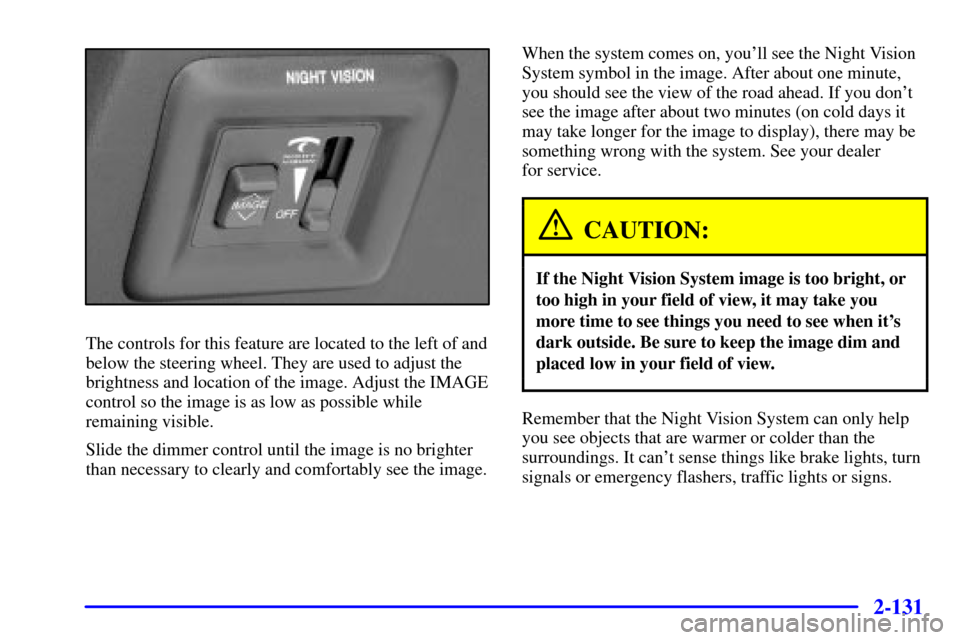
2-131
The controls for this feature are located to the left of and
below the steering wheel. They are used to adjust the
brightness and location of the image. Adjust the IMAGE
control so the image is as low as possible while
remaining visible.
Slide the dimmer control until the image is no brighter
than necessary to clearly and comfortably see the image.When the system comes on, you'll see the Night Vision
System symbol in the image. After about one minute,
you should see the view of the road ahead. If you don't
see the image after about two minutes (on cold days it
may take longer for the image to display), there may be
something wrong with the system. See your dealer
for service.
CAUTION:
If the Night Vision System image is too bright, or
too high in your field of view, it may take you
more time to see things you need to see when it's
dark outside. Be sure to keep the image dim and
placed low in your field of view.
Remember that the Night Vision System can only help
you see objects that are warmer or colder than the
surroundings. It can't sense things like brake lights, turn
signals or emergency flashers, traffic lights or signs.
Page 203 of 426

3-
3-1
Section 3 Comfort Controls and Audio Systems
In this section, you'll find out how to operate the comfort control and audio systems offered with your vehicle.
Be sure to read about the particular systems supplied with your vehicle.
3
-2 Comfort Controls
3
-2 Climate Control Panel
3
-6 Air Conditioning
3
-6 Heating
3
-6 Defogging and Defrosting
3
-7 Rear Window Defogger
3
-9 Ventilation System
3
-10 HVAC Steering Wheel Controls
3
-11 Climate Control Personalization (If Equipped)
3
-12 Audio Systems
3
-12 Setting the Clock
3
-12 AM-FM Stereo with Cassette Tape and
Compact Disc Player
3
-17 AM-FM Stereo with Cassette Tape and
Compact Disc Player with Radio Data
Systems (RDS), Digital Signal Processing
(DSP) and XM� Satellite Radio Service
(If Equipped)3
-27 Navigation/Radio System (Option)
3
-28 Glovebox-Mounted CD Changer (Option)
3
-30 Radio Personalization with Home and Away
Feature (If Equipped)
3
-31 Theft-Deterrent Feature
3
-32 Audio Steering Wheel Controls
3
-32 Understanding Radio Reception
3
-33 Tips About Your Audio System
3
-34 Care of Your Cassette Tape Player
3
-35 Care of Your Compact Discs
3
-35 Care of Your Compact Disc Player
3
-36 Diversity Antenna System
3
-36 XM Satellite Radio Antenna System
(If Equipped)
Page 212 of 426

3-10
Ventilation Tips
�Keep the hood and front air inlet free of ice, snow or
any other obstruction (such as leaves). The heater
and defroster will work far better, reducing the
chance of fogging the inside of the windows.
�Keep the air path under the front seats clear of
objects. This helps circulate air throughout
your vehicle.
Passenger Compartment Air Filter
Passenger compartment air, both outside air and
recirculated air, is routed through a passenger
compartment filter. The filter removes certain
contaminants from the air, including pollen and dust
particles. Reductions in airflow, which may occur more
quickly in dusty areas, indicate that the filter needs to
be replaced early.
The filter should be replaced as part of routine
scheduled maintenance. See ªPassenger Compartment
Air Filterº in the Index for more information on
replacement. See ªMaintenance Scheduleº in the Index
for replacement intervals.
Your vehicle will not be damaged if you choose not to
replace the filter once the old one is removed.HVAC Steering Wheel Controls
(If Equipped)
Some heating and cooling
controls can be adjusted at
the steering wheel. Other
touch controls operate some
audio controls. See ªAudio
Steering Wheel Controlsº in
the Index.
~TEMP! (Temperature): Press the up arrow on the
control to increase the temperature and the down arrow
to decrease temperature manually.
!
~
(Fan): Press the up arrow on the control to
increase the fan speed and the down arrow to decrease
fan speed manually.
Page 234 of 426

3-32 Audio Steering Wheel Controls
Some audio controls can be adjusted at the steering
wheel. They include the following:
~VOL! (Volume):
Press the up or down
arrow button to increase
or decrease volume.
~ SEL ! (Select): When listening to the radio, press
the up or down arrows to tune to the next or previous
preset radio station. When listening to a cassette tape,
these arrows can be used to SEEK forward and rearward
through the tape. Pressing these arrows when listening
to a CD will cause the player to go to the next or
previous track.
Understanding Radio Reception
AM
The range for most AM stations is greater than for FM,
especially at night. The longer range, however, can
cause stations to interfere with each other. AM can pick
up noise from things like storms and power lines. Try
reducing the treble to reduce this noise if you ever get it.
FM Stereo
FM stereo will give you the best sound, but FM signals
will reach only about 10 to 40 miles (16 to 65 km). Tall
buildings or hills can interfere with FM signals, causing
the sound to come and go.
XM Satellite Radio (If Equipped)
XM Satellite Radio gives you digital radio reception
from coast to coast. Just as with FM, tall buildings or
hills can interfere with Satellite radio signals, causing
the sound to come and go. Your radio may display ªNO
SIGNALº to indicate interference.
Page 247 of 426

4-9
Remember: Anti-lock doesn't change the time you need
to get your foot up to the brake pedal or always decrease
stopping distance. If you get too close to the vehicle in
front of you, you won't have time to apply your brakes
if that vehicle suddenly slows or stops. Always leave
enough room up ahead to stop, even though you have
anti
-lock brakes.
Using Anti
-Lock
Don't pump the brakes. Just hold the brake pedal down
firmly and let anti
-lock work for you. You may hear the
anti
-lock pump or motor operate, and feel the brake
pedal pulsate, but this is normal.
Braking in Emergencies
With anti-lock, you can steer and brake at the same
time. In many emergencies, steering can help you more
than even the very best braking.
Traction Control System
Your vehicle has a traction control system that limits
wheel spin. This is especially useful in slippery road
conditions. The system operates only if it senses that
one or both of the front wheels are spinning or
beginning to lose traction. When this happens, the
system works the front brakes and reduces engine power
to limit wheel spin.
The TRACTION ENGAGED message will display on
the Driver Information Center when the traction control
system is limiting wheel spin. See ªDriver Information
Center Messagesº in the Index. You may feel or hear
the system working, but this is normal.
If your vehicle is in cruise control when the traction
control system begins to limit wheel spin, the cruise
control will automatically disengage. When road
conditions allow you to safely use it again, you may
reengage the cruise control. See ªCruise Controlº in
the Index.