Page 117 of 426

2-49
Increasing Speed While Using Cruise Control
There are two ways to go to a higher speed:
�Use the accelerator pedal to get to the higher speed.
Press the SET/CST button, then release the button
and the accelerator pedal. You will now cruise at the
higher speed.
�Press the RES/ACC button. Hold it there until you
get up to the speed that you want, and then release
the button. To increase your speed in very small
amounts, briefly press the RES/ACC button and then
release it. Each time you do this, your vehicle will
speed up approximately 1 mph (1.6 km/h).
The accelerate feature will only work after you have set
the cruise control speed by pressing the SET/CST button.
Reducing Speed While Using Cruise Control
There are two ways to reduce your speed while using
cruise control:
�Press the SET/CST button until you reach the lower
speed you want, then release it.
�To slow down in very small amounts, push the
SET/CST button briefly. Each time you do this,
the vehicle will slow down approximately
1 mph (1.6 km/h).Passing Another Vehicle While Using Cruise Control
Use the accelerator pedal to increase your speed. When
you take your foot off the pedal, your vehicle will slow
down to the cruise control speed you set earlier.
Using Cruise Control on Hills
How well your cruise control will work on hills depends
upon your speed, load and the steepness of the hills.
When going up steep hills, you may have to step on the
accelerator pedal to maintain your speed. When going
downhill, you may have to brake or shift to a lower gear
to keep your speed down. Applying the brake or shifting
into a lower gear will take you out of cruise control. If
you need to apply the brake or shift to a lower gear due
to the grade of the downhill slope, you may not want to
attempt to use your cruise control feature.
Ending Cruise Control
To turn off the cruise control, step lightly on the brake
pedal, or press the CRUISE ON/OFF button on the
steering wheel.
Erasing Speed Memory
When you turn off the cruise control or the ignition,
your cruise control set speed memory is erased.
Page 118 of 426
2-50
Exterior Lamps
The exterior lamp control is
located to the left of the
steering wheel on the
instrument panel.
: Turn the control with this symbol on it to operate
the exterior lamps.The exterior lamp control has three positions:
: Turning the control to this position turns off all
lamps except the Daytime Running Lamps (DRL).
: Turning the control to this position turns on the
parking lamps together with the following:
�Sidemarker Lamps
�Taillamps
�License Plate Lamps
�Instrument Panel Lights
The parking brake indicator light will come on and stay
on when the parking lamps are on with the engine off
and the ignition in ACCESSORY or ON.
: Turning the control to this position turns on
the headlamps, together with the previously listed lamps
and lights.
Page 121 of 426
2-53
Fog Lamps (If Equipped)
Use the fog lamps for better vision in foggy or
misty conditions.
The fog lamp button is
located to the left of the
steering wheel on the
instrument panel.
When you press the fog lamp button, a fog lamp symbol
in the button and the fog lamp light on the instrument
panel cluster will come on to indicate that the fog lamps
and the parking lamps are on.Press the button again to turn them off.
If you turn on the high
-beam headlamps, the fog
lamps will turn off. They'll turn back on again when
you switch to low
-beam headlamps.
When the Twilight Sentinel
� is on and the fog lamps are
turned on, the fog lamps, headlamps and parking lamps
will remain on.
The ignition must be on for the fog lamps to operate.
Cornering Lamps
The cornering lamps come on when the headlamps
or parking lamps are on and you signal a turn with
the multifunction lever. They provide more light
for cornering.
Page 130 of 426

2-62
The mirrors can be manually folded inward to prevent
damage when going through an automatic car wash. To
fold, push the mirror toward the vehicle. To return the
mirror to its original position, push outward. Be sure to
return both mirrors to their original unfolded position
before driving.
The mirrors can also be programmed for personalization
and parallel parking feature if you have the optional
memory package. For more information, see ªMemory
Seat, Mirrors and Steering Wheelº and ªVehicle
Programming and Personalization Featuresº in
the Index.
Driver's Outside Auto-Dimming
Rearview Mirror
The driver's side outside mirror will adjust for the glare
of headlamps behind you. This feature is controlled by
the on and off settings on the electrochromic mirror.
See ªElectrochromic Day/Night Rearview Mirror with
Compassº in the Index.
Curb View Assist Mirror (If Equipped)
If your vehicle is equipped with memory mirrors, it
will also be capable of performing the curb view assist
mirror feature. This feature will cause the passenger's
mirror to tilt to a preselected position when the vehicle
is in REVERSE (R). This feature may be useful
in allowing you to view the curb when you are
parallel parking.
When the vehicle is shifted out of REVERSE (R) and a
five
-second delay has occurred, the passenger's mirror
will return to its original position.
If further adjustment is needed after the mirror is tilted,
the mirror switch may be used.
This feature can be enabled/disabled through the
Driver Information Center. See ªVehicle Programming
and Personalization Featuresº in the Index for
more information.
Page 138 of 426
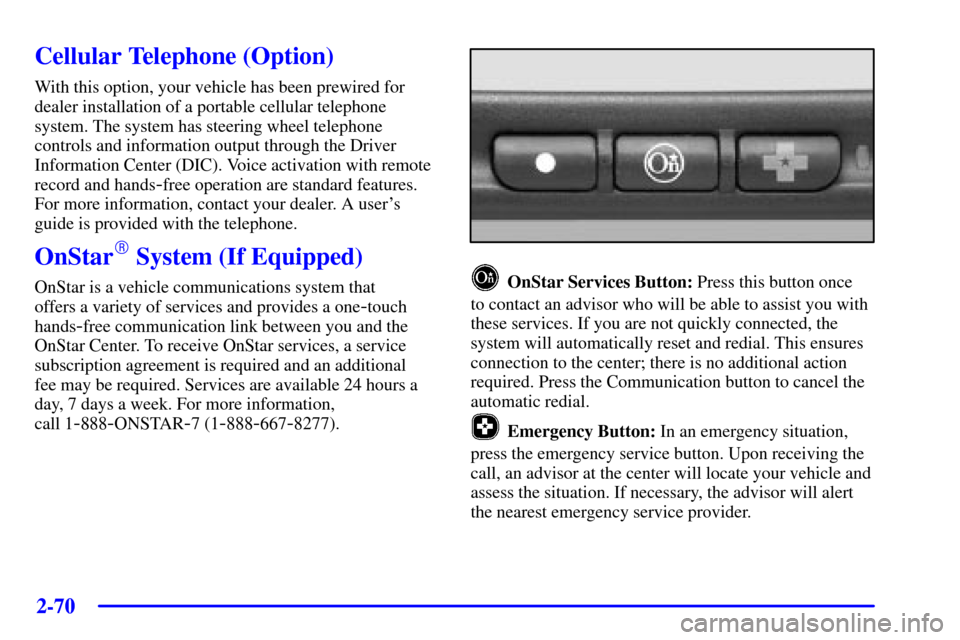
2-70
Cellular Telephone (Option)
With this option, your vehicle has been prewired for
dealer installation of a portable cellular telephone
system. The system has steering wheel telephone
controls and information output through the Driver
Information Center (DIC). Voice activation with remote
record and hands
-free operation are standard features.
For more information, contact your dealer. A user's
guide is provided with the telephone.
OnStar� System (If Equipped)
OnStar is a vehicle communications system that
offers a variety of services and provides a one
-touch
hands
-free communication link between you and the
OnStar Center. To receive OnStar services, a service
subscription agreement is required and an additional
fee may be required. Services are available 24 hours a
day, 7 days a week. For more information,
call 1
-888-ONSTAR-7 (1-888-667-8277).
OnStar Services Button: Press this button once
to contact an advisor who will be able to assist you with
these services. If you are not quickly connected, the
system will automatically reset and redial. This ensures
connection to the center; there is no additional action
required. Press the Communication button to cancel the
automatic redial.
Emergency Button: In an emergency situation,
press the emergency service button. Upon receiving the
call, an advisor at the center will locate your vehicle and
assess the situation. If necessary, the advisor will alert
the nearest emergency service provider.
Page 139 of 426

2-71
Communication Button: Press this button at the
end of a call. Also press this button to answer a call
from the center, or cancel a call if one of the other
buttons is accidentally pressed. This button is also is
also used to access OnStar Personal Calling and Virtual
Advisor services. See the OnStar owner package for
more information.
Volume Control: You can control the volume of the
OnStar System using the steering wheel controls.
Telltale Light: This light will indicate the status of
the system. A solid green light will come on when you
start the vehicle to let you know that the system is on
and is ready to make or receive calls.
If the light blinks green it means that an incoming or
outgoing call is in progress. Press the Communication
button if you notice the light blinking and you are not
on a call.The light will be red in the event of an OnStar system
malfunction. If this occurs press the OnStar Services
button to attempt to contact an advisor. If the connection
is made, the advisor will assist you with steps to take to
make sure that the system is functioning properly. If you
cannot contact the advisor, take your vehicle to your
dealership as soon as possible for assistance.
Cellular Antenna
The cellular antenna on the outside of your vehicle is
critical to effective communication using the OnStar
system. Optimum cellular reception can be obtained
when the mast is straight up and down.
Page 147 of 426
2-79
The main components of the instrument panel are the following:
A. Air Outlets
B. Turn Signal/Multifunction Lever
C. HVAC Steering Wheel Controls
(or Cellular Telephone Controls, If Equipped)
D. Instrument Panel Cluster
E. Audio Steering Wheel Controls
F. Driver Information Center (DIC) Buttons
G. Climate Controls
H. Exterior Lamp ControlsI. Night Vision Controls (Option)
J. Hood Release
K. Cruise Control
L. Horn
M. Cruise Control
N. Radio
O. Ashtray
P. Glove Box
Page 150 of 426

2-82
Speedometer and Odometer
The speedometer lets you see your speed in both miles
per hour (mph) and kilometers per hour (km/h). The
odometer shows how far your vehicle has been driven,
in either miles (used in the United States) or kilometers
(used in Canada).
You may wonder what happens if a vehicle has to have a
new odometer installed. The new one may read the
correct mileage. This is because your vehicle's computer
has stored the mileage in memory.
Trip Odometer
The trip odometer can record the number of miles or
kilometers traveled for up to two trips.
The trip odometer button is
located to the left of the
steering wheel on the
instrument panel.The two trip modes are indicated by Trip A and Trip B.
In order to change from one mode to the other, press the
A/B portion of the TRIP button.
By pressing the bottom of this button, you can tell how
many miles have been recorded on either Trip A or
Trip B since you last set the odometer back to zero.
Press the RESET part of the button until zeros appear to
reset each trip mode.
If your vehicle is first sold in the United States,
the trip odometer will return to zero after 999.9 miles
(1 609 km). If your vehicle is first sold in Canada, the
trip odometer will return to zero after 1 999.9 km
(1,242 miles). The RESET TRIP A/B button only resets
the trip mode (A or B) that is being displayed. Each trip
mode must be reset individually.