Page 127 of 426
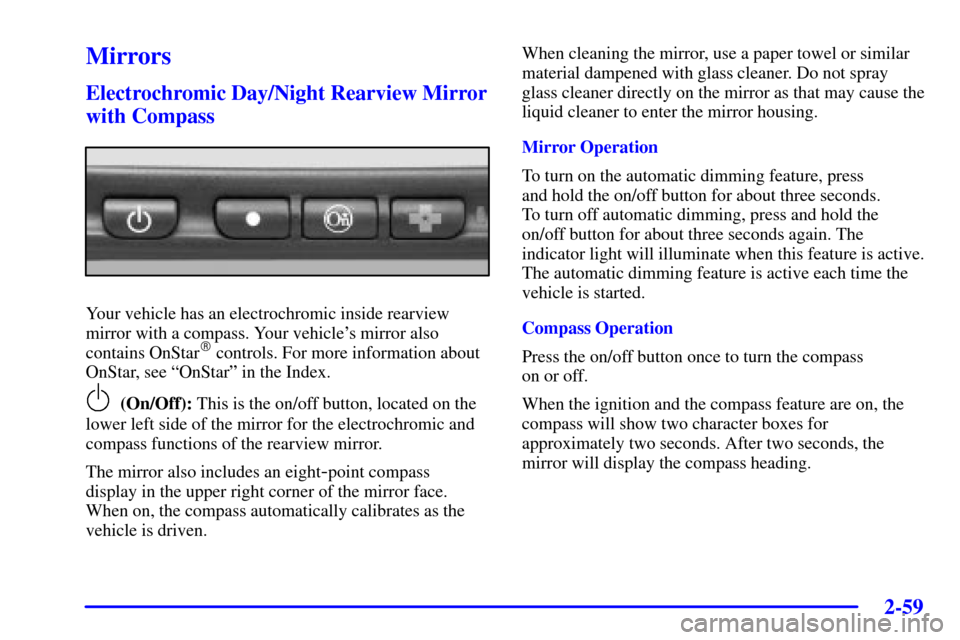
2-59
Mirrors
Electrochromic Day/Night Rearview Mirror
with Compass
Your vehicle has an electrochromic inside rearview
mirror with a compass. Your vehicle's mirror also
contains OnStar
� controls. For more information about
OnStar, see ªOnStarº in the Index.
(On/Off): This is the on/off button, located on the
lower left side of the mirror for the electrochromic and
compass functions of the rearview mirror.
The mirror also includes an eight
-point compass
display in the upper right corner of the mirror face.
When on, the compass automatically calibrates as the
vehicle is driven.When cleaning the mirror, use a paper towel or similar
material dampened with glass cleaner. Do not spray
glass cleaner directly on the mirror as that may cause the
liquid cleaner to enter the mirror housing.
Mirror Operation
To turn on the automatic dimming feature, press
and hold the on/off button for about three seconds.
To turn off automatic dimming, press and hold the
on/off button for about three seconds again. The
indicator light will illuminate when this feature is active.
The automatic dimming feature is active each time the
vehicle is started.
Compass Operation
Press the on/off button once to turn the compass
on or off.
When the ignition and the compass feature are on, the
compass will show two character boxes for
approximately two seconds. After two seconds, the
mirror will display the compass heading.
Page 128 of 426

2-60
Compass Calibration
If after two seconds, the display does not show a
compass heading (N for North, for example), there may
be a strong magnetic field interfering with the compass.
Such interference may be caused by a magnetic antenna
mount, magnetic note pad holder or a similar magnetic
item. If the letter C should ever appear in the compass
window, the compass may need calibration.
The mirror can be calibrated by driving the vehicle in
circles at 5 mph (8 km/h) or less until the display
reads a direction.
The compass can be placed in calibration mode by
pressing and holding the on/off button until a C is
shown in the compass display.Compass Variance
The mirror is set in zone eight upon leaving the factory.
It will be necessary to adjust the compass to compensate
for compass variance if you live outside zone eight.
Under certain circumstances, as during a long distance
cross
-country trip, it will be necessary to adjust for
compass variance. Compass variance is the difference
between earth's magnetic north and true geographic
north. If not adjusted to account for compass variance,
your compass could give false readings.
To adjust for compass variance, do the following:
1. Find your current location and variance zone number
on the following zone map.
2. Press and hold the on/off button until a zone number
appears in the display.
Page 129 of 426
2-61
3. Once the zone number appears in the display, press
the on/off button quickly until the correct zone
number appears in the display. Stop pressing the
button and the mirror will return to normal
operation. If C appears in the compass window, the
compass may need calibration. See ªCompass
Calibrationº listed previously.
Power Remote Control Mirror
The control on the driver's
door armrest operates both
outside rearview mirrors.
Press (R) on the selector switch to choose the right
mirror or (L) to choose the left mirror. The center
position is off and will not move the mirrors if the
control pad is touched.
To adjust the mirror, press the arrows on the control pad
in the direction you want the mirror to go. Adjust each
mirror so you can see the side of your vehicle and the
area behind your vehicle.
Page 150 of 426

2-82
Speedometer and Odometer
The speedometer lets you see your speed in both miles
per hour (mph) and kilometers per hour (km/h). The
odometer shows how far your vehicle has been driven,
in either miles (used in the United States) or kilometers
(used in Canada).
You may wonder what happens if a vehicle has to have a
new odometer installed. The new one may read the
correct mileage. This is because your vehicle's computer
has stored the mileage in memory.
Trip Odometer
The trip odometer can record the number of miles or
kilometers traveled for up to two trips.
The trip odometer button is
located to the left of the
steering wheel on the
instrument panel.The two trip modes are indicated by Trip A and Trip B.
In order to change from one mode to the other, press the
A/B portion of the TRIP button.
By pressing the bottom of this button, you can tell how
many miles have been recorded on either Trip A or
Trip B since you last set the odometer back to zero.
Press the RESET part of the button until zeros appear to
reset each trip mode.
If your vehicle is first sold in the United States,
the trip odometer will return to zero after 999.9 miles
(1 609 km). If your vehicle is first sold in Canada, the
trip odometer will return to zero after 1 999.9 km
(1,242 miles). The RESET TRIP A/B button only resets
the trip mode (A or B) that is being displayed. Each trip
mode must be reset individually.
Page 151 of 426
2-83
Display Mode
On vehicles equipped with the analog cluster, this button
is located between the trip odometer and ENG/MET
button to the left of the steering wheel on the instrument
panel. Press DSPL MODE to turn the backlighting and
the digital speed image on and off.
On vehicles equipped with the digital cluster, press
DSPL MODE to turn the digital displays other than the
speedometer and gear display on and off.English/Metric Button
By pressing this button
located to the left of the
steering wheel on the
instrument panel, you
can go back and forth
from English (miles) to
metric (kilometers).
Other readings such as temperature, fuel and trip
odometer also go back and forth between English
and metric.
Page 166 of 426

2-98
Fuel Gage
Analog (United States) Analog (Canada)
DigitalThe fuel gage shows approximately how much fuel is in
the tank. It works only when the ignition is in ON.
If the fuel supply gets down to approximately three U.S.
gallons (11.4 L) of fuel remaining in the tank, the FUEL
LEVEL LOW message will appear on the Driver
Information Center (DIC) and a single chime will sound.
On the digital cluster, if the fuel is less than
approximately 1.2 U.S. gallons (4.7 L) the E segment
on the gage will flash. The fuel range on the Driver
Information Center (DIC) will display ªLO.º
Here are a few concerns some owners have had about
the fuel gage. All of these situations are normal and do
not indicate that anything is wrong with the fuel gage:
�At the gas station the gas pump shuts off before the
gage reads full.
�GAL FUEL USED on the DIC does not correspond
exactly to the amount of fuel remaining as shown on
the fuel gage.
�The gage may change when you turn, stop quickly or
accelerate quickly.
Page 167 of 426

2-99
Fuel Data Display (Digital Cluster)
The fuel data display
tells you all you about
the fuel economy and
how far you can travel
with the fuel remaining.
The average fuel economy (AVG) display shows the
average miles per U.S. gallon.
To reset the average fuel economy, press the INFO
button until the MPG AVG is displayed on the DIC.
Press and hold the INFO RESET button until both
the fuel data display and DIC display reads 0.0.The RANGE display shows how far the computer thinks
you can travel with the fuel that is in the tank. The
computer does not know what driving conditions will be
like for the rest of your trip, so the range is estimated
based on the recent fuel economy. Therefore, the range
reading may change as your driving habits change.
Going from city to highway driving may increase the
range reading.
The FUEL LEVEL LOW message will be displayed
in the Driver Information Center (DIC) and a chime
will sound when there is approximately 3 U.S. gallons
(11.4 L) of fuel remaining.
If the range display in the DIC shows LO, you should
stop for fuel as soon as possible. This means that you
have less than approximately 1.2 U.S. gallons (4.7 L)
of fuel remaining.
On the analog cluster, fuel data can be obtained by
pressing the INFO button. See ªDriver Information
Center (DIC)º in the Index.
Page 168 of 426

2-100
Driver Information Center (DIC)
This display gives you the status of many of your
vehicle's systems. The DIC is also used to display driver
personalization features and warning/status messages.
All messages will appear in the DIC display, located at
the bottom of the instrument panel cluster.
DIC Controls and Displays
The Driver Information Center (DIC) buttons are
located to the right of the steering wheel on the
instrument panel, near the air outlets.INFO (Information): Pressing this button up or down
will display the MILES RANGE (Analog Cluster),
MPG AVG, MPG INST, GAL FUEL USED, AVG
MPH, TIMER, BATTERY VOLTS, LF
-RF-LR-RR
TIRE (If Equipped), RPM TACHOMETER (Digital
Cluster), ENGINE OIL LIFE, TRANS FLUID LIFE,
PHONE (If Equipped), FEATURE PROGRAMMING
and Blank Display.
INFO (Information) RESET: Pressing this button will
reset the MPG AVG, GAL FUEL USED, AVG MPH,
TIMER, ENGINE OIL LIFE and TRANS FLUID LIFE.
For more information about the trip odometer, see
ªOdometerº in the Index.
�MPG AVG (Average Miles per Gallon): This
message shows the approximate fuel economy you
have averaged since the last time you reset the value.
To reset the MPG AVG (Average Fuel Economy),
press the INFO button to display the MPG AVG
then press and hold the INFO RESET button
until 0.0 MPG AVG is displayed.
�GAL (Gallons) FUEL USED: This message
shows how much fuel has been used since the last
reset. To learn how much fuel is used from a new
starting point, press the RESET button while the
GAL FUEL USED is displayed in the DIC.