Page 102 of 455
2-14
Vehicle Customization
Some of your vehicle's features can be reset or
customized according to your preference. The features
you can program depend on the options that came with
your vehicle.
If your vehicle is equipped with the DIC, see ªDriver
Information Centerº in the Index to customize
your features.
The following features can be customized according to
the options that your vehicle has, if you do not have
the DIC.
Entering Programming Mode
To program features, your vehicle must be in the
programming mode. Follow these steps:
1. Turn the ignition key to ON. The gearshift must be
in PARK (P).
2. Press and hold the trip/reset button, located next to
the odometer for two seconds while the odometer is
in the odometer mode.
United States Canada
Page 103 of 455

2-15
3. This message will appear in the message center,
located in the instrument panel cluster, as an
indication that your vehicle is ready to
begin programming.
If you have the optional remote keyless entry system,
you must press the LOCK button. This lets the
system know which transmitter is being
personalized. Each remote keyless entry transmitter
can be personalized differently.
You can now program your choices.
To exit the programming mode, follow the steps
listed under ªExiting Programming Modeº later
in this section.Headlamp Exit Delay
This feature allows you to customize the headlamps and
parking lamps.
Programmable Modes
Mode 1: Off (The headlamps and parking lamps
will turn off at the same time that the ignition is turned
to OFF.)
Mode 2: 15
-Second Activation (The headlamps and
parking lamps will stay on for 15 seconds when the
ignition is turned to OFF.)
Mode 3: 30
-Second Activation (The headlamps and
parking lamps will stay on for 30 seconds when the
ignition is turned to OFF.)
Mode 4: 60
-Second Activation (The headlamps and
parking lamps will stay on for 60 seconds when the
ignition is turned to OFF.)
Page 104 of 455

2-16
Before your vehicle was shipped from the factory, it was
programmed in Mode 3. The mode to which the vehicle
has been programmed may have been changed since it
left the factory. To determine the mode to which your
vehicle is programmed or to program your vehicle to a
different mode, do the following:
1. Follow the instructions for ªEntering Programming
Modeº listed previously.
2. Turn the exterior lamp control from the off position
to the parking lamp position.
3. Count the number of chimes you hear. The number of
chimes indicates the vehicle's current programmed
mode. If you do not wish to change the current mode,
you can either exit the programming mode by
following the instructions later in this section or
program the next feature available on your vehicle.
4. Turn the exterior lamp control from the off position to
the parking lamp position to change the current mode.
5. Turn the exterior lamp control from the off position
to the parking lamp position until you hear the
number of chimes corresponding to the mode
selection you want.
The mode you selected is now set. You can either exit
programming mode by following the instructions later in
this section or program the next feature available on
your vehicle.Automatic Door Lock/Unlock
This feature allows you to lock and unlock your
doors automatically.
Programmable Modes
Mode 1: Both Features Off (Automatic door locking
and unlocking is disabled. You will always need to
lock your doors manually before driving to increase
occupant safety.)
Mode 2: Automatic Door Locking Only
�Shift out of PARK (P) with the ignition on and the
driver's door closed; all doors will lock automatically.
�The automatic door unlock feature is turned off.
Mode 3: Automatic Door Locking with shift out
of PARK (P)/Driver's Door Unlocking with shift
into PARK (P)
�Shift out of PARK (P) with the ignition on and the
driver's door closed; all doors will lock automatically.
�Shift into PARK (P) with the ignition on; driver's
door only will unlock automatically.
Page 105 of 455

2-17
Mode 4: Automatic Door Locking with shift out of
PARK (P)/All Door Unlocking with shift into PARK (P)
�Shift out of PARK (P) with the ignition on and the
driver's door closed; all doors will lock automatically.
�Shift into PARK (P) with the ignition on; all doors
will unlock automatically.
Mode 5: Automatic Door Locking with shift out of
PARK (P)/Driver's Door Unlocking with Key Removal
�Shift out of PARK (P) with the ignition on and the
driver's door closed; all doors will lock automatically.
�Remove the key; only the driver's door will
unlock automatically.
Mode 6: Automatic Door Locking with shift out of
PARK (P)/All Door Unlocking with Key Removal
�Shift out of PARK (P) with the ignition on and the
driver's door closed; all doors will lock automatically.
�Remove the ignition key; all doors will
unlock automatically.Before your vehicle was shipped from the factory, it was
programmed in Mode 4. The mode to which the vehicle
has been programmed may have been changed since it
left the factory. To determine the mode to which your
vehicle is programmed or to program your vehicle to a
different mode, do the following:
1. Follow the instructions for ªEntering Programming
Modeº listed previously.
2. Press the front of the power door lock switch.
3. Count the number of chimes you hear. The number
of chimes indicates the vehicle's current programmed
mode. If you do not wish to change the current mode,
you can either exit the programming mode by
following the instructions later in this section or
program the next feature available on your vehicle.
4. Press the front of the power door lock switch to
change the current mode.
5. Press the front of the power door lock switch until
you hear the number of chimes corresponding to the
mode selection you want.
The mode you selected is now set. You can either exit
the programming mode by following the instructions
later in this section or program the next feature available
on your vehicle.
Page 109 of 455

2-21 Exiting Programming Mode
To exit programming mode, do one of the following:
�Press the odometer button, while in odometer mode,
for two seconds, or
�turn the ignition key out of ON, or
�do not program any commands for one minute while
in programming mode, or
�shift out of PARK (P). See ªShifting Out of
PARK (P)º in the Index.
The programming mode message will turn off to let you
know that you are no longer in the programming mode.
Liftgate
CAUTION:
It can be dangerous to drive with the liftgate
open because carbon monoxide (CO) gas can
come into your vehicle. You can't see or smell
CO. It can cause unconsciousness and even death.
If you must drive with the liftgate open or if
electrical wiring or other cable connections
must pass through the seal between the body and
the liftgate:
�Make sure all other windows are shut.
�Turn the fan on your heating or cooling
system to its highest speed with the setting
on bi
-level (outside air button is pressed).
That will force outside air into your vehicle.
See ªComfort Controlsº in the Index.
�If you have air outlets on or under the
instrument panel, open them all the way.
See ªEngine Exhaustº in the Index.
Page 110 of 455
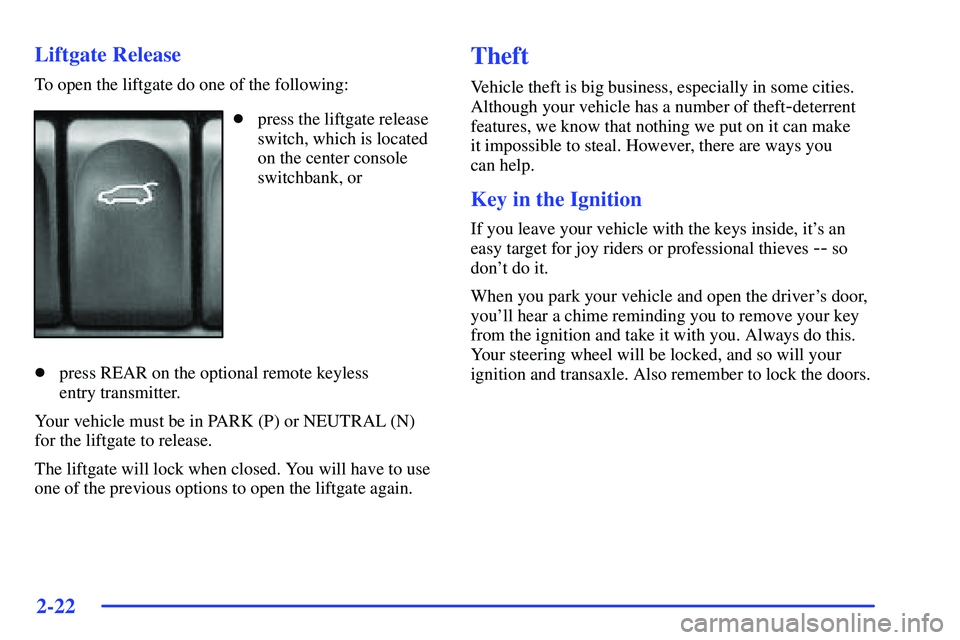
2-22
Liftgate Release
To open the liftgate do one of the following:
�press the liftgate release
switch, which is located
on the center console
switchbank, or
�press REAR on the optional remote keyless
entry transmitter.
Your vehicle must be in PARK (P) or NEUTRAL (N)
for the liftgate to release.
The liftgate will lock when closed. You will have to use
one of the previous options to open the liftgate again.
Theft
Vehicle theft is big business, especially in some cities.
Although your vehicle has a number of theft
-deterrent
features, we know that nothing we put on it can make
it impossible to steal. However, there are ways you
can help.
Key in the Ignition
If you leave your vehicle with the keys inside, it's an
easy target for joy riders or professional thieves
-- so
don't do it.
When you park your vehicle and open the driver's door,
you'll hear a chime reminding you to remove your key
from the ignition and take it with you. Always do this.
Your steering wheel will be locked, and so will your
ignition and transaxle. Also remember to lock the doors.
Page 111 of 455

2-23 Parking at Night
Park in a lighted spot, close all windows and lock your
vehicle. Remember to keep your valuables out of sight.
Put them in a storage area, or take them with you.
Parking Lots
Even if you park in a lot where someone will be
watching your vehicle, it's still best to lock it up
and take your key. But what if you have to leave your
key? What if you have to leave something valuable in
your vehicle?
�Put your valuables in a storage area, like your
glove box.
�If your vehicle has a remote keyless entry system,
take the transmitter with you.
�Lock all the doors except the driver's.
Content Theft-Deterrent (Option)
If your vehicle has this option, it has a theft-deterrent
alarm system.
A light located on top of
your instrument panel
(near the center of the
vehicle, next to the
windshield) will flash
slowly to let you know that
the system has been armed.
While armed, the doors will not unlock with the power
door lock switch.
Once armed, the alarm will go off if someone tries to
enter the vehicle without the optional remote keyless
entry transmitter or the key or tries to turn the ignition
on without using the correct key. The horn will sound
and the headlamps and parking lamps will flash anytime
the alarm sounds.
Page 112 of 455
2-24
When the content theft-deterrent system is armed,
the liftgate may be opened by using one of the
following methods:
�press the liftgate release
button, which is located
on the center console
switchbank, or
�press REAR on the optional remote keyless
entry transmitter.
Arming with the Power Lock Switch
Your alarm system will arm when you use either power
door lock switch to lock the doors while any door or the
liftgate is open and the key is removed from the ignition.
The security light will start flashing to let you know the
system is armed.
Arming with the Remote Keyless
Entry Transmitter
Your alarm system will arm after a 30 second delay
when you press LOCK on your remote keyless entry
transmitter to lock the doors. The security light will
come on for 30 seconds and then start flashing to let
you know the system is armed.