2002 BMW Z8 CONVERTIBLE turn signal
[x] Cancel search: turn signalPage 10 of 174

Contents
Overview
Controls and features
Cockpit16
Instrument cluster18
Indicator and warning lamps20
Hazard warning flashers24
Warning triangle24
First-aid kit24
Refueling25
Fuel quality26
Tire inflation pressure26
Locks and security systems:
Keys30
Electronic vehicle
immobilizer31
Central locking system32
Opening and closing Ð from the
outside32
Using the key32
Using the remote control33
Opening and closing Ð from the
inside36
Luggage compartment lid37
Alarm system38
Electric power windows40
The automatic convertible
top41
Adjustments:
Seats45
Steering wheel47
Mirrors47
Vehicle Memory, Key
Memory49
Passenger safety systems:
Safety belts50
Airbags51
Transporting children safely53
Driving:
Ignition and steering lock55
Starting the engine56
Switching off the engine57
Parking brake57
Manual transmission58
Turn signal indicator/Headlamp
flasher58
Washer/Wiper system59
Rear window defroster60
Cruise control61
Everything under control:
Odometer62
Tachometer62
Fuel gauge62
Coolant temperature gauge63
Service Interval Display63
Clock64
Multi-Information Radio (MIR)64
Technology for safety and
driving convenience:
Dynamic Stability Control
(DSC)65
Dynamic Performance
Control66
Flat Tire Monitor67
Contents
Page 17 of 174
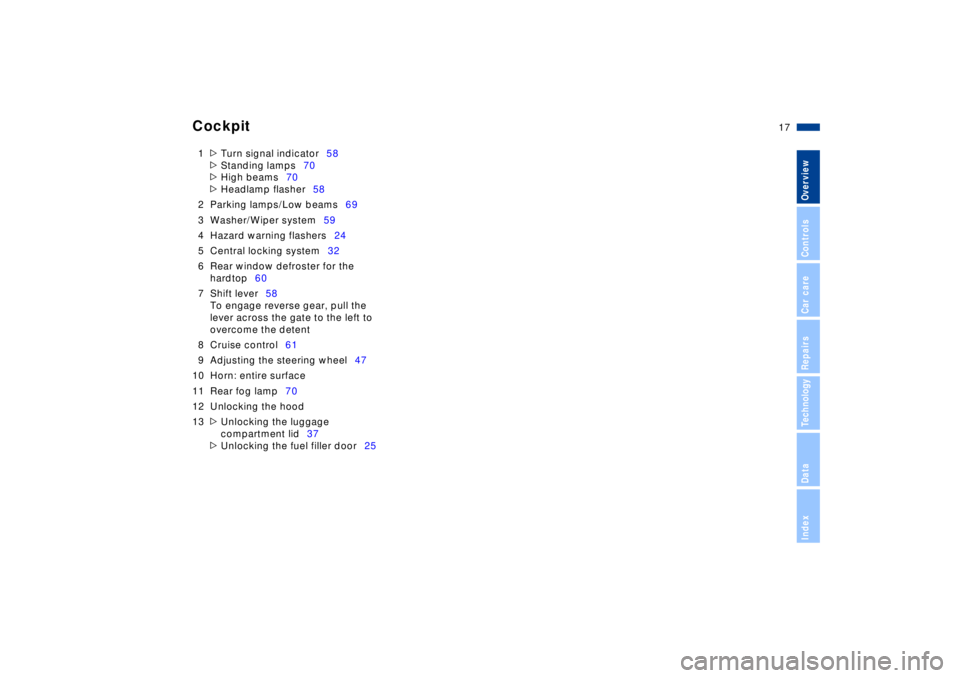
17n
IndexDataTechnologyRepairsCar careControlsOverview
Cockpit
1
>
Turn signal indicator58
>
Standing lamps70
>
High beams70
>
Headlamp flasher58
2 Parking lamps/Low beams69
3 Washer/Wiper system59
4 Hazard warning flashers24
5 Central locking system32
6 Rear window defroster for the
hardtop60
7 Shift lever58
To engage reverse gear, pull the
lever across the gate to the left to
overcome the detent
8 Cruise control61
9 Adjusting the steering wheel47
10 Horn: entire surface
11 Rear fog lamp70
12 Unlocking the hood
13
>
Unlocking the luggage
compartment lid37
>
Unlocking the fuel filler door25
Page 19 of 174
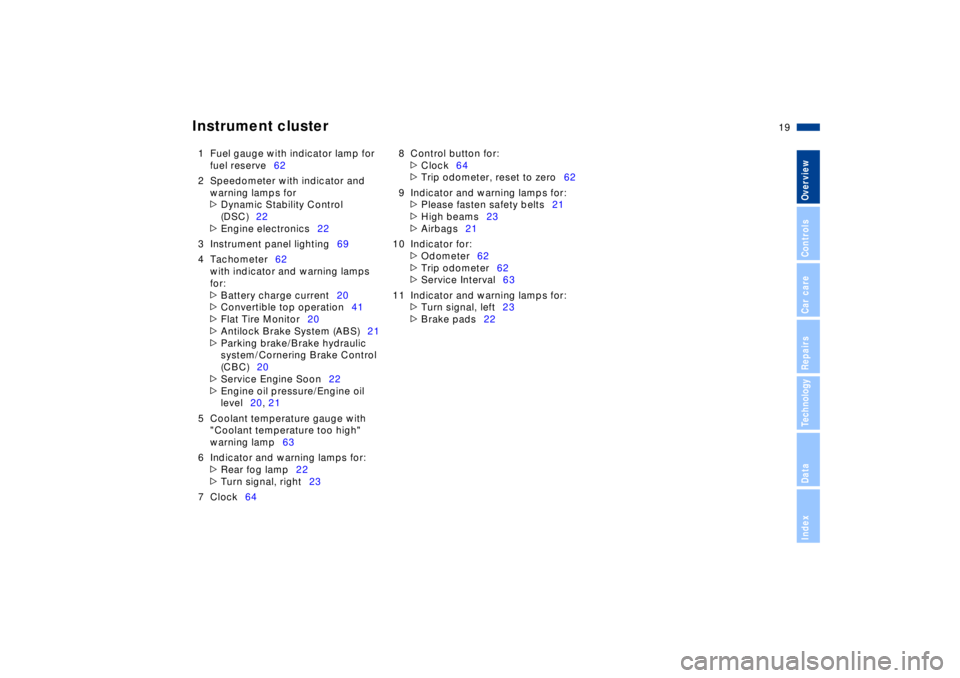
19n
IndexDataTechnologyRepairsCar careControlsOverview
Instrument cluster
1 Fuel gauge with indicator lamp for
fuel reserve62
2 Speedometer with indicator and
warning lamps for
>
Dynamic Stability Control
(DSC)22
>
Engine electronics22
3 Instrument panel lighting69
4 Tachometer62
with indicator and warning lamps
for:
>
Battery charge current20
>
Convertible top operation41
>
Flat Tire Monitor20
>
Antilock Brake System (ABS)21
>
Parking brake/Brake hydraulic
system/Cornering Brake Control
(CBC)20
>
Service Engine Soon22
>
Engine oil pressure/Engine oil
level20, 21
5 Coolant temperature gauge with
"Coolant temperature too high"
warning lamp63
6 Indicator and warning lamps for:
>
Rear fog lamp22
>
Turn signal, right23
7 Clock648 Control button for:
>
Clock64
>
Trip odometer, reset to zero62
9 Indicator and warning lamps for:
>
Please fasten safety belts21
>
High beams23
>
Airbags21
10 Indicator for:
>
Odometer62
>
Trip odometer62
>
Service Interval63
11 Indicator and warning lamps for:
>
Turn signal, left23
>
Brake pads22
Page 20 of 174
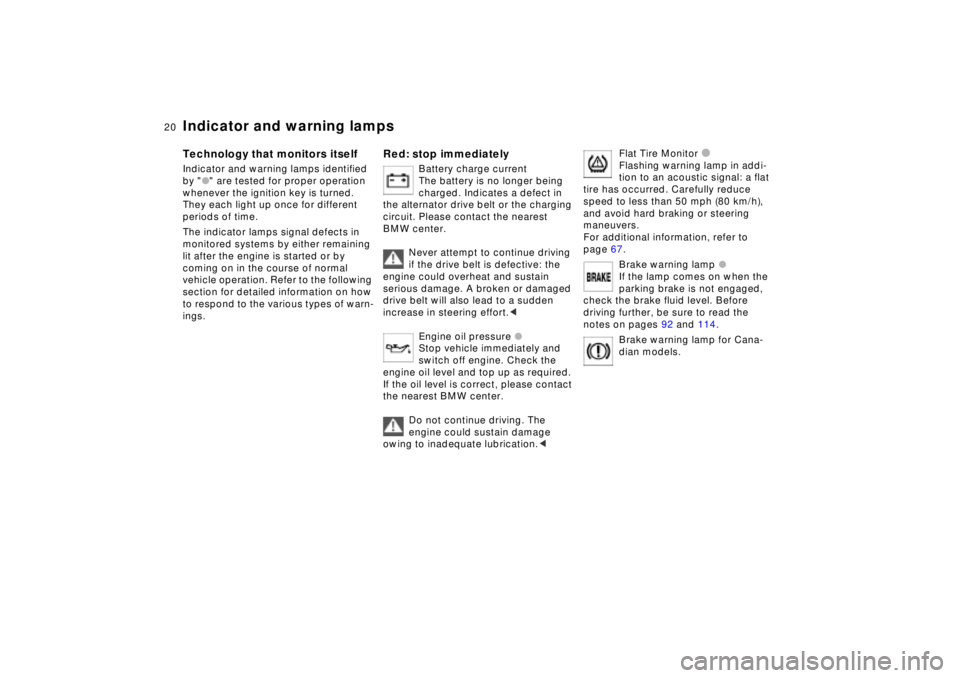
20n
Indicator and warning lamps
Technology that monitors itself
Indicator and warning lamps identified
by "
l
" are tested for proper operation
whenever the ignition key is turned.
They each light up once for different
periods of time.
The indicator lamps signal defects in
monitored systems by either remaining
lit after the engine is started or by
coming on in the course of normal
vehicle operation. Refer to the following
section for detailed information on how
to respond to the various types of warn-
ings.
Red: stop immediately
Battery charge current
The battery is no longer being
charged. Indicates a defect in
the alternator drive belt or the charging
circuit. Please contact the nearest
BMW center.
Never attempt to continue driving
if the drive belt is defective: the
engine could overheat and sustain
serious damage. A broken or damaged
drive belt will also lead to a sudden
increase in steering effort.
<
Engine oil pressure
l
Stop vehicle immediately and
switch off engine. Check the
engine oil level and top up as required.
If the oil level is correct, please contact
the nearest BMW center.
Do not continue driving. The
engine could sustain damage
owing to inadequate lubrication.
<
Flat Tire Monitor
l
Flashing warning lamp in addi-
tion to an acoustic signal: a flat
tire has occurred. Carefully reduce
speed to less than 50 mph (80 km/h),
and avoid hard braking or steering
maneuvers.
For additional information, refer to
page 67.
Brake warning lamp
l
If the lamp comes on when the
parking brake is not engaged,
check the brake fluid level. Before
driving further, be sure to read the
notes on pages 92 and 114.
Brake warning lamp for Cana-
dian models.
Page 23 of 174
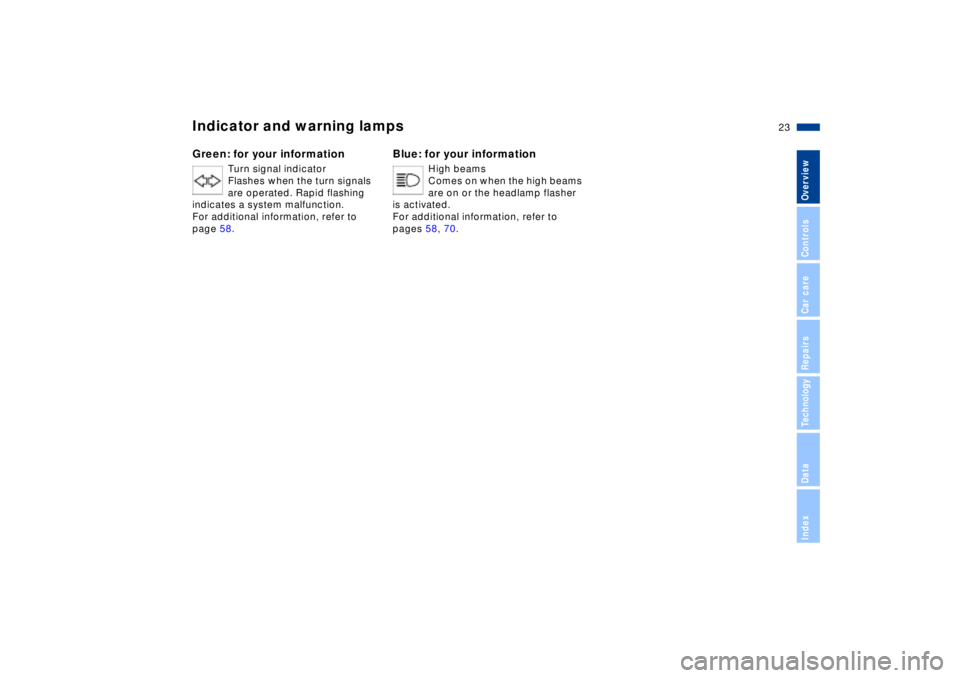
23n
IndexDataTechnologyRepairsCar careControlsOverview
Indicator and warning lampsGreen: for your information
Turn signal indicator
Flashes when the turn signals
are operated. Rapid flashing
indicates a system malfunction.
For additional information, refer to
page 58.
Blue: for your information
High beams
Comes on when the high beams
are on or the headlamp flasher
is activated.
For additional information, refer to
pages 58, 70.
Page 29 of 174

Overview
Controls and features
Operation, care
and maintenance
Owner service procedures
Technical data
Index Advanced technology
29n
IndexDataTechnologyRepairsCar careControlsOverview
Driving:
Ignition and steering lock55
Starting the engine56
Switching off the engine57
Parking brake57
Manual transmission58
Turn signal indicator/Headlamp
flasher58
Washer/Wiper system59
Rear window defroster60
Cruise control61
Everything under control:
Odometer62
Tachometer62
Fuel gauge62
Coolant temperature gauge63
Service Interval Display63
Clock64
Multi-Information Radio (MIR)64
Technology for safety and
driving convenience:
Dynamic Stability Control
(DSC)65
Dynamic Performance
Control66
Flat Tire Monitor67Lamps:
Parking lamps/Low beams69
Instrument lighting69
High beams/Standing lamps70
Rear fog lamp70
Interior lamps71
Reading lamps71
Controlling the climate for
pleasant driving:
Heating and ventilation/
Air conditioner72
Seat heating77
Interior conveniences:
Glove compartment78
Storage compartments78
Beverage holder80
Cellular phone81
Ashtray81
Cigarette lighter82
Loading and transporting:
Cargo loading83
Page 32 of 174

32n
Central locking system Opening and closing Ð from the outside The conceptThe central locking system is ready for
operation whenever the driver's door is
closed. The system engages and
releases the locks on the
>doors
>luggage compartment lid
>fuel filler door
>glove compartment
>cellular phone holder.
The central locking system can be
operated
>from the outside via the driver's door
lock or by using the remote control
>from the inside by pressing a button.
If you initiate central locking from
inside, neither the fuel filler door, the
glove compartment, nor the cellular
phone holder are locked (refer to
page 36).
If you do set it from outside, the anti-
theft alarm is automatically activated as
well. This prevents the door handles
from unlocking the doors. The alarm
system is also activated or deactivated.
The central locking system unlocks
automatically in the event of an acci-
dent. In addition, the hazard warning
flashers and interior lamps come on.
Using the keySwing the door lock mechanism's cover
upward. Return it to its original position
and allow the detent to engage when
you have finished locking or unlocking
the doors.
Turn the key in the driver's door once to
unlock the driver's door only; turning
the key a second time will unlock the
passenger door, the luggage compart-
ment lid, the fuel filler door, the glove
compartment, and the cellular phone
holder.
If necessary, you can open the fuel filler
door by pressing the button inside the
vehicle; refer to page 25.520de100
You can have various signals set
as an acknowledgment message
when locking.<
Convenience operationYou can also operate the windows via
the door lock.
>To open: with the door closed, turn
the key to the "Unlock" position and
hold it
>To close: with the door closed, turn
the key to the "Lock" position and
hold it.
As the windows are closing you
should always monitor their path
and progress to ensure that no injuries
occur. Release the key to stop the
windows.
to unlock/lock the driver's door.
Refer to page 143 for operating the
passenger door.
Page 33 of 174

33n
IndexDataTechnologyRepairsCar careControlsOverview
Opening and closing Ð from the outsideUsing the remote control Remote control offers you optimal
convenience in using your vehicle's
locking system while also providing
three exclusive supplementary features:
>Interior lamp activation, refer to
page 34.
With this function, you can also
"search for" your vehicle Ð if, for
example, it is parked in an under-
ground garage.
>Opening the luggage compartment
lid, refer to page 35
>Panic mode, refer to page 35.
In case of danger, you can trigger an
alarm.
The anti-theft system is also deacti-
vated/activated simultaneously with the
unlocking or locking of the vehicle, and
the alarm system is disarmed/armed,
and the interior lamps are turned on/off.
Master keysKeys with remote control are master
keys. Refer to page 30.
You can have different confirma-
tion signals programmed into the
system to verify that the vehicle has
been locked correctly.<
Because passengers or animals
remaining in the vehicle could lock
the doors from the inside, you should
always remove the key and take it with
you to ensure that you remain able to
unlock the vehicle from the outside at
all times.<520de010
Master keys that are used repeat-
edly are always ready for opera-
tion since the battery in the key is
charged automatically in the steering
lock every time you drive.
If it is no longer possible to unlock the
vehicle via the remote control, the
battery is discharged. Use this key
while driving for an extended period in
order to charge the battery. Refer also
to page 30.
To prevent unauthorized use of the
remote control, surrender only the door
and ignition key 3 or the spare key 2
(refer to page 30) when leaving the
vehicle for valet parking, for example.
In the event of a system malfunction,
please contact your BMW center. You
can also obtain replacement keys
there.<