2002 BMW X5 3.0I service indicator
[x] Cancel search: service indicatorPage 4 of 185

Contents
© 2001 Bayerische Motoren Werke
Aktiengesellschaft
Munich, Germany
Reprinting, including excerpts, only with the
written consent of BMW AG, Munich.
Order no. 01 41 0 156 416
US English IX/2001
Printed in Germany
Printed on environmentally friendly paper
(bleached without chlorine, suitable for recycling).
Overview
Controls and features
Cockpit14
Instrument cluster15
Indicator and warning lamps18
Steering wheel with multifunction
buttons22
Warning triangle23
First-aid kit23
Refueling24
Fuel specifications25
Tire inflation pressures26
Locks and security systems:
Keys30
Central locking system30
Opening and closing
Ð via the door lock31
Opening and closing
Ð via the remote control32
Opening and closing
Ð from the inside35
Liftgate36
Tailgate37
Alarm system39
Electric power windows40
Sliding/tilt sunroof with glass
moonroof42
Adjustments:
Correct sitting posture44
Seats44
Mechanical seat45
Power seat46
Head restraints47
Power rear-seat backrest
adjustment48
Safety belt49
Seat, mirror and steering wheel
memory50
Seat heating51
Adjusting steering wheel52
Steering wheel heating53
Mirrors53
Passenger safety systems:
Airbags55
Transporting children safely58
Vehicle Memory, Key
Memory61
Driving:
Ignition lock62
Starting the engine62
Switching off the engine64
Parking brake64
Manual transmission65
Automatic transmission with
Steptronic66
Indicator/Headlamp flasher68
Washer/Wiper system/Rain
sensor69
Cruise control71
Everything under control:
Odometer, outside temperature
display74
Tachometer75
Energy control75
Fuel gauge75
Coolant temperature gauge76
Service Interval Display76
Check Control77
Computer80
Multi-Information Display
(MID)82
Digital clock in the MID83
Computer in the MID86
Inhalt
Page 15 of 185

15n
OverviewControlsMaintenanceRepairsDataIndex
1 Fuel gauge75
2 Indicator lamp for turn signals21
3 Speedometer
4 Indicator lamp for high beams21
5 Tachometer and Energy Control756 Coolant temperature gauge76
7 Indicator and warning
lamps18 to 21
8 Selector lever and program display
for automatic transmission
*
66
9 Service Interval Display7610 Computer display Ð
operation via the turn signal lever,
refer to page 80:
>
Outside temperature
>
Average fuel consumption
>
Cruising range
>
Average speed
Instrument cluster
530us220
Page 17 of 185

17n
OverviewControlsMaintenanceRepairsDataIndex
Instrument cluster
*
1 Fuel gauge75
2 Indicator lamp for turn signals21
3 Speedometer
4 Indicator lamp for high beams21
5 Tachometer and Energy Control75
6 Coolant temperature gauge767 Indicator and warning
lamps18 to 21
8 CHECK button77
9 Selector lever and program display
for automatic transmission
*
66
10 Outside temperature display74
11 Indicator lamp for Dynamic Stability
Control (DSC)2012 Trip odometer74
13 Indicator for Check Control77
14 Odometer74
15 Service Interval Display76
16 Reset button for trip odometer74
17 Indicator and warning
lamps18 to 21
530us221
Page 20 of 185

20n
Indicator and warning lamps
Automatic transmission
*
Because of a malfunction, the
automatic transmission shifts
only in the emergency program. Please
consult the nearest BMW Sports
Activity Vehicle center.
For additional information: refer to
page 68.
Brake pads
*
l
Have the brake pads checked.
For additional information: refer
to page 135.
Variable Ride Height
*
l
Variable Ride Height is inactive.
Please consult the nearest
BMW Sports Activity Vehicle center.
For additional information: refer to
page 95
Dynamic Brake Control (DBC)
l
Fault in the DBC system.
Conventional braking perfor-
mance remains available with no loss of
efficiency. Please have the system
checked and repaired by your
BMW Sports Activity Vehicle center.
For additional information: refer to
page 93
Dynamic Brake Control (DBC)
warning lamp for Canadian
models
Dynamic Stability Control
(DSC)
l
Indicator lamp flashes:
The system is active and governs drive
and braking force.
The warning lamp comes on and stays
on while driving:
DSC has been switched off with the
button. If, after repeatedly pressing the
DSC button, the warning lamp still does
not go off, then that means that the
DSC, HDC and the vehicle's road-
holding ability are defective.
Please have the system checked by the
nearest BMW Sports Activity Vehicle
center.
For additional information: refer to
pages 92 and 94.
Engine electronics
*
There is a fault in the engine's
electronic control system. You
can continue to drive with reduced
engine output or engine speed. Please
have the system inspected by your
BMW Sports Activity Vehicle center.
Tire Pressure Monitor (RDC)
*
l
Check tire inflation pressures,
refer to pages 26, 98
Service Engine Soon
l
If the indicator lamp comes on
either continuously or intermit-
tently, this indicates a fault in the
emissions-related electronic systems.
Although the vehicle remains opera-
tional, you should have the systems
checked by your BMW Sports Activity
Vehicle center at the earliest possible
opportunity.
For additional information: refer to
page 149.
Service Engine Soon warning
lamp for Canadian models.
Check Filler Cap
*
l
If the indicator lamp comes on
although the fuel cap is secured
correctly: this indicates a malfunction in
the fuel system. Have the system
inspected by your BMW Sports Activity
Vehicle center at the earliest opportu-
nity.
Additional information: refer to page 25
Page 93 of 185
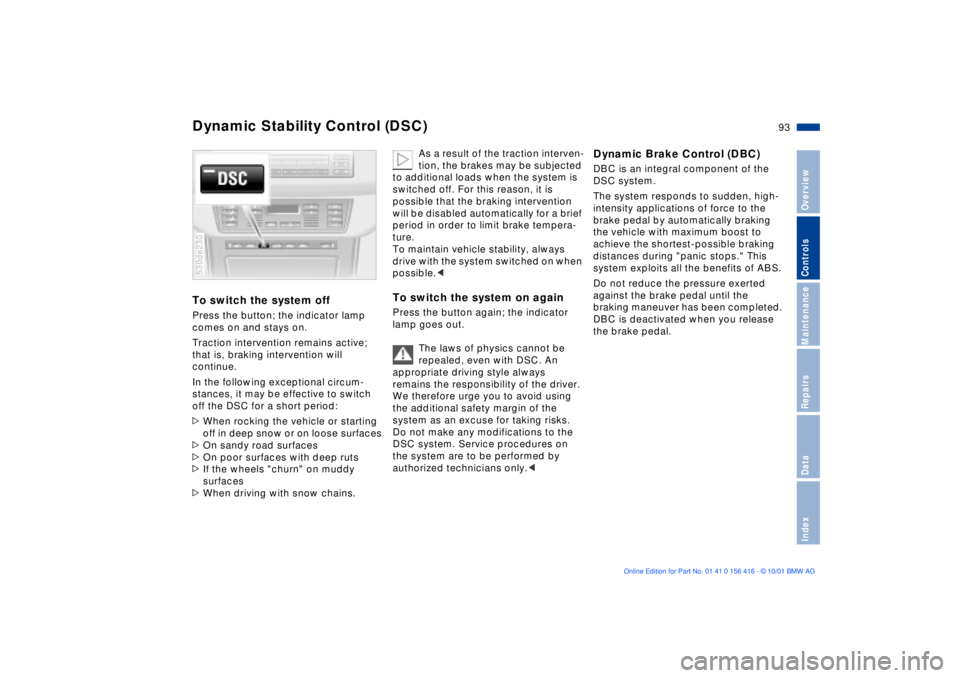
93n
OverviewControlsMaintenanceRepairsDataIndex
Dynamic Stability Control (DSC)To switch the system offPress the button; the indicator lamp
comes on and stays on.
Traction intervention remains active;
that is, braking intervention will
continue.
In the following exceptional circum-
stances, it may be effective to switch
off the DSC for a short period:
>When rocking the vehicle or starting
off in deep snow or on loose surfaces
>On sandy road surfaces
>On poor surfaces with deep ruts
>If the wheels "churn" on muddy
surfaces
>When driving with snow chains. 530de230
As a result of the traction interven-
tion, the brakes may be subjected
to additional loads when the system is
switched off. For this reason, it is
possible that the braking intervention
will be disabled automatically for a brief
period in order to limit brake tempera-
ture.
To maintain vehicle stability, always
drive with the system switched on when
possible.<
To switch the system on againPress the button again; the indicator
lamp goes out.
The laws of physics cannot be
repealed, even with DSC. An
appropriate driving style always
remains the responsibility of the driver.
We therefore urge you to avoid using
the additional safety margin of the
system as an excuse for taking risks.
Do not make any modifications to the
DSC system. Service procedures on
the system are to be performed by
authorized technicians only.<
Dynamic Brake Control (DBC)DBC is an integral component of the
DSC system.
The system responds to sudden, high-
intensity applications of force to the
brake pedal by automatically braking
the vehicle with maximum boost to
achieve the shortest-possible braking
distances during "panic stops." This
system exploits all the benefits of ABS.
Do not reduce the pressure exerted
against the brake pedal until the
braking maneuver has been completed.
DBC is deactivated when you release
the brake pedal.
Page 136 of 185

136n
Information for your safety The factory-approved radial tires are
matched to the vehicle and have been
selected to provide optimum safety and
driving comfort on your vehicle.
It is not merely the tire's service life, but
also driving comfort and Ð above all else
Ð driving safety which depend on the
condition of the tires and the mainte-
nance of the specified tire pressure.
Incorrect inflation pressure is a frequent
cause of tire damage. It also signifi-
cantly influences the roadholding ability
of your BMW.
Check tire inflation pressures Ð
including the spare wheel Ð regu-
larly (refer to page 26), at least every
two weeks and before beginning a
longer trip. If this is not done, incorrect
tire pressures can cause driving insta-
bility and tire damage, ultimately
resulting in an accident.<
Tire tread Ð Tire damage Inspect your tires frequently for tread
wear, signs of damage and for foreign
objects lodged in the tread. Check the
tread pattern depth.
Tread depth should not be allowed to
go below 0.12 in (3 mm), even though
the legally specified minimum tread
depth is 0.063 in (1.6 mm). Tread wear
indicators (arrow) are embedded in the
base of the tire's tread. Their locations
are indicated by the legend TWI Ð Tread
Wear Indicator Ð at various points on
the tire's shoulder. When the tread
reaches a depth of 0.063 in (1.6 mm),
these indicators appear to signal that
the tires have worn to the minimum
legal level. Below 0.12 in (3 mm) tread
depth, there is an increased risk of
aquaplaning, even at relatively 390de331
moderate speeds and with only small
amounts of water on the road.
Do not drive on a deflated (flat)
tire. A flat tire greatly impairs
steering and braking response, and can
lead to complete loss of control over
the vehicle.
Avoid overloading the vehicle so that
the permitted load on the tires is not
exceeded. Overloading leads to over-
heating and causes damage inside the
tires. The ultimate result can assume
the form of a sudden air loss.
Unusual vibrations encountered during
normal vehicle operation can indicate a
flat tire or some other vehicle malfunc-
tion. The type of problem can be
caused by contact with curbs, etc. This
is also true for irregularities in the
vehicle's handling characteristics, such
as a pronounced tendency to pull to the
left or right. Should this occur, respond
by immediately reducing your speed.
Tire inflation pressures Tire condition
Page 146 of 185

146n
Brake fluid
If the indicator lamp for the
brake hydraulic system appears
or if the CHECK BRAKE FLUID
warning appears in the Check
Control: the brake fluid level is
too low.
Add brake fluidThe brake fluid reservoir is located
under the microfilter housing trim panel
on the driver's side of the vehicle. For
adding brake fluid or for determining
and correcting the cause of brake fluid
loss, consult your BMW Sports Activity
Vehicle center. Your BMW Sports
Activity Vehicle center is familiar with
the specifications for factory-approved
brake fluids (DOT 4).
Brake fluid loss may result in extended
brake pedal travel. For this situation,
refer to the notes on page 135.
Brake fluid is hygroscopic, that is,
it absorbs moisture from the air
over time.
In order to ensure the safety and reli-
ability of the brake system, have the
brake fluid changed every two years by
a BMW Sports Activity Vehicle center.
Refer also to the Service and Warranty
Information Booklet (US models) or the
Warranty and Service Guide Booklet
(Canadian models).
Brake fluid is toxic and damages the
vehicle's paint. You should always store
it in its original container and in a loca-
tion which is out of reach of children.
Do not spill the fluid and do not fill the
brake fluid reservoir beyond the "MAX"
mark. The brake fluid could ignite upon
contact with hot engine parts and
cause serious burns.<
Comply with the applicable envi-
ronmental laws regulating the
disposal of brake fluid.<
Page 149 of 185

149n
OverviewControlsMainte-RepairsDataIndex
OBD interface socket The Onboard Diagnostic (OBD) inter-
face socket is located on the left of the
driver's side at the bottom of the instru-
ment panel and under a cover. The
cover has the letters "OBD" on it.
The purpose of the OBD system is to
ensure proper operation of the emis-
sion control system for the vehicle's
lifetime. The system monitors emission-
related components and systems for
deterioration and malfunction.530us105
An illuminated lamp informs you
of the need for service, not of
the need to stop the vehicle.
However, the systems should be
checked by your BMW Sports Activity
Vehicle center at the earliest possible
opportunity.
Under certain conditions, the indicator
will blink or flash. This indicates a rather
severe level of engine misfire. When
this occurs, you should reduce speed
and consult the nearest BMW Sports
Activity Vehicle center as soon as
possible. Severe engine misfire over
only a short period of time can seriously
damage emission control components,
especially the catalytic converter.
Service Engine Soon warning
lamp for Canadian models.
When the filler cap is not properly
tightened, the OBD system can
detect the vapor leak and the indicator
will light up. If the filler cap is subse-
quently tightened, the indicator should
go out within a few days.<