2002 BMW M3 COUPE maintenance
[x] Cancel search: maintenancePage 63 of 151

63n
OverviewControlsMaintenanceRepairsDataIndex
Sequential M gearbox* SMG IIDrivelogicDrivelogic makes various driving
programs available to you.
Press Drivelogic repeatedly until the
desired driving program is shown in the
SMG display of the instrument cluster,
refer to page 61.
In the automated mode you can select
from five driving programs ranging from
convenience mode/winter operation to
sporty and highly dynamic.
In the first automated driving program,
starting off takes place in second gear,
which is advisable under winter road
conditions with ice and snow.
In the sequential mode you can choose
from six driving programs ranging from
balanced, dynamic to sporty, puristic
driving. The sporty, puristic driving
program can only be activated with the
Dynamic Stability Control (DSC) deacti-
vated, refer to page 76.
To maintain vehicle stability,
always drive with the DSC acti-
vated on whenever possible.<
Following each change between the
sequential and the automated mode,
the last driving program selected in the
respective mode is active.
Exception: instead of the last selected
sequential driving program 6,
program 5 is activated only after the
engine has been started again.
Your vehicle is set so that when
the engine is started, the last
selected driving program saved in your
key is activated for each shifting
mode.<
Gradient assistanceThe gradient assistance enables
starting off on grades with virtually no
roll-back. It can be activated in the
sequential and automated mode with
the vehicle stopped and can be used
for both forward and reverse driving.
1. Depress footbrake with vehicle
stopped
2. Activate the gradient assistance by
pulling the left paddle for at least
0.5 seconds. An increase in the
engine speed indicates that the
gradient assistance is activated.
Pulling the left paddle again briefly
deactivates the gradient assis-
tance again.<
3. Release the footbrake and start off
within 2 seconds.
Page 65 of 151

65n
OverviewControlsMaintenanceRepairsDataIndex
Sequential M gearbox* SMG II
Indicator/Headlamp ßasher
SMG II must "become familiar" with the
changed condition.
Reinitialize the system afterwards:
1. Move the selector lever into
position 0 on a straight stretch of
road at a speed of over 20 mph
(30 km/h)
2. Pull both shift paddles for approx.
2 seconds.
If you do not carry out the initialization,
the system automatically "learns" the
changed condition gradually during
driving. This can become apparent due
to brief opening and closing of the
clutch. 1 High beams (blue indicator lamp)
2 Headlamp flasher (blue indicator
lamp)
3 Turn signal indicator (green indicator
lamp accompanied by periodic
clicking sound from the relay)
To signal brieflyPress the lever up to but not beyond
the resistance point. It then returns to
the center position when released.
If the indicator lamp of the turn
signal indicators and the clicking
from the relay are both faster than
normal, one of the turn signal indicators
has failed.<
Page 67 of 151

67n
OverviewControlsMaintenanceRepairsDataIndex
Washer/Wiper system/Rain sensor
*
0 Wipers retracted
1 Clean the windshieldCleaning the windshieldThe system sprays washer fluid against
the windshield and activates the wipers
for a brief period.
Do not use the washers if there is
any danger that the fluid will
freeze on the windshield. If you do so,
your vision could be obscured. For this
reason, use an antifreeze agent, refer to
page 109.
Do not use the washers when the reser-
voir is empty. This could cause damage
to the washer pump.<
Cleaning the headlamps
*
When the vehicle's lighting system is
switched on, the headlamps will also be
cleaned every fifth time the automatic
windshield washer is activated.Windshield washer jetsThe windshield washer jets are warmed
automatically when the ignition key is in
position 2.
Page 69 of 151

69n
OverviewControlsMaintenanceRepairsDataIndex
Cruise control To deceleratePress button (Ð) briefly:
When cruise control is active, every tap
of the button reduces the speed by
approx. 0.6 mph (1 km/h).
Press and hold button (Ð):
With the cruise control active, the
system automatically reduces the
throttle opening to slow the vehicle.
When you release the button, the
system maintains and stores the
current speed.
To interrupt the cruise controlWhen the system is activated, press the
button. The indicator lamp stays on.
You can use the cruise control again
whenever you want by calling up the
speed that was stored last.
In addition, cruise control is interrupted
automatically:
>When the brakes are applied
>When pressing down the clutch pedal
>If you exceed or fall below the
programmed speed for an extended
period (by depressing the acceler-
ator, for example)
>When shifting in the sequential mode,
refer to sequential M gearbox
*
SMG II on page 59.
To recall the stored speedPress button:
The vehicle accelerates to and main-
tains the last speed stored.
Page 71 of 151
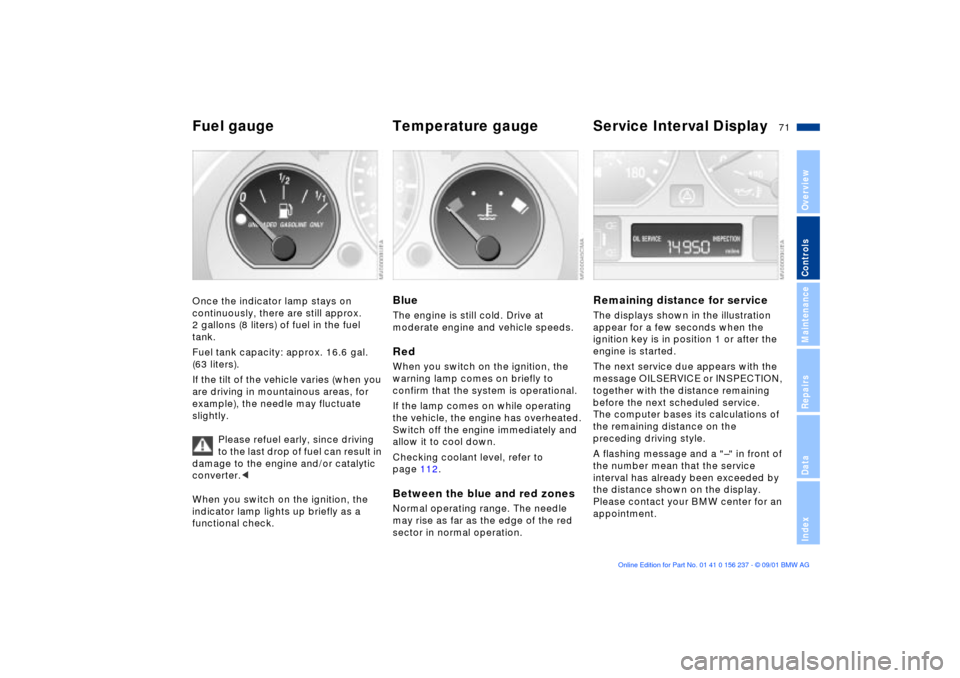
71n
OverviewControlsMaintenanceRepairsDataIndex
Fuel gauge Temperature gauge Service Interval Display Once the indicator lamp stays on
continuously, there are still approx.
2 gallons (8 liters) of fuel in the fuel
tank.
Fuel tank capacity: approx. 16.6 gal.
(63 liters).
If the tilt of the vehicle varies (when you
are driving in mountainous areas, for
example), the needle may fluctuate
slightly.
Please refuel early, since driving
to the last drop of fuel can result in
damage to the engine and/or catalytic
converter.<
When you switch on the ignition, the
indicator lamp lights up briefly as a
functional check.
BlueThe engine is still cold. Drive at
moderate engine and vehicle speeds. RedWhen you switch on the ignition, the
warning lamp comes on briefly to
confirm that the system is operational.
If the lamp comes on while operating
the vehicle, the engine has overheated.
Switch off the engine immediately and
allow it to cool down.
Checking coolant level, refer to
page 112.Between the blue and red zonesNormal operating range. The needle
may rise as far as the edge of the red
sector in normal operation.
Remaining distance for serviceThe displays shown in the illustration
appear for a few seconds when the
ignition key is in position 1 or after the
engine is started.
The next service due appears with the
message OILSERVICE or INSPECTION,
together with the distance remaining
before the next scheduled service.
The computer bases its calculations of
the remaining distance on the
preceding driving style.
A flashing message and a "Ð" in front of
the number mean that the service
interval has already been exceeded by
the distance shown on the display.
Please contact your BMW center for an
appointment.
Page 73 of 151

73n
OverviewControlsMaintenanceRepairsDataIndex
ComputerAdjustments From ignition key position 1 the time of
day appears in the display.
To set ahead: turn the knob to the right.
To set back: turn the knob to the left.
The adjustment speed will increase the
longer you continue to hold the knob.
To change the display mode: press the
knob briefly. Every time you press the
knob, the clock display alternates
between the 12-hour or 24-hour mode.
In ignition key position 0: the time is
displayed for a few seconds after you
press the left knob (refer to "Odom-
eter", page 70).
Outside temperature You can change the units of measure
(6/7) for the outside temperature
display by pressing the right-hand reset
knob in the instrument cluster while the
temperature display is active.
Ice warning If the outside temperature drops to
about 37.5 7 (+3 6), then the
computer will automatically switch to
show the outside temperature. In addi-
tion, a signal sounds as a warning and
the display flashes for a brief period.
The ice warning does not alter the
fact that surface ice can form at
temperatures above 37.5 7 (+3 6), on
bridges or shaded road surfaces, for
instance.<
Page 75 of 151

75n
OverviewControlsMaintenanceRepairsDataIndex
The conceptPDC provides extra safety and conve-
nience during parking maneuvers by
providing an acoustic signal to indicate
the distance to an object. To do this,
four ultrasonic sensors in the rear
bumper measure the distance to the
nearest object.The monitoring range for
the two rear sensors extends outward
roughly 2 ft (60 cm). The range for the
two center sensors is approx. 4.9 ft
(1.50 m) wide.
The system starts to operate automati-
cally about one second after you select
reverse with the ignition key in
position 2. PDC is deactivated when
you shift back out of reverse.
Acoustic signalsThe distance to the nearest object is
indicated by a tone sounding at various
intervals. As the distance between
vehicle and object decreases, the inter-
vals between the tones become
shorter. A continuous tone indicates the
presence of an object less than 1 ft
(30 cm) away.
The warning signal is canceled after
approx. three seconds if the distance to
the obstacle remains constant during
this time (if you are moving parallel to a
wall, for instance).
System malfunctions will be indicated
by a continuous high-pitched tone
when the system is activated the first
time. Please have your BMW center
resolve the problem.The PDC does not remove the
driver's personal responsibility
for evaluating the distance between the
vehicle and any obstacles. Even when
sensors are involved, there is a blind
spot in which objects cannot be
detected. This applies especially in
those cases where the system
approaches the physical limits of ultra-
sonic measurement, as occurs with tow
bars and trailer couplings, and in the
vicinity of thin or wedge-shaped
objects.
Certain sources of sound, such as a
loud radio, could drown the PDC signal
tone.<
Keep the sensors clean and free
of ice or snow in order to ensure
that they continue to operate effec-
tively.
Do not apply high pressure spray to the
sensors for a prolonged period of time.
Always maintain a distance of more
than 4 in (10 cm).<
Park Distance Control (PDC)
*
Page 77 of 151

77n
OverviewControlsMaintenanceRepairsDataIndex
Dynamic Stability Control (DSC) Flat Tire MonitorTo deactivate DSCPress the DSC button briefly; the indi-
cator lamp will light up and stay on.
The vehicle does not execute the
stability-enhancement and traction-
control functions when DSC is deacti-
vated.
We recommend that you deactivate
DSC for increased traction:
>When rocking the vehicle or starting
off in deep snow or on loose surfaces
>When driving with snow chains.
To maintain vehicle stability,
always drive with the DSC acti-
vated on whenever possible.<
Reactivating the DSCPress the button again; the indicator
lamp goes out.Dynamic Brake Control (DBC)DBC is an integral component of the
DSC system.
If you apply the brakes rapidly, this
system automatically generates
maximum braking force boost and thus
helps to achieve the shortest possible
braking distance in "panic braking" situ-
ations. All of the benefits of the ABS
system are exploited under these
circumstances.
Do not reduce the pressure on the
brake pedal for the duration of the
brake application. When the brake
pedal is released, the DBC is deacti-
vated.
The conceptAs you drive, the Flat Tire Monitor
keeps track of pressure levels in all four
tires in order to detect and warn of any
substantial pressure loss.
The system actually detects pressure
loss by monitoring differences in the
relative speeds of the four wheels. It
interprets variations outside specified
limits as severe pressure loss, and then
responds by generating a warning.