2002 BMW M3 CONVERTIBLE radio controls
[x] Cancel search: radio controlsPage 9 of 159

9n
Overview
Controls
Maintenance
Repairs
Data
Index
Your individual vehicle
On purchasing your BMW, you have
decided in favor of a model with individ-
ualized equipment and features. This
Owner's Manual will describe all of the
equipment that the BMW M3 convert-
ible has to offer you.
We hope you will understand that
equipment and features are included
that you might not have chosen for your
vehicle. You can easily identify any
differences with the aid of the asterisk
*
used to identify all optional equipment
and accessories.
If your BMW features equipment that is
not described in this Owner's Manual (a
car radio or telephone, for instance), we
have enclosed Supplementary Owner's
Manuals. We ask you to read these
manuals as well.
Status at time of printing
BMW pursues a policy of continuous,
ongoing development that is conceived
to ensure that our vehicles continue to
embody the highest quality and safety
standards combined with advanced,
state-of-the-art technology. For this
reason, it is possible that the features
described in this Owner's Manual could
differ from those on your vehicle. Nor
can errors and omissions be entirely
ruled out. You are therefore asked to
appreciate that no legal claims can be
entertained on the basis of the data,
illustrations or descriptions in this
Owner's Manual.
Status at time of printing
For your own safety
Page 21 of 159

21n
OverviewControlsMaintenanceRepairsDataIndex
Steering wheel with multifunction buttons
The controls integrated in the Multi-
function steering wheel (MFL) are
provided so that you can operate a
number of accessories quickly and
without being distracted from traffic
conditions. You may operate:
>
Selected radio functions
>
the cruise control
>
selected cellular phone functions
>the voice entry system
*.
The controls are active only when
the corresponding systems and
accessories are switched on.<
Press briefly:
Accept incoming call, start dialing,
terminate call.
Extended pressure:
Activate and deactivate voice entry.
Switch between phone and radio,
cassette, CD and MD.
Forward:
>Radio
Press briefly: scans for stations in FM
band
Extended pressure: search function
>CD/MD
Press briefly: jump to next track
Extended pressure: search function
in track
>Cassette
Press briefly: stop track scan or fast
forward
Extended pressure: fast forward
>Phone
Scan personal phone book.
Rewind: functions as forward.
Volume
Cruise control: to select a stored
setting.
Cruise control: store and accelerate (+)
or decelerate and store (Ð).
Cruise control: activate/interrupt/deac-
tivate.
Page 61 of 159
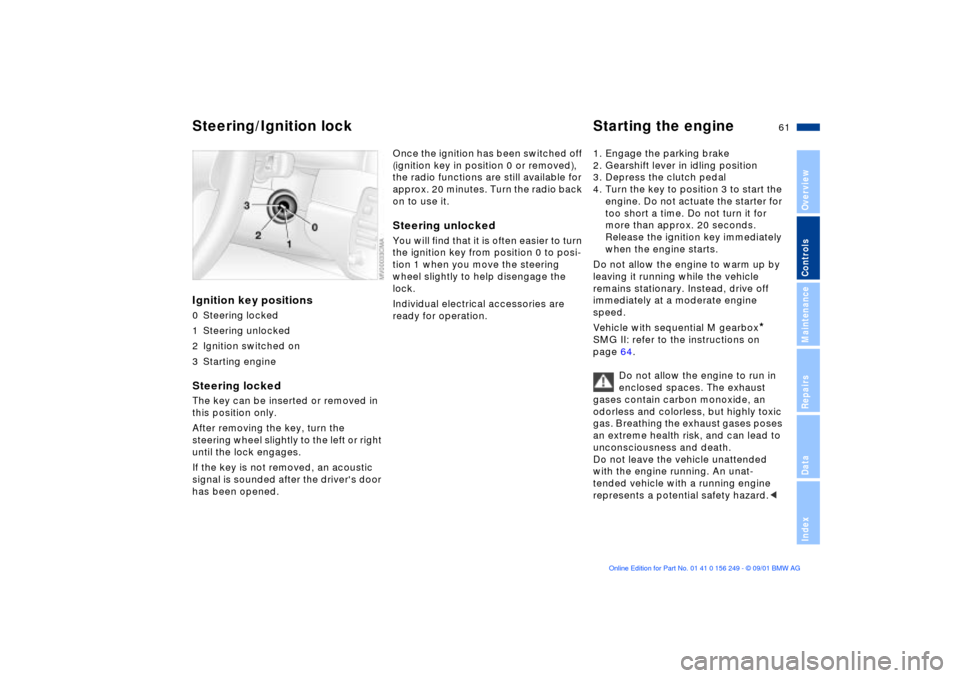
61n
OverviewControlsMaintenanceRepairsDataIndex
Ignition key positions0 Steering locked
1 Steering unlocked
2 Ignition switched on
3 Starting engineSteering locked The key can be inserted or removed in
this position only.
After removing the key, turn the
steering wheel slightly to the left or right
until the lock engages.
If the key is not removed, an acoustic
signal is sounded after the driver's door
has been opened.
Once the ignition has been switched off
(ignition key in position 0 or removed),
the radio functions are still available for
approx. 20 minutes. Turn the radio back
on to use it.Steering unlocked You will find that it is often easier to turn
the ignition key from position 0 to posi-
tion 1 when you move the steering
wheel slightly to help disengage the
lock.
Individual electrical accessories are
ready for operation. 1. Engage the parking brake
2. Gearshift lever in idling position
3. Depress the clutch pedal
4. Turn the key to position 3 to start the
engine. Do not actuate the starter for
too short a time. Do not turn it for
more than approx. 20 seconds.
Release the ignition key immediately
when the engine starts.
Do not allow the engine to warm up by
leaving it running while the vehicle
remains stationary. Instead, drive off
immediately at a moderate engine
speed.
Vehicle with sequential M gearbox
*
SMG II: refer to the instructions on
page 64.
Do not allow the engine to run in
enclosed spaces. The exhaust
gases contain carbon monoxide, an
odorless and colorless, but highly toxic
gas. Breathing the exhaust gases poses
an extreme health risk, and can lead to
unconsciousness and death.
Do not leave the vehicle unattended
with the engine running. An unat-
tended vehicle with a running engine
represents a potential safety hazard.<
Steering/Ignition lock Starting the engine
Page 77 of 159
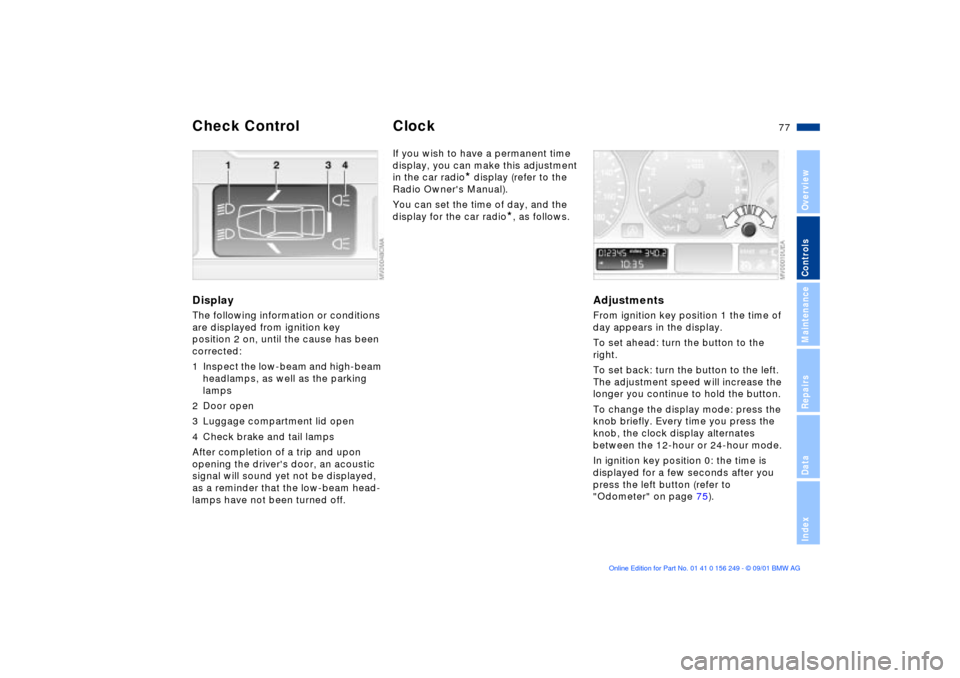
77n
OverviewControlsMaintenanceRepairsDataIndex
DisplayThe following information or conditions
are displayed from ignition key
position 2 on, until the cause has been
corrected:
1 Inspect the low-beam and high-beam
headlamps, as well as the parking
lamps
2 Door open
3 Luggage compartment lid open
4 Check brake and tail lamps
After completion of a trip and upon
opening the driver's door, an acoustic
signal will sound yet not be displayed,
as a reminder that the low-beam head-
lamps have not been turned off.
If you wish to have a permanent time
display, you can make this adjustment
in the car radio
* display (refer to the
Radio Owner's Manual).
You can set the time of day, and the
display for the car radio
*, as follows.
Adjustments From ignition key position 1 the time of
day appears in the display.
To set ahead: turn the button to the
right.
To set back: turn the button to the left.
The adjustment speed will increase the
longer you continue to hold the button.
To change the display mode: press the
knob briefly. Every time you press the
knob, the clock display alternates
between the 12-hour or 24-hour mode.
In ignition key position 0: the time is
displayed for a few seconds after you
press the left button (refer to
"Odometer" on page 75).
Check Control
Clock
Page 151 of 159

Everything from A to Z
151n
OverviewControlsMaintenanceRepairsDataIndex
Car wash systems, refer to
the "Caring for your
vehicle" manual
Cargo loading100
CBC (Cornering Brake
Control)105
Cellular phone96
hands-free system96
speaker96
Center (high-mount) brake
lamp131
Center armrest96
Central locking system28
Check Control77
Checking engine coolant
level118t
Checking engine oil
level116t
Child Seat Safety57
Child-restraint systems54
Cigarette lighter97
Clean the headlamps72
Cleaning windshield72
Clock77
also refer to the "Radio
Owner's Manual" or to the
"Onboard Computer
Owner's Manual" Cockpit14
Coin box96
Combination switch70
Compression ratio144
Computer
also refer to the "Onboard
Computer Owner's
Manual"78
Configure personal settings,
Vehicle Memory, Key
Memory60
Connecting electrical
appliances97
Connecting vacuum
cleaner97
Consumption display76
Consumption, fuel79
Control elements14
Convertible top
electrical
malfunction42t
Coolant118, 147
Coolant temperature
gauge76
Cooling system,
capacities147
Copyright4 Cornering Brake Control
(CBC)105
Correct sitting position44
Cruise control73
Cruising range79
Cup holder, refer to
beverage holder96
Curb weight146
D
Dashboard
lighting86
Data
dimensions145
engine144
technical144
weights146
Daytime driving lamps85
Deep water105
Defroster, rear window89
Defrosting the windows92
Digital clock77
also refer to the "Radio
Owner's Manual"
Dimensions145 Dimming inside rearview
mirror51
Dipstick, engine oil116
Disc brakes106
Displacement144
Display lighting86
Displays15
Distance warning80
Door key28
Door mirror50
Doors
electrical
malfunction29t
manual operation29t
remote control30
unlocking and locking29
Draft-free ventilation90, 94
Driving lamps85
Driving notes
aquaplaning105
brakes105
disc brakes106
in general105
DSC (Dynamic Stability
Control)81
Dynamic Stability Control
(DSC)81
indicator lamp19