2002 BMW M3 CONVERTIBLE ECO mode
[x] Cancel search: ECO modePage 3 of 159

Thank you for deciding on a BMW M3 convertible.
Thorough familiarity with your vehicle will provide you with enhanced control and
security when you drive it. Therefore, we have one request:
Read the information contained in this Owner's Manual before driving your new
BMW M3 convertible for the first time. It contains important information on vehicle
operation that will enable you to make full use of the advanced technical equipment
of your BMW M3 convertible. In addition, you will receive information on vehicle
maintenance, that help ensure operating and traffic safety, as well providing for the
best possible value retention of your BMW.
For more detailed information refer to the Supplemental Manuals.
BMW M also makes decisive contribution toward greater safety in traffic through its
BMW driver training.
This Owner's Manual should be considered a permanent part of this vehicle. It
should stay with the vehicle when sold to provide the next owner with important
operating, safety and maintenance information.
This manual is supplemented by a Service and Warranty Information Booklet
(US models) or a Warranty and Service Guide Booklet (Canadian models).
We recommend that you read this publication thoroughly.
Your BMW M3 convertible is covered by the following warranties:
Ð New Vehicle Limited Warranty
Ð Limited Rust Perforation Warranty
Ð Federal Emissions System Defect Warranty
Ð Federal Emissions Performance Warranty
Ð California Emission Control System Limited Warranty
Detailed information about these warranties is listed in the Service and Warranty
Information Booklet (US models) or in the Warranty and Service Guide Booklet
(Canadian models).
We wish you an enjoyable driving experience.
BMW M
Page 31 of 159

31n
OverviewControlsMaintenanceRepairsDataIndex
Opening and closing Ð via the remote controlTo releasePress button to unlock the driver's door
only.
Press the button twice in order to
unlock the entire vehicle.
If you want, you can have this
special feature set as key-depen-
dent.
again.To deactivate the tilt alarm
sensor
* and interior motion
sensor*
Press button a second time immedi-
ately after locking.
For additional information: refer to
page 38.
To open the luggage
compartment lidPress button.
The lid will open slightly, no matter
whether it was locked or unlocked.
Before and after a trip, be sure
that the luggage compartment lid
has not been opened unintentionally.< Panic mode (trigger alarm)By pressing button for more than
2 seconds, the alarm can be sounded
in the event of danger, if it is armed.
To switch off the alarm:
Press button.
Page 60 of 159

60n
Vehicle Memory, Key Memory How the system functionsYou have probably frequently wished
that you could configure individual
functions of your vehicles to reflect your
own personal requirements. In engi-
neering your vehicle, BMW has
included several user-defined func-
tions in the vehicle's design. Your BMW
center can make these settings for you
in accordance with your wishes.
There are settings related to the vehicle
("Vehicle Memory") and settings related
to individuals ("Key Memory"). You can
have up to four different basic settings
adjusted for four different persons. The
only requirement is that each person
uses his or her own remote control key.
When your vehicle is unlocked with the
remote control, the vehicle recognizes
the individual user by means of a data
exchange with the key, and makes
adjustments accordingly.
In order for you to distinguish between
different keys, colored decals are
supplied together with the keys.What the system can doYour BMW center can provide you with
details on the possibilities that the
Vehicle and Key Memory systems offer.
Examples for Vehicle Memory:
>Various signals that can serve as
acknowledgment for locking and
unlocking the vehicle, refer to
pages 29, 30
>Activating/deactivating operation of
"Follow me home," refer to page 85.Examples for Key Memory:
>Locking the vehicle after driving off,
refer to page 33
>Automatically moving the seat and
outside mirror into position for that
particular person when unlocking the
vehicle, refer to page 49
>Calling up customized settings for the
automatic climate control when
unlocking using the remote control,
refer to page 92
>After the engine is started, calling up
of the last selected driving program
for each shifting mode, refer to
page 68.
You will see this symbol
throughout the Owner's Manual. It
is to remind you at appropriate places
of the settings that are available to
you.<
Page 61 of 159
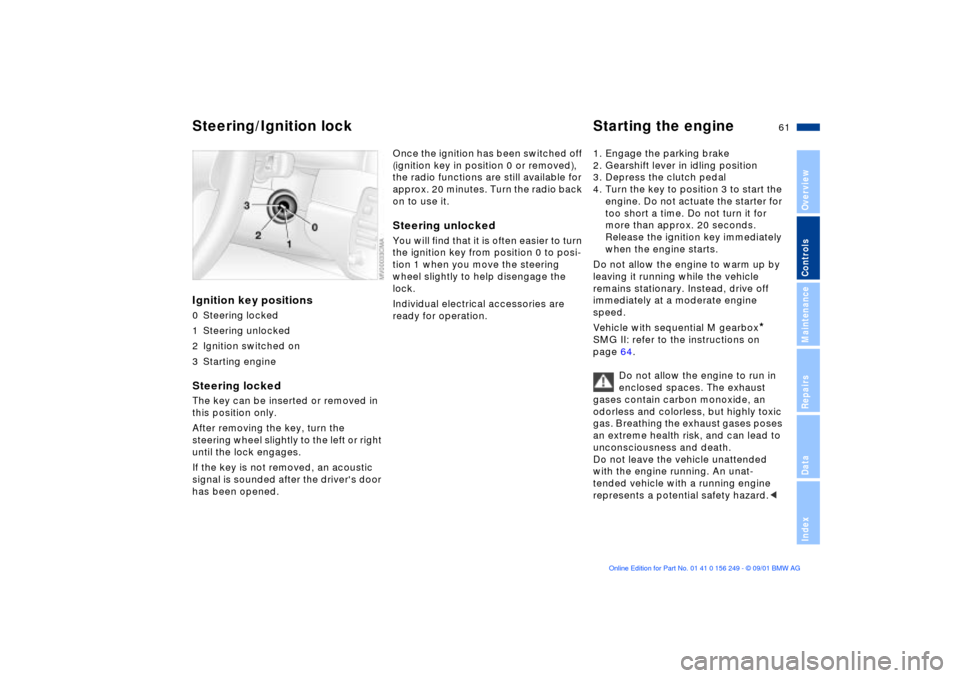
61n
OverviewControlsMaintenanceRepairsDataIndex
Ignition key positions0 Steering locked
1 Steering unlocked
2 Ignition switched on
3 Starting engineSteering locked The key can be inserted or removed in
this position only.
After removing the key, turn the
steering wheel slightly to the left or right
until the lock engages.
If the key is not removed, an acoustic
signal is sounded after the driver's door
has been opened.
Once the ignition has been switched off
(ignition key in position 0 or removed),
the radio functions are still available for
approx. 20 minutes. Turn the radio back
on to use it.Steering unlocked You will find that it is often easier to turn
the ignition key from position 0 to posi-
tion 1 when you move the steering
wheel slightly to help disengage the
lock.
Individual electrical accessories are
ready for operation. 1. Engage the parking brake
2. Gearshift lever in idling position
3. Depress the clutch pedal
4. Turn the key to position 3 to start the
engine. Do not actuate the starter for
too short a time. Do not turn it for
more than approx. 20 seconds.
Release the ignition key immediately
when the engine starts.
Do not allow the engine to warm up by
leaving it running while the vehicle
remains stationary. Instead, drive off
immediately at a moderate engine
speed.
Vehicle with sequential M gearbox
*
SMG II: refer to the instructions on
page 64.
Do not allow the engine to run in
enclosed spaces. The exhaust
gases contain carbon monoxide, an
odorless and colorless, but highly toxic
gas. Breathing the exhaust gases poses
an extreme health risk, and can lead to
unconsciousness and death.
Do not leave the vehicle unattended
with the engine running. An unat-
tended vehicle with a running engine
represents a potential safety hazard.<
Steering/Ignition lock Starting the engine
Page 64 of 159

64n
Manual transmission Sequential M gearbox
* SMG II
Reverse Select only when the vehicle is
stationary. Press the shift lever to the
left to overcome the resistance.
As you do this, the backup lamps will
turn on automatically when the ignition
key is in position 2.
Do not hold the vehicle in place on
slopes by slipping or "riding" the
clutch. Use the parking brake instead.
Riding the clutch causes the clutch
assembly to wear out sooner.<
The conceptThe sequential M gearbox SMG II is an
automated manual gearbox with which
clutching and shifting is assumed by an
electro-hydraulic system.
The SMG II is operated via two shift
paddles on the steering wheel and the
selector lever in the center console.
It offers the following functions:
>Sequential and automated shifting
mode
>Ability to choose between different
driving programs (Drivelogic)
>Gradient assistance
>Upshift display (shift lights)
>Throttle blip
>Driving dependent functions:
The respective driving situation (e.g.
cornering, mountain driving, braking)
is detected by sensors and taken into
account accordingly for shifting, e.g.
to achieve optimum gear selection
during deceleration and subsequent
acceleration>Slip recognition at the rear axle for
increasing driving stability, e.g.
during downshifting on slippery road
surfaces
>Operating safety through protection
against misshifting.
Page 65 of 159

65n
OverviewControlsMaintenanceRepairsDataIndex
Sequential M gearbox
* SMG II
Selector lever positionR: Reverse position
0: Position 0
Forward position with one-touch mode:
>S: sequential mode
>A: automated mode
>+: upshifting in sequential mode
>-: downshifting in sequential mode.
The SMG II is ready for operation from
ignition key position 2.
For your safety, it is only possible to
engage a driving position with the
vehicle stopped approx. 2 seconds
after engaging position 0 with the foot-
brake depressed (shift-lock function).
It is not necessary to hold the footbrake
depressed until starting off, as the
vehicle does not move forward with the
driving position engaged.Starting engine and driving offTo start the engine:
1. Depress footbrake
2. Move selector lever into position 0
3. Turn the ignition key to position 3,
refer to page 61.
To drive off:
1. Depress footbrake
2. Engage a driving position
3. Release footbrake and slowly
depress accelerator pedal.
With the engine running, the gear
indicator in the instrument cluster
flashes to indicate that a driving posi-
tion is engaged with the driver's door
open or if the hood is not closed prop-
erly, refer to page 66.
If none of the pedals is actuated, then
the gearbox is automatically taken out
of gear after approx. 4 seconds.
Then the desired direction of travel
must be selected again with the
selector lever in position 0.<
Starting off is not possible with the
hood open.<
Before exiting the vehicle with the
engine running, move the selector
lever into position 0 and apply the
parking brake.
Never leave the vehicle unattended
with the engine running. An unat-
tended vehicle with a running engine
represents a potential safety hazard.
forward or reverse position, a gear
automatically remains engaged.
If you turn the ignition key to position 1
or 0 with the selector lever in position 0,
a gong and the flashing gear indicator
in the SMG display remind you that the
vehicle is not secured against rolling.
Page 66 of 159

66n
Sequential M gearbox
* SMG II
The warning stops after approx. 10
seconds. If you move the selector lever
into a forward or reverse position
during this time, a gear is automatically
engaged.
The SMG II has no park position
for securing the vehicle against
rolling.
The ignition key can be removed in any
selector lever position.<
Always engage the parking brake
when parking on downhill roads.
Engaging a gear may not sufficiently
secure the vehicle against rolling.<
Display in instrument clusterThe selector lever position, currently
engaged gear and selected driving
program are displayed in the instrument
cluster.
1 Engaged gear
2 Selected driving program
(corresponds to the number of illumi-
nated fields), refer to page 68
3 Tapping the selector lever to the right
switches over into the displayed shift
mode
4 "A" indicates an activated automated
mode.
R - Reverse positionOnly engage with the vehicle stopped
or at low speed, e.g. for "rocking free"
in deep snow.0 - Position 0Always engage before starting the
engine.
If the driving situation requires, e.g.
when downshifting on slippery roads,
the SMG II automatically disengages
and reengages the clutch, i.e. it is not
necessary to manually engage
position 0. S - Sequential modeIn the sequential mode all forward
gears are to be shifted by the driver.
Changeover from automated to
sequential mode:
>Tap the selector lever to the right
toward "S" or
>Change gears with the selector lever
or the shift paddles on the steering
wheel.
You do not need to reduce the throttle
for shifting.
Page 68 of 159

68n
Sequential M gearbox
* SMG II
DrivelogicDrivelogic makes various driving
programs available to you.
Press the Drivelogic repeatedly until the
desired driving program is shown in the
SMG display of the instrument cluster,
refer to page 66.
In the automated mode you can select
from five driving programs ranging from
convenience mode/winter operation to
sporty and highly dynamic.
In the first automatic driving program,
starting off takes place in second gear,
which is advisable under winter road
conditions with ice and snow.
In the sequential mode you can choose
from six driving programs ranging from
balanced, dynamic to sporty, puristic
driving. The sporty, puristic driving
program can only be activated with the
Dynamic Stability Control (DSC) deacti-
vated, refer to page 82.
To maintain vehicle stability,
always drive with the DSC
switched on whenever possible.<
Following each change between the
sequential and the automated mode,
the last driving program selected in the
respective mode is active.
Exception: instead of the last selected
sequential driving program 6,
program 5 is activated only after the
engine has been started again.
Your vehicle is set so that when
the engine is started, the last
selected driving program saved in your
key is activated for each shifting
mode.<
Gradient assistanceThe gradient assistance enables
starting off on grades with virtually no
roll-back. It can be activated in the
sequential and automated mode with
the vehicle stopped and can be used
for both forward and reverse driving.
1. Depress footbrake with vehicle
stopped
2. Activate the gradient assistance by
pulling the left paddle for at least
0.5 seconds. An increase in the
engine speed indicates that the
gradient assistance is activated
Pulling the left paddle again briefly
deactivates the gradient assis-
tance again.<
3. Release the footbrake and start off
within 2 seconds.