2002 BMW 325xi TOURING tow
[x] Cancel search: towPage 6 of 155

Contents
Owner service procedures
Technical data
Index
Replacement procedures:
Onboard tool kit124
Windshield wiper blades124
Lamps and bulbs125
Changing a wheel129
Battery133
Fuses133
Assistance, giving and
receiving:
Jump-starting134
Towing the vehicle135Engine data140
Dimensions141
Weights142
Capacities143Everything from A to Z146
Page 35 of 155

35n
OverviewControlsMaintenanceRepairsDataIndex
Cargo area Alarm system
*
Luggage strapsUse the retaining straps on the cargo
area floor to secure smaller items of
luggage.
Movement is reduced when objects are
placed on the straps.
To secure your luggage, use the
luggage nets
* or flexible straps that you
can attach to the fittings at the inner
corners of the cargo area.
Refer also to Cargo loading on page 99.
For additional details in the cargo area
and for the cargo area cover, please
refer to Cargo area beginning on
page 97.
The conceptThe vehicle alarm system responds:
>When a door, the hood, the tailgate
or the rear window is opened
>To movement inside the vehicle (inte-
rior motion sensor)
>To variations in the vehicle's tilt angle
such as those occurring during
attempts to steal the wheels or tow
the vehicle
>To interruption of battery voltage.
The system responds to unauthorized
vehicle entry and attempted theft by
simultaneously activating the following:
>Sounding an acoustic alarm for
30 seconds
>The hazard warning flashers are acti-
vated for approx. five minutes
>Flashing the high beams on and off
in rhythm with the hazard warning
flashers.
To arm and disarm the alarm
systemWhen the vehicle is locked or unlocked
via the driver's door lock or with the
remote control, the alarm system is also
simultaneously armed or disarmed.
You can have different acknowl-
edgment signals set to confirm
arming and disarming.<
You can use the button on the remote
control to open the rear window even
when the alarm is armed, refer to
page 30. The alarm will start monitoring
the window again as soon as it is
reclosed.
Page 58 of 155

58n
Automatic transmission with Steptronic
*
You can drive as with a normal auto-
matic transmission. In addition, you can
also shift manually.
When you move the selector lever from
the "D" position to the left into the M/S
range, the performance-oriented shift
programs of the automatic transmission
are engaged. Steptronic enters the
manual selection mode and executes
the desired shift whenever you tap the
selector lever in the direction indicated
by "+" or "Ð". Whenever you want to use
automatic again, just move the selector
lever toward the right to position D.
Range selection
P R N D M/S + Ð
Starting the engineThe engine can only be started in
selector lever positions P ("Park") or N
("Neutral").Range selectionA detent prevents inadvertent shifts to
the "Reverse" or "Park" selector lever
positions. To disengage the detent,
press the button on the front side of
the selector lever button (arrow).
While the vehicle is stationary and
before shifting out of "Park" or
"Neutral", depress the footbrake in
order to disengage the selector lever's
lock mechanism (Shiftlock).
Hold the footbrake down until starting
off. The vehicle will otherwise "creep"
when a drive position is engaged.<
To prevent the vehicle from
starting off on its own, always
move the selector lever to position P
or N and engage the parking brake
before leaving your vehicle with the
engine running.
Do not leave the vehicle unattended
with the engine running. An unattended
vehicle with a running engine repre-
sents a potential safety hazard.<
P ParkSelect only when the vehicle is
stationary. Transmission locks to
prevent rear wheels from turning.R ReverseSelect only when the vehicle is
stationary.
Page 59 of 155

59n
OverviewControlsMaintenanceRepairsDataIndex
Automatic transmission with Steptronic
*
N NeutralSelect only when stopping for an
extended period.D Drive (automatic shift program)This position is designed for driving
under all normal operating conditions.
All forward gears are available.KickdownIn the kickdown mode, you achieve
maximum acceleration and in
position D top speed.
Depress the accelerator pedal past the
increased resistance point at the full-
throttle position.
M/S Manual mode and
Sport ProgramMove the selector lever from D to M/S
to activate the Sport Program; SD
appears in the display panel. The M/S
mode is recommended for perfor-
mance-oriented driving.
Once in the M/S mode you can tap the
selector lever to switch the automatic
transmission from the Sport Program to
its manual selection mode.
This mode allows you to execute
upshifts manually by tapping the lever
toward "+", while downshifts are
selected by tapping in the "Ð" direction.
The displays M1 through M5 appear in
the display panel to indicate your
current gear selection.
The Adaptive Transmission Control
(ATC) executes upshifts and downshifts
only when the new gear will provide a
suitable combination of engine and
road speed, for example ATC will not
execute downshifts if the engine speed
is too high. The desired, then the actual
gear, briefly appear in the instrument
cluster.
To accelerate quickly in the
manual mode (to pass another
vehicle), shift down manually or employ
the kickdown mode.<
Shifting from M/S to the selector lever
positions P, R and N is possible only by
going through D.
Page 60 of 155

60n
Automatic transmission with Steptronic
*
Indicator/Headlamp flasher
Possible displays
P R N D SD M1 M2 M3 M4 M5
Electronic transmission control
module
If the indicator lamp comes on,
there is a malfunction in the
transmission system.
Bring the vehicle to a stop, select trans-
mission position "P", engage the
parking brake and switch the engine off
(ignition key to position 0).
Wait a few seconds, then start the
engine.
If the indicator lamp goes out after a
few seconds, normal transmission
performance has been restored. Drive
off normally.
If the indicator lamp does not go out, all
selector lever positions can still be
selected; however in the forward posi-
tions the vehicle has limited perfor-
mance as it drives only in 3
rd and 4
th
gear.
If this happens, avoid extreme engine
loads and consult the nearest BMW
center.
Never work in the engine
compartment when a drive gear
(forward or reverse) is engaged. If you
do this, the vehicle could move.<
For towing or jump-starting, refer to the
information beginning on page 134.
1 High beams (blue indicator lamp)
2 Headlamp flasher (blue indicator
lamp)
3 Turn signal indicator (green indicator
lamps accompanied by a periodic
clicking sound from the relay).To signal brieflyPress the lever up to but not beyond
the detent. It then returns to the center
position when released.
If the flashing of the turn signal
indicators and the clicking from
the relay are both faster than normal,
one of the turn signal indicators has
failed.<
Page 68 of 155

68n
Computer
*
Mode selectionFrom ignition key position 1, you can
call up information from the computer
using the button in the turn signal lever.
By pressing the button briefly toward
the steering column, you can call up a
new function for display.
The displays appear in the following
order:
Time of day, outside temperature,
average fuel consumption, cruising
range, average vehicle speed.
Starting with ignition key position 1,
the last active setting is displayed.
Outside temperatureYou can change the units of measure
(6/7) for the outside temperature
display by pressing the right-hand reset
button in the instrument cluster while
the temperature display is active.
Ice warningIf the outside temperature drops to
about 37.5 7 (+3 6), then the
computer will automatically switch to a
display of the outside temperature. In
addition, a signal sounds as a warning
and the display flashes for a brief
period.
The ice warning does not alter the
fact that surface ice can form at
temperatures above 37.5 7 (+3 6), on
bridges or shaded road surfaces, for
instance.<
Page 70 of 155

70n
Park Distance Control (PDC)
*
The conceptPDC provides extra safety and conve-
nience during parking maneuvers by
providing an acoustic signal to indicate
the distance between your front and
rear bumpers and the nearest object.
The system features four ultrasonic
sensors mounted in your rear bumper.
The monitoring range for the two corner
sensors extends outward roughly 2 ft
(60 cm), while two centrally located
sensors detect objects at distances of
up to approx. 5 ft (1.5 m).
The system starts to operate automati-
cally approx. one second after you
select reverse or move the selector
lever into the "R" position with the igni-
tion key in position 2. PDC is deacti-
vated when you shift back out of
reverse.
Acoustic signalsThe distance to the nearest object is
indicated by a tone sounding at various
intervals. As the distance between
vehicle and object decreases, the inter-
vals between the tones become
shorter. A continuous tone indicates the
presence of an object less than 1 ft
(30 cm) away.
The warning signal is canceled after
approx. three seconds if the distance to
the obstacle remains constant during
this time (if you are moving parallel to
a wall, for instance).
System malfunctions will be indicated
by a continuous high-pitched tone
when the system is activated the first
time. Please refer the problem to your
BMW center.The PDC does not remove the
driver's personal responsibility for
evaluating the distance between the
vehicle and any obstacles. Even when
sensors are involved, there is a blind
spot in which objects cannot be
detected. This applies especially in
those cases where the system
approaches the physical limits of ultra-
sonic measurement, as occurs with tow
bars and trailer couplings, and in the
vicinity of thin or wedge-shaped
objects.
Certain sources of sound, such as a
loud radio, could drown the PDC signal
tone.<
Keep the sensors clean and free
of ice or snow in order to ensure
that they will continue to operate effec-
tively.
Do not apply high pressure spray to the
sensors for a prolonged period of time.
Always maintain a distance of more
than 4 in (10 cm).<
Page 86 of 155
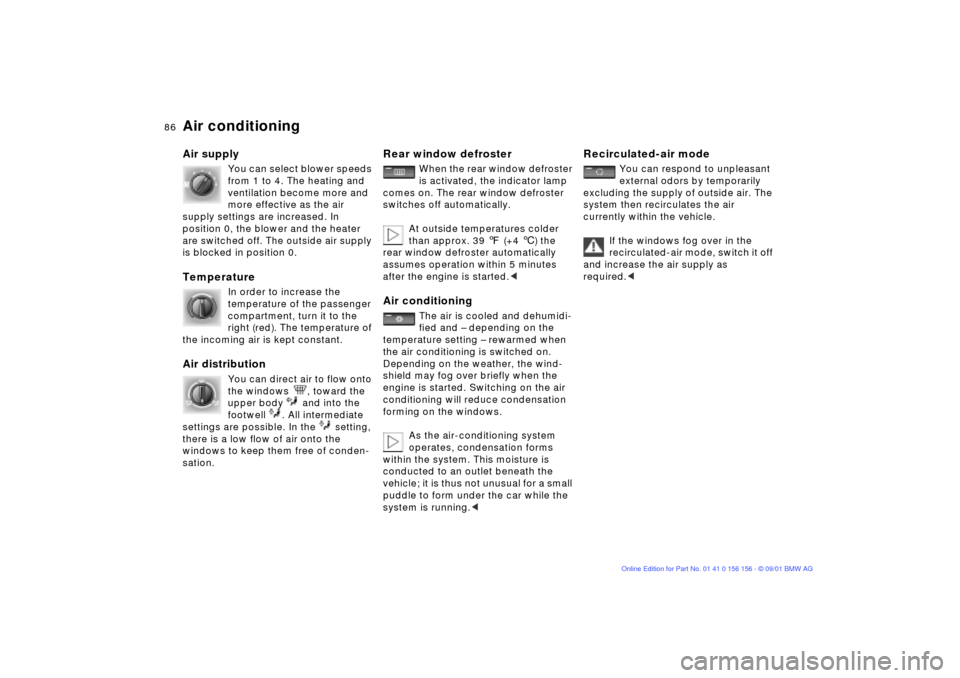
86n
Air conditioningAir supply
You can select blower speeds
from 1 to 4. The heating and
ventilation become more and
more effective as the air
supply settings are increased. In
position 0, the blower and the heater
are switched off. The outside air supply
is blocked in position 0.
Temperature
In order to increase the
temperature of the passenger
compartment, turn it to the
right (red). The temperature of
the incoming air is kept constant.
Air distribution
You can direct air to flow onto
the windows , toward the
upper body and into the
footwell . All intermediate
settings are possible. In the setting,
there is a low flow of air onto the
windows to keep them free of conden-
sation.
Rear window defroster
When the rear window defroster
is activated, the indicator lamp
comes on. The rear window defroster
switches off automatically.
At outside temperatures colder
than approx. 39 7 (+4 6) the
rear window defroster automatically
assumes operation within 5 minutes
after the engine is started.<
Air conditioning
The air is cooled and dehumidi-
fied and Ð depending on the
temperature setting Ð rewarmed when
the air conditioning is switched on.
Depending on the weather, the wind-
shield may fog over briefly when the
engine is started. Switching on the air
conditioning will reduce condensation
forming on the windows.
As the air-conditioning system
operates, condensation forms
within the system. This moisture is
conducted to an outlet beneath the
vehicle; it is thus not unusual for a small
puddle to form under the car while the
system is running.<
Recirculated-air mode
You can respond to unpleasant
external odors by temporarily
excluding the supply of outside air. The
system then recirculates the air
currently within the vehicle.
If the windows fog over in the
recirculated-air mode, switch it off
and increase the air supply as
required.<