Page 152 of 372
To remove the disc that is currently
playing, press the Eject button. You
will see ‘‘EJEC’’ in the display. When
you remove the disc f rom the slot,
the system automatically begins the
Load sequence so you can load
another CD in that position. If you do
not load another CD, af ter ten
seconds the system begins playing
the next disc in the changer. If the
changer is empty, the system selects
the previous mode (AM, FM, or
Tape).
If you do not remove the disc f rom
the slot, the system will reload the
disc af ter ten seconds and begin
playing it.
To remove a different CD from the
changer,firstselectitwiththe
appropriate preset button. When that
CD begins playing, press the Eject
button.
Removing CDs f rom t he Changer
Comf ort and Convenience Feat ures
Audio System
148
C CDD B
BUUT TT
TO
ON N
C
CD
D E
EJ
JEE C
CT T B
BUUT TT
TO
ON N C
CDD S
SLLOOT T
01/09/07 12:18:46 31S3V610_153
Page 154 of 372
Indication
If you see an error indication in the
display while operating the CD
changer, f ind the cause in the chart
to the right. If you cannot clear the
error indication, take the vehicle to
your Acura dealer. Cause Solution
Disc-changer
malf unction.
High temperature.
Disc-changer
malf unction.
High temperature.Consult your Acura dealer.
Will disappear when the temperature returns to
normal.
Consult your Acura dealer.
Will disappear when the temperature returns to
normal.
CD Changer Error Indications
Audio System
Comf ort and Convenience Feat ures150
01/09/07 12:19:04 31S3V610_155
Page 156 of 372
The band and f requency that the
radio was last tuned to is displayed.
To change bands, press the AM or
FM button. On the FM band, ST will
be displayed if the station is broad-
castinginstereo.Stereo
reproduction on AM is not available. The ignition switch must be in
ACCESSORY (I) or ON (II) to
operate the audio system. Turn the
system on by pushing the PWR/
VOL knob. Adjust the volume by
turning the same knob. Operating the Radio
Audio System
Comf ort and Convenience Feat ures152
P PW
WR R//V
V O
OL L K
KNNO OBB
F
FMM B
BUUT TT
TO
ON N
A
A M
M B
BUUT TT
TO
ON N T
T
U
UN NEE K
KNNO OBB
S
SE EE
EK
K B
BUUT TT
TO
ON NSS
P
P
R
RE ES
SE ET
T B
BUUT TT
TO
ON NSS
S
SC CAA N
N B
BUUT TT
TO
ON N
01/09/07 12:19:19 31S3V610_157
Page 158 of 372
�µIf you are
traveling far from home and can no
longer receive the stations you
preset, you can use the Auto Select
feature to find stations in the local
area.
If you are in a remote area, Auto
Select may not f ind six strong AM
stations or twelve strong FM stations.
If this happens, you will see a ‘‘0’’
displayed when you press any preset
button that does not have a station
stored. To activate Auto Select, press the
A. SEL button. A. SEL will f lash in
the display, and the system will go
into scan mode f or several seconds.
It automatically scans both bands,
looking f or stations with strong
signals. It stores the f requencies of
six AM stations and twelve FM
stations in the preset buttons. You
can then use the preset buttons to
select those stations. AUTO SELECT
Audio System
Comf ort and Convenience Feat ures154
A A .
.S
SE EL
L I
INND DI
ICCA A T
TO
OR R
A
A .
.S
SE EL
L B
BUUT TT
TO
ON N
01/09/07 12:19:38 31S3V610_159
Page 161 of 372
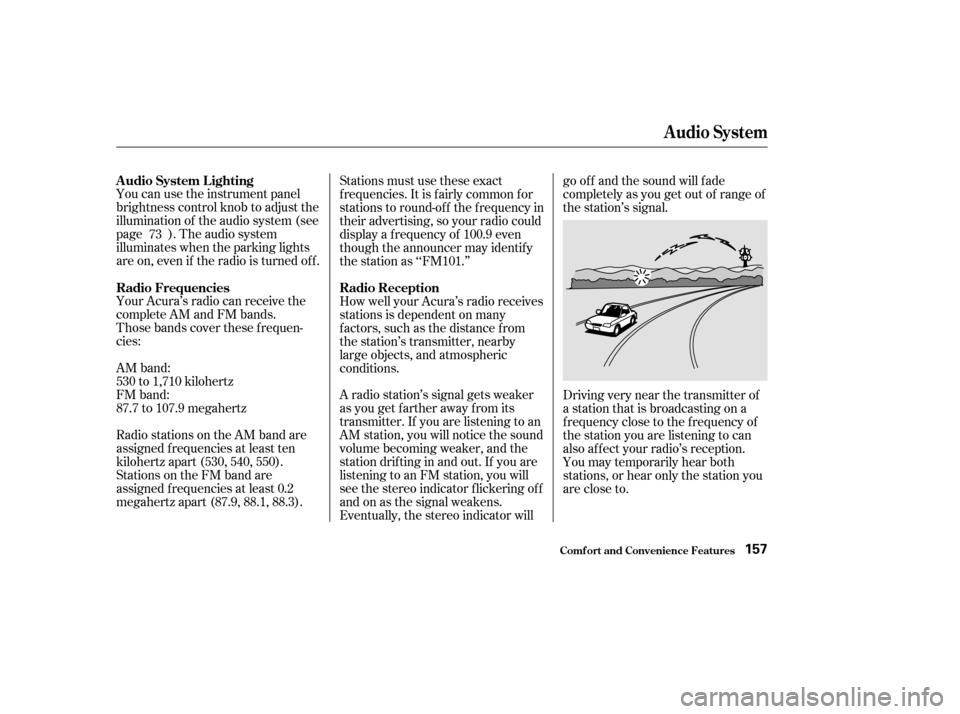
You can use the instrument panel
brightness control knob to adjust the
illumination of the audio system (see
page ). The audio system
illuminates when the parking lights
are on, even if the radio is turned of f .
Your Acura’s radio can receive the
complete AM and FM bands.
Those bands cover these f requen-
cies:
AM band:
530 to 1,710 kilohertz
FM band:
87.7 to 107.9 megahertz
Radio stations on the AM band are
assigned f requencies at least ten
kilohertz apart (530, 540, 550).
Stations on the FM band are
assigned f requencies at least 0.2
megahertz apart (87.9, 88.1, 88.3).Stations must use these exact
f requencies. It is f airly common f or
stations to round-of f the f requency in
their advertising, so your radio could
display a f requency of 100.9 even
though the announcer may identif y
the station as ‘‘FM101.’’
How well your Acura’s radio receives
stations is dependent on many
f actors, such as the distance f rom
the station’s transmitter, nearby
large objects, and atmospheric
conditions.
A radio station’s signal gets weaker
as you get f arther away f rom its
transmitter. If you are listening to an
AM station, you will notice the sound
volume becoming weaker, and the
stationdriftinginandout.If youare
listening to an FM station, you will
see the stereo indicator f lickering of f
and on as the signal weakens.
Eventually, the stereo indicator willgo of f and the sound will f ade
completely as you get out of range of
the station’s signal.
Driving very near the transmitter of
a station that is broadcasting on a
f requency close to the f requency of
the station you are listening to can
also af f ect your radio’s reception.
You may temporarily hear both
stations,orhearonlythestationyou
are close to.
73
A udio System L ighting
Radio Frequencies Radio Reception
Comf ort and Convenience Feat ures
Audio System
157
01/09/07 12:20:07 31S3V610_162
Page 163 of 372
You operate the CD player with the
same controls used f or the radio.
With the system on, insert the disc
into the CD slot. Push the disc in
half way, the drive will pull it in the
rest of the way and begin to play.
The number of the track that is
playing is shown in the display.
You can also play 3-inch (8-cm) discs
without using an adapter ring. In all
cases, play only standard round discs.
Odd-shaped CDs may jam in the
driveorcauseotherproblems.
For best results when using CD-R
discs, use only high quality discs
labeled f or audio use. When
recording a CD-R, the recording
must be closed in order f or the disc
to be used by CD players. CD-RW
discs will not work in this unit. Operating the CD Player
Audio System
Comf ort and Convenience Feat ures159
C CDD S
SLLOOT T S
SKKIIPP B
BUUT TT
TO
ON NSS
C
CD D B
BUUT TT
TO
ON N R
RDD M
M B
BUUT TT
TO
ON N
R
RE EP
PE
EA
A T
T B
BUUT TT
TO
ON N
01/09/07 12:20:22 31S3V610_164
Page 164 of 372

�µ
�Ó
�Ó �µ
�Ó �Ó
�´
�µ
�´�µ
You can use the SKIP buttons while
a disc is playing to select passages
and change tracks.
This feature,
when activated, plays the tracks on
the CD in random order, rather than
in the order they are recorded on the
CD. To activate Random Play, press
the RDM button. You will see RDM
in the display. The system will then
select and play tracks randomly.
This continues until you deactivate
RandomPlaybypressingtheRDM
button again.
To move rapidly within a track, press
and hold an appropriate SKIP button.
Press the button to move f orward,
or the button to move backward.
Release the button when the system
reaches the point you want.
To activate the Repeat
feature, press and release the Repeat
button. You will see REPEAT in the
display. The system continuously
replays the current track. Press the
Repeat button again to turn it off.
Each time you press the button
and release it, the system skips
f orward to the beginning of the next
track. Press and release the
buttontoskipbackwardtothe
beginning of the current track. Press
and release it again to skip to the
beginning of the previous track.
When the system reaches the end of
the disc, it will return to the begin-
ning and play that disc again.
You can switch to the radio while a
CD is playing by pressing the AM or
FM button. Press the CD button to
return to playing the CD. The CD
will begin playing where it lef t of f .
If you eject the disc, but do not
remove it from the slot, the system
will automatically reload the disc
af ter 15 seconds and put the CD
player in pause mode. To begin
playing the disc, press the CD button. Press the eject button to remove the
disc f rom the drive. If you turn the system of f while a CD
is playing, either with the PWR/VOL
knob or by turning off the ignition,
the disc will stay in the drive. When
youturnthesystembackon,theCD
will begin playing where it lef t of f .
RANDOM PLAY REPEAT
Audio System
Comf ort and Convenience Feat ures160
01/09/07 12:20:33 31S3V610_165
Page 165 of 372

�µ
A Compact Disc changer is available
foryourvehicle.Itholdsuptosix
discs, providing several hours of
continuous entertainment. You
operate this CD changer with the
same controls used f or the in-dash
CD player.
Load the desired CDs in the
magazine and load the magazine in
the changer according to the
instructions that came with the unit.
Play only standard round discs. Odd-
shaped CDs may jam in the drive or
cause other problems. If you eject the in-dash CD while it is
playing, the system will automatically
switch to the CD changer and begin
play where it lef t of f . If there are no
CDs in the changer, the display will
flash. You will have to select another
mode (AM or FM) with the FM or
AM button.
For best results when using CD-R
discs, use only high quality discs
labeled f or audio use. When
recording a CD-R, the recording
must be closed in order f or the disc
to be used by CD players. CD-RW
discs will not work in this unit. To select the CD changer, press the
CD button. The disc and track
numbers will be displayed.
To select a dif f erent disc, press the
appropriate preset button (1 6). If
you select an empty slot in the
magazine, the changer will, af ter
f inding that slot empty, try to load
the CD in the next slot. This
continues until it f inds a CD to load
and play.
If you load a CD in the in-dash player
while the changer is playing a CD,
the system will stop the changer and
begin playing the in-dash CD. To
select the changer again, press the
CD button. Play will begin where it
left off. Use the CD button to switch
between the player and the changer.
When you switch back to CD mode,
the system selects the same unit (in-
dash or changer) that was playing
when you switched out of CD mode.
To use the SKIP, REPEAT, and
RANDOM f unctions, ref er to the in-
dash player operating instructions.
Operating the CD Changer
(Optional)
Audio System
Comf ort and Convenience Feat ures161
01/09/07 12:20:44 31S3V610_166