Page 117 of 171
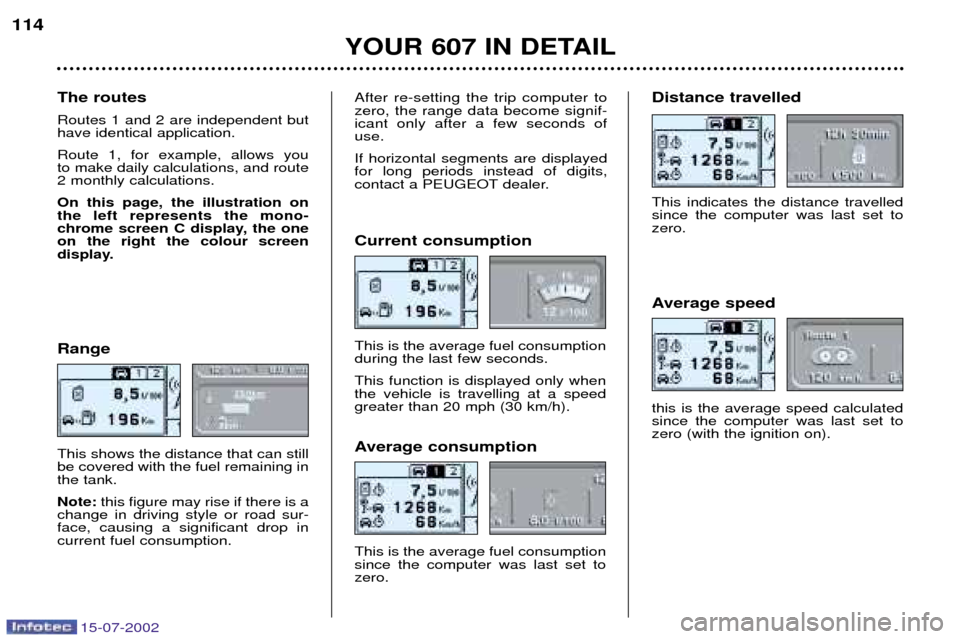
15-07-2002
114Range This shows the distance that can still be covered with the fuel remaining inthe tank. Note: this figure may rise if there is a
change in driving style or road sur- face, causing a significant drop incurrent fuel consumption. Average consumption This is the average fuel consumption since the computer was last set tozero.Distance travelled This indicates the distance travelled since the computer was last set tozero.
YOUR 607 IN DETAIL
Current consumption This is the average fuel consumption during the last few seconds. This function is displayed only when the vehicle is travelling at a speedgreater than 20 mph (30 km/h).
Average speed this is the average speed calculated since the computer was last set tozero (with the ignition on).
The routes Routes 1 and 2 are independent but have identical application. Route 1, for example, allows you to make daily calculations, and route2 monthly calculations. On this page, the illustration on the left represents the mono-
chrome screen C display, the oneon the right the colour screen
display.
After re-setting the trip computer to zero, the range data become signif-icant only after a few seconds ofuse. If horizontal segments are displayed for long periods instead of digits,
contact a PEUGEOT dealer.
Page 119 of 171

15-07-2002
114Range This shows the distance that can still be covered with the fuel remaining inthe tank. Note: this figure may rise if there is a
change in driving style or road sur- face, causing a significant drop incurrent fuel consumption. Average consumption This is the average fuel consumption since the computer was last set tozero.Distance travelled This indicates the distance travelled since the computer was last set tozero.
YOUR 607 IN DETAIL
Current consumption This is the average fuel consumption during the last few seconds. This function is displayed only when the vehicle is travelling at a speedgreater than 20 mph (30 km/h).
Average speed this is the average speed calculated since the computer was last set tozero (with the ignition on).
The routes Routes 1 and 2 are independent but have identical application. Route 1, for example, allows you to make daily calculations, and route2 monthly calculations. On this page, the illustration on the left represents the mono-
chrome screen C display, the oneon the right the colour screen
display.
After re-setting the trip computer to zero, the range data become signif-icant only after a few seconds ofuse. If horizontal segments are displayed for long periods instead of digits,
contact a PEUGEOT dealer.
Page 168 of 171
15-07-2002
TECHNICAL DATA159
2 litre 16V
Manual 9DRFNB 22.9 (12.3)* 2.8 (6.6)* 32.8 (8.6)* 205 g/km*
2.2 litre 16V Manual 9D3FZB 22.2 (12.7) 39.2 (7.2) 30.7 (9.2) 219 g/km
2.2 litre 16V Automatic 9D3FZE 20.1 (13.8) 39.2 (7.2) 29.4 (9.6) 230 g/km
24V V6 injection Manual 9DXFXB 19.8 (14.2) 38.7 (7.3) 28.5 (9.9) 237 g/km
24V V6 injection Automatic 9DXFXE 19.2 (14.7) 36.6 (7.7) 27.7 (10.2) 245 g/km
2 litre turbo Manual9DRHZB 35.8 (7.9)* 60.1 (4.7)* 47.9 (5.9)* 157 g/km*
diesel HDI 9DRHSB 35.7 (8.0)* 60.0 (4.8)* 47.8 (6.0)* 160 g/km*
2.2 litre 16V Manual 9D4HXB 31.7 (8.9) 51.4 (5.5) 2.2 (6.7) 178 g/km
turbo diesel HDI
2.2 litre 16V
Automatic 9D4HXE 28.8 (9.8) 48.7 (5.8) 39.2 (7.2) 193 g/kmturbo diesel HDI
Fuel consumption values correct at time of printing. * According to country. Consumption As per directive 99/100 in MPG (litres/100km)
Engine Gearbox Model Urban Extra-urban Mixed Emission codes driving driving driving by mass of CO2