Page 67 of 124
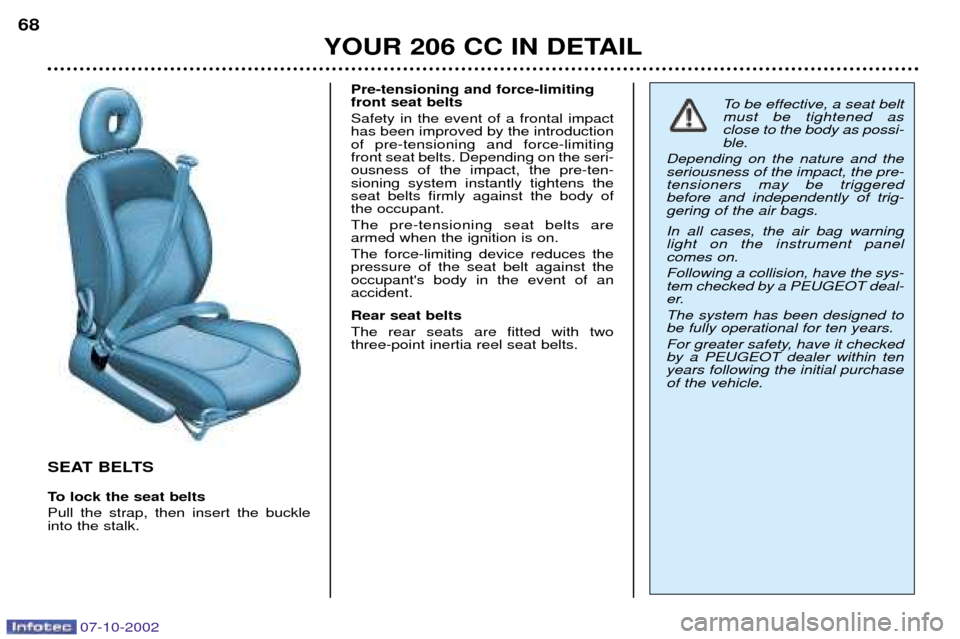
07-10-2002
YOUR 206 CC IN DETAIL
68
SEAT BELTS
To lock the seat belts Pull the strap, then insert the buckle into the stalk. Pre-tensioning and force-limitingfront seat belts Safety in the event of a frontal impact has been improved by the introductionof pre-tensioning and force-limitingfront seat belts. Depending on the seri-ousness of the impact, the pre-ten-sioning system instantly tightens theseat belts firmly against the body ofthe occupant. The pre-tensioning seat belts are armed when the ignition is on. The force-limiting device reduces the pressure of the seat belt against theoccupant's body in the event of anaccident. Rear seat belts The rear seats are fitted with two three-point inertia reel seat belts.
To be effective, a seat belt must be tightened asclose to the body as possi-ble.
Depending on the nature and theseriousness of the impact, the pre-tensioners may be triggeredbefore and independently of trig-gering of the air bags. In all cases, the air bag warning light on the instrument panelcomes on. Following a collision, have the sys- tem checked by a PEUGEOT deal-
er. The system has been designed to be fully operational for ten years.
For greater safety, have it checked by a PEUGEOT dealer within tenyears following the initial purchaseof the vehicle.
Page 68 of 124

07-10-2002
YOUR 206 CC IN DETAIL69
Changing the battery of the remote control
Warning that the battery is flat is given by an audible signal accompanied bythe message
''Remote control bat-
tery low'' on the multifunction display.
To replace the battery, remove thescrew then unclip the casing using acoin at the ring (CR 2016/3 volt battery). If the remote control does not work after the battery has been changed,reprogramme the remote control.
THE KEYS The keys allow you to
independently
operate the locks on the doors, the tailgate (opening), the fuel filler cap,the steering lock, the glove box andthe passenger air bag disarming con-trol and to switch on the ignition. Central locking From the driver's door the keys allow you:
Ðto lock or unlock the doors and tail-
gate simultaneously,
Ð to unlock simultaneously just thedoors.
Unlocking the boot is possible only
by using the boot key. If one of the doors is open, the central locking does not work. The remote control This fulfils the same functions as the
key, at a distance. Locking Pressing button
Alocks the vehicle by
remote control. This is displayed by the continuouslighting of the direction indicators forapproximately two seconds. Unlocking Pressing button Bunlocks just the
doors. This is shown by the rapid flashing ofthe direction indicators. Notes: if the vehicle is locked and the
unlocking control is pressed inadver- tently without the doors being openedwithin 30 seconds, the vehicle will lock
again automatically.
Avoid pressing the buttons of your remote control out of range of your
vehicle. You risk causing it not to workand the remote control would have tobe reprogrammed. Locating your car
To locate your car in a car park, if you have locked it: �
press button A, the courtesy light
comes on and the direction indica- tors flash for a few seconds.
Key in ignition
A buzzer sounds on opening the dri-
ver's door, if the key has been left inthe ignition.
Programming the remote control � Switch off the ignition.
� Switch the ignition on again.
� Press button A.
� Switch off the ignition and remove the remote control key from the
ignition lock. The remote control isnow working again.
Page 71 of 124
07-10-2002
YOUR 206 CC IN DETAIL71
Opening the doors from outside
DOORS
Opening the doors from inside
LOCKING AND UNLOCKING THE BOOT Lock the boot using the key (turn the
key from Ato C) or the remote control.
Unlock it using the key (turn the key
from Ato B).
The lighting is controlled by open- ing the boot.
Locking from the inside
To lock, press button
A.
Locking one of the front doors locks the doors and the boot. Unlocking from the inside
To unlock, pull button Aor the handle.
''Door open'' alert
With the engine running an audible
signal and a message or diagram locating the problem on the multifunc-tion screen, warns you that a door isnot properly closed. Also, when the vehicle is moving ,
with the courtesy light button in the "lighting on opening a door" position,the courtesy light flashes.
Page 75 of 124
07-10-2002
YOUR 206 CC IN DETAIL75
THE LIGHTS STALK Front and rear lights Selection is by turning ring
A.
Lights off Side lights on Dipped/main beam headlamps
Automatic switching onof lights Direction indicators (flashers)
Left:downwards.
Right: upwards.
Dipped/Main beam change Pull the stalk towards you. Note:
with the ignition off, if the dri-
ver's door is open, a buzzer sounds if you have left your lights on. Front fog lamps and rear fog lamp Rotate the ring Bforwards to switch on
and backwards to switch off. The sta- tus is confirmed by the light on theinstrument panel.
Front fog lamps (1st forwardsturn of the ring)
Front fog lamps and rear fog lamp (2nd for-wards turn of the ring)
Note: to switch off the rear fog lamp
and the front fog lamps, turn the ring twice backwards. In good or rainy weather,both day and night, thefront fog lamps and therear fog lamp are dazzling
and are prohibited. Do not forget to switch them off when they are no longer needed.
Page 76 of 124

07-10-2002
YOUR 206 CC IN DETAIL
76
AUTOMATIC SWITCHING ON OF LIGHTS Side lights and dipped beam head- lamps switch on automatically if thelight is poor and when the windscreen
wipers operate continuously.
They switch off when the light becomes bright enough or the wind-screen wipers stop. Note:
In foggy weather or in snow, the
brightness sensor can detect sufficient
light. As a consequence, the lights will
not come on automatically. This function is active when the vehi-
cle is supplied to the customer. To dis-arm or activate the function:
Ð Start with the key in the accessories
position (1st notch),
Ð Press the end of the stalk for more than four seconds.
Note: after the ignition is switched off
and depending on the brightness, the lights remain on for 45 seconds or untilthe vehicle is locked.
The brightness sensor, coupled with
the rain sensor, is located in the centre
of the windscreen, behind the interior
mirror. It is used for automatic switch-ing on of the lights. Operating check Activation Acivation of this function is accompanied by an audible signal and the message"Automatic lighting active''
on the mul-
tifunction display. Disarming Disarming of the function is accompa- nied by an audible signal. Note: the function is temporarily dis-
armed when the driver uses the manual lighting controls. If the brightness sensor does not function correctly , the system acti-
vates the function (the lights come on).The driver is alerted by an audible sig-nal, accompanied by the message
"Automatic switching on of lightsfaulty" .
Contact a PEUGEOT dealer to have thesystem checked.
Page 77 of 124

07-10-2002
YOUR 206 CC IN DETAIL77
Windscreen and headlamp wash
Pull the wiper stalk towards you. The windscreen wash, then the wind-screen wipers, operate for a specifiedtime. The windscreen and the headlamp
wash operate simultaneously for twoseconds,
only if the dipped beam
lights or the headlamps areswitched on.
Operation In position
1or 2, when the vehicle
stops, the windscreen wiper changes to a lower wiping speed, then resumesits initial speed when the vehicle startsagain. In the Intermittent position, the wiping
speed is proportional to the speed of the vehicle.
In the AUTO position, the wiping
speed is proportional to the heaviness of the rain fall.
When the ignition has been switched off for more than oneminute with the stalk in the wipeposition, it is necesary to reactivatethis function. To do this, move the
stalk to any position, then move it backto the required position.
WINDSCREEN WIPER
STALK Stalk with intermittent wipe Front windscreen wiper
2 Fast wipe (heavy rain).
1 Normal wipe (moderate rain).
I Intermittent wipe.
0 Off.
� Single wipe (press down- wards). Stalk with automatic wipe Front windscreen wiper
2 Fast wipe (heavy rain).
1 Normal wipe (moderate rain).
AUTO Automatic wipe.
0 Off.
� Single wipe (press down- wards).
Page 84 of 124
07-10-2002
YOUR 206 CC IN DETAIL
84
AREAS FOR TOLL
CARDS/CAR PARK TICKETS The athermic windscreen has two non- reflective zones located either side of
the base of the interior mirror.
They are intended for affixing toll cards and/or car park tickets.
COURTESY LIGHT
Lights when one of the doorsis opened. In this position thecourtesy light flashes whenthe vehicle is moving, if a dooris not correctly closed.
Off Permanently on when the igni- tion key is in the accessoriesposition or the ignition is on. SUN VISOR The sun visors are fitted with a vanity
mirror, with a concealing flap on thedriver's side. FRONT ASHTRAY
To empty, close the cover. Pull the lug and release the ashtray upwards.
LIGHTER Press and wait a few minutes until it
springs out automatically. It is supplied with power with the igni- tion key in the accessories position (1 st
notch).
Page 85 of 124
07-10-2002
YOUR 206 CC IN DETAIL85
GLOVE COMPARTMENT The glove compartment is fitted with a lock.
To open the glove compartment, lift the handle. The light comes on when the lid is opened. 1.
Vehicle document folder storage
2. Can holder
3. Pen holder
4. Spectacles storage
5. Map storage
6. Coin storage BOTTLE HOLDER
A bottle holder is fitted between the two rear seat backs.
To open it, pull the top of the cover.
LASHING RINGS Use the 4 lashing rings on the luggage compartment floor to secure your lug-gage.
LUGGAGE RETAINING NET Hooked onto the lashing rings, this enables you to secure your luggage.