2001 VOLVO S60 turn signal
[x] Cancel search: turn signalPage 34 of 128

Steering wheel keypad
If you have a keypad in the steering wheel, press the right or left arrow to select preset stations.
Scan function
Press the SCAN button (HU- 613) or the SOURCE knob (HU- 803) to start the station scan function. When a station
is found, scanning stops for several seconds, after which scanning will continue.
Press the SCAN button or SOURCE knob when a station has been found if you would like to listen to that station and
to discontinue the scan function.
pg. 68 Audio systems HU- 413/ HU- 613/ HU- 803
Automatic station preset
This function seeks and stores up to 10 strong AM or FM stations in a separate memory. This function is especially
useful in areas where you are not familiar with the radio stations.
1. Press in the "AUTO" button. A number of strong signal stations (max. 10) from the currently selected waveband are
now stored automatically in the memory. An "A" and "AUTO" is displayed. If there is no station with sufficient
signal strength "NO STATION" is displayed.
2. Turn "1- 20/ DISC" knob if you wish to change to another of the auto-stored stations.
Another auto-stored station is selected with each turn.
Programming stations
1. Tune in the desired frequency.
2. Press the "1-20/ DISC" knob. Select a number by turning forwards or backwards. Press again to store the selected
frequency and station.
Preset
To choose a pre-set station, turn "1-20/ DISC" knob to the stored number. The currently selected station is displayed.
Radio Data System (RDS, also referred to as RBDS) - HU- 803 only
This feature, which may not work in your area, functions only with FM broadcasts. The HU - 803 radio in your car is
equipped with an advanced system allowing information from broadcasters to be transmitted visually, as text, together
with the audio signal. This information is then decoded by the radio and made available for several new and unique
features. The RDS or Radio Data System operates in the FM band only, and the information transmitted is
supplied exclusively by participating broadcasters. Volvo has no control over the accuracy of the data or
information. Please refer to the following pages regarding specific descriptions and operation of these functions.
ProCarManuals.com
Page 35 of 128

Coverage by local broadcasters may be limited at this time, but as the technology and benefits grow, you will find the
radio in your car is equipped to take advantage of this system.
pg. 69 Audio systems HU- 803 - radio
Traffic information (TP) - HU- 803 only
This feature may not be apply in your area and only functions with FM broadcasts. (See previous page)
Push the "TP" button for traffic information from RDS stations. "TP" is displayed when the function is connected.
When the unit is in Cassette or CD mode, the FM radio function will seek in the background for a station with a
strong signal broadcasting traffic information. If a cassette or CD are playing when the radio receives a traffic
bulletin, that function is interrupted and the bulletin is broadcast with the volume preselected for traffic information.
When the bulletin is finished the unit immedi- ately returns to the previously set volume and continues playing the
cassette or CD.
Traffic information can only be heard when TP and are displayed at the same time.
If only TP is displayed, it means that no traffic information is being broadcast from the current transmitter.
If you do not wish to listen to an ongoing traffic bulletin, press the TP button. The TP function, however, is still
connected and the radio waits for the next traffic bulletin.
Press the TP button to switch off the TP function. TP will no longer be shown in the display.
News on/ off - HU- 803 only
This feature may not apply in your area and only functions with FM broadcasts. (See previous page)
Press the "NEWS" button to activate the news function. The text NEWS is displayed. Press the "NEWS" button again
if you want to switch off the function.
As soon as a news broadcast begins, the news program will interrupt the Cassette, CD or CD changer.
If you do not wish to listen to the news program, press the "NEWS" button again. The news function will remain
active and the radio will continue to monitor news programs.
pg. 70 Audio systems HU- 803 - radio
ProCarManuals.com
Page 75 of 128

Arming the alarm
Press the LOCK button on the remote control, lock the car using the key in the driver's door or press the central lock
button on one of the front doors with the door open. One long flash of the turn signals will confirm that the alarm is
armed.
Disarming the alarm
Press the UNLOCK button on the remote control or unlock the doors with the key.
Turning off (stopping) the alarm
If the alarm is sounding, it can be stopped by pressing the UNLOCK button on the remote control or by unlocking the
driver's door with the key.
Visual alarm signal
The visual alarm signal is given by flashing all turn signals and turning on the interior lighting for approximately 5
minutes.
Audible alarm signal
An audible alarm signal is given by a battery powered siren. One alarm cycle lasts for 25 seconds.
"Panic" button
In an emergency situation, this feature can be used to attract attention.
Activate the "panic" button by pressing the red button on the remote control (see illustration on page 117
) for at least
3 seconds or by pressing this button twice within 3 seconds. The turn signals will flash, the interior lights will go on
and the car's horn will sound.
The function can be turned off by pressing any of the buttons on the remote control or will stop automatically after 25
seconds. When a button is pressed, there is a 5 second delay before the panic alarm is deactivated.
NOTE: This button will NOT unlock the car.
pg. 123 Alarm
Temporarily turning off the alarm sensor( s) - option
This button will only be found in cars equipped with the optional inclination and/ or movement sensors.
In certain situations it may be desirable to turn off the optional inclination and movement alarm sensors if, for
example, you drive your car onto a ferry where the rocking of the boat could trigger the alarm or if a pet is left in the
car with the doors locked.
To temporarily turn off the inclination and movement alarm sensors from the alarm system: B From the time the
ignition key is turned from the Drive position (position II) until you lock the car, you can press the button in the
ProCarManuals.com
Page 115 of 128
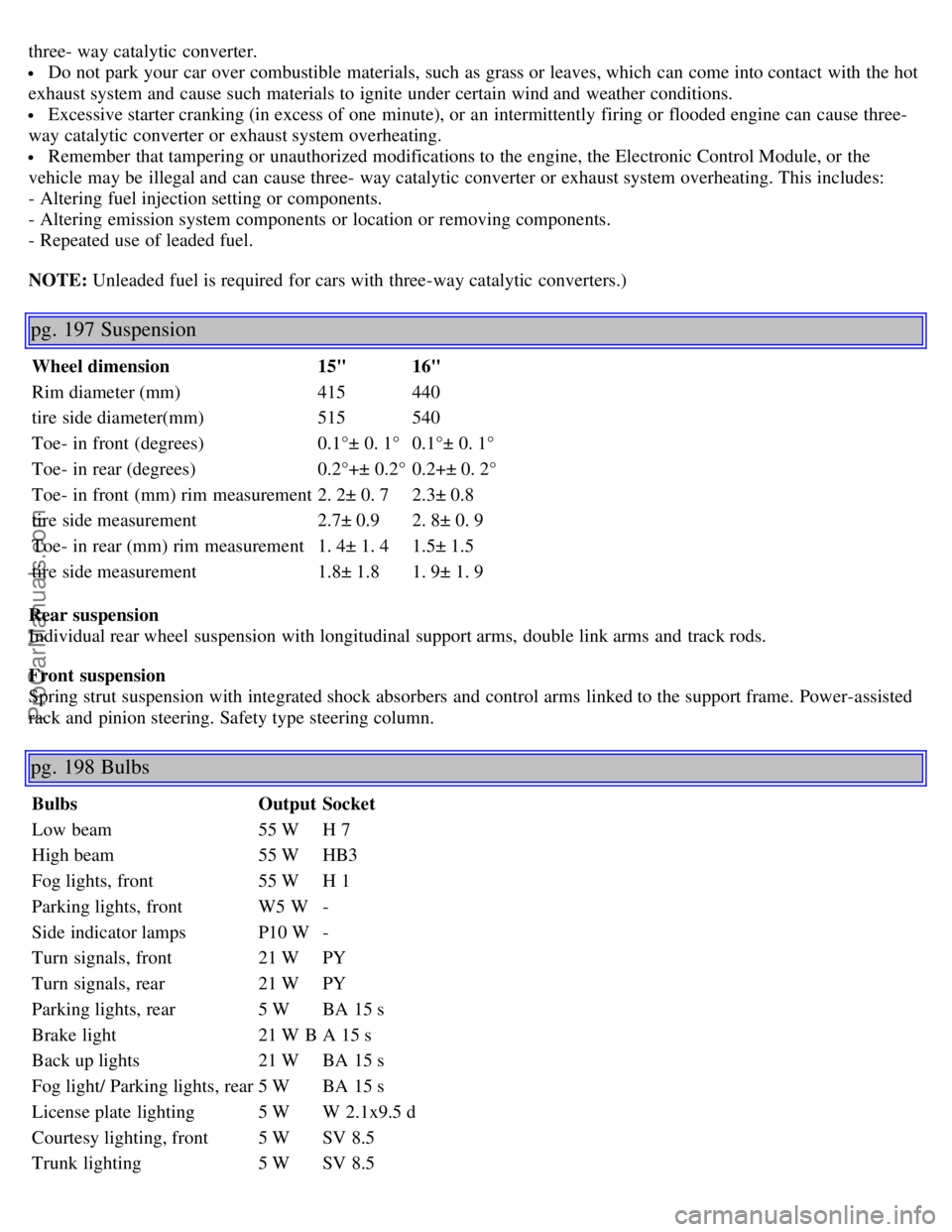
three- way catalytic converter.
Do not park your car over combustible materials, such as grass or leaves, which can come into contact with the hot
exhaust system and cause such materials to ignite under certain wind and weather conditions.
Excessive starter cranking (in excess of one minute), or an intermittently firing or flooded engine can cause three-
way catalytic converter or exhaust system overheating.
Remember that tampering or unauthorized modifications to the engine, the Electronic Control Module, or the
vehicle may be illegal and can cause three- way catalytic converter or exhaust system overheating. This includes:
- Altering fuel injection setting or components.
- Altering emission system components or location or removing components.
- Repeated use of leaded fuel.
NOTE: Unleaded fuel is required for cars with three-way catalytic converters.)
pg. 197 Suspension
Wheel dimension 15"16"
Rim diameter (mm) 415440
tire side diameter(mm) 515540
Toe- in front (degrees) 0.1°± 0. 1°0.1°± 0. 1°
Toe- in rear (degrees) 0.2°+± 0.2°0.2+± 0. 2°
Toe- in front (mm) rim measurement 2. 2± 0. 72.3± 0.8
tire side measurement 2.7± 0.92. 8± 0. 9
Toe- in rear (mm) rim measurement 1. 4± 1. 41.5± 1.5
tire side measurement 1.8± 1.81. 9± 1. 9
Rear suspension
Individual rear wheel suspension with longitudinal support arms, double link arms and track rods.
Front suspension
Spring strut suspension with integrated shock absorbers and control arms linked to the support frame. Power-assisted
rack and pinion steering. Safety type steering column.
pg. 198 Bulbs
Bulbs OutputSocket
Low beam 55 WH 7
High beam 55 WHB3
Fog lights, front 55 WH 1
Parking lights, front W5 W-
Side indicator lamps P10 W-
Turn signals, front 21 WPY
Turn signals, rear 21 WPY
Parking lights, rear 5 WBA 15 s
Brake light 21 W BA 15 s
Back up lights 21 WBA 15 s
Fog light/ Parking lights, rear 5 WBA 15 s
License plate lighting 5 WW 2.1x9.5 d
Courtesy lighting, front 5 WSV 8.5
Trunk lighting 5 WSV 8.5
ProCarManuals.com