Page 141 of 357
Audio5-5
–
CONTINUED –
Type A audio set (if equipped) The audio set will operate only when the ignition switch is in the “ACC” or
“ON” position.
Radio operation
HS5003BB
1 Power switch/Volume, Tone,
Balance, Fader control dial
2 AUDIO button
3 BAND button 4
Tuning buttons
5 Preset buttons
6 SCAN button
�Power switch and volume/bass/treble/fader/balance control
n Power switch and volume control (PWR/VOL)
The dial 1 is used for both power (ON/OFF) and volume control. The
radio is turned ON and OFF by pushing the dial and the volume is
controlled by turning the dial. n Tone and balance control (AUDIO)
The volume control dial 1 normally functions as a volume control.
This dial becomes a control for Bass, Treble, Fader or Balance when
you select the appropriate tone and balance control mode.
Page 144 of 357
5-83. Press one of the preset buttons for more than 2 seconds to store
the frequency. At this time, there will momentarily be no sound from
the radio. If the button is pressed for less than 2 seconds, the preced-
ing selection will remain in memory. NOTE If the connection between the radio and battery is broken for any
reason such as vehicle maintenance or radio removal, all stationsstored in the preset buttons are cleared. If this occurs, it is neces-sary to reset the preset buttons.
Cassette player operation
HS5003CB
7 Cassette slot
8 Eject button
9 TAPE button
Q TPS (Tape Program Search)
W Repeat button E
Fast-forward button
R Rewind button
T Dolby B NR button
Y Program button
NOTE �Only use good quality cassettes (cassettes longer than C-90 are
not recommended). � Put cassettes back in their boxes immediately after use to protect
them from dust and dirt and to prevent the tape from unwinding.
Page 146 of 357
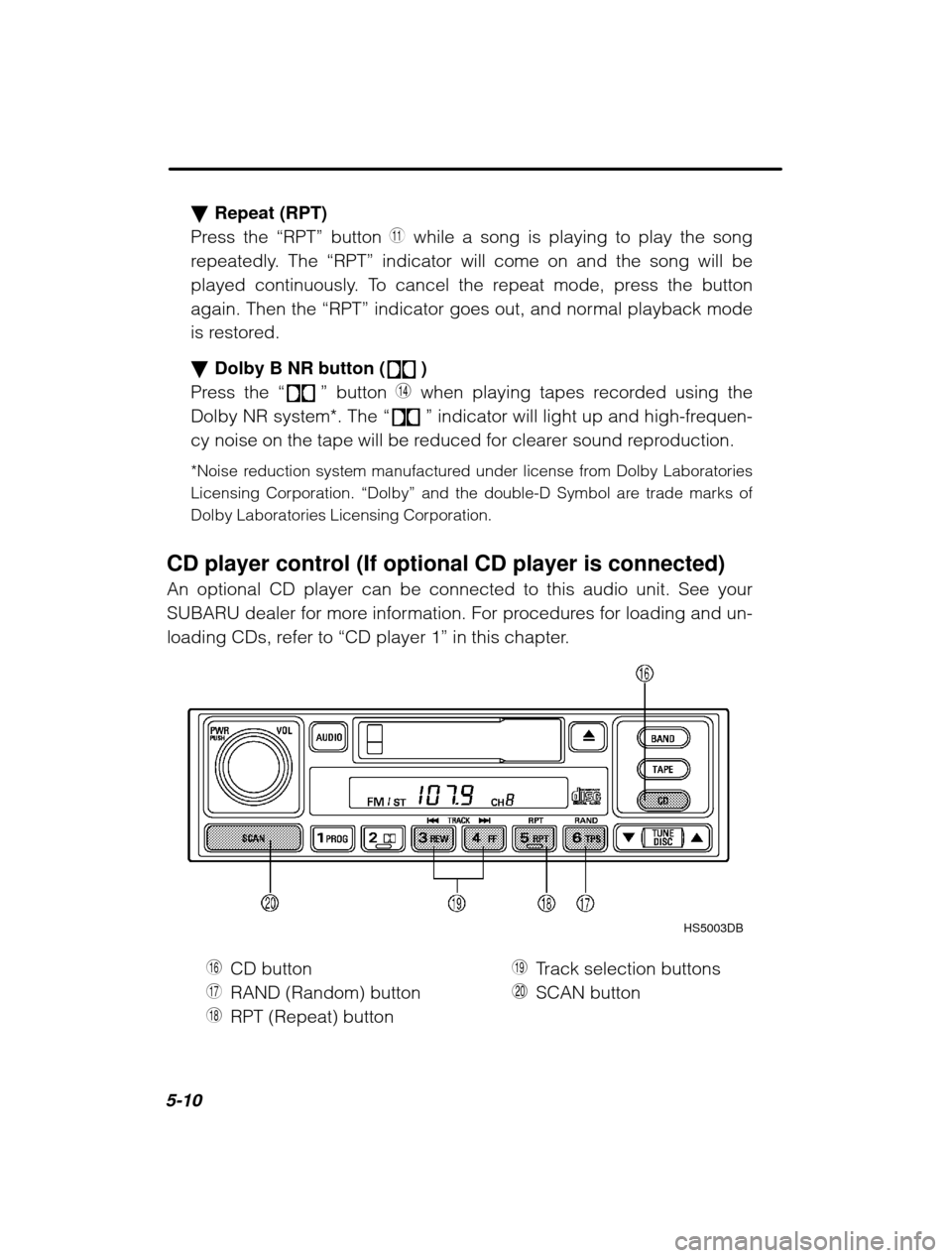
5-10�
Repeat (RPT)
Press the “RPT” button W while a song is playing to play the song
repeatedly. The “RPT” indicator will come on and the song will be
played continuously. To cancel the repeat mode, press the button
again. Then the “RPT” indicator goes out, and normal playback mode
is restored. � Dolby B NR button (
)
Press the “
” button T when playing tapes recorded using the
Dolby NR system*. The “
” indicator will light up and high-frequen-
cy noise on the tape will be reduced for clearer sound reproduction.
*Noise reduction system manufactured under license from Dolby Laboratories
Licensing Corporation. “Dolby” and the double-D Symbol are trade marks of
Dolby Laboratories Licensing Corporation.
CD player control (If optional CD player is connected) An optional CD player can be connected to this audio unit. See your
SUBARU dealer for more information. For procedures for loading and un-
loading CDs, refer to “CD player 1 ” in this chapter.
HS5003DB
U CD button
I RAND (Random) button
O RPT (Repeat) button P
Track selection buttons
A SCAN button
Page 149 of 357
Audio5-13
–
CONTINUED –
CD changer control (If optional in dash CD changer is connected) An optional CD changer can be connected to this audio unit. See your
SUBARU dealer for more information. For procedures for loading and un-
loading CDs, refer to
“In-dash 6 CD auto changer ” in this chapter.
HS5003EB
S CD button
D Disc up/down buttons
F RAND (Random) button G
RPT (Repeat) button
H Track selection buttons
J SCAN button
�To start playback
Press the “CD” button S. The “CD” indicator will come on and the
disc number will appear on the display and the CD changer will start playback.
NOTE � If the “CD” button is pressed during a radio broadcast, the CD
changer will interrupt the broadcast. � At the end of the disc, playback automatically continues with
the next disc.� After playback on the last disc finishes, the player will auto-
matically return to the first disc.
Page 152 of 357
5-16Type B audio set (if equipped) The radio will operate only when the ignition switch is in the
“ACC” or
“ON” position.
Radio operation
HS5004BB
1 FM button
2 AM button
3 SCAN button
4 Tuning knob
5 Preset buttons 6
Fader/Balance selection button
7 Power switch, Volume control,
Bass/Treble control and
Fader/Balance control dial
8 Bass/Treble selection button
�Power switch and volume/bass/treble/fader/balance control (PWR/VOL)
The dial 7 is used for both power (ON/OFF) and volume control. The
radio is turned ON and OFF by pushing the dial and the volume is
controlled by turning the dial.
This dial is used for bass/treble controls when the “BAS/TRE” button
8 is in the depressed position. It is also used for fader/balance con-
Page 156 of 357
5-20�
Selecting preset stations
Presetting a station with a preset button 5 allows you to select that
station in a single operation. Up to six AM, FM1 and FM2 stations
each may be preset. � How to preset stations
1. Press the “FM/AM” selection button to select AM, FM1 or FM2 re-
ception.
2. Press the “SCAN” button
3 or tune the radio manually until the de-
sired station frequency is displayed.
3. Press one of the preset buttons 5 for at least 1.5 seconds to store
the frequency. The frequency of the station will flash once on the dis-
play at this time. If the button is pressed for less than 1.5 seconds, the
preceding selection will remain in memory. NOTE If the connection between the radio and battery is broken for any
reason such as vehicle maintenance or radio removal, all stationsstored in the preset buttons are cleared. If this occurs, it is neces-sary to reset the preset buttons.
Page 161 of 357

Audio5-25
–
CONTINUED –
�
How to insert a CD(s)
n Inserting a CD
1. Press “LOAD” button O. If the magazine in the player has an idle
position where you can insert a disc, the “DISC” indicator associated
with the idle position will blink.
If no indicator blinks, it means that there is no idle position in the mag-azine.
2. As soon as the “DISC” indicator begins to blink, the “IN” will ap-
pear on display for a period of 15 seconds. Insert a disc during theperiod. The disc will be then automatically drawn in, and the playerwill begin to play back the first number of the disc.� To insert more discs in succession, repeat Steps 1 and 2. The
magazine will be loaded with discs in the ascending order of position
number.
If you do not insert any disc in 15 seconds after you have pressed the
“LOAD” button, the player will begin to play back the first number of
the last disc you have inserted.� The disc indicator steadily lights up if a disc is already inserted in
the corresponding position of the magazine.� While the player is in the loading mode, if you press any of the oth-
er mode buttons “FM”
2, “AM” 1 and “TAPE” E, the player will enter
the standby mode. Press the “CD” button S to start playback.
n Inserting a disc in a desired position
1. Press the “LOAD” button. If the magazine in the player has an idle
position where you can insert a disc, the “DISC” indicator associated
with the idle position will blink.The positions in the magazine the indicator of which steadily lights up
are already loaded with discs.
2. Press the “DISC SELECT ” button
J at the position where you want
to insert a disc. The associated “DISC” indicator will blink, and the
“IN” will be displayed.
3. If you insert a disc during the 15-second period while the “IN” is on
display, the disc will be automatically drawn in, and the player will
start playback of the disc, beginning with the first number.� To insert more discs in succession, repeat Steps 1 and 2.
Page 162 of 357

5-26�
While the player is in the loading mode, if you press any of the oth-
er mode buttons “FM” 2, “AM” 1 and “TAPE” E, the player will enter
standby mode. Press the “CD” button to start playback.
n Loading all the magazine (Full disc loading mode)
1. If you continue to press the “LOAD” button for more than 1.5 se-
conds, the player will produce beep sound and will enter the full disc
loading mode.
2. A “DISC” indicator will blink, and the “IN” will be on display for a
period of 15 seconds. If a disc is successfully loaded during this peri-od, the “DISC” indicator will stop blinking and will steadily light.
3. When the loading of a disc is complete, the next “DISC” indicator
will blink. Then repeat Step 2.
4. When the magazine is filled with discs by repeating Steps 2 and 3,
the player will start playback of the discs, beginning with the one in-
serted first.
If you fail to insert any disc during each 15-second interval, the full
disc loading mode will be canceled, and the player will start playback
of the disc inserted first. � How to play back a CD or make a pause
n When there is no CD inserted:
Insert a CD by referring to “How to Insert a CD(s) ”.
When a CD is loaded, the player will start playback of the CD, begin-
ning with the first number. n When there are CDs loaded:
Press a desired one of the “DISC SELECT ” buttons
J the “DISC” indi-
cator of which steadily lights up. The player will then start playback of
the selected CD, beginning with the first number.