Page 11 of 373

ix
For example,
these symbols
are used on an
original battery:
CAUTION
POSSIBLE
INJURY
PROTECT
EYES BY
SHIELDING
CAUSTIC
BATTERY
ACID COULD
CAUSE
BURNS
AVOID
SPARKS OR
FLAMES
SPARK OR
FLAME
COULD
EXPLODE
BATTERY
These symbols
are important for
you and your
passengers
whenever your
vehicle is driven:
CHILD
RESTRAINT
TOP STRAP
ANCHOR
DOOR LOCK
UNLOCK
FASTEN
SEAT
BELTS
POWER
WINDOW
AIR BAG
These symbols
have to do with
your lamps:
MASTER
LIGHTING
SWITCH
TURN
SIGNALS
PARKING
LAMPS
HAZARD
WARNING
FLASHER
DAYTIME
RUNNING
LAMPS
FOG LAMPS
These symbols
are on some of
your controls:
WINDSHIELD
WIPER
WINDSHIELD
WASHER
WINDSHIELD
DEFROSTER
REAR
WINDOW
DEFOGGER
VENTILATING
FAN
These symbols
are used on
warning and
indicator lights:
ENGINE
COOLANT
TEMP
BATTERY
CHARGING
SYSTEM
BRAKE
COOLANT
ENGINE OIL
PRESSURE
ANTI-LOCK
BRAKES
Here are some
other symbols
you may see:
FUSE
LIGHTER
HORN
FUEL
Vehicle Symbols
These are some of the symbols you may find on your vehicle. Also see ªWarning Lights and Gagesº in the Index.
Page 70 of 373

2-
2-1
Section 2 Features and Controls
Here you can learn about the many standard and optional features on your vehicle, and information on starting,
shifting and braking. Also explained are the instrument panel and the warning systems that tell you if everything
is working properly
-- and what to do if you have a problem.
2
-2 Windows
2
-4 Keys
2
-6 Door Locks
2
-9 Remote Keyless Entry System (If Equipped)
2
-13 Multifunction Alarm Locks and
Lighting Choices
2
-24 Trunk
2
-26 Theft
2
-27 Content Theft-Deterrent (If Equipped)
2
-28 PASS-Key� III
2
-30 New Vehicle ªBreak-Inº
2
-31 Ignition Positions
2
-32 Starting Your Engine
2
-35 Engine Coolant Heater (Option)
2
-37 Automatic Transaxle Operation
2
-41 Parking Brake
2
-42 Shifting Into PARK (P)2
-44 Shifting Out of PARK (P)
2
-44 Parking Over Things That Burn
2
-45 Engine Exhaust
2
-45 Running Your Engine While You're Parked
2
-47 Turn Signal/Multifunction Lever
2
-52 Exterior Lamps
2
-54 Interior Lamps
2
-56 Mirrors
2
-61 Storage Compartments
2
-66 OnStar� System (If Equipped)
2
-69 Sunroof (Option)
2
-70 The Instrument Panel -- Your
Information System
2
-74 Warning Lights, Gages and Indicators
2
-87 Driver Information Center (DIC)
2
-89 Trip Computer (If Equipped)
2
-92 Head-Up Display (Option)
Page 104 of 373

2-35
3. If your engine still won't start (or starts but then
stops), it could be flooded with too much gasoline.
Try pushing your accelerator pedal all the way to the
floor and holding it there as you hold the key in
START for about three seconds. If the vehicle starts
briefly but then stops again, do the same thing.
This time keep the pedal down for five or six
seconds to clear the extra gasoline from the engine.
After waiting about 15 seconds, repeat the normal
starting procedure.
NOTICE:
Your engine is designed to work with the
electronics in your vehicle. If you add electrical
parts or accessories, you could change the way
the engine operates. Before adding electrical
equipment, check with your dealer. If you don't,
your engine might not perform properly.
Engine Coolant Heater (Option)
In very cold weather, 0�F (-18�C) or colder, the engine
coolant heater can help. You'll get easier starting and
better fuel economy during engine warm
-up. Usually,
the coolant heater should be plugged in a minimum of
four hours prior to starting your vehicle.
Page 105 of 373
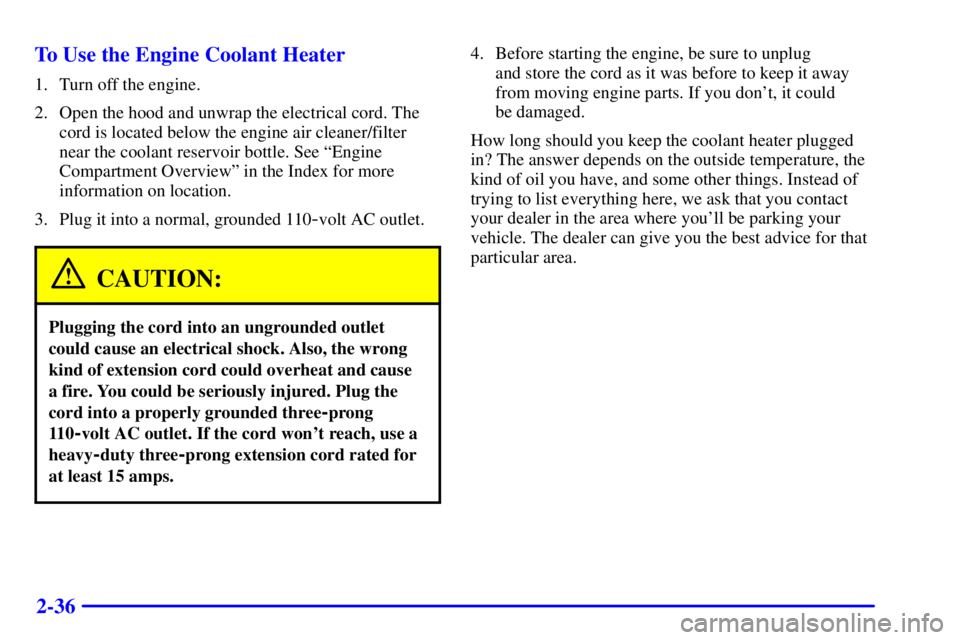
2-36 To Use the Engine Coolant Heater
1. Turn off the engine.
2. Open the hood and unwrap the electrical cord. The
cord is located below the engine air cleaner/filter
near the coolant reservoir bottle. See ªEngine
Compartment Overviewº in the Index for more
information on location.
3. Plug it into a normal, grounded 110
-volt AC outlet.
CAUTION:
Plugging the cord into an ungrounded outlet
could cause an electrical shock. Also, the wrong
kind of extension cord could overheat and cause
a fire. You could be seriously injured. Plug the
cord into a properly grounded three
-prong
11 0
-volt AC outlet. If the cord won't reach, use a
heavy
-duty three-prong extension cord rated for
at least 15 amps.
4. Before starting the engine, be sure to unplug
and store the cord as it was before to keep it away
from moving engine parts. If you don't, it could
be damaged.
How long should you keep the coolant heater plugged
in? The answer depends on the outside temperature, the
kind of oil you have, and some other things. Instead of
trying to list everything here, we ask that you contact
your dealer in the area where you'll be parking your
vehicle. The dealer can give you the best advice for that
particular area.
Page 148 of 373

2-79
�If the traction control system is affected by an
engine
-related problem, the system will turn off and
the warning light will come on.
When this warning light is on, the system will not limit
wheel spin. Adjust your driving accordingly.
Low Traction Light
If you have the
Enhanced Traction
System or the Traction
Control System, this
light will also come on
when the system is
limiting wheel spin.
You may feel or hear the system working, but this is
normal. Slippery road conditions may exist if the low
traction light comes on, so adjust your driving
accordingly. The light will stay on for a few seconds
after the Enhanced Traction System or the Traction
Control System stops limiting wheel spin. See
ªEnhanced Traction Systemº or ªTraction Control
Systemº in the Index.The low traction light also comes on briefly when you
turn the ignition key to RUN. If the light doesn't come
on then, have it fixed so it will be there to tell you when
the Traction Control System or Enhanced Traction
System is active.
Engine Coolant Temperature Light
This light tells you that
the engine coolant has
overheated or the radiator
cooling fan is not working.
If you have been operating the vehicle under normal
driving conditions, you should pull off the road, stop the
vehicle and turn off the engine as soon as possible.
See ªEngine Overheatingº in the Index.
Page 149 of 373
2-80 Engine Coolant Temperature Gage
United States Canada
You have a gage that shows the engine coolant
temperature. If the gage pointer moves into the shaded
area, the engine is too hot.
That reading means the same thing as the warning light.
It means that the engine coolant has overheated. If you
have been operating the vehicle under normal
conditions, you should pull off the road, stop the
vehicle, and turn off the engine as soon as possible.
See ªEngine Overheatingº in the Index.
Low Coolant Warning Light
If this light comes on,
the system is low on
coolant and the engine
may overheat.
See ªEngine Coolantº in the Index and have the vehicle
serviced as soon as possible.
Page 157 of 373
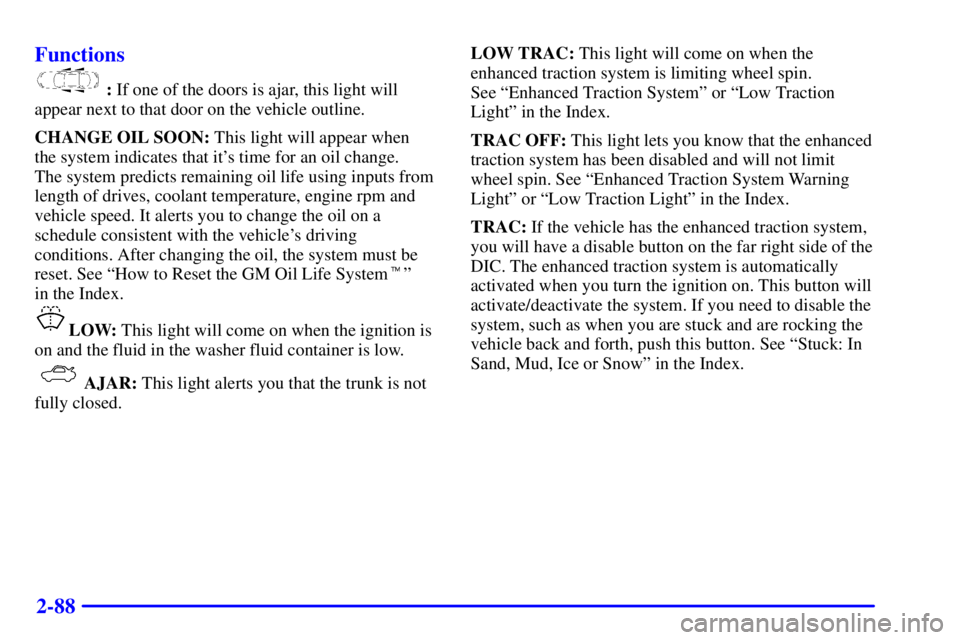
2-88 Functions
: If one of the doors is ajar, this light will
appear next to that door on the vehicle outline.
CHANGE OIL SOON: This light will appear when
the system indicates that it's time for an oil change.
The system predicts remaining oil life using inputs from
length of drives, coolant temperature, engine rpm and
vehicle speed. It alerts you to change the oil on a
schedule consistent with the vehicle's driving
conditions. After changing the oil, the system must be
reset. See ªHow to Reset the GM Oil Life System�º
in the Index.
LOW: This light will come on when the ignition is
on and the fluid in the washer fluid container is low.
AJAR: This light alerts you that the trunk is not
fully closed.LOW TRAC: This light will come on when the
enhanced traction system is limiting wheel spin.
See ªEnhanced Traction Systemº or ªLow Traction
Lightº in the Index.
TRAC OFF: This light lets you know that the enhanced
traction system has been disabled and will not limit
wheel spin. See ªEnhanced Traction System Warning
Lightº or ªLow Traction Lightº in the Index.
TRAC: If the vehicle has the enhanced traction system,
you will have a disable button on the far right side of the
DIC. The enhanced traction system is automatically
activated when you turn the ignition on. This button will
activate/deactivate the system. If you need to disable the
system, such as when you are stuck and are rocking the
vehicle back and forth, push this button. See ªStuck: In
Sand, Mud, Ice or Snowº in the Index.
Page 160 of 373

2-91 Control Buttons
The trip computer has three buttons that control
its functions.
ENG/MET: Press this button to change the display
from English to metric units or metric to English.
RESET: Press this button for two seconds to reset the
mode displayed.
MODE: Press this button to change the mode
being displayed.
Functions
FUEL USED: Shows the total amount of fuel used
since you last reset this mode. The amount can be
displayed in gallons or liters.
AVG ECON: Shows the average fuel economy since
you last reset this mode.
OIL LIFE: Shows a percentage of the oil's remaining
useful life. The system predicts remaining oil life using
inputs from length of drives, coolant temperature,
engine rpm and vehicle speed. Each time you get an oil
change, be sure to reset this function so that it will give
you an accurate percentage. See ªHow to Reset the GM
Oil Life System�º in the Index.RANGE: Shows how much farther you can travel with
the fuel you have before refueling. When the range
displays ªLº, for 40 to 50 miles (64.36 to 80.45 km),
the display will flash the word LOW continuously and
the vehicle will chime three times. The range is
calculated from the average econ value times the fuel
remaining in the tank.
LOW: This light will come on when the ignition is on
and the fluid in the washer fluid container is low.
DOOR AJAR: If one of the doors is left ajar, a light
will appear next to that door on the vehicle outline.
BOOST GAGE: If you have the 3800 V6 supercharged
engine, this gage will show the amount of boost the
engine is receiving.
TRUNK AJAR: If the trunk is not fully closed or open,
a light will outline the trunk area on the vehicle outline.
LOW TRAC: This light will come on when the
enhanced traction system (3100 or 3800 V6 engine) or
the traction control system (3800 supercharged V6
engine) is limiting wheel spin. See ªTraction Control
Systemº ªEnhanced Traction Systemº and ªLow
Traction Lightº in the Index.