Page 71 of 341

2-
2-1
Section 2 Features and Controls
Here you can learn about the many standard and optional features on your vehicle, and information on starting,
shifting and braking. Also explained are the instrument panel and the warning systems that tell you if everything is
working properly
-- and what to do if you have a problem.
2
-2 Windows
2
-4 Keys
2
-6 Door Locks
2
-11 Remote Keyless Entry System (If Equipped)
2
-14 Trunk
2
-17 Theft
2
-18 Passlock�
2-19 New Vehicle ªBreak-Inº
2
-19 Ignition Positions
2
-20 Starting Your Engine
2
-22 Engine Coolant Heater (Option)
2
-23 Automatic Transaxle Operation
2
-27 Manual Transaxle Operation
2
-29 Parking Brake
2
-30 Shifting Into PARK (P)
(Automatic Transaxle Only)
2
-32 Shifting Out of PARK (P)
(Automatic Transaxle Only)2
-33 Parking Your Vehicle/Key Removal
(Manual Transaxle Models Only)
2
-33 Parking Over Things That Burn
2
-34 Engine Exhaust
2
-34 Running Your Engine While You're Parked
(Automatic Transaxle)
2
-35 Tilt Wheel
2
-36 Turn Signal/Multifunction Lever
2
-43 Exterior Lamps
2
-46 Interior Lamps
2
-48 Mirrors
2
-49 Storage Compartments
2
-50 Ashtray and Cigarette Lighter (If Equipped)
2
-50 Sun Visors
2
-51 Sunroof (Option)
2
-52 The Instrument Panel -- Your
Information System
2
-56 Warning Lights, Gages and Indicators
Page 73 of 341
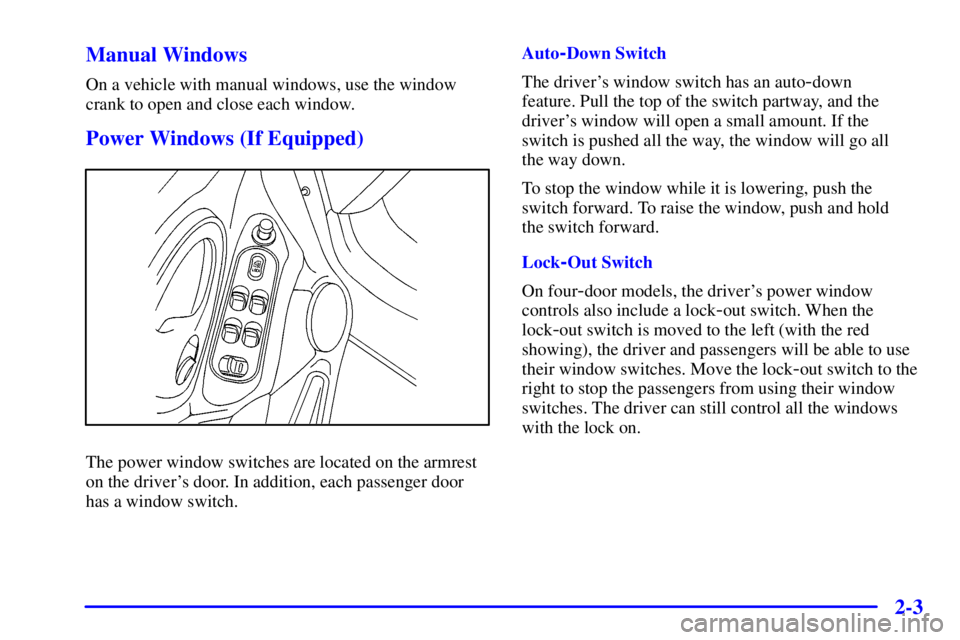
2-3 Manual Windows
On a vehicle with manual windows, use the window
crank to open and close each window.
Power Windows (If Equipped)
The power window switches are located on the armrest
on the driver's door. In addition, each passenger door
has a window switch.Auto
-Down Switch
The driver's window switch has an auto
-down
feature. Pull the top of the switch partway, and the
driver's window will open a small amount. If the
switch is pushed all the way, the window will go all
the way down.
To stop the window while it is lowering, push the
switch forward. To raise the window, push and hold
the switch forward.
Lock
-Out Switch
On four
-door models, the driver's power window
controls also include a lock
-out switch. When the
lock
-out switch is moved to the left (with the red
showing), the driver and passengers will be able to use
their window switches. Move the lock
-out switch to the
right to stop the passengers from using their window
switches. The driver can still control all the windows
with the lock on.
Page 74 of 341
2-4
Keys
CAUTION:
Leaving children in a vehicle with the ignition
key is dangerous for many reasons. A child or
others could be badly injured or even killed.
They could operate the power windows or other
controls or even make the vehicle move. Don't
leave the keys in a vehicle with children.
Page 83 of 341

2-13
Radio Personalization
Your vehicle can store different radio preset stations and
other settings depending on which remote keyless entry
transmitter is used to unlock the doors. The radio will
recall all the stored settings associated with that
transmitter. Any radio setting changes will be assigned
to the transmitter last used to unlock the doors. See
ªPersonal Choice Radio Controlsº in the Index for
more information.
This feature can be disabled by your dealer. See your
dealer for more information.
Matching Transmitter(s) to Your Vehicle
Each remote keyless entry transmitter is coded to
prevent another transmitter from unlocking your vehicle.
If a transmitter is lost or stolen, a replacement can be
purchased through your dealer. Remember to bring any
remaining transmitters with you when you go to your
dealer. When the dealer matches the replacement
transmitter to your vehicle, any remaining transmitters
must also be matched. Once your dealer has coded the
new transmitter, the lost transmitter will not unlock your
vehicle. Each vehicle can have only four transmitters
matched to it.
Battery Replacement
Under normal use, the battery in your remote keyless
entry transmitter should last about two years.
You can tell the battery is weak if the transmitter won't
work at the normal range in any location. If you have to
get close to your vehicle before the transmitter works,
it's probably time to change the battery.
NOTICE:
When replacing the battery, use care not to touch
any of the circuitry. Static from your body
transferred to these surfaces may damage
the transmitter.
Page 85 of 341
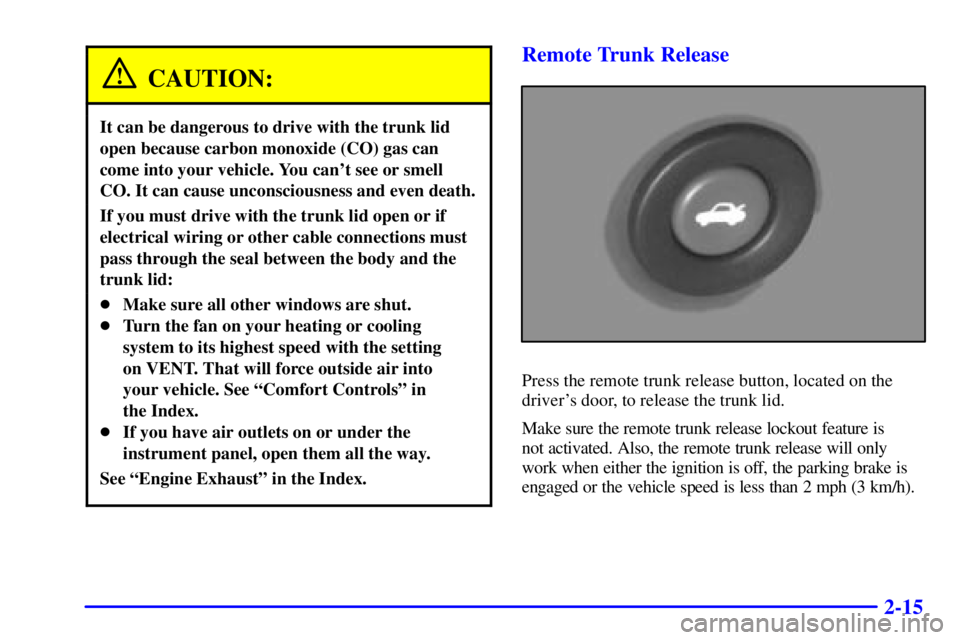
2-15
CAUTION:
It can be dangerous to drive with the trunk lid
open because carbon monoxide (CO) gas can
come into your vehicle. You can't see or smell
CO. It can cause unconsciousness and even death.
If you must drive with the trunk lid open or if
electrical wiring or other cable connections must
pass through the seal between the body and the
trunk lid:
�Make sure all other windows are shut.
�Turn the fan on your heating or cooling
system to its highest speed with the setting
on VENT. That will force outside air into
your vehicle. See ªComfort Controlsº in
the Index.
�If you have air outlets on or under the
instrument panel, open them all the way.
See ªEngine Exhaustº in the Index.
Remote Trunk Release
Press the remote trunk release button, located on the
driver's door, to release the trunk lid.
Make sure the remote trunk release lockout feature is
not activated. Also, the remote trunk release will only
work when either the ignition is off, the parking brake is
engaged or the vehicle speed is less than 2 mph (3 km/h).
Page 94 of 341
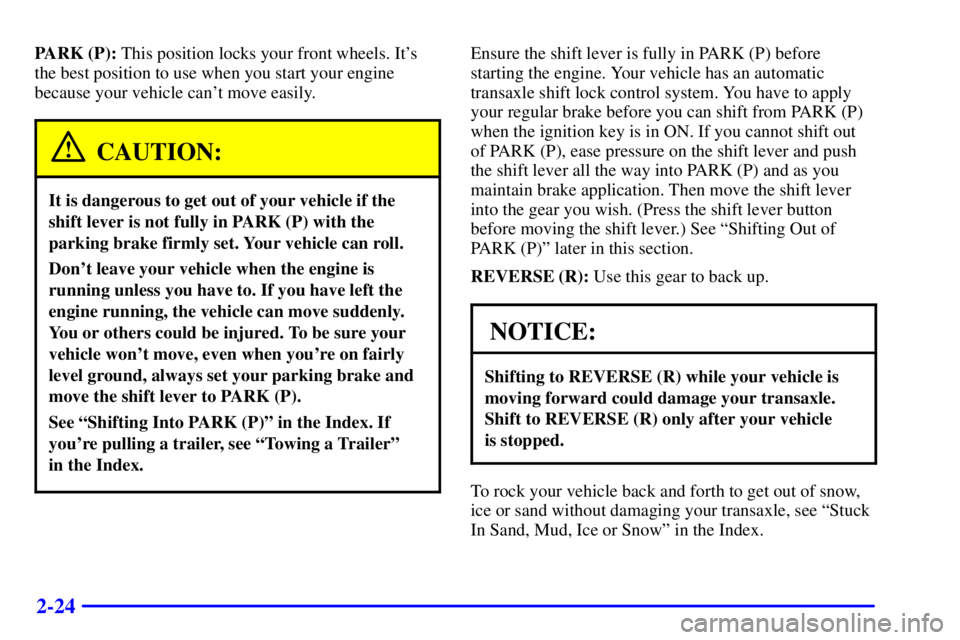
2-24
PARK (P): This position locks your front wheels. It's
the best position to use when you start your engine
because your vehicle can't move easily.
CAUTION:
It is dangerous to get out of your vehicle if the
shift lever is not fully in PARK (P) with the
parking brake firmly set. Your vehicle can roll.
Don't leave your vehicle when the engine is
running unless you have to. If you have left the
engine running, the vehicle can move suddenly.
You or others could be injured. To be sure your
vehicle won't move, even when you're on fairly
level ground, always set your parking brake and
move the shift lever to PARK (P).
See ªShifting Into PARK (P)º in the Index. If
you're pulling a trailer, see ªTowing a Trailerº
in the Index.
Ensure the shift lever is fully in PARK (P) before
starting the engine. Your vehicle has an automatic
transaxle shift lock control system. You have to apply
your regular brake before you can shift from PARK (P)
when the ignition key is in ON. If you cannot shift out
of PARK (P), ease pressure on the shift lever and push
the shift lever all the way into PARK (P) and as you
maintain brake application. Then move the shift lever
into the gear you wish. (Press the shift lever button
before moving the shift lever.) See ªShifting Out of
PARK (P)º later in this section.
REVERSE (R): Use this gear to back up.
NOTICE:
Shifting to REVERSE (R) while your vehicle is
moving forward could damage your transaxle.
Shift to REVERSE (R) only after your vehicle
is stopped.
To rock your vehicle back and forth to get out of snow,
ice or sand without damaging your transaxle, see ªStuck
In Sand, Mud, Ice or Snowº in the Index.
Page 95 of 341
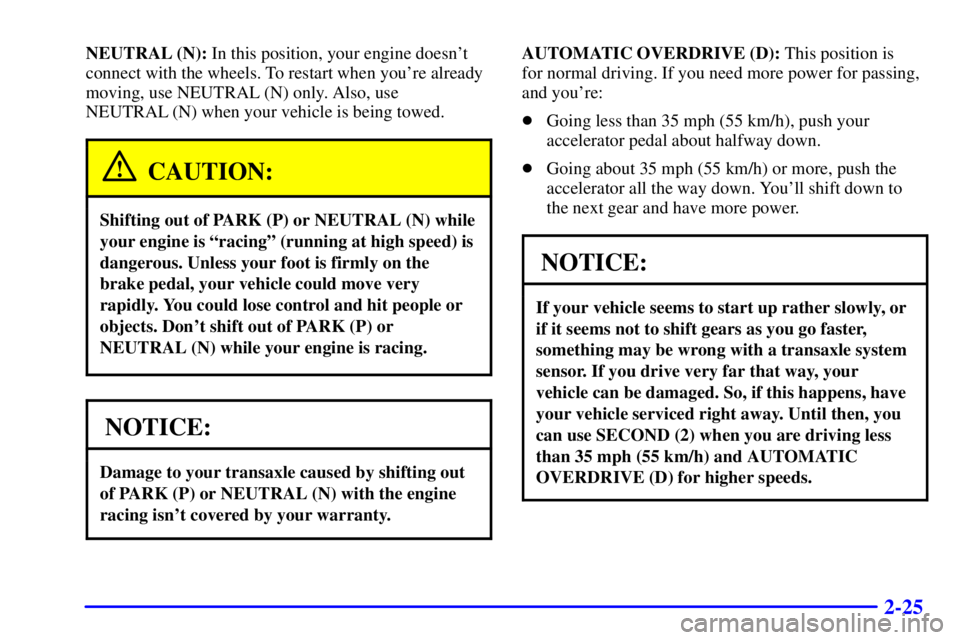
2-25
NEUTRAL (N): In this position, your engine doesn't
connect with the wheels. To restart when you're already
moving, use NEUTRAL (N) only. Also, use
NEUTRAL (N) when your vehicle is being towed.
CAUTION:
Shifting out of PARK (P) or NEUTRAL (N) while
your engine is ªracingº (running at high speed) is
dangerous. Unless your foot is firmly on the
brake pedal, your vehicle could move very
rapidly. You could lose control and hit people or
objects. Don't shift out of PARK (P) or
NEUTRAL (N) while your engine is racing.
NOTICE:
Damage to your transaxle caused by shifting out
of PARK (P) or NEUTRAL (N) with the engine
racing isn't covered by your warranty.
AUTOMATIC OVERDRIVE (D): This position is
for normal driving. If you need more power for passing,
and you're:
�Going less than 35 mph (55 km/h), push your
accelerator pedal about halfway down.
�Going about 35 mph (55 km/h) or more, push the
accelerator all the way down. You'll shift down to
the next gear and have more power.
NOTICE:
If your vehicle seems to start up rather slowly, or
if it seems not to shift gears as you go faster,
something may be wrong with a transaxle system
sensor. If you drive very far that way, your
vehicle can be damaged. So, if this happens, have
your vehicle serviced right away. Until then, you
can use SECOND (2) when you are driving less
than 35 mph (55 km/h) and AUTOMATIC
OVERDRIVE (D) for higher speeds.
Page 96 of 341
2-26
THIRD (3): This position is also used for normal
driving, however, it offers more power and lower fuel
economy than AUTOMATIC OVERDRIVE (D).
Here are some times you might choose THIRD (3)
instead of AUTOMATIC OVERDRIVE (D):
�When driving on hilly, winding roads.
�When towing a trailer, so there is less shifting
between gears.
�When going down a steep hill.SECOND (2): This position gives you more power but
lower fuel economy. You can use SECOND (2) on hills.
It can help control your speed as you go down steep
mountain roads, but then you would also want to use
your brakes off and on.
NOTICE:
Don't drive in SECOND (2) for more than
25 miles (41 km), or at speeds over 55 mph
(88 km/h), or you can damage your transaxle.
Use AUTOMATIC OVERDRIVE (D) or
THIRD (3) as much as possible. Don't shift into
SECOND (2) unless you are going slower than
65 mph (105 km/h) or you can damage
your engine.