Page 244 of 366
5-25
The jack has a bolt at the end. Attach the wheel wrench
to the jack bolt.
Turn the wheel wrench clockwise to raise the lift head
a little.
Your vehicle has alloy wheels. First remove the decorative
nut caps using the wheel wrench. Each wheel may have
one locknut in place of the standard wheel nut. A special
wheel lock key (removal tool) and instructions are located
in the center console. Attach the wheel lock key to the
socket of the wheel wrench. Remove the locking wheel
nut by turning counterclockwise.
Removing the Flat Tire and Installing the
Spare Tire
1. Using the wheel wrench, loosen all the wheel nuts.
Don't remove them yet.
Page 247 of 366
5-28
3. Raise the vehicle by turning the wheel wrench
clockwise. Raise the vehicle far enough off the
ground so there is enough room for the compact
spare tire to fit.
4. Remove all the wheel nuts and take off the flat tire.
5. Remove any rust or dirt
from the wheel bolts,
mounting surfaces and
spare wheel.
CAUTION:
Rust or dirt on the wheel, or on the parts to
which it is fastened, can make the wheel nuts
become loose after a time. The wheel could come
off and cause an accident. When you change a
wheel, remove any rust or dirt from the places
where the wheel attaches to the vehicle. In an
emergency, you can use a cloth or a paper towel
to do this; but be sure to use a scraper or wire
brush later, if you need to, to get all the rust or
dirt off.
Page 248 of 366
5-29
CAUTION:
Never use oil or grease on studs or nuts. If you
do, the nuts might come loose. Your wheel could
fall off, causing a serious accident.
6. Install the compact spare tire and put the wheel nuts
back on with the rounded end of the nuts toward the
wheel. Tighten each nut by hand until the wheel is
held against the hub.
7. Lower the vehicle by turning the wheel wrench
counterclockwise. Lower the jack completely.
Page 258 of 366
6-6
The cap is located behind a hinged door on the driver's
side of your vehicle.While refueling, hang the cap from the hook on the
hinge. The lip of the cap will fit into the groove on
the hook.
To remove the cap, turn it slowly to the left
(counterclockwise). The cap has a spring in it; if you let
go of the cap too soon, it will spring back to the right.
Page 259 of 366

6-7
CAUTION:
If you get gasoline on yourself and then
something ignites it, you could be badly burned.
Gasoline can spray out on you if you open the
fuel filler cap too quickly. This spray can happen
if your tank is nearly full, and is more likely in
hot weather. Open the fuel filler cap slowly and
wait for any ªhissº noise to stop. Then unscrew
the cap all the way.
Be careful not to spill gasoline. Clean gasoline from
painted surfaces as soon as possible. See ªCleaning the
Outside of Your Vehicleº in the Index.When you put the cap back on, turn it to the right
(clockwise) until you hear a clicking sound. Make sure
you fully install the cap. The diagnostic system can
determine if the fuel cap has been left off or improperly
installed. This would allow fuel to evaporate into the
atmosphere. See ªMalfunction Indicator Lampº in
the Index.
NOTICE:
If you need a new cap, be sure to get the right
type. Your dealer can get one for you. If you get
the wrong type, it may not fit properly. This may
cause your malfunction indicator lamp to light
and your fuel tank and emissions system may be
damaged. See ªMalfunction Indicator Lampº in
the Index.
Page 274 of 366
6-22
Then, without shutting off the engine, follow these steps:
3800 V6 Dipstick 5.7L V8 Dipstick
The red transmission dipstick handle is located near the
back of the engine. See ªEngine Compartment Overviewº
in the Index for more information on location.
1. Flip the handle up and then pull out the dipstick and
wipe it with a clean rag or paper towel.
2. Push it back in all the way, wait three seconds and
then pull it back out again.
3. Check both sides of the dipstick, and read the lower
level. The fluid level must be in the COLD area,
below the cross
-hatched area, for a cold check or in
the HOT area or cross
-hatched area for a hot check.
4. If the fluid level is in the acceptable range,
push the dipstick back in all the way; then flip
the handle down to lock the dipstick in place.
Page 275 of 366
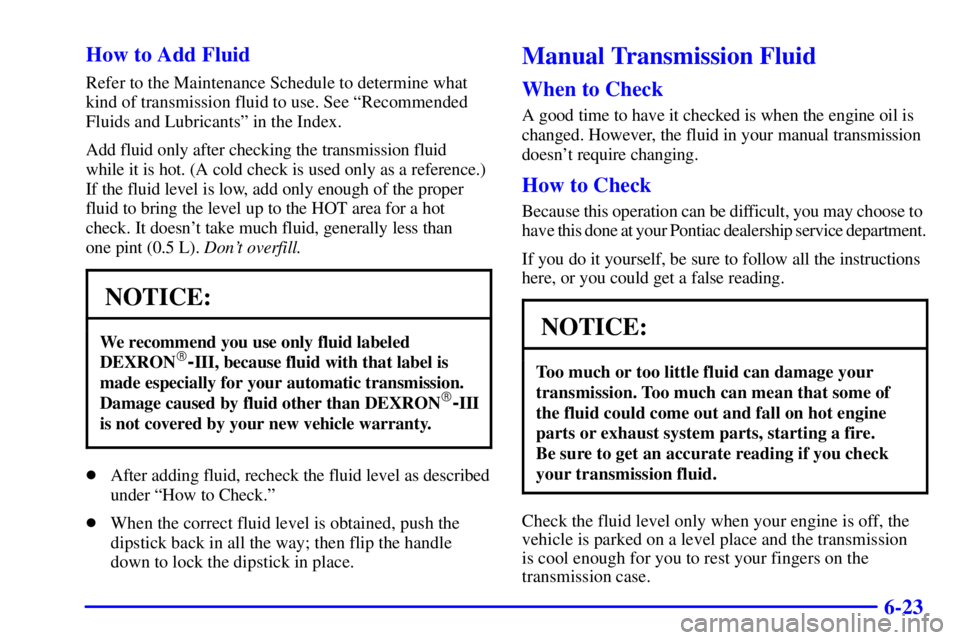
6-23 How to Add Fluid
Refer to the Maintenance Schedule to determine what
kind of transmission fluid to use. See ªRecommended
Fluids and Lubricantsº in the Index.
Add fluid only after checking the transmission fluid
while it is hot. (A cold check is used only as a reference.)
If the fluid level is low, add only enough of the proper
fluid to bring the level up to the HOT area for a hot
check. It doesn't take much fluid, generally less than
one pint (0.5 L). Don't overfill.
NOTICE:
We recommend you use only fluid labeled
DEXRON�-III, because fluid with that label is
made especially for your automatic transmission.
Damage caused by fluid other than DEXRON
�-III
is not covered by your new vehicle warranty.
�After adding fluid, recheck the fluid level as described
under ªHow to Check.º
�When the correct fluid level is obtained, push the
dipstick back in all the way; then flip the handle
down to lock the dipstick in place.
Manual Transmission Fluid
When to Check
A good time to have it checked is when the engine oil is
changed. However, the fluid in your manual transmission
doesn't require changing.
How to Check
Because this operation can be difficult, you may choose to
have this done at your Pontiac dealership service department.
If you do it yourself, be sure to follow all the instructions
here, or you could get a false reading.
NOTICE:
Too much or too little fluid can damage your
transmission. Too much can mean that some of
the fluid could come out and fall on hot engine
parts or exhaust system parts, starting a fire.
Be sure to get an accurate reading if you check
your transmission fluid.
Check the fluid level only when your engine is off, the
vehicle is parked on a level place and the transmission
is cool enough for you to rest your fingers on the
transmission case.
Page 291 of 366
6-39 Center High-Mounted Stoplamp
1. Remove the two screws in the stoplamp lens.
2. Gently pull the assembly out, turn the bulb
counterclockwise and remove it from the back of
the assembly.
3. Reverse the steps with a new bulb.