Page 2 of 133
1- Adjustable side vent.
2 - Side window demisting vents.
3 - Lights stalk, fog lamps* and
horn.
4 - Steering wheel with airbag.
5 - Windscreen demisting vents.
6 - Steering lock and ignition.
7 - Windscreen wash-wipe
control.
8 - Adjustable central vents.
9 - Audio equipment*. 10
- Heating/Ventilation,
Air conditioning controls*.
11 - Controls:
Lighter Hazard warning lightsRear screen and mirrors demisting.
12 - Passenger airbag.
13 - Glove box.
14 - Storage compartment.
15 - Ashtray.
16 - Gear lever.
17 - Handbrake. 18
- Audio remote control*.
19 - Fuse box.
20 - Bonnet opening control.
21 - Passenger airbag
disarming switch*.
22 - Control for rear window lock.
23 - Headlamp height
adjustment.
- Instrument dials lighting rheostat.
24 - Controls for:
- Electric mirrors.
- Electric windows.
* According to specification.
YOUR 306 CABRIOLET AT A GLANCE 3
Page 37 of 133
ABC
G
H
IJLKM
DEF
4
1
3
2
YOUR 306 CABRIOLET IN DETAIL
58
1- Upwards : Increases volume.
2 - Downwards : Decreases volume.
3 - Forwards : Automatic search of lower frequencies (radio).
Selection of previous track (CD)*.
4 - Backwards : Automatic search of higher frequencies (radio).
Selection of next track (CD)*.
AUDIO RB1
* Available as an accessory
Page 38 of 133
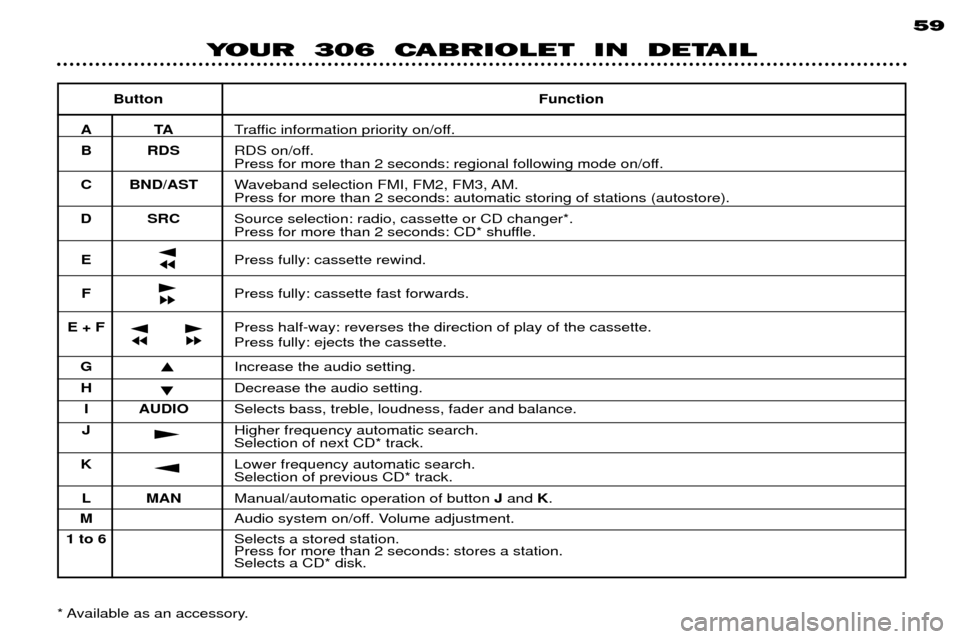
YOUR 306 CABRIOLET IN DETAIL59
Button Function
AT ATraffic information priority on/off.
B RDS RDS on/off.
Press for more than 2 seconds: regional following mode on/off.
C BND/AST Waveband selection FMI, FM2, FM3, AM.Press for more than 2 seconds: automatic storing of stations (autostore).
D SRC Source selection: radio, cassette or CD changer*.
Press for more than 2 seconds: CD* shuffle.
E Press fully: cassette rewind.
F Press fully: cassette fast forwards.
E + F Press half-way: reverses the direction of play of the cassette. Press fully: ejects the cassette.
G Increase the audio setting.
H Decrease the audio setting.
I AUDIO Selects bass, treble, loudness, fader and balance.
J Higher frequency automatic search. Selection of next CD* track.
K Lower frequency automatic search.Selection of previous CD* track.
L MAN Manual/automatic operation of button Jand K.
M Audio system on/off. Volume adjustment.
1 to 6 Selects a stored station. Press for more than 2 seconds: stores a station.Selects a CD* disk.
jjj
kkk
jjjkkk
�
�
k
j
* Available as an accessory.
Page 40 of 133

YOUR 306 CABRIOLET IN DETAIL61
AUDIO SETTINGS Press the Ò AUDIOÓ button several times to select bass (BASS), treble (TREB) , loudness (LOUD), fader (FAD) and
balance (BAL).
Exit from audio mode is automatic after a few seconds, without pressing any button or by pressing the Ò AUDIOÓ
button after adjusting the balance. Note : bass and treble settings are specific to each source. It is possible to set them differently for radio,
cassette and CD. Bass setting When Ò BASSÓ is displayed, press the Ò GÓ or Ò HÓ buttons to vary the setting.
-Ò BASS -9 Ó for a minimum bass setting,
-Ò BASS 0 Ó for a normal position,
-Ò BASS +9 Ó for a maximum bass setting.
Treble settingWhen Ò TREBÓ is displayed, press the Ò GÓ or Ò HÓ buttons to vary the setting.
-Ò TREB -9 Ó for a minimum treble setting,
-Ò TREB 0 Ó for a normal position,
-Ò TREB +9 Ó for a maximum treble setting.
Adjusting the loudness
This function automatically emphasises bass and treble tones when the volume is low. Press the ÒGÓor ÒHÓ buttons to switch this function on or off.
Setting the front/rear sound distribution (Fader) When Ò FA DÓ is displayed, press the Ò GÓ or Ò HÓ buttons to vary the setting.
The Ò GÓ button increases the volume at the front.
The Ò HÓ button increases the volume at the rear.
Note : For vehicles fitted with speakers at the front only, it is possible to cancel or add this function. This
operation is carried out as follows:
- Ignition key in Accessories position,
- With the radio switched off,
- Simultaneously pressing buttons ÒIÓet ÒMÓ .
Page 48 of 133
4
1
3
ABC
D
E
MJKFGIHL
2
68
YOUR 306 CABRIOLET IN DETAILAUDIO RD1
1 - Upwards : Raise volume.
2 - Downwards : Lower volume.
3 - Forwards : Automatic search of lower frequencies (radio).
Search for previous track (CD).
4 - Backwards : Automatic search of higher frequencies
(radio). Search for next track (CD).
Page 49 of 133
69
YOUR 306 CABRIOLET IN DETAIL
Button Function
A i
Ejection of the CD.
B RDS RDS function on/off.
Press for more than 2 seconds: regional station following on/off.
CT ATraffic information priority on/off.
Press for more than 2 seconds: PTY function on/off.
D Volume increase.
E Volume decrease.
F AUDIO Selects bass, treble, loudness and fader.
G Automatic search of higher frequency.Selection of next CD track.
H Automatic search of lower frequency.Selection of previous CD track.
I MAN Manual/automatic operation of buttons Gand H.
J Source selection, radio. Selection of wavebands FM1, FM2, FM3, AM. Press for more than 2 seconds: automatic storing of stations (autostore).
K Source selection, CD.
Press for more than 2 seconds: shuffle.
L Source selection: CD player.
Press for more than 2 seconds: shuffle.
M ON/VOL Radio on/off. Volume adjustment.
1 to 6 Selection of the stored station. Press for more than 2 seconds: storing a station.Selection of a CD disc.
�
�
k
j
Page 51 of 133
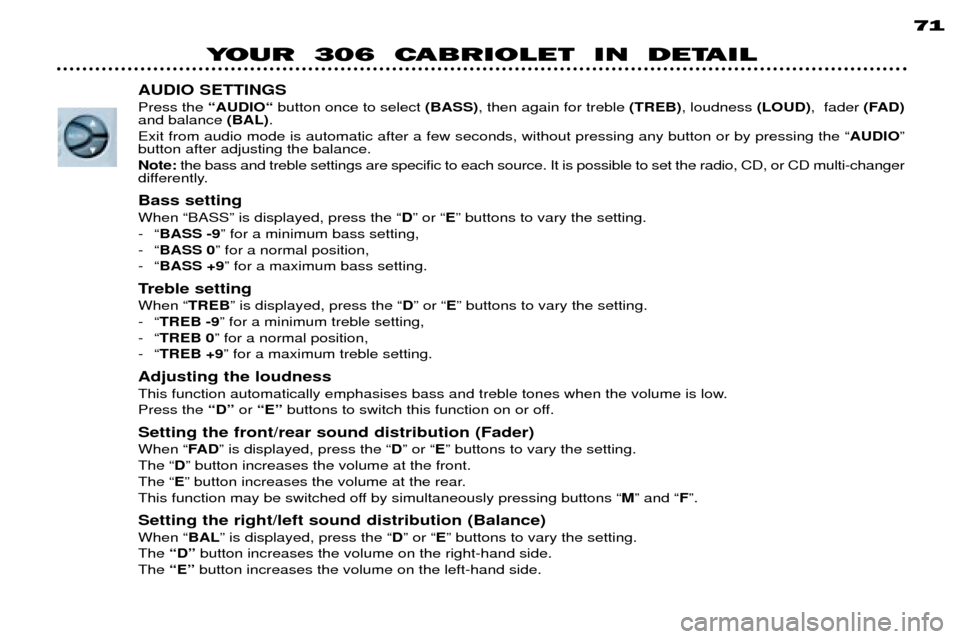
71
YOUR 306 CABRIOLET IN DETAIL
AUDIO SETTINGS Press the ÒAUDIOÒbutton once to select (BASS), then again for treble (TREB), loudness (LOUD), fader (FAD)
and balance (BAL).
Exit from audio mode is automatic after a few seconds, without pressing any button or by pressing the Ò AUDIOÓ
button after adjusting the balance. Note: the bass and treble settings are specific to each source. It is possible to set the radio, CD, or CD multi-changer
differently.
Bass setting When ÒBASSÓ is displayed, press the Ò DÓ or Ò EÓ buttons to vary the setting.
-Ò BASS -9 Ó for a minimum bass setting,
-Ò BASS 0 Ó for a normal position,
-Ò BASS +9 Ó for a maximum bass setting.
Treble settingWhen Ò TREBÓ is displayed, press the Ò DÓ or Ò EÓ buttons to vary the setting.
-Ò TREB -9 Ó for a minimum treble setting,
-Ò TREB 0 Ó for a normal position,
-Ò TREB +9 Ó for a maximum treble setting.
Adjusting the loudness
This function automatically emphasises bass and treble tones when the volume is low. Press the ÒDÓor ÒEÓ buttons to switch this function on or off.
Setting the front/rear sound distribution (Fader) When Ò FA DÓ is displayed, press the Ò DÓ or Ò EÓ buttons to vary the setting.
The Ò DÓ button increases the volume at the front.
The Ò EÓ button increases the volume at the rear.
This function may be switched off by simultaneously pressing buttons Ò MÓ and Ò FÓ.
Setting the right/left sound distribution (Balance)When Ò BALÓ is displayed, press the Ò DÓ or Ò EÓ buttons to vary the setting.
The ÒDÓbutton increases the volume on the right-hand side.
The ÒEÓbutton increases the volume on the left-hand side.
Page 98 of 133

YOUR 306 CABRIOLET AT A GLANCE
14
IDENTITY CARD FOR YOUR 306 Cabriolet
CustomerÕs name : ................................................................................................
Model : ....................................................................................................................
Colour : ...................................................................................................................
Audio equipment : .................................................................................................
Engine model : .......................................................................................................
Fuel to be used : Petrol ..........................................................................................
Tyre inflation pressure : .........................................................................................
Dimensions of tyres : .............................................................................................
First service due : ..................................................................................................
Servicing schedule : Services every : ...................................................................
Date of first M.O.T.*: : ............................................................................................
Date of second M.O.T.* : ........................................................................................
*According to current legislation.