2001 PEUGEOT 106 buttons
[x] Cancel search: buttonsPage 27 of 107

YOUR 106 IN DETAIL28
GENERAL FUNCTIONS On / off
With the ignition key in the ACCESSORIES or IGNITION position, press the "M"button to switch the set on or off.
ANTI-THEFT SYSTEM
The first time you use the set following disconnection of the set or the battery, you must enter the confidential code which was given to you on handover of your vehicle. Entering the code Switch the set on. The display shows "CODE"then the set changes over to code request mode and "- - - -"is displayed.
Enter your four-digitcode number using buttons "1"to "6" .
For example : if your code is 5345 press buttons "5", "3" , "4" and "5"in turn.
When the fourth number has been entered correctly, the radio starts automatically.
Error in entering the code
If an error is made when entering one of the first three digits, do not continue the operation and switch off the radio to prevent blocking it. Each incorrect code entry will result in the set being blocked for a period of from 5 seconds to 30 minutes, after
the 7th incorrect entry.
To unblock the set, leave it switched on during the waiting period. When "- - - -"is displayed, you can enter the
code again.
If the set is switched off during the waiting period, this waiting period will restart when the set is switched on again. After 14 incorrect code entries, the radio will be permanently blocked and the message “END”will be displayed.
ADJUSTING THE SOUND Adjusting the volume T urn the "M"button to increase or decrease the volume of the set.
If the radio overheats, the volume will reduce. Note: If you have a car-phone fitted with a ÒmuteÓsignal output connected to the set, the set will automatically
change to ÒmuteÓwhen the car-phone is used.
06-05-2002
Page 28 of 107
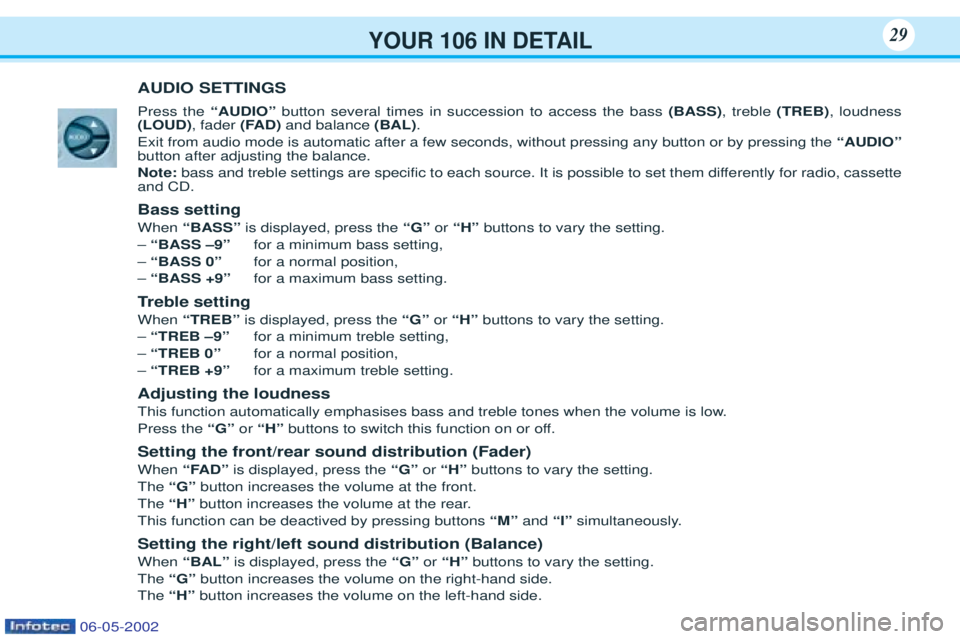
YOUR 106 IN DETAIL29
AUDIO SETTINGS Press the “AUDIO”button several times in succession to access the bass (BASS), treble (TREB), loudness
(LOUD) , fader (FAD)and balance (BAL).
Exit from audio mode is automatic after a few seconds, without pressing any button or by pressing the “AUDIO”
button after adjusting the balance. Note: bass and treble settings are specific to each source. It is possible to set them differently for radio, cassette
and CD.
Bass setting When “BASS” is displayed, press the “G”or “H” buttons to vary the setting.
Ð “BASS –9” for a minimum bass setting,
Ð “BASS 0” for a normal position,
Ð “BASS +9” for a maximum bass setting.
T reble setting
When “TREB” is displayed, press the “G”or “H” buttons to vary the setting.
Ð “TREB –9” for a minimum treble setting,
Ð “TREB 0” for a normal position,
Ð “TREB +9” for a maximum treble setting.
Adjusting the loudness
This function automatically emphasises bass and treble tones when the volume is low. Press the “G”or “H” buttons to switch this function on or off.
Setting the front/rear sound distribution (Fader) When “FAD” is displayed, press the “G”or “H” buttons to vary the setting.
The “G” button increases the volume at the front.
The “H”button increases the volume at the rear.
This function can be deactived by pressing buttons “M”and“I” simultaneously.
Setting the right/left sound distribution (Balance)When “BAL” is displayed, press the “G”or“H” buttons to vary the setting.
The “G” button increases the volume on the right-hand side.
The “H” button increases the volume on the left-hand side.
06-05-2002
Page 30 of 107
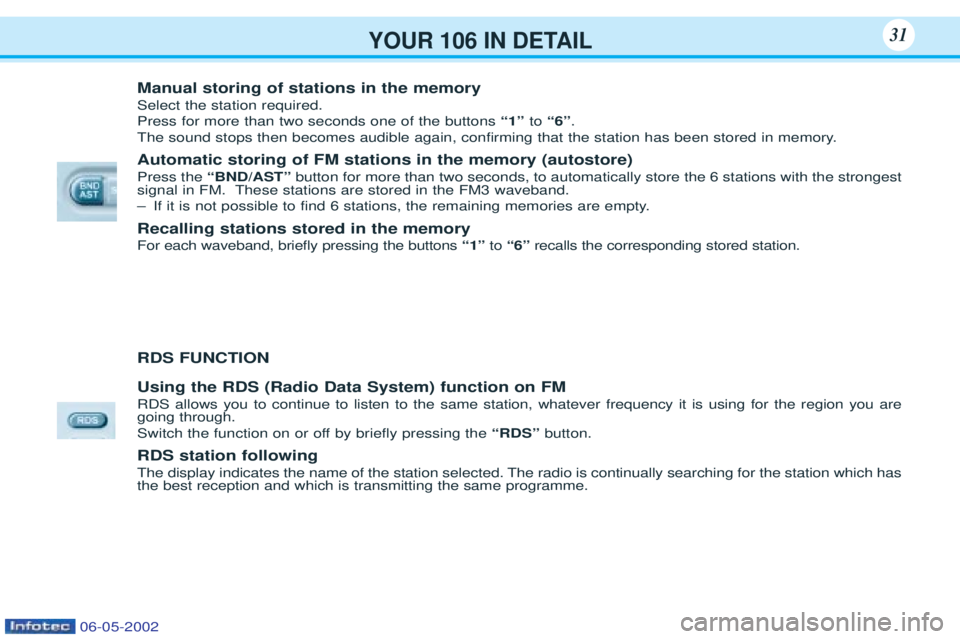
YOUR 106 IN DETAIL31
Manual storing of stations in the memory Select the station required. Press for more than two seconds one of the buttons “1”to “6” .
The sound stops then becomes audible again, confirming that the station has been stored in memory.
Automatic storing of FM stations in the memory (autostore) Press the “BND/AST” button for more than two seconds, to automatically store the 6 stations with the strongest
signal in FM. These stations are stored in the FM3 waveband. Ð If it is not possible to find 6 stations, the remaining memories are empty.
Recalling stations stored in the memory For each waveband, briefly pressing the buttons “1”to “6” recalls the corresponding stored station.
RDS FUNCTION Using the RDS (Radio Data System) function on FM RDS allows you to continue to listen to the same station, whatever frequency it is using for the region you are going through.
Switch the function on or off by briefly pressing the “RDS”button.
RDS station following
The display indicates the name of the station selected. The radio is continually searching for the station which has the best reception and which is transmitting the same programme.
06-05-2002
Page 32 of 107

YOUR 106 IN DETAIL33
CASSETTE Selecting cassette mode
When a cassette is inserted, the cassette player will start automatically. If a cassette is already inserted, press the "SRC"button until the cassette is selected.
Ejecting the cassette Fully press both buttons "E"and "F"to eject the cassette from the player.
Direction of play
The player will play sides 1 and 2 of the cassette alternately, by automatically reversing the direction of play at the end of a side. To manually reverse the direction of play, press both buttons "E"and "F"part way.
Fast forward/rewind Fully press one of the buttons "E"or "F" to fast forward or fast rewind the cassette. At the end of the fast forward
rewind, the set plays the current side. Note: During fast forwards or rewind of a cassette, the audio system will automatically play the last radio station. Recommendations for using casssettes - Use good quality cassettes.
- Avoid use of cassettes which play for longer than 90 minutes.- Never expose the cassettes to heat or the direct rays of the sun.
- Re-tighten the tape if necessary before introducing the cassette in the player.- Clean the playing head regularly with a damp type cleaning cassette.
06-05-2002
Page 33 of 107
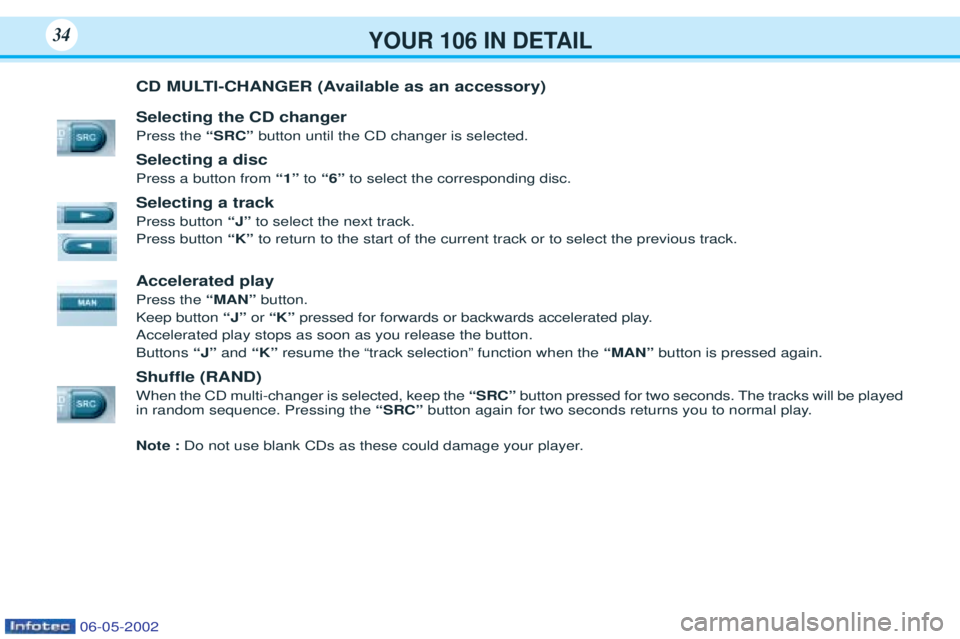
YOUR 106 IN DETAIL34
CD MULTI-CHANGER (Available as an accessory) Selecting the CD changer Press the “SRC” button until the CD changer is selected.
Selecting a discPress a button from “1”to “6” to select the corresponding disc.
Selecting a trackPress button “J”to select the next track.
Press button “K”to return to the start of the current track or to select the previous track.
Accelerated playPress the “MAN”button.
Keep button “J”or “K” pressed for forwards or backwards accelerated play.
Accelerated play stops as soon as you release the button. Buttons “J”and “K” resume the Òtrack selectionÓ function when the “MAN”button is pressed again.
Shuffle (RAND) When the CD multi-changer is selected, keep the “SRC”button pressed for two seconds. The tracks will be played
in random sequence. Pressing the “SRC”button again for two seconds returns you to normal play.
Note : Do not use blank CDs as these could damage your player.
06-05-2002
Page 35 of 107
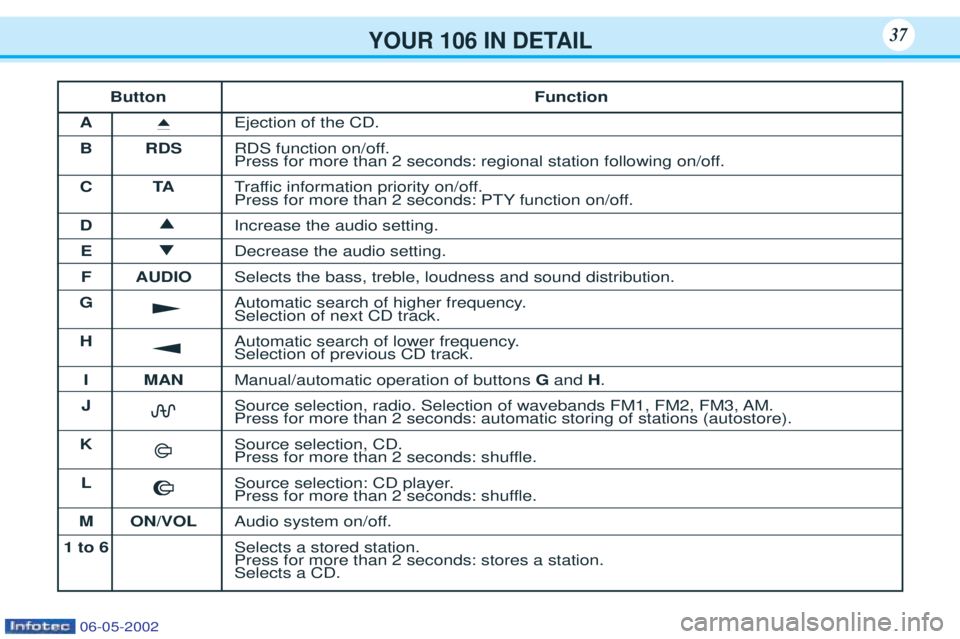
YOUR 106 IN DETAIL37
ButtonFunction
A i
Ejection of the CD.
B RDS RDS function on/off.
Press for more than 2 seconds: regional station following on/off.
CT ATraffic information priority on/off.
Press for more than 2 seconds: PTY function on/off.
D Increase the audio setting.
E Decrease the audio setting.
F AUDIO Selects the bass, treble, loudness and sound distribution.
G Automatic search of higher frequency.Selection of next CD track.
H Automatic search of lower frequency.Selection of previous CD track.
I MAN Manual/automatic operation of buttons Gand H.
J Source selection, radio. Selection of wavebands FM1, FM2, FM3, AM.Press for more than 2 seconds: automatic storing of stations (autostore).
K Source selection, CD.
Press for more than 2 seconds: shuffle.
L Source selection: CD player.
Press for more than 2 seconds: shuffle.
M ON/VOL Audio system on/off.
1 to 6 Selects a stored station.Press for more than 2 seconds: stores a station.Selects a CD.
▲
▼
k
j
06-05-2002
Page 36 of 107

YOUR 106 IN DETAIL38
GENERAL FUNCTIONS On / off
With the ignition key in the ACCESSORIES or IGNITION position, press the "M"button to switch the set on or off.
The set can operate for 30 minutes without switching the ignition on. ANTI-THEFT SYSTEM
The first time you use the set following disconnection of the set or the battery, you must enter the confidential code which was given to you on handover of your vehicle. Entering the code Switch the set on. The display shows "CODE" then the set changes over to code request mode and "- - - -" is displayed.
Enter your four-digitcode number using buttons "1" to "6" .
For example: : if your code is 5345 press buttons "5", "3" , "4" and "5"in turn.
When the fourth number has been entered correctly, the radio starts automatically.
Error in entering the code
If an error is made when entering one of the first three digits, do not continue the operation and switch off the radio to prevent blocking it. Each incorrect code entry will result in the set being blocked for a period of from 5 seconds to 30 minutes, after
the 7th incorrect entry.
To unblock the set, leave it switched on during the waiting period. When "- - - -"is displayed, you can enter the
code again.
If the set is switched off during the waiting period, this waiting period will restart when the set is switched on again. After 14 incorrect code entries, the radio will be permanently blocked and the message “END”will be displayed.
ADJUSTING THE SOUND Adjusting the volume T urn the "M"button to increase or decrease the volume of the set.
If the radio overheats, the volume will reduce. Note: If you have a car-phone fitted with a ÒmuteÓsignal output connected to the set, the set will automatically
change to ÒmuteÓwhen the car-phone is used.
06-05-2002
Page 37 of 107
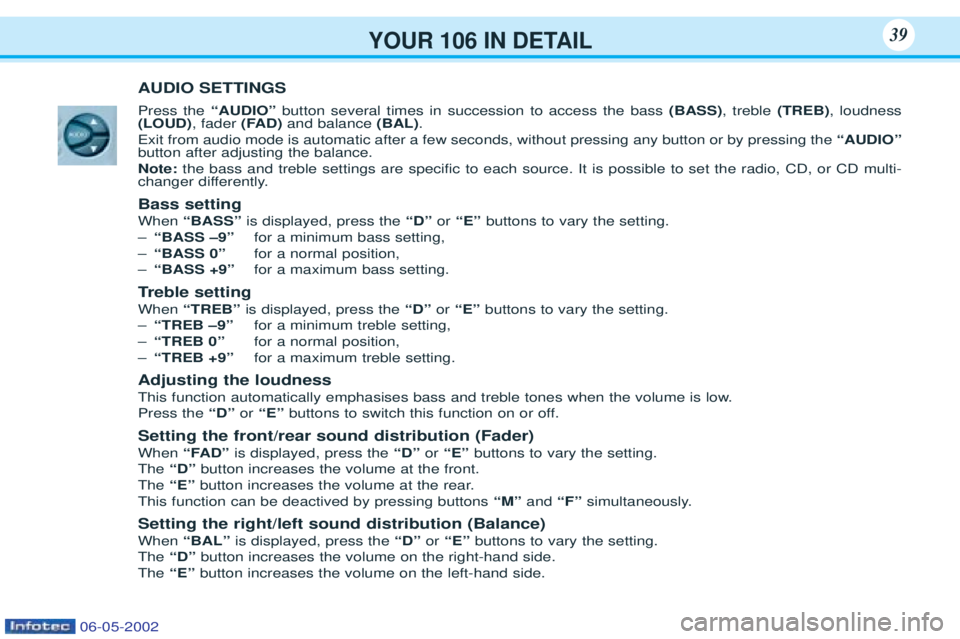
YOUR 106 IN DETAIL39
AUDIO SETTINGS Press the “AUDIO”button several times in succession to access the bass (BASS), treble (TREB), loudness
(LOUD) , fader (FAD)and balance (BAL).
Exit from audio mode is automatic after a few seconds, without pressing any button or by pressing the “AUDIO”
button after adjusting the balance. Note: the bass and treble settings are specific to each source. It is possible to set the radio, CD, or CD multi-
changer differently. Bass setting When “BASS” is displayed, press the “D”or “E” buttons to vary the setting.
Ð “BASS –9” for a minimum bass setting,
Ð “BASS 0” for a normal position,
Ð “BASS +9” for a maximum bass setting.
T reble setting
When “TREB” is displayed, press the “D”or “E” buttons to vary the setting.
Ð “TREB –9” for a minimum treble setting,
Ð “TREB 0” for a normal position,
Ð “TREB +9” for a maximum treble setting.
Adjusting the loudness
This function automatically emphasises bass and treble tones when the volume is low. Press the “D”or “E” buttons to switch this function on or off.
Setting the front/rear sound distribution (Fader) When “FAD” is displayed, press the “D”or “E” buttons to vary the setting.
The “D”button increases the volume at the front.
The “E” button increases the volume at the rear.
This function can be deactived by pressing buttons “M”and “F”simultaneously.
Setting the right/left sound distribution (Balance)When “BAL” is displayed, press the “D”or “E” buttons to vary the setting.
The “D”button increases the volume on the right-hand side.
The “E”button increases the volume on the left-hand side.
06-05-2002