Page 2 of 107
YOUR 106 AT A GLANCE3
1-Side windows demisting vents
2 -Windscreen demisting vents
3 -Passenger airbag
4 -Adjustable centre vents
5 -Radio cassette player or spare
6 -Headlamp height adjustment
7 -Interior alarm protection disarm button
8 -Lights, fog lamps and horn stalk
9 -Instrument panel lighting rheostat
10 -Steering wheel with AIR BAG
11 -Windscreen wash/wipe stalk
12 -Ignition,ignition lock and engine immobiliser
13 -Electric mirrors switch
14 -Storage compartment 15
-Controls for: ¥Air conditioning or left-hand heated seat
¥ Lighter
¥ Hazard warning lights
¥ Rear screen and mirrors demisting
¥ Air recirculation or right-hand heated seat
16 -Gear lever
17 -Handbrake
18 -Electric window switches
19 -Passenger airbag disarming switch
20 -Ashtray
21 -Glove box
22 -Adjustable side vent
23 -Fuse box
24 -Bonnet opening control
06-05-2002
Page 32 of 107

YOUR 106 IN DETAIL33
CASSETTE Selecting cassette mode
When a cassette is inserted, the cassette player will start automatically. If a cassette is already inserted, press the "SRC"button until the cassette is selected.
Ejecting the cassette Fully press both buttons "E"and "F"to eject the cassette from the player.
Direction of play
The player will play sides 1 and 2 of the cassette alternately, by automatically reversing the direction of play at the end of a side. To manually reverse the direction of play, press both buttons "E"and "F"part way.
Fast forward/rewind Fully press one of the buttons "E"or "F" to fast forward or fast rewind the cassette. At the end of the fast forward
rewind, the set plays the current side. Note: During fast forwards or rewind of a cassette, the audio system will automatically play the last radio station. Recommendations for using casssettes - Use good quality cassettes.
- Avoid use of cassettes which play for longer than 90 minutes.- Never expose the cassettes to heat or the direct rays of the sun.
- Re-tighten the tape if necessary before introducing the cassette in the player.- Clean the playing head regularly with a damp type cleaning cassette.
06-05-2002
Page 33 of 107
YOUR 106 IN DETAIL34
CD MULTI-CHANGER (Available as an accessory) Selecting the CD changer Press the “SRC” button until the CD changer is selected.
Selecting a discPress a button from “1”to “6” to select the corresponding disc.
Selecting a trackPress button “J”to select the next track.
Press button “K”to return to the start of the current track or to select the previous track.
Accelerated playPress the “MAN”button.
Keep button “J”or “K” pressed for forwards or backwards accelerated play.
Accelerated play stops as soon as you release the button. Buttons “J”and “K” resume the Òtrack selectionÓ function when the “MAN”button is pressed again.
Shuffle (RAND) When the CD multi-changer is selected, keep the “SRC”button pressed for two seconds. The tracks will be played
in random sequence. Pressing the “SRC”button again for two seconds returns you to normal play.
Note : Do not use blank CDs as these could damage your player.
06-05-2002
Page 35 of 107
YOUR 106 IN DETAIL37
ButtonFunction
A i
Ejection of the CD.
B RDS RDS function on/off.
Press for more than 2 seconds: regional station following on/off.
CT ATraffic information priority on/off.
Press for more than 2 seconds: PTY function on/off.
D Increase the audio setting.
E Decrease the audio setting.
F AUDIO Selects the bass, treble, loudness and sound distribution.
G Automatic search of higher frequency.Selection of next CD track.
H Automatic search of lower frequency.Selection of previous CD track.
I MAN Manual/automatic operation of buttons Gand H.
J Source selection, radio. Selection of wavebands FM1, FM2, FM3, AM.Press for more than 2 seconds: automatic storing of stations (autostore).
K Source selection, CD.
Press for more than 2 seconds: shuffle.
L Source selection: CD player.
Press for more than 2 seconds: shuffle.
M ON/VOL Audio system on/off.
1 to 6 Selects a stored station.Press for more than 2 seconds: stores a station.Selects a CD.
▲
▼
k
j
06-05-2002
Page 41 of 107
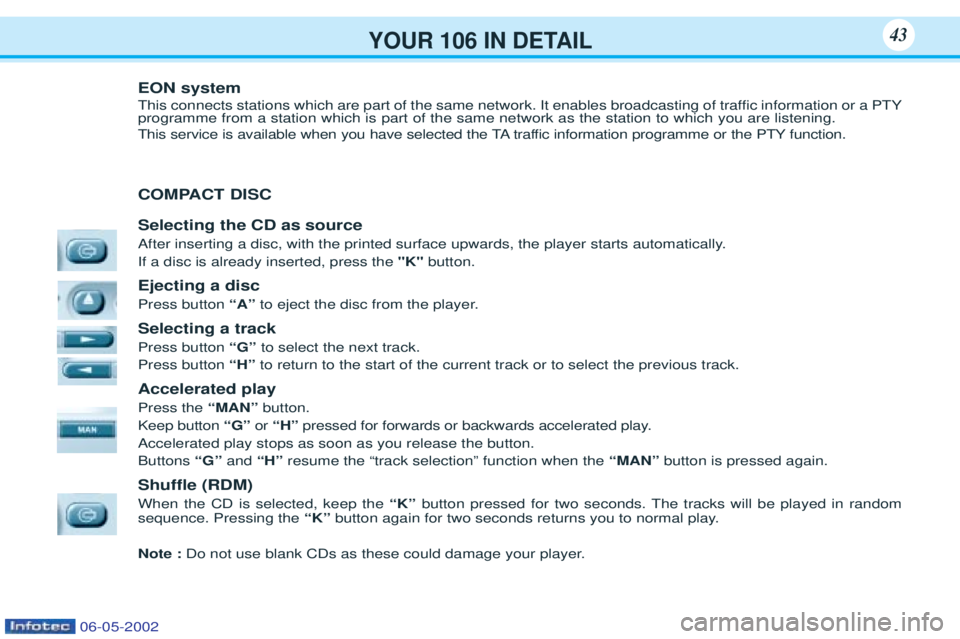
YOUR 106 IN DETAIL43
EON system
This connects stations which are part of the same network. It enables broadcasting of traffic information or a PTY programme from a station which is part of the same network as the station to which you are listening.
This service is available when you have selected the TA traffic information programme or the PTY function.
COMPACT DISC Selecting the CD as source
After inserting a disc, with the printed surface upwards, the player starts automatically. If a disc is already inserted, press the"K"button.
Ejecting a disc Press button “A”to eject the disc from the player.
Selecting a trackPress button “G” to select the next track.
Press button “H”to return to the start of the current track or to select the previous track.
Accelerated playPress the “MAN”button.
Keep button “G” or “H” pressed for forwards or backwards accelerated play.
Accelerated play stops as soon as you release the button. Buttons “G”and“H” resume the Òtrack selectionÓ function when the “MAN”button is pressed again.
Shuffle (RDM) When the CD is selected, keep the “K”button pressed for two seconds. The tracks will be played in random
sequence. Pressing the “K”button again for two seconds returns you to normal play.
Note : Do not use blank CDs as these could damage your player.
06-05-2002
Page 42 of 107
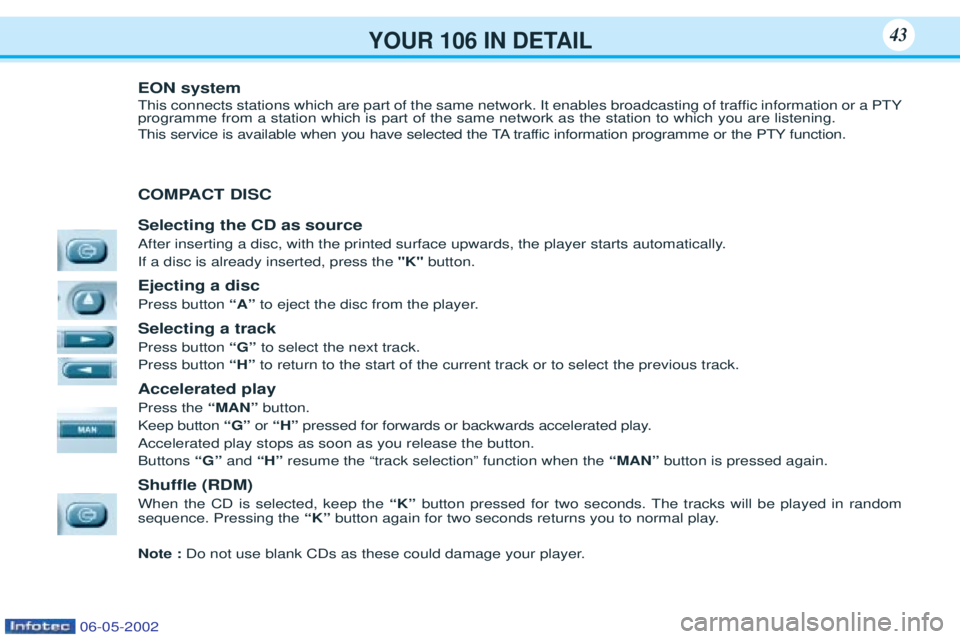
YOUR 106 IN DETAIL43
EON system
This connects stations which are part of the same network. It enables broadcasting of traffic information or a PTY programme from a station which is part of the same network as the station to which you are listening.
This service is available when you have selected the TA traffic information programme or the PTY function.
COMPACT DISC Selecting the CD as source
After inserting a disc, with the printed surface upwards, the player starts automatically. If a disc is already inserted, press the"K"button.
Ejecting a disc Press button “A”to eject the disc from the player.
Selecting a trackPress button “G” to select the next track.
Press button “H”to return to the start of the current track or to select the previous track.
Accelerated playPress the “MAN”button.
Keep button “G” or “H” pressed for forwards or backwards accelerated play.
Accelerated play stops as soon as you release the button. Buttons “G”and“H” resume the Òtrack selectionÓ function when the “MAN”button is pressed again.
Shuffle (RDM) When the CD is selected, keep the “K”button pressed for two seconds. The tracks will be played in random
sequence. Pressing the “K”button again for two seconds returns you to normal play.
Note : Do not use blank CDs as these could damage your player.
06-05-2002
Page 43 of 107
YOUR 106 IN DETAIL44
CD MULTI-CHANGER Selecting the CD changer Press the “L” button.
Selecting a discPress a button from “1”to“6” to select the corresponding disc.
Selecting a trackPress button “G”to select the next track.
Press button “H”to return to the start of the current track or to select the previous track.
Accelerated playPress the “MAN”button.
Keep button “G”or “H” pressed for forwards or backwards accelerated play.
Accelerated play stops as soon as you release the button. Buttons “G”and“H” resume the Òtrack selectionÓ function when the “MAN”button is pressed again.
Shuffle (RDM) When the CD multi-changer is selected, keep the “L” button pressed for two seconds. The tracks will be played
in random sequence. Pressing the “L” button again for two seconds returns you to normal play.
Note : Do not use blank CDs as these could damage your player.
06-05-2002
Page 69 of 107
YOUR 106 IN DETAIL66
5
78
10
9
1
6
1112
432
CENTRAL PANEL1- Radio cassette player.
2- Central adjustable vents for heating,
ventilation and air ßow.
3- Heating and ventilation controls.
4- Passenger airbag disarming switch.
5- Interior air recirculation or left-hand heated seat control*.
6- Ashtray. 7-
Demisting control for rear screen and mirrors*.
8- Hazard warning switch.
9- Lighter.
10 - Air conditioning* or right-hand heated seat control*
11 - Headlamps height adjustment.
12 - Lighting rheostat.
* According to speciÞcation
06-05-2002