Page 143 of 436

2-51
Parking Brake
The parking brake is located
on the driver's side, under
the instrument panel.
To set the parking brake, hold the regular brake pedal
down with your right foot and push down on the parking
brake pedal with your left foot.
If the ignition is on, the brake system warning light
will come on. See ªBrake System Warning Lightº
in the Index.To release the parking brake, hold the regular brake
pedal down with your right foot while you push
down on the parking brake pedal with your left foot.
(To release the tension on the parking brake cable,
you will need to apply about the same amount of
pressure to the parking brake pedal as you did when
you set the parking brake.) When you remove your
foot from the parking brake pedal, it will pop up to the
released position.
NOTICE:
Driving with the parking brake on can cause
your rear brakes to overheat. You may have to
replace them, and you could also damage other
parts of your vehicle.
If you are towing a trailer and are parking on any hill,
see ªTowing a Trailerº in the Index. That section shows
what to do first to keep the trailer from moving.
Page 145 of 436
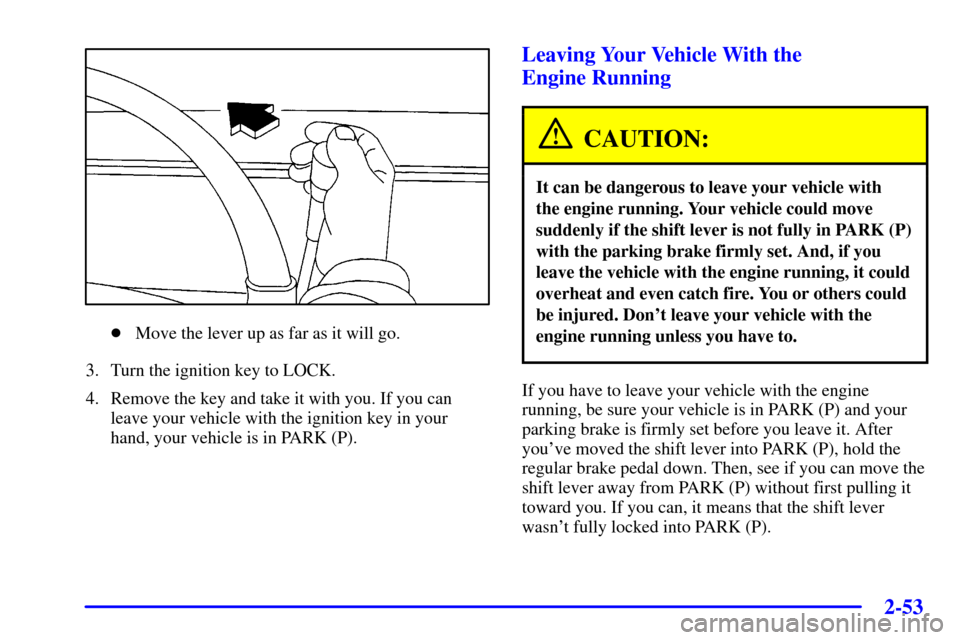
2-53
�Move the lever up as far as it will go.
3. Turn the ignition key to LOCK.
4. Remove the key and take it with you. If you can
leave your vehicle with the ignition key in your
hand, your vehicle is in PARK (P).
Leaving Your Vehicle With the
Engine Running
CAUTION:
It can be dangerous to leave your vehicle with
the engine running. Your vehicle could move
suddenly if the shift lever is not fully in PARK (P)
with the parking brake firmly set. And, if you
leave the vehicle with the engine running, it could
overheat and even catch fire. You or others could
be injured. Don't leave your vehicle with the
engine running unless you have to.
If you have to leave your vehicle with the engine
running, be sure your vehicle is in PARK (P) and your
parking brake is firmly set before you leave it. After
you've moved the shift lever into PARK (P), hold the
regular brake pedal down. Then, see if you can move the
shift lever away from PARK (P) without first pulling it
toward you. If you can, it means that the shift lever
wasn't fully locked into PARK (P).
Page 146 of 436
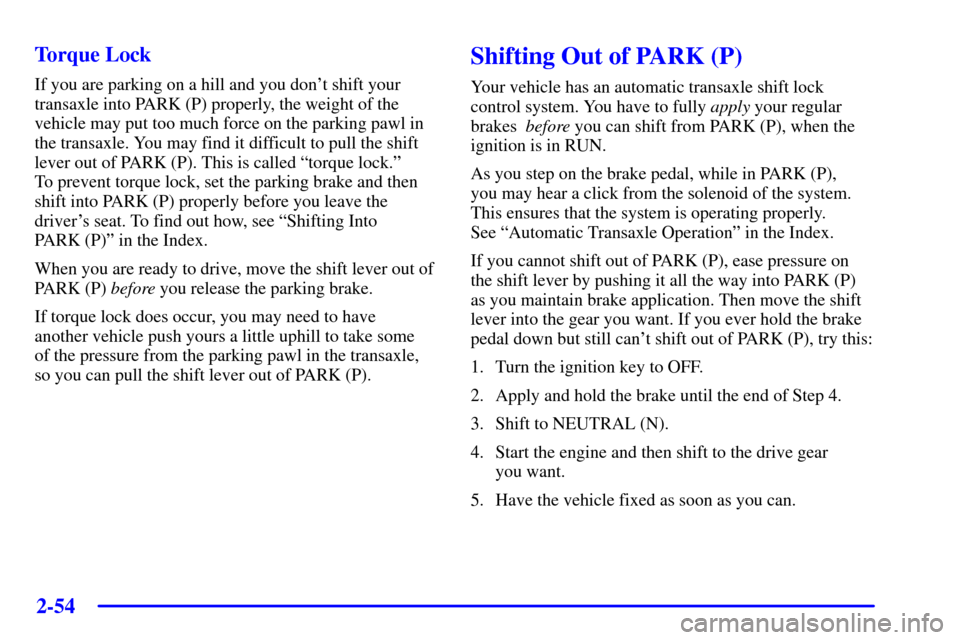
2-54 Torque Lock
If you are parking on a hill and you don't shift your
transaxle into PARK (P) properly, the weight of the
vehicle may put too much force on the parking pawl in
the transaxle. You may find it difficult to pull the shift
lever out of PARK (P). This is called ªtorque lock.º
To prevent torque lock, set the parking brake and then
shift into PARK (P) properly before you leave the
driver's seat. To find out how, see ªShifting Into
PARK (P)º in the Index.
When you are ready to drive, move the shift lever out of
PARK (P) before you release the parking brake.
If torque lock does occur, you may need to have
another vehicle push yours a little uphill to take some
of the pressure from the parking pawl in the transaxle,
so you can pull the shift lever out of PARK (P).
Shifting Out of PARK (P)
Your vehicle has an automatic transaxle shift lock
control system. You have to fully apply your regular
brakes before you can shift from PARK (P), when the
ignition is in RUN.
As you step on the brake pedal, while in PARK (P),
you may hear a click from the solenoid of the system.
This ensures that the system is operating properly.
See ªAutomatic Transaxle Operationº in the Index.
If you cannot shift out of PARK (P), ease pressure on
the shift lever by pushing it all the way into PARK (P)
as you maintain brake application. Then move the shift
lever into the gear you want. If you ever hold the brake
pedal down but still can't shift out of PARK (P), try this:
1. Turn the ignition key to OFF.
2. Apply and hold the brake until the end of Step 4.
3. Shift to NEUTRAL (N).
4. Start the engine and then shift to the drive gear
you want.
5. Have the vehicle fixed as soon as you can.
Page 156 of 436
2-64
Using Cruise Control on Hills
How well your cruise control will work on hills depends
upon your speed, load and the steepness of the hills.
When going up steep hills, you may have to step on the
accelerator pedal to maintain your speed. When going
downhill, you may have to brake or shift to a lower gear
to keep your speed down. Of course, applying the brake
takes you out of cruise control. Many drivers find this to
be too much trouble and don't use cruise control on
steep hills.
Ending Cruise Control
There are two ways to turn off the cruise control:
�Step lightly on the brake pedal, or
�move the cruise switch to OFF.
Erasing Cruise Speed Memory
When you turn off the cruise control or the ignition,
your cruise control set speed memory is erased.Exterior Lamps
The exterior lamp control is located to the left of the
steering column.
Page 157 of 436

2-65
Turning the control to this setting turns on the
following:
�Parking Lamps
�Sidemarker Lamps
�Taillamps
�Instrument Panel Lights
Turning the control to this setting turns on the
headlamps, together with the following:
�Parking Lamps
�Sidemarker Lamps
�Taillamps
�Instrument Panel Lights
Turning the control to this setting turns off all the
lamps and lights.
Lamps on Reminder
If the driver's door is opened and you turn the ignition
to OFF or LOCK while leaving the lamps on, you will
hear a warning chime.
Daytime Running Lamps
Daytime Running Lamps (DRL) can make it easier
for others to see the front of your vehicle during
the day. DRL can be helpful in many different driving
conditions, but they can be especially helpful in the
short periods after dawn and before sunset. Fully
functional daytime running lights are required on all
vehicles first sold in Canada.
A light sensor on top of the instrument panel makes
the DRL work, so be sure it isn't covered. The DRL
system will make your front parking and turn signal
lamps come on in daylight when the following
conditions are met:
�The ignition is on,
�the headlamp control is off, and
�the parking brake is released.
When the DRL are on, only your front parking and
turn signal lamps will be on. Your instrument panel
won't be lit up.
When it's dark enough outside, the exterior lamps will
come on automatically. When it's bright enough outside,
the exterior lamps will turn off and the DRL will turn
on. Of course, you may still turn on the headlamps
any time you need to.
Page 158 of 436
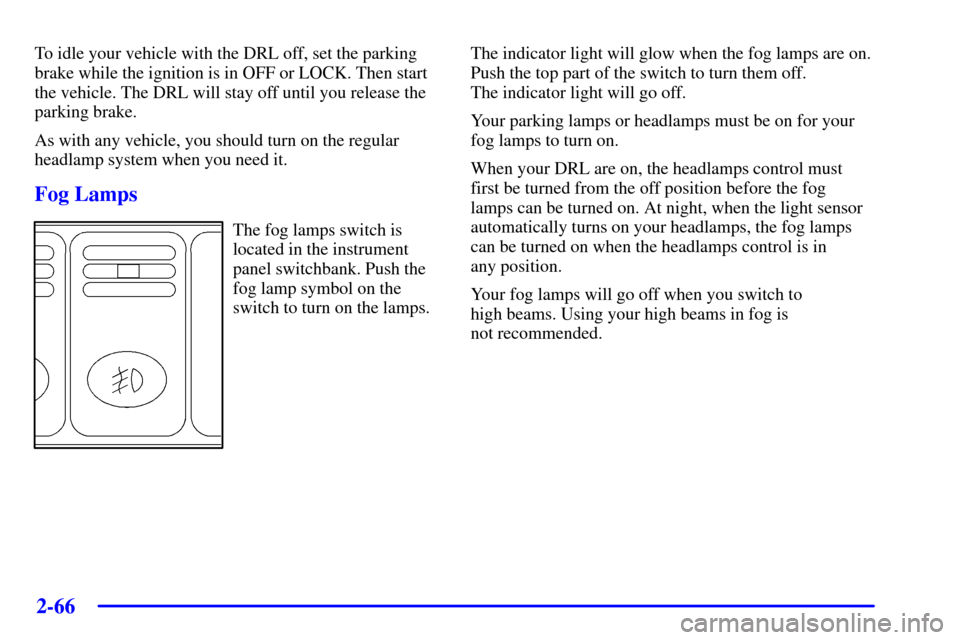
2-66
To idle your vehicle with the DRL off, set the parking
brake while the ignition is in OFF or LOCK. Then start
the vehicle. The DRL will stay off until you release the
parking brake.
As with any vehicle, you should turn on the regular
headlamp system when you need it.
Fog Lamps
The fog lamps switch is
located in the instrument
panel switchbank. Push the
fog lamp symbol on the
switch to turn on the lamps.The indicator light will glow when the fog lamps are on.
Push the top part of the switch to turn them off.
The indicator light will go off.
Your parking lamps or headlamps must be on for your
fog lamps to turn on.
When your DRL are on, the headlamps control must
first be turned from the off position before the fog
lamps can be turned on. At night, when the light sensor
automatically turns on your headlamps, the fog lamps
can be turned on when the headlamps control is in
any position.
Your fog lamps will go off when you switch to
high beams. Using your high beams in fog is
not recommended.
Page 160 of 436
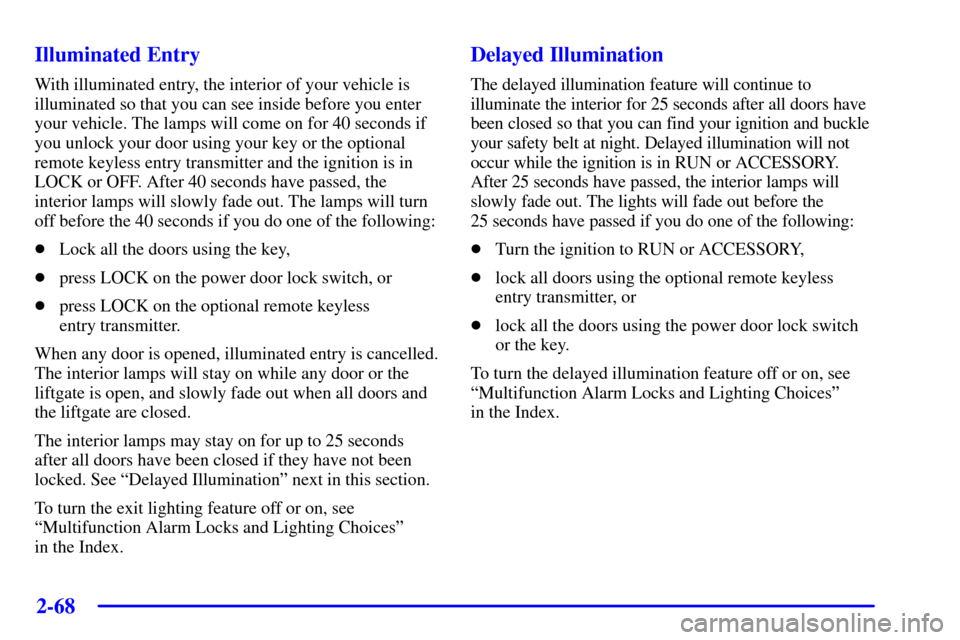
2-68 Illuminated Entry
With illuminated entry, the interior of your vehicle is
illuminated so that you can see inside before you enter
your vehicle. The lamps will come on for 40 seconds if
you unlock your door using your key or the optional
remote keyless entry transmitter and the ignition is in
LOCK or OFF. After 40 seconds have passed, the
interior lamps will slowly fade out. The lamps will turn
off before the 40 seconds if you do one of the following:
�Lock all the doors using the key,
�press LOCK on the power door lock switch, or
�press LOCK on the optional remote keyless
entry transmitter.
When any door is opened, illuminated entry is cancelled.
The interior lamps will stay on while any door or the
liftgate is open, and slowly fade out when all doors and
the liftgate are closed.
The interior lamps may stay on for up to 25 seconds
after all doors have been closed if they have not been
locked. See ªDelayed Illuminationº next in this section.
To turn the exit lighting feature off or on, see
ªMultifunction Alarm Locks and Lighting Choicesº
in the Index.
Delayed Illumination
The delayed illumination feature will continue to
illuminate the interior for 25 seconds after all doors have
been closed so that you can find your ignition and buckle
your safety belt at night. Delayed illumination will not
occur while the ignition is in RUN or ACCESSORY.
After 25 seconds have passed, the interior lamps will
slowly fade out. The lights will fade out before the
25 seconds have passed if you do one of the following:
�Turn the ignition to RUN or ACCESSORY,
�lock all doors using the optional remote keyless
entry transmitter, or
�lock all the doors using the power door lock switch
or the key.
To turn the delayed illumination feature off or on, see
ªMultifunction Alarm Locks and Lighting Choicesº
in the Index.
Page 161 of 436
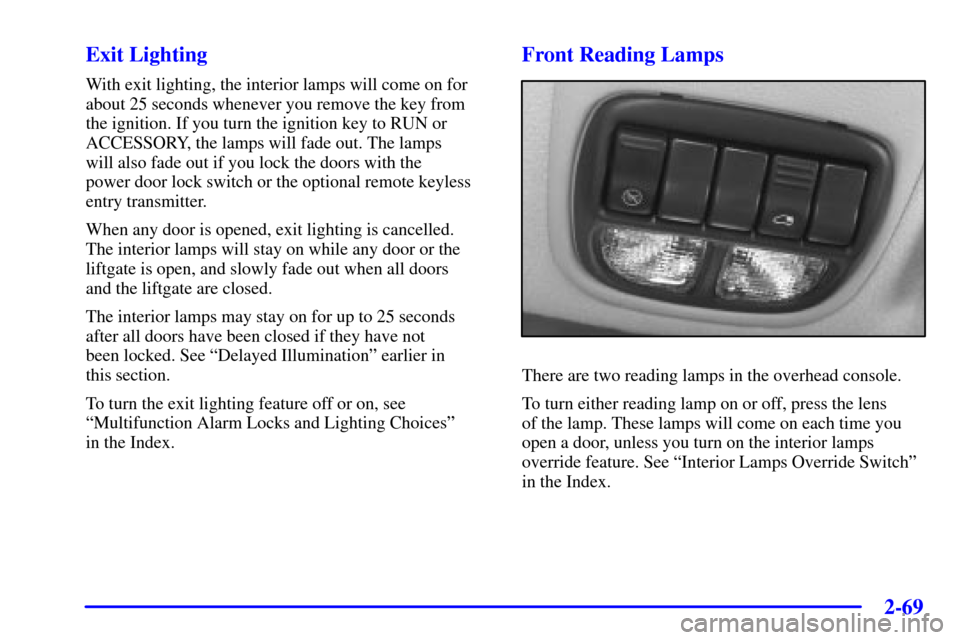
2-69
Exit Lighting
With exit lighting, the interior lamps will come on for
about 25 seconds whenever you remove the key from
the ignition. If you turn the ignition key to RUN or
ACCESSORY, the lamps will fade out. The lamps
will also fade out if you lock the doors with the
power door lock switch or the optional remote keyless
entry transmitter.
When any door is opened, exit lighting is cancelled.
The interior lamps will stay on while any door or the
liftgate is open, and slowly fade out when all doors
and the liftgate are closed.
The interior lamps may stay on for up to 25 seconds
after all doors have been closed if they have not
been locked. See ªDelayed Illuminationº earlier in
this section.
To turn the exit lighting feature off or on, see
ªMultifunction Alarm Locks and Lighting Choicesº
in the Index.
Front Reading Lamps
There are two reading lamps in the overhead console.
To turn either reading lamp on or off, press the lens
of the lamp. These lamps will come on each time you
open a door, unless you turn on the interior lamps
override feature. See ªInterior Lamps Override Switchº
in the Index.