Page 4 of 371
Table of Contents
Windows
Keys and Door Locks
Remote Keyless Entry System
Liftgate
Automatic Transmission
All-Wheel Drive
Parking Brake
Tilt Wheel
Turn Signal/Multifunction Lever
Windshield WipersCruise Control
Exterior and Interior Lamps
Mirrors
Storage Compartments
Luggage Carrier
Accessory Power Outlets
OnStar® System (If Equipped)
Sunroof (If Equipped)
HomeLink® Transmitter
Instrument Panel, Warning Lights and Gages Seats and Seat Controls
Safety BeltsAir Bag Systems
Restraint Systems for Children
Section
1
Section
2
Seats and Restraint Systems
Features and Controls
ii
ProCarManuals.com
Page 17 of 371

1-4 Memory Seat (If Equipped)
If your vehicle has this
feature, the memory seat
control on the outboard
side of the driver's seat
looks like this.
You can use this memory function to save your
seat cushion and seatback settings by using the
following procedure:
1. Adjust the driver's seat to a safe and comfortable
driving position.2. Press the SET button and then one of the two
numbered memory buttons. You will hear a chime
for each button pushed to confirm that your settings
have been placed in memory.
3. To program your remote keyless entry transmitter,
press the UNLOCK button within five seconds of
programming the memory button. You will hear a
chime to confirm programming of the transmitter.
When your vehicle is in PARK (P), push and release the
numbered memory button you just stored. The seat will
move to the set position. You will hear one chime.
Pressing the unlock button of a remote keyless entry
transmitter will adjust the seat to the corresponding
stored memory position. You will hear one chime.
To store a new position, repeat Steps 1 and 2 to readjust
the seat. The remote keyless entry transmitter need not
be programmed unless it needs to correspond to the
other numbered memory button.
ProCarManuals.com
Page 109 of 371
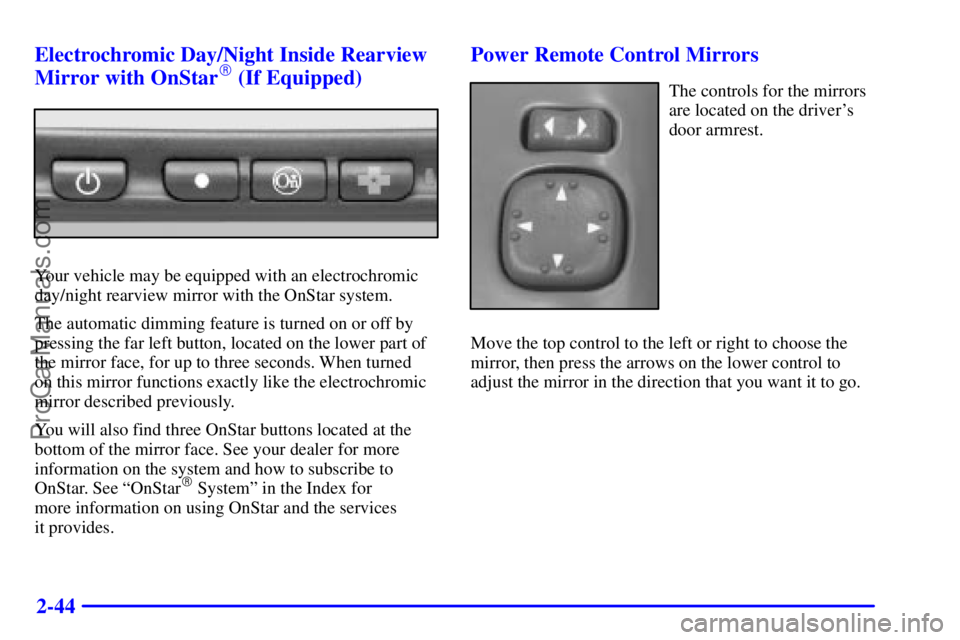
2-44 Electrochromic Day/Night Inside Rearview
Mirror with OnStar
� (If Equipped)
Your vehicle may be equipped with an electrochromic
day/night rearview mirror with the OnStar system.
The automatic dimming feature is turned on or off by
pressing the far left button, located on the lower part of
the mirror face, for up to three seconds. When turned
on this mirror functions exactly like the electrochromic
mirror described previously.
You will also find three OnStar buttons located at the
bottom of the mirror face. See your dealer for more
information on the system and how to subscribe to
OnStar. See ªOnStar
� Systemº in the Index for
more information on using OnStar and the services
it provides.
Power Remote Control Mirrors
The controls for the mirrors
are located on the driver's
door armrest.
Move the top control to the left or right to choose the
mirror, then press the arrows on the lower control to
adjust the mirror in the direction that you want it to go.
ProCarManuals.com