Page 278 of 340

6-40
Any time you adjust a tire's pressure, rotate your tires,
have one or more tires repaired or replaced, or when any
work is done on your vehicle where tires are removed
you'll need to reset (calibrate) the tire pressure monitor
system. You'll also need to reset the system whenever
you buy new tires and whenever the vehicle's battery
has been disconnected.
To reset (calibrate) the system:
1. Turn the ignition switch to ON (engine not running).
2. Press and release the RESET button located inside
of the driver's side instrument panel fuse block.
The CHANGE OIL light will begin to flash.
3. Press and release the RESET button again.
The CHANGE OIL light will go off, and the
LOW TIRE PRESSURE light will start flashing.
4. When the LOW TIRE PRESSURE light is flashing,
press and hold the RESET button until the
chime sounds.
If the LOW TIRE PRESSURE light doesn't go off,
repeat the procedure. If the LOW TIRE PRESSURE
light still remains on, see your dealer for service.
The system completes the calibration process
during driving.The system normally takes 15 to 20 minutes of driving in
each of three speed ranges to ªlearnº tire pressures. The
speed ranges are 15 to 40 mph (25 to 65 km/h), 40 to
65 mph (65 to 105 km/h) and above 65 mph (105 km/h).
When learning is complete, the system will alert you after
2
-8 minutes if a tire is 12 psi (83 kPa) different from the
other three tires. Detection thresholds may be higher and
detection times may be longer on rough roads, curves and
at high speeds. The system is not capable of detection at
speeds greater than 75 mph (120 km/h).
Tire Inspection and Rotation
Tires should be rotated every 6,000 to 8,000 miles
(10 000 to 13 000 km). Any time you notice unusual
wear, rotate your tires as soon as possible and check
wheel alignment. Also check for damaged tires or
wheels. See ªWhen It's Time for New Tiresº and
ªWheel Replacementº later in this section for
more information.
The purpose of regular rotation is to achieve more
uniform wear for all tires on the vehicle. The first
rotation is the most important. See ªScheduled
Maintenance Servicesº in the Index for scheduled
rotation intervals.
Page 286 of 340
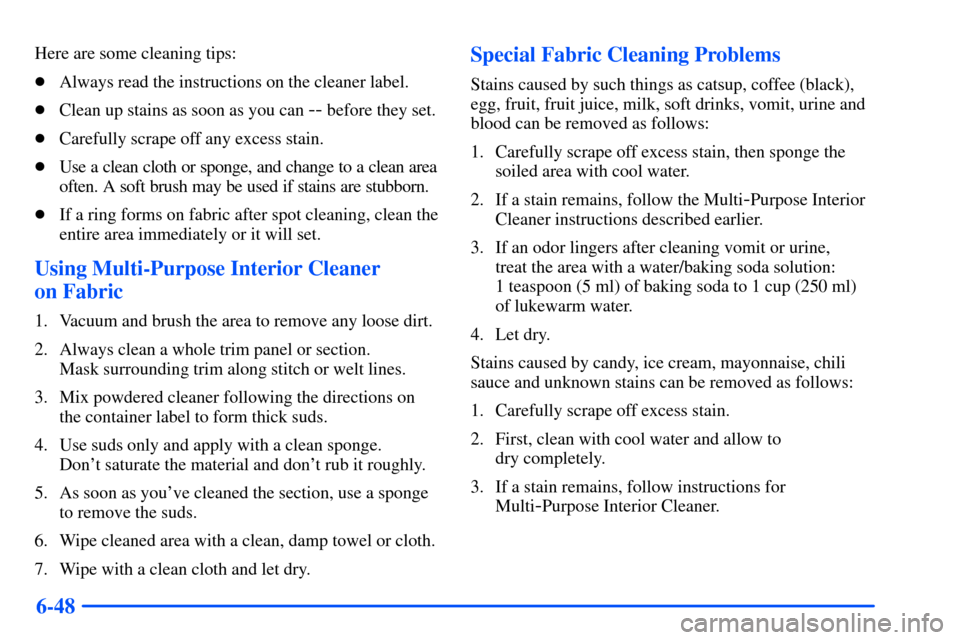
6-48
Here are some cleaning tips:
�Always read the instructions on the cleaner label.
�Clean up stains as soon as you can
-- before they set.
�Carefully scrape off any excess stain.
�Use a clean cloth or sponge, and change to a clean area
often. A soft brush may be used if stains are stubborn.
�If a ring forms on fabric after spot cleaning, clean the
entire area immediately or it will set.
Using Multi-Purpose Interior Cleaner
on Fabric
1. Vacuum and brush the area to remove any loose dirt.
2. Always clean a whole trim panel or section.
Mask surrounding trim along stitch or welt lines.
3. Mix powdered cleaner following the directions on
the container label to form thick suds.
4. Use suds only and apply with a clean sponge.
Don't saturate the material and don't rub it roughly.
5. As soon as you've cleaned the section, use a sponge
to remove the suds.
6. Wipe cleaned area with a clean, damp towel or cloth.
7. Wipe with a clean cloth and let dry.
Special Fabric Cleaning Problems
Stains caused by such things as catsup, coffee (black),
egg, fruit, fruit juice, milk, soft drinks, vomit, urine and
blood can be removed as follows:
1. Carefully scrape off excess stain, then sponge the
soiled area with cool water.
2. If a stain remains, follow the Multi
-Purpose Interior
Cleaner instructions described earlier.
3. If an odor lingers after cleaning vomit or urine,
treat the area with a water/baking soda solution:
1 teaspoon (5 ml) of baking soda to 1 cup (250 ml)
of lukewarm water.
4. Let dry.
Stains caused by candy, ice cream, mayonnaise, chili
sauce and unknown stains can be removed as follows:
1. Carefully scrape off excess stain.
2. First, clean with cool water and allow to
dry completely.
3. If a stain remains, follow instructions for
Multi
-Purpose Interior Cleaner.
Page 307 of 340
Scheduled Maintenance
7-6Engine Oil Scheduled Maintenance
Change engine oil and filter as indicated by the
GM Oil Life System� (or every 12 months,
whichever occurs first). Reset the system. The system
will show you when to change the oil
-- usually between
3,000 miles (5 000 km) and 12,500 miles (20 000 km)
since your last oil change. Under severe conditions, the
indicator may come on before 3,000 miles (5 000 km).
Never drive your vehicle more than 12,500 miles
(20 000 km) or 12 months without an oil and
filter change.The system won't detect dust in the oil. So if you drive
in a dusty area, be sure to change your oil and filter
every 3,000 miles (5 000 km) or sooner if the CHANGE
OIL light appears. Remember to reset the Oil Life
System when the oil and filter have been changed.
See ªOil Life Systemº in the Index for information
on resetting.
An Emission Control Service.