Page 75 of 289
WARNING
When the daytime running light system
is active, tail lights on your vehicle are
not on. It is necessary at dusk to turn on
your headlights. Failure to do so could
cause an accident injuring yourself and
others.
TURN SIGNAL SWITCH
Turn signalMove the lever up or down to signal to the
turning direction. When the turn is completed,
the turn signals cancel automatically.Lane change signalTo indicate a lane change, move the lever up
or down to the point where lights begin flash-
ing.
SIC1446
2-22
Instruments and controls
Z
00.1.10/R50-D/V5
X
Page 76 of 289
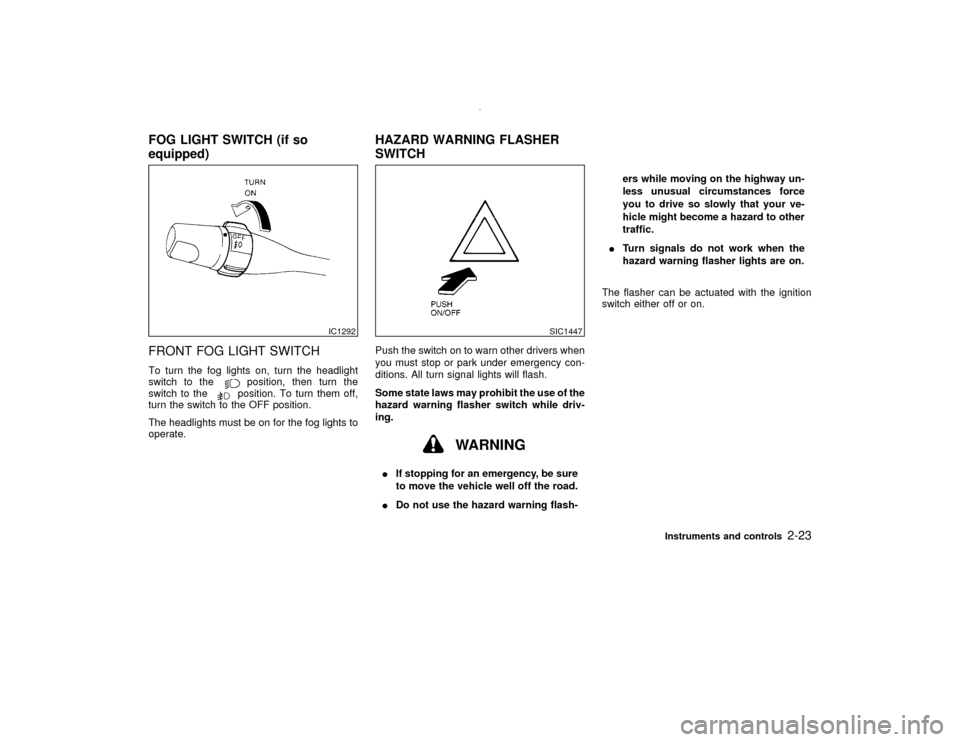
FRONT FOG LIGHT SWITCHTo turn the fog lights on, turn the headlight
switch to the
position, then turn the
switch to theposition. To turn them off,
turn the switch to the OFF position.
The headlights must be on for the fog lights to
operate.Push the switch on to warn other drivers when
you must stop or park under emergency con-
ditions. All turn signal lights will flash.
Some state laws may prohibit the use of the
hazard warning flasher switch while driv-
ing.
WARNING
IIf stopping for an emergency, be sure
to move the vehicle well off the road.
IDo not use the hazard warning flash-ers while moving on the highway un-
less unusual circumstances force
you to drive so slowly that your ve-
hicle might become a hazard to other
traffic.
ITurn signals do not work when the
hazard warning flasher lights are on.
The flasher can be actuated with the ignition
switch either off or on.
IC1292
SIC1447
FOG LIGHT SWITCH (if so
equipped)HAZARD WARNING FLASHER
SWITCH
Instruments and controls
2-23
Z
00.1.10/R50-D/V5
X
Page 79 of 289
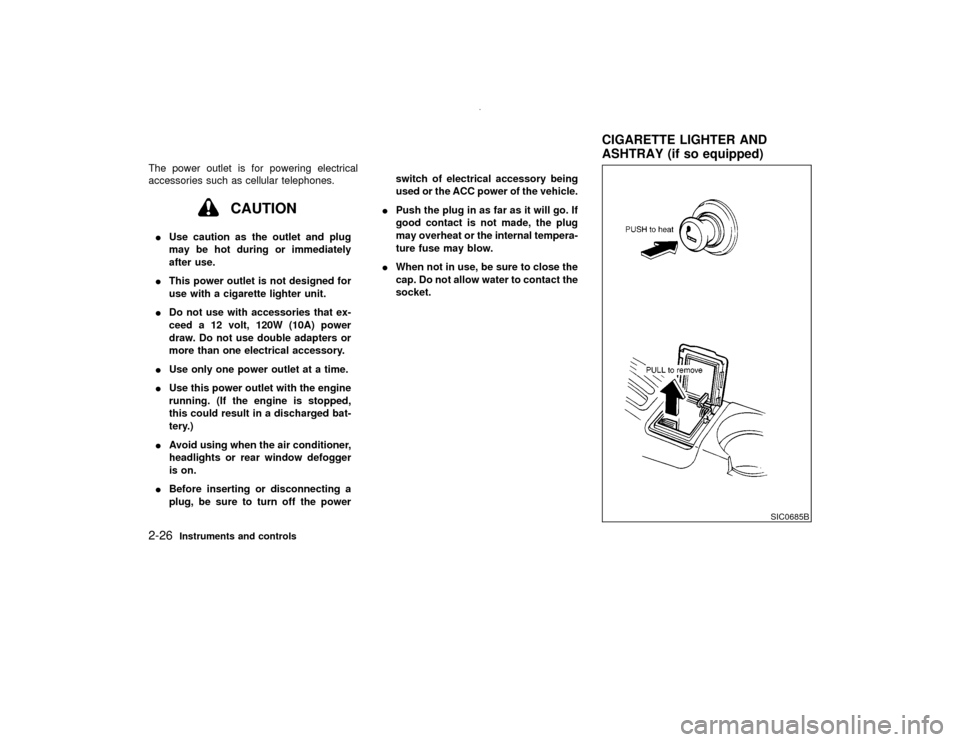
The power outlet is for powering electrical
accessories such as cellular telephones.
CAUTION
IUse caution as the outlet and plug
may be hot during or immediately
after use.
IThis power outlet is not designed for
use with a cigarette lighter unit.
IDo not use with accessories that ex-
ceed a 12 volt, 120W (10A) power
draw. Do not use double adapters or
more than one electrical accessory.
IUse only one power outlet at a time.
IUse this power outlet with the engine
running. (If the engine is stopped,
this could result in a discharged bat-
tery.)
IAvoid using when the air conditioner,
headlights or rear window defogger
is on.
IBefore inserting or disconnecting a
plug, be sure to turn off the powerswitch of electrical accessory being
used or the ACC power of the vehicle.
IPush the plug in as far as it will go. If
good contact is not made, the plug
may overheat or the internal tempera-
ture fuse may blow.
IWhen not in use, be sure to close the
cap. Do not allow water to contact the
socket.
SIC0685B
CIGARETTE LIGHTER AND
ASHTRAY (if so equipped)
2-26
Instruments and controls
Z
00.1.10/R50-D/V5
X
Page 91 of 289
Sun shadeOpen/close the sun shade by sliding it
backward/forward.
The shade will open automatically when the
sunroof is opened. However, it must be closed
manually.
WARNING
IIn an accident you could be thrown
from the vehicle through an open
sunroof. Always use seat belts and
child restraints.
IDo not allow anyone to stand up or
extend any portion of their body out
of the opening while the vehicle is in
motion or while the sunroof is clos-
ing.
CAUTION
IRemove water drops, snow, ice or
sand from the sunroof before
opening.IDo not place any heavy object on the
sunroof or surrounding area.
If the sunroof does not closeHave your NISSAN dealer check and repair
the sunroof.
The lights have a three-position switch.
When the switch is in the centerqposition, the
lights will illuminate when a door or the back
door is opened.
SIC0564A
INTERIOR LIGHTS (if so
equipped)
2-38
Instruments and controls
Z
00.1.10/R50-D/V5
X
Page 92 of 289
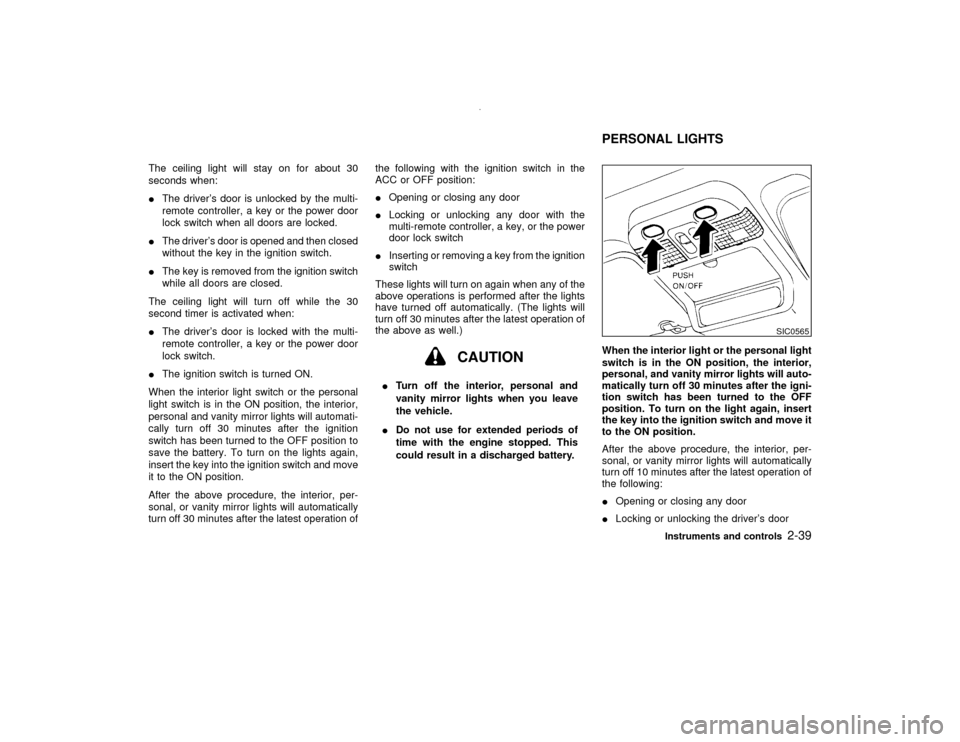
The ceiling light will stay on for about 30
seconds when:
IThe driver's door is unlocked by the multi-
remote controller, a key or the power door
lock switch when all doors are locked.
IThe driver's door is opened and then closed
without the key in the ignition switch.
IThe key is removed from the ignition switch
while all doors are closed.
The ceiling light will turn off while the 30
second timer is activated when:
IThe driver's door is locked with the multi-
remote controller, a key or the power door
lock switch.
IThe ignition switch is turned ON.
When the interior light switch or the personal
light switch is in the ON position, the interior,
personal and vanity mirror lights will automati-
cally turn off 30 minutes after the ignition
switch has been turned to the OFF position to
save the battery. To turn on the lights again,
insert the key into the ignition switch and move
it to the ON position.
After the above procedure, the interior, per-
sonal, or vanity mirror lights will automatically
turn off 30 minutes after the latest operation ofthe following with the ignition switch in the
ACC or OFF position:
IOpening or closing any door
ILocking or unlocking any door with the
multi-remote controller, a key, or the power
door lock switch
IInserting or removing a key from the ignition
switch
These lights will turn on again when any of the
above operations is performed after the lights
have turned off automatically. (The lights will
turn off 30 minutes after the latest operation of
the above as well.)
CAUTION
ITurn off the interior, personal and
vanity mirror lights when you leave
the vehicle.
IDo not use for extended periods of
time with the engine stopped. This
could result in a discharged battery.When the interior light or the personal light
switch is in the ON position, the interior,
personal, and vanity mirror lights will auto-
matically turn off 30 minutes after the igni-
tion switch has been turned to the OFF
position. To turn on the light again, insert
the key into the ignition switch and move it
to the ON position.
After the above procedure, the interior, per-
sonal, or vanity mirror lights will automatically
turn off 10 minutes after the latest operation of
the following:
IOpening or closing any door
ILocking or unlocking the driver's door
SIC0565
PERSONAL LIGHTS
Instruments and controls
2-39
Z
00.1.10/R50-D/V5
X
Page 93 of 289
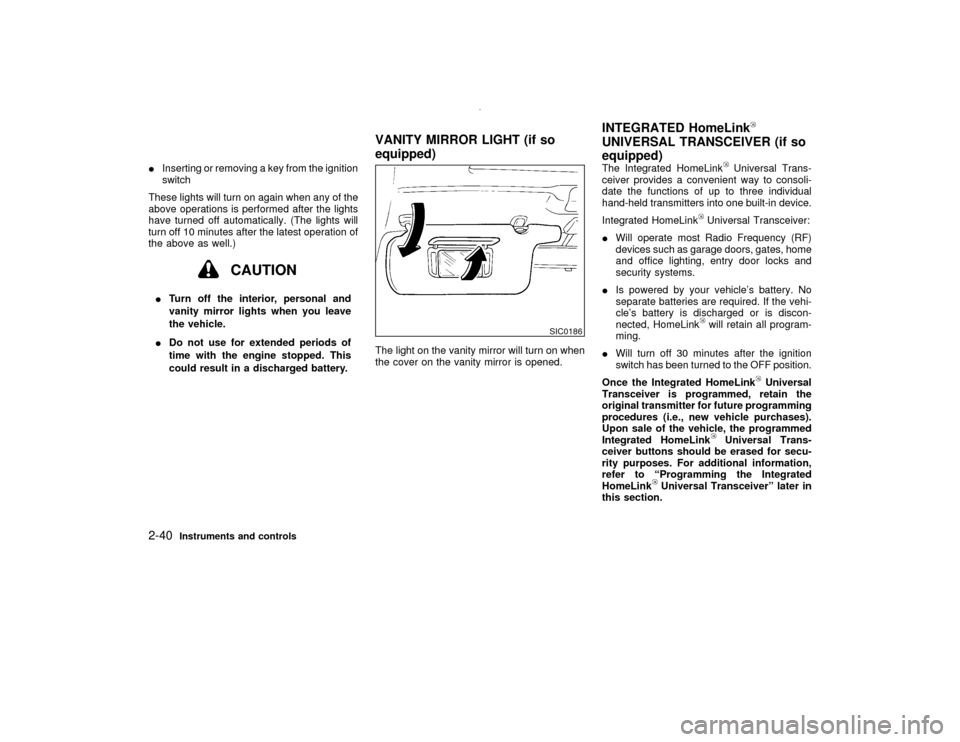
IInserting or removing a key from the ignition
switch
These lights will turn on again when any of the
above operations is performed after the lights
have turned off automatically. (The lights will
turn off 10 minutes after the latest operation of
the above as well.)
CAUTION
ITurn off the interior, personal and
vanity mirror lights when you leave
the vehicle.
IDo not use for extended periods of
time with the engine stopped. This
could result in a discharged battery.The light on the vanity mirror will turn on when
the cover on the vanity mirror is opened.The Integrated HomeLink
Universal Trans-
ceiver provides a convenient way to consoli-
date the functions of up to three individual
hand-held transmitters into one built-in device.
Integrated HomeLink
Universal Transceiver:
IWill operate most Radio Frequency (RF)
devices such as garage doors, gates, home
and office lighting, entry door locks and
security systems.
IIs powered by your vehicle's battery. No
separate batteries are required. If the vehi-
cle's battery is discharged or is discon-
nected, HomeLinkwill retain all program-
ming.
IWill turn off 30 minutes after the ignition
switch has been turned to the OFF position.
Once the Integrated HomeLink
Universal
Transceiver is programmed, retain the
original transmitter for future programming
procedures (i.e., new vehicle purchases).
Upon sale of the vehicle, the programmed
Integrated HomeLink
Universal Trans-
ceiver buttons should be erased for secu-
rity purposes. For additional information,
refer to ªProgramming the Integrated
HomeLink
Universal Transceiverº later in
this section.
SIC0186
VANITY MIRROR LIGHT (if so
equipped)INTEGRATED HomeLink
UNIVERSAL TRANSCEIVER (if so
equipped)
2-40
Instruments and controls
Z
00.1.10/R50-D/V5
X
Page 107 of 289
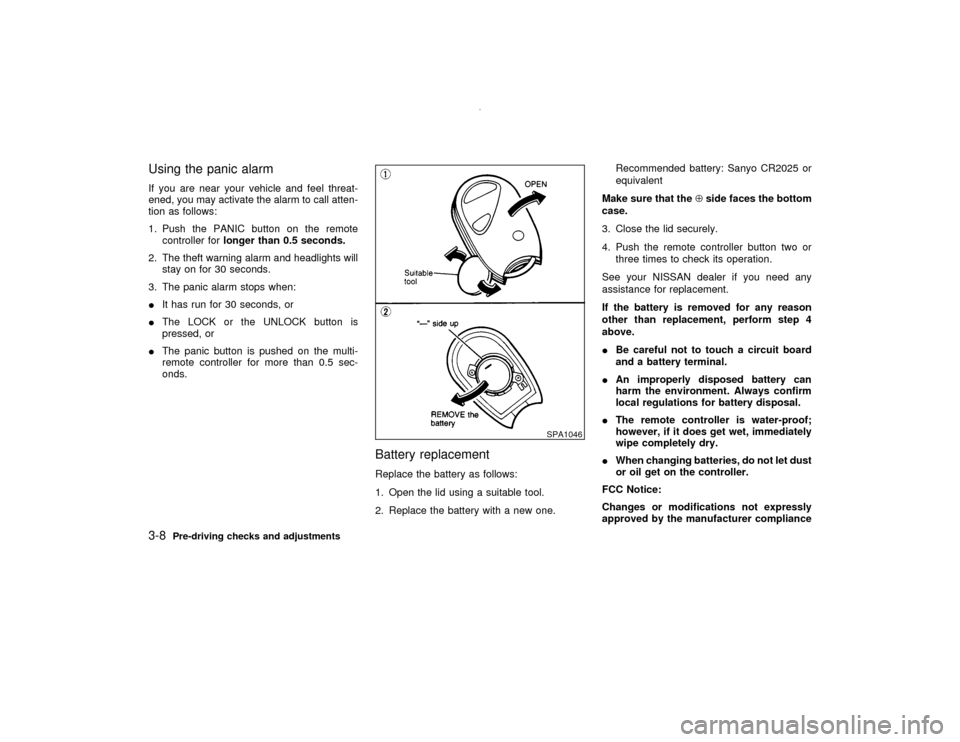
Using the panic alarmIf you are near your vehicle and feel threat-
ened, you may activate the alarm to call atten-
tion as follows:
1. Push the PANIC button on the remote
controller forlonger than 0.5 seconds.
2. The theft warning alarm and headlights will
stay on for 30 seconds.
3. The panic alarm stops when:
IIt has run for 30 seconds, or
IThe LOCK or the UNLOCK button is
pressed, or
IThe panic button is pushed on the multi-
remote controller for more than 0.5 sec-
onds.
Battery replacementReplace the battery as follows:
1. Open the lid using a suitable tool.
2. Replace the battery with a new one.Recommended battery: Sanyo CR2025 or
equivalent
Make sure that theÅside faces the bottom
case.
3. Close the lid securely.
4. Push the remote controller button two or
three times to check its operation.
See your NISSAN dealer if you need any
assistance for replacement.
If the battery is removed for any reason
other than replacement, perform step 4
above.
IBe careful not to touch a circuit board
and a battery terminal.
IAn improperly disposed battery can
harm the environment. Always confirm
local regulations for battery disposal.
IThe remote controller is water-proof;
however, if it does get wet, immediately
wipe completely dry.
IWhen changing batteries, do not let dust
or oil get on the controller.
FCC Notice:
Changes or modifications not expressly
approved by the manufacturer compliance
SPA1046
3-8
Pre-driving checks and adjustments
Z
00.1.10/R50-D/V5
X
Page 114 of 289
INSIDE MIRRORThe night position will reduce glare from the
headlights of vehicles behind you at night.
WARNING
Use the night position only when neces-
sary, because it reduces rear view clar-
ity.
OUTSIDE MIRRORSThe outside mirror will operate only when the
ignition switch is in the ACC or ON position.
Turn the control knob to the right or left to
select the right or left outside mirror, then
adjust.The outside mirror can be moved in any direc-
tion for a better rear view.
WARNING
Objects viewed in the outside mirror on
the passenger side are closer than they
appear. Be careful when moving to the
right. Using only this mirror could cause
an accident. Use inside mirror or glance
over your shoulder to properly judge
distances to other objects.
PD1006M
SPA1211
PD1183MB
MIRRORS
Pre-driving checks and adjustments
3-15
Z
00.1.10/R50-D/V5
X