Page 124 of 345
121 Headlamp cleaning system
Te ch n ica l
data Instruments
and controlsOperationDrivingInstrument
cluster displayPractical hints Car care Index Headlamp cleaning system (optional)The switch is located in the center console.
The headlamp washer can be activated with the
electronic key in steering lock position 2.
Briefly press symbol side of switch.
P82.15-2007-26
Page 136 of 345
133 Automatic climate control
Te ch n ica l
data Instruments
and controlsOperationDrivingInstrument
cluster displayPractical hints Car care Index Front center console
compartment ventilation
The front center console compartment has its own air
outlet.
To o pen :
Push lever down.
To cl os e:
Push lever up.
The air volume is dependent on the setting of the
•air volume control
•air distribution control
•air outlets in the dashboard and rear passenger
compartment.
The air temperature is about the same as that of the
dashboard air outlets. It cannot be regulated separately.Note:
The compartment can get very warm due to its confined
space. When storing heat sensitive objects in the
compartment, close the air outlet while heating the
passenger compartment.
Also, do not obstruct the air outlet.
Page 157 of 345
154 Interior equipment
Te ch n ica l
data Instruments
and controlsOperationDrivingInstrument
cluster displayPractical hints Car care Index
Power w indows
Power window switches located on center console
Switches for:
1left, front
2left, rear
3right, front
4right, rear
5Switch for rear door window overridePower window switches located in rear doors
6Individual switches (rear doors)
Turn electronic key in steering lock to position 1 or 2.
Press switch in to resistance point:
kto open
jto close
Release switch when window is in desired position.
152
43
P54.25-2119-26
Page 166 of 345
163 Interior equipment
Te ch n ica l
data Instruments
and controlsOperationDrivingInstrument
cluster displayPractical hints Car care Index Storage compartment above ashtray
in center console
To o pen :
Touch bottom of cover slightly. The cover opens
automatically.Storage compartments in center console
To open compartment in armrest:
Lift lid with handle (4).
To open compartment under armrest:
Lift lid with handle (5).
To c l o s e :
Lower lid until it engages in lock.
P68.20-2260-26
Page 167 of 345
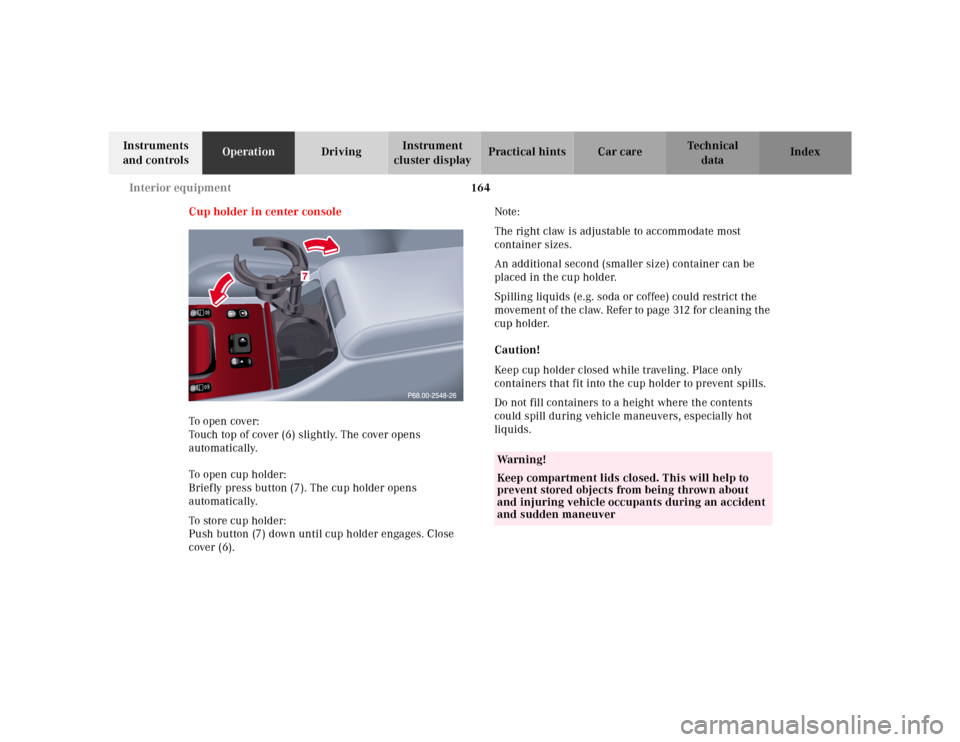
164 Interior equipment
Te ch n ica l
data Instruments
and controlsOperationDrivingInstrument
cluster displayPractical hints Car care Index
Cup holder in center console
To o pen cover:
Touch top of cover (6) slightly. The cover opens
automatically.
To open cup holder:
Briefly press button (7). The cup holder opens
automatically.
To store cup holder:
Push button (7) down until cup holder engages. Close
cover (6).Note:
The right claw is adjustable to accommodate most
container sizes.
An additional second (smaller size) container can be
placed in the cup holder.
Spilling liquids (e.g. soda or coffee) could restrict the
movement of the claw. Refer to page 312 for cleaning the
cup holder.
Caution!
Keep cup holder closed while traveling. Place only
containers that fit into the cup holder to prevent spills.
Do not fill containers to a height where the contents
could spill during vehicle maneuvers, especially hot
liquids.
Wa r n i n g !
Keep compartment lids closed. This will help to
prevent stored objects from being thrown about
and injuring vehicle occupants during an accident
and sudden maneuver
Page 168 of 345
165 Interior equipment
Te ch n ica l
data Instruments
and controlsOperationDrivingInstrument
cluster displayPractical hints Car care Index Ashtrays
Center console, front
By touching the bottom of the cover lightly, the ashtray
opens automatically. Prior to removing the ashtray
insert, move the gear selector lever to position “N”.To remove ashtray:
Push sliding knob (1) toward the right to eject the
insert.
To i n st a l l a s h t r ay :
Install insert into ashtray frame and push down to
engage.
Wa r n i n g !
Remove front ashtray only with vehicle standing
still. With the gear selector lever in position “N”,
turn off the engine and set the parking brake.
Otherwise the vehicle might move as a result of
unintended contact with the gear selector lever.
Page 233 of 345
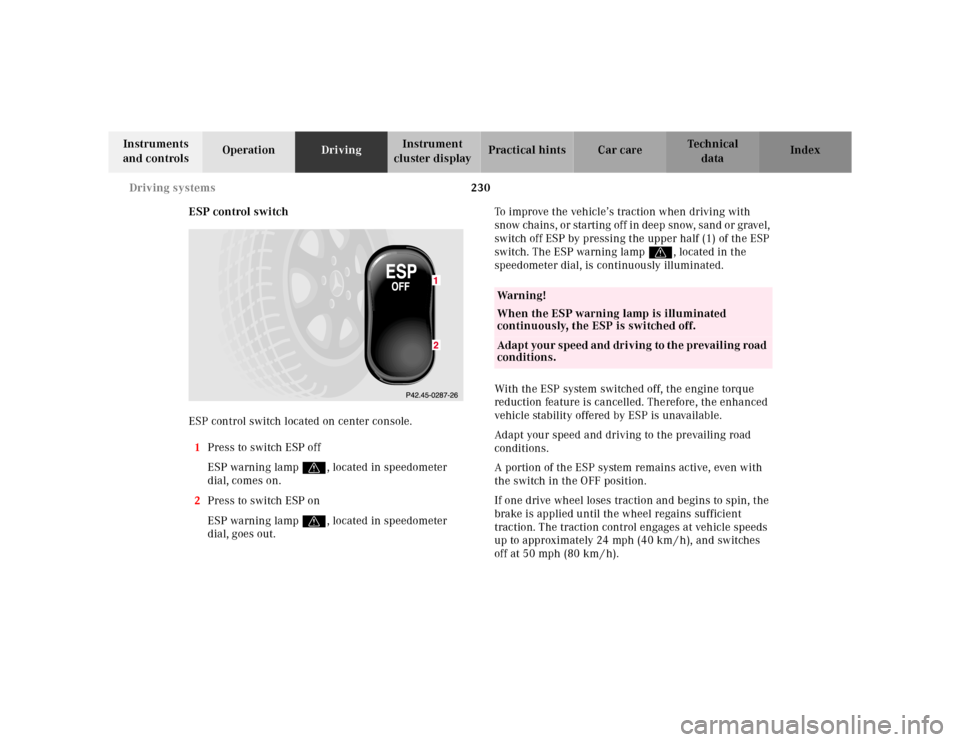
230 Driving systems
Te ch n ica l
data Instruments
and controlsOperationDrivingInstrument
cluster displayPractical hints Car care Index
ESP control switch
ESP control switch located on center console.
1Press to switch ESP off
ESP warning lampv, located in speedometer
dial, comes on.
2Press to switch ESP on
ESP warning lampv, located in speedometer
dial, goes out.To improve the vehicle’s traction when driving with
snow chains, or starting off in deep snow, sand or gravel,
switch off ESP by pressing the upper half (1) of the ESP
switch. The ESP warning lampv, located in the
speedometer dial, is continuously illuminated.
With the ESP system switched off, the engine torque
reduction feature is cancelled. Therefore, the enhanced
vehicle stability offered by ESP is unavailable.
Adapt your speed and driving to the prevailing road
conditions.
A portion of the ESP system remains active, even with
the switch in the OFF position.
If one drive wheel loses traction and begins to spin, the
brake is applied until the wheel regains sufficient
traction. The traction control engages at vehicle speeds
up to approximately 24 mph (40 km / h), and switches
off at 50 mph (80 km / h).
Wa r n i n g !
When the ESP warning lamp is illuminated
continuously, the ESP is switched off. Adapt your speed and driving to the prevailing road
conditions.
Page 235 of 345

232 Parking system
Te ch n ica l
data Instruments
and controlsOperationDrivingInstrument
cluster displayPractical hints Car care Index
Parking assist (Parktronic)
(optional)
The Parktronic system assists the driver during parking
maneuvers. It visually and audibly indicates the relative
distance between the vehicle and an obstacle.
The front area of the vehicle is monitored when driving
forward. When reversing, the front as well as the rear
areas are monitored.
With the electronic key in steering lock position 2,
Parktronic engages automatically at speeds up to
approximately 10 mph (15 km / h) and deactivates
during higher speeds.
Parktronic can be switched off by a control switch
located in the center console. It engages automatically
again when starting the engine.
See page 236 for parktronic switch.
Wa r n i n g !
Parktronic is a supplemental system. It is not
intended to nor does it replace the need for extreme
care. The responsibility during parking and other
critical maneuvers rests always with the driver.Special attention must be paid to objects having
smooth surfaces or low silhouettes (e.g. trailer
couplings, painted posts, or street curbs). Such
objects may not be detected by the system and can
damage the vehicle.The operational function of the Parktronic can be
affected by dirty sensors, especially at times of
snow and ice. See page 311 for notes on cleaning
the parktronic system sensors.Interference caused by other ultrasonic signals
(e.g. working jackhammers or the air brakes of
trucks) can cause the system to send erratic
indications, and should be taken into
consideration.