Page 90 of 345
87 Instrument cluster
Te ch n ica l
data Instruments
and controlsOperationDrivingInstrument
cluster displayPractical hints Car care Index 1Push buttons for intensity of instrument lamps,
see page 89
2Push button for resetting trip odometer, see page 91,
or to acknowledge a malfunction or warning
message, see page 108
3Coolant temperature gauge, see page 90
4Fuel gauge with reserve and fuel cap placement
warning lamp, see page 244
5Outside temperature indicator, see page 90
6Left turn signal indicator lamp, see combination
switch on page 122
7ESP (Electronic stability program) warning lamp,
see page 2458Speedometer
9Trip odometer, see page 91 and 96
10Main odometer, see page 96
11Multifunction display, see page 92 and 247
12Right turn signal indicator lamp, see combination
switch on page 122
13Tachometer, see page 91
14Gear range indicator display, see page 204
15Clock
To set the time, see page 110
Page 114 of 345
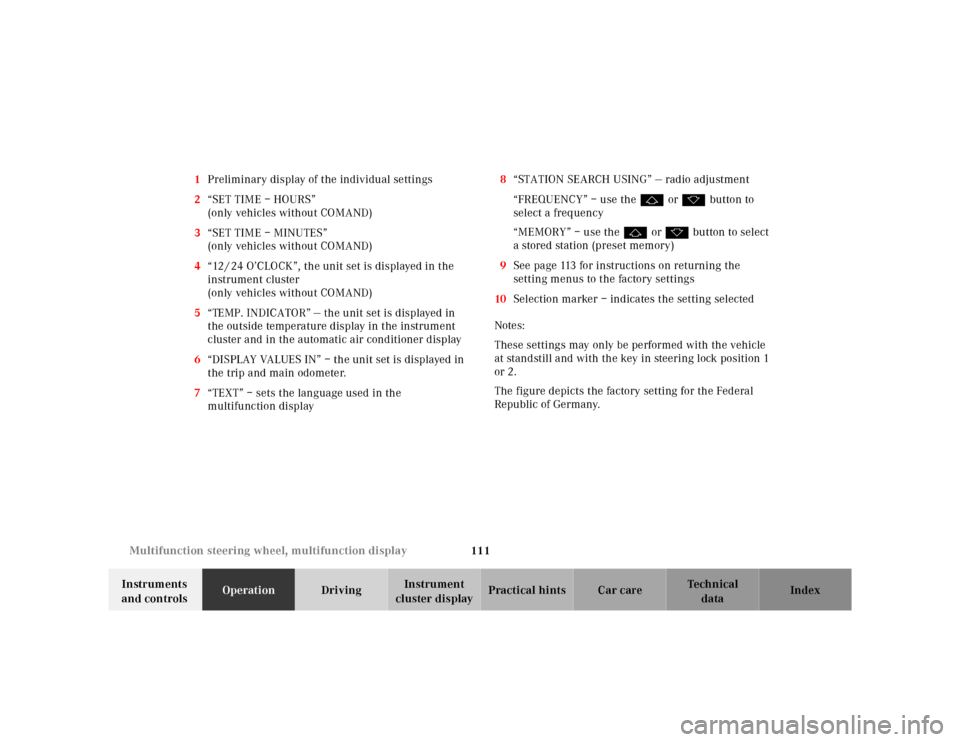
111 Multifunction steering wheel, multifunction display
Te ch n ica l
data Instruments
and controlsOperationDrivingInstrument
cluster displayPractical hints Car care Index 1Preliminary display of the individual settings
2“SET TIME – HOURS”
(only vehicles without COMAND)
3“SET TIME – MINUTES”
(only vehicles without COMAND)
4“12 / 24 O’CLOCK”, the unit set is displayed in the
instrument cluster
(only vehicles without COMAND)
5“TEMP. INDICATOR” — the unit set is displayed in
the outside temperature display in the instrument
cluster and in the automatic air conditioner display
6“DISPLAY VALUES IN” – the unit set is displayed in
the trip and main odometer.
7“TEXT” – sets the language used in the
multifunction display8“STATION SEARCH USING” — radio adjustment
“FREQUENCY” – use the j or k button to
select a frequency
“MEMORY” – use the j or k button to select
a stored station (preset memory)
9See page 113 for instructions on returning the
setting menus to the factory settings
10Selection marker – indicates the setting selected
Notes:
These settings may only be performed with the vehicle
at standstill and with the key in steering lock position 1
or 2.
The figure depicts the factory setting for the Federal
Republic of Germany.
Page 142 of 345
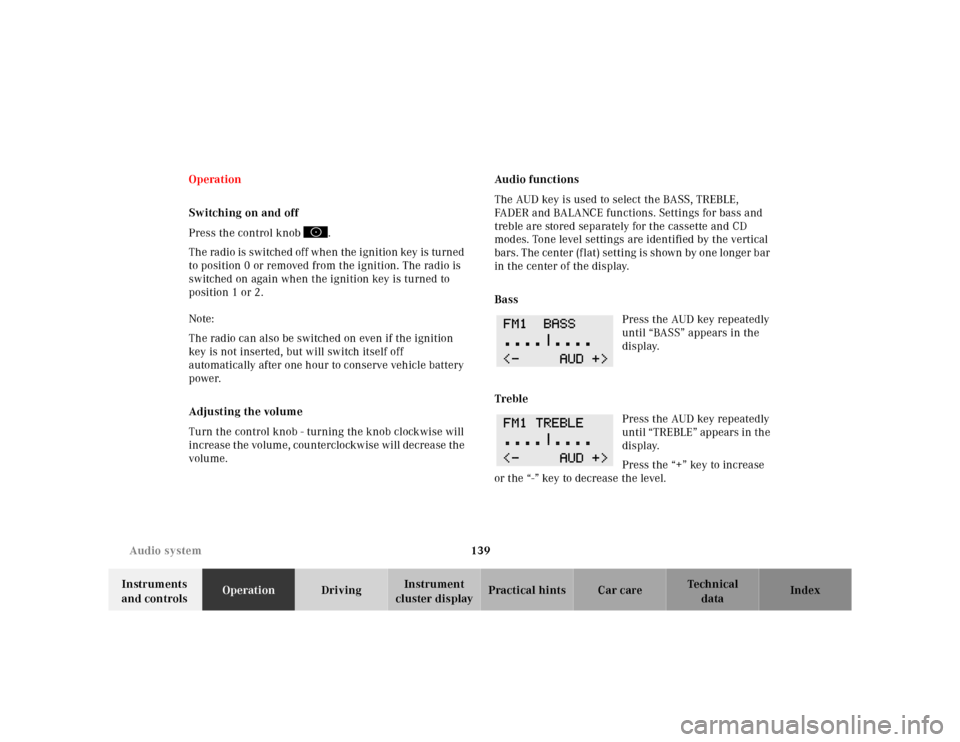
139 Audio system
Te ch n ica l
data Instruments
and controlsOperationDrivingInstrument
cluster displayPractical hints Car care Index Operation
Switching on and off
Press the control knob .
The radio is switched off when the ignition key is turned
to position 0 or removed from the ignition. The radio is
switched on again when the ignition key is turned to
position 1 or 2.
Note:
The radio can also be switched on even if the ignition
key is not inserted, but will switch itself off
automatically after one hour to conserve vehicle battery
power.
Adjusting the volume
Turn the control knob - turning the knob clockwise will
increase the volume, counterclockwise will decrease the
volume.Audio functions
The AUD key is used to select the BASS, TREBLE,
FADER and BALANCE functions. Settings for bass and
treble are stored separately for the cassette and CD
modes. Tone level settings are identified by the vertical
bars. The center (flat) setting is shown by one longer bar
in the center of the display.
Bass
Press the AUD key repeatedly
until “BASS” appears in the
display.
Treble
Press the AUD key repeatedly
until “TREBLE” appears in the
display.
Press the “+” key to increase
or the “-” key to decrease the level.
Page 335 of 345
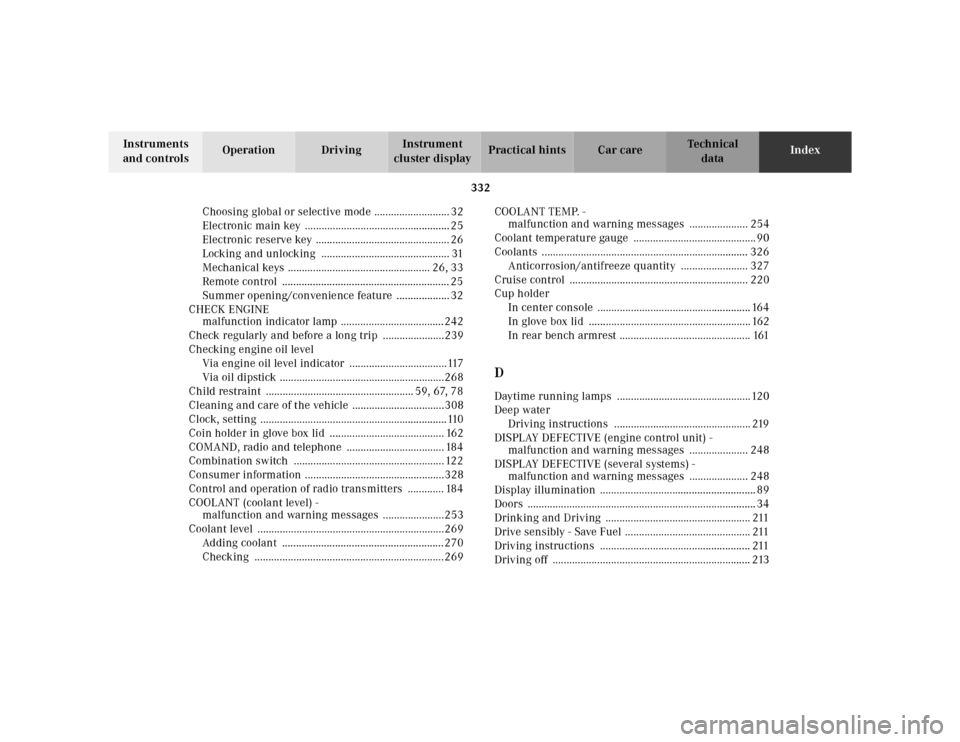
332
Te ch n ica l
data Instruments
and controlsOperation DrivingInstrument
cluster displayPractical hints Car careIndex
Choosing global or selective mode ........................... 32
Electronic main key .................................................... 25
Electronic reserve key ................................................ 26
Locking and unlocking .............................................. 31
Mechanical keys ................................................... 26, 33
Remote control ............................................................ 25
Summer opening/convenience feature ................... 32
CHECK ENGINE
malfunction indicator lamp .....................................242
Check regularly and before a long trip ......................239
Checking engine oil level
Via engine oil level indicator ...................................117
Via oil dipstick ...........................................................268
Child restraint ..................................................... 59, 67, 78
Cleaning and care of the vehicle .................................308
Clock, setting ...................................................................110
Coin holder in glove box lid ......................................... 162
COMAND, radio and telephone ................................... 184
Combination switch ...................................................... 122
Consumer information ..................................................328
Control and operation of radio transmitters ............. 184
COOLANT (coolant level) -
malfunction and warning messages ......................253
Coolant level ...................................................................269
Adding coolant ..........................................................270
Checking ....................................................................269COOLANT TEMP. -
malfunction and warning messages ..................... 254
Coolant temperature gauge ............................................ 90
Coolants .......................................................................... 326
Anticorrosion/antifreeze quantity ........................ 327
Cruise control ................................................................ 220
Cup holder
In center console ....................................................... 164
In glove box lid .......................................................... 162
In rear bench armrest ............................................... 161
DDaytime running lamps ................................................120
Deep water
Driving instructions ................................................. 219
DISPLAY DEFECTIVE (engine control unit) -
malfunction and warning messages ..................... 248
DISPLAY DEFECTIVE (several systems) -
malfunction and warning messages ..................... 248
Display illumination ........................................................ 89
Doors .................................................................................. 34
Drinking and Driving .................................................... 211
Drive sensibly - Save Fuel ............................................. 211
Driving instructions ...................................................... 211
Driving off ....................................................................... 213