Page 127 of 381
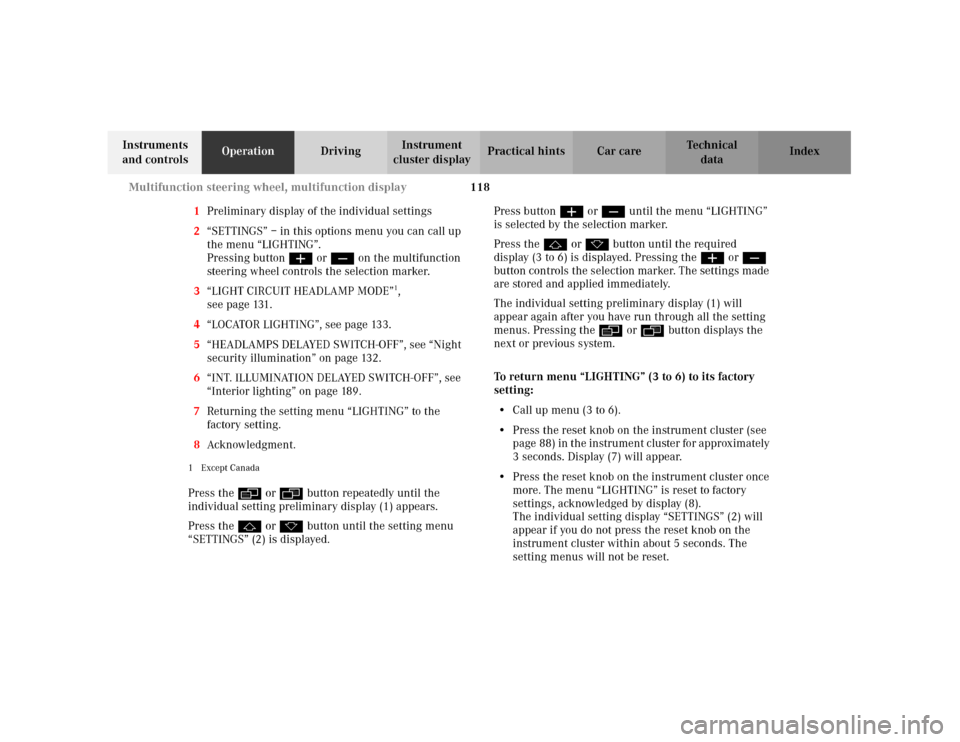
118 Multifunction steering wheel, multifunction display
Te ch n i c a l
data Instruments
and controlsOperationDrivingInstrument
cluster displayPractical hints Car care Index
1Preliminary display of the individual settings
2“SETTINGS” – in this options menu you can call up
the menu “LIGHTING”.
Pressing buttonæ orç on the multifunction
steering wheel controls the selection marker.
3“LIGHT CIRCUIT HEADLAMP MODE”
1,
seepage131.
4“LOCATOR LIGHTING”, see page 133.
5“HEADLAMPS DELAYED SWITCH-OFF”, see “Night
security illumination” on page 132.
6“INT. ILLUMINATION DELAYED SWITCH-OFF”, see
“Interior lighting” on page 189.
7Returning the setting menu “LIGHTING” to the
factory setting.
8Acknowledgment.
1Except CanadaPress the è or ÿ button repeatedly until the
individual setting preliminary display (1) appears.
Press the j or k button until the setting menu
“SETTINGS” (2) is displayed.Press buttonæ orç until the menu “LIGHTING”
is selected by the selection marker.
Press the j or k button until the required
display (3 to 6) is displayed. Pressing the æ orç
button controls the selection marker. The settings made
are stored and applied immediately.
The individual setting preliminary display (1) will
appear again after you have run through all the setting
menus. Pressing the è or ÿ button displays the
next or previous system.
To return menu “LIGHTING” (3 to 6) to its factory
setting:
•Call up menu (3 to 6).
•Press the reset knob on the instrument cluster (see
p age 88 ) in t he in str umen t c luste r fo r app rox imately
3 seconds. Display (7) will appear.
•Press the reset knob on the instrument cluster once
more. The menu “LIGHTING” is reset to factory
settings, acknowledged by display (8).
The individual setting display “SETTINGS” (2) will
appear if you do not press the reset knob on the
instrument cluster within about 5 seconds. The
setting menus will not be reset.
Page 129 of 381
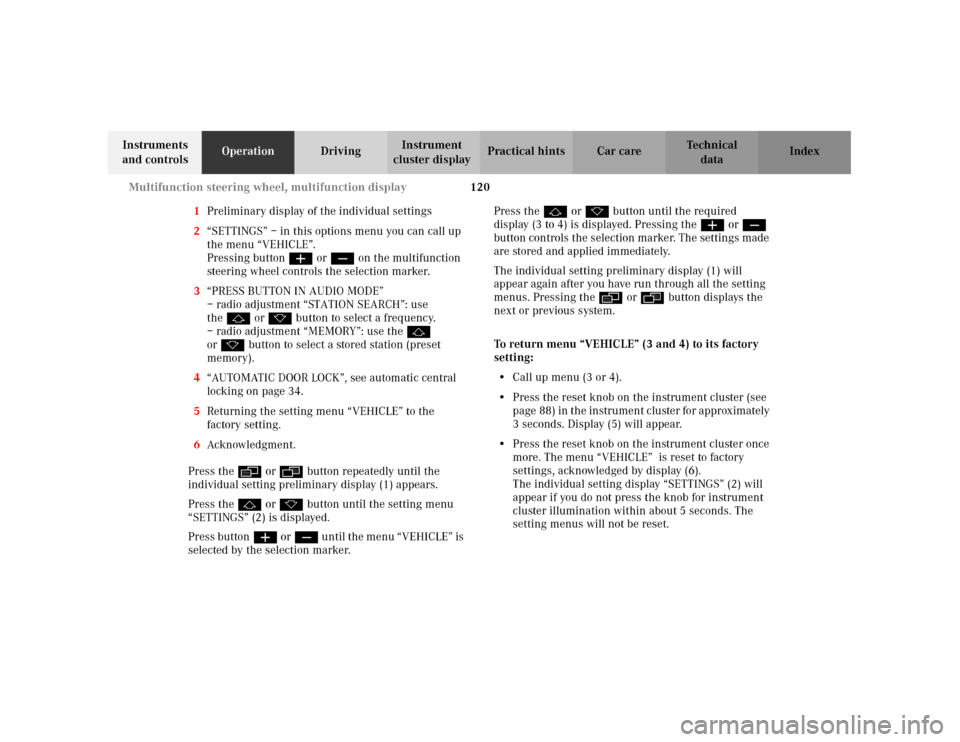
120 Multifunction steering wheel, multifunction display
Te ch n i c a l
data Instruments
and controlsOperationDrivingInstrument
cluster displayPractical hints Car care Index
1Preliminary display of the individual settings
2“SETTINGS” – in this options menu you can call up
the menu “VEHICLE”.
Pressing buttonæ orç on the multifunction
steering wheel controls the selection marker.
3“PRESS BUTTON IN AUDIO MODE”
– radio adjustment “STATION SEARCH”: use
thej ork button to select a frequency.
– radio adjustment “MEMORY”: use the j
ork button to select a stored station (preset
memory).
4“AUTOMATIC DOOR LOCK”, see automatic central
locking on page 34.
5Returning the setting menu “VEHICLE” to the
factory setting.
6Acknowledgment.
Press the è or ÿ button repeatedly until the
individual setting preliminary display (1) appears.
Press the j or k button until the setting menu
“SETTINGS” (2) is displayed.
Press buttonæ orç un til the m en u “ VE HICLE” is
selected by the selection marker.Press the j or k button until the required
display (3 to 4) is displayed. Pressing the æ orç
button controls the selection marker. The settings made
are stored and applied immediately.
The individual setting preliminary display (1) will
appear again after you have run through all the setting
menus. Pressing the è or ÿ button displays the
next or previous system.
To return menu “VEHICLE” (3 and 4) to its factory
setting:
•Call up menu (3 or 4).
•Press the reset knob on the instrument cluster (see
p age 88 ) in t he in str umen t c luste r fo r app rox imately
3 seconds. Display (5) will appear.
•Press the reset knob on the instrument cluster once
more. The menu “VEHICLE” is reset to factory
settings, acknowledged by display (6).
The individual setting display “SETTINGS” (2) will
appear if you do not press the knob for instrument
cluster illumination within about 5 seconds. The
setting menus will not be reset.
Page 131 of 381
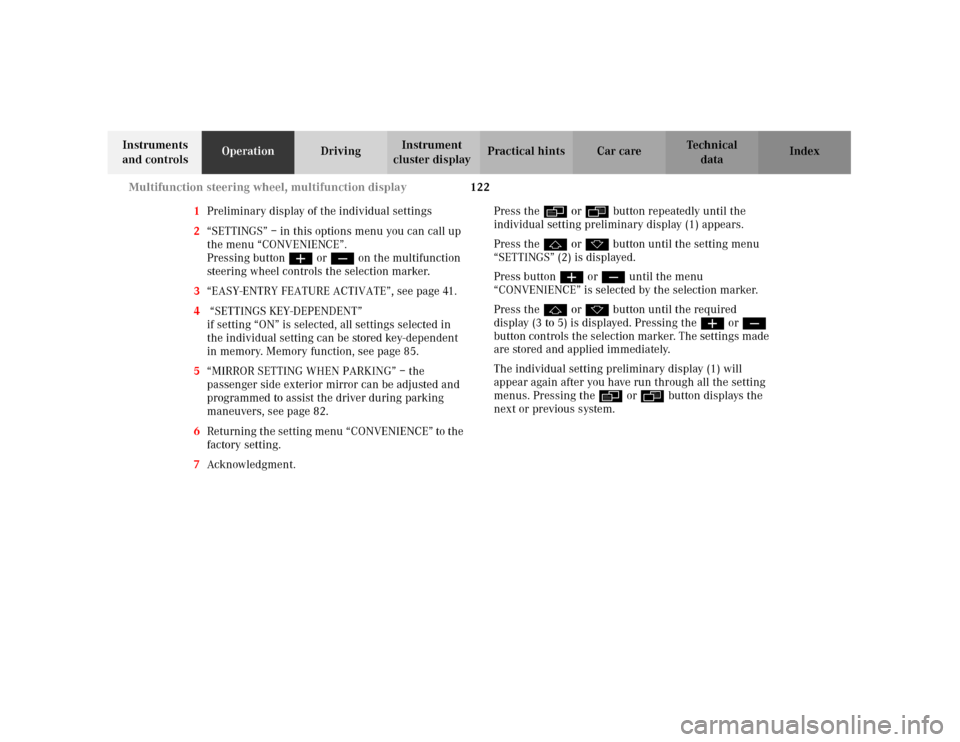
122 Multifunction steering wheel, multifunction display
Te ch n i c a l
data Instruments
and controlsOperationDrivingInstrument
cluster displayPractical hints Car care Index
1Preliminary display of the individual settings
2“SETTINGS” – in this options menu you can call up
the menu “CONVENIENCE”.
Pressing buttonæ orç on the multifunction
steering wheel controls the selection marker.
3“EASY-ENTRY FEATURE ACTIVATE”, see page 41.
4 “SETTINGS KEY-DEPENDENT”
if setting “ON” is selected, all settings selected in
the individual setting can be stored key-dependent
in memory. Memory function, see page 85.
5“MIRROR SETTING WHEN PARKING” – the
passenger side exterior mirror can be adjusted and
programmed to assist the driver during parking
maneuvers, see page 82.
6Returning the setting menu “CONVENIENCE” to the
factory setting.
7Acknowledgment.Press the è or ÿ button repeatedly until the
individual setting preliminary display (1) appears.
Press the j or k button until the setting menu
“SETTINGS” (2) is displayed.
Press buttonæ orç until the menu
“CONVENIENCE” is selected by the selection marker.
Press the j or k button until the required
display (3 to 5) is displayed. Pressing the æ orç
button controls the selection marker. The settings made
are stored and applied immediately.
The individual setting preliminary display (1) will
appear again after you have run through all the setting
menus. Pressing the è or ÿ button displays the
next or previous system.
Page 186 of 381
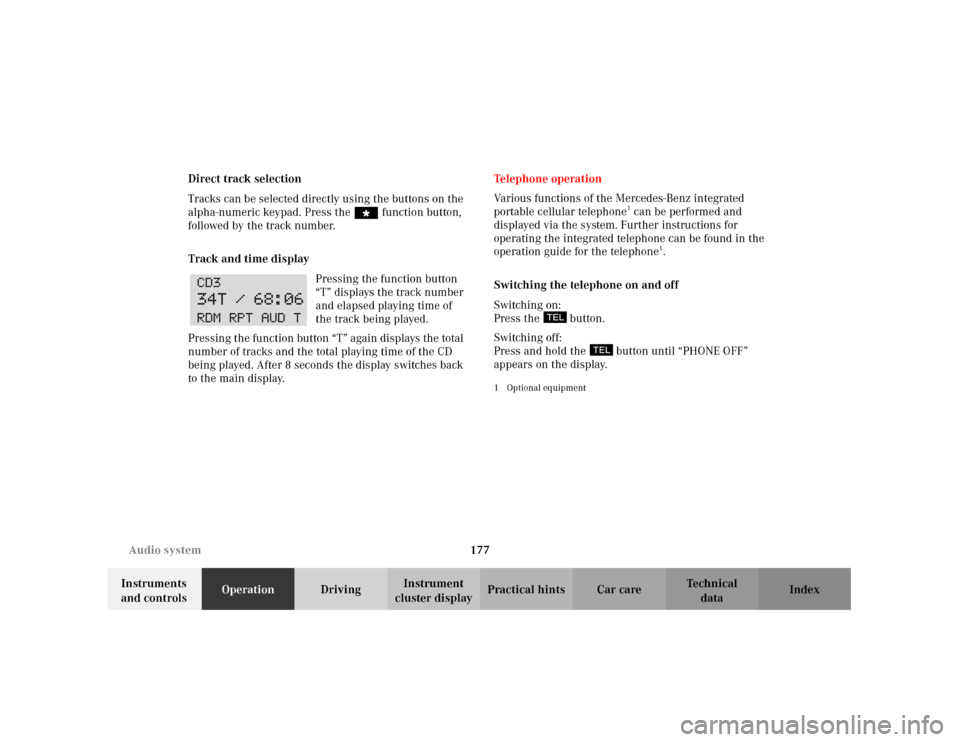
177 Audio system
Te ch n i c a l
data Instruments
and controlsOperationDrivingInstrument
cluster displayPractical hints Car care Index Direct track selection
Tracks can be selected directly using the buttons on the
alpha-numeric keypad. Press the “ function button,
followed by the track number.
Track and time display
Pressing the function button
“T” displays the track number
and elapsed playing time of
the track being played.
Pressing the function button “T” again displays the total
number of tracks and the total playing time of the CD
being played. After 8 seconds the display switches back
to the main display.Te l e p h o n e o p e ra t i o n
Various functions of the Mercedes-Benz integrated
portable cellular telephone
1 can be performed and
displayed via the system. Further instructions for
operating the integrated telephone can be found in the
operation guide for the telephone
1.
Switching the telephone on and off
Switching on:
Press the button.
Switching off:
Press and hold the button until “PHONE OFF”
appears on the display.
1Optional equipment
Page 284 of 381
275 Malfunction and warning messages
Te ch n i c a l
data Instruments
and controlsOperation DrivingInstrument
cluster displayPractical hints Car care Index DISPLAY DEFECTIVE (engine control unit)
* C = Category, see page 274This message is displayed to indicate that the
information being relayed by the engine control unit is
no longer complete. The display for coolant temperature
gauge, tachometer, or the cruise control may have failed.DISPLAY DEFECTIVE (several systems)
* C = Category, see page 274The displays for several systems have failed. Some
systems themselves may also have failed.
Line 1 Line 2 C*
VISIT WORKSHOP! DISPLAY FAULTY 2
Line 1 Line 2 C*
VISIT WORKSHOP! DISPLAY FAULTY 2
Page:
< prev 1-8 9-16 17-24