Page 119 of 381
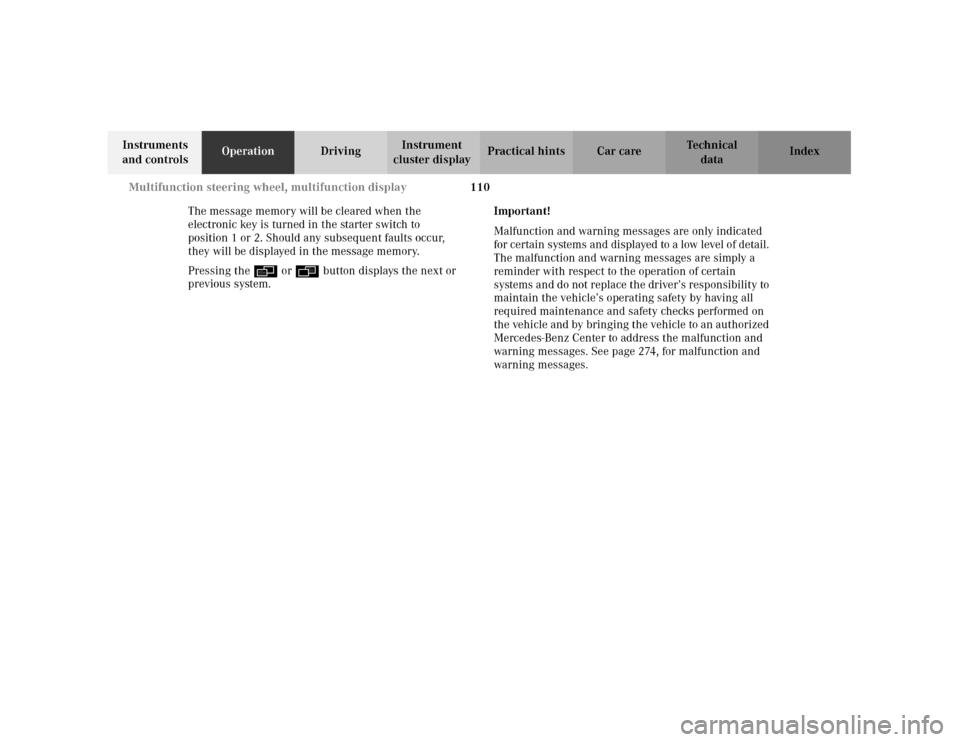
110 Multifunction steering wheel, multifunction display
Te ch n i c a l
data Instruments
and controlsOperationDrivingInstrument
cluster displayPractical hints Car care Index
The message memory will be cleared when the
electronic key is turned in the starter switch to
position 1 or 2. Should any subsequent faults occur,
they will be displayed in the message memory.
Pressing the è or ÿ button displays the next or
previous system.Important!
Malfunction and warning messages are only indicated
for certain systems and displayed to a low level of detail.
The malfunction and warning messages are simply a
reminder with respect to the operation of certain
systems and do not replace the driver’s responsibility to
maintain the vehicle’s operating safety by having all
required maintenance and safety checks performed on
the vehicle and by bringing the vehicle to an authorized
Mercedes-Benz Center to address the malfunction and
warning messages. See page 274, for malfunction and
warning messages.
Page 123 of 381
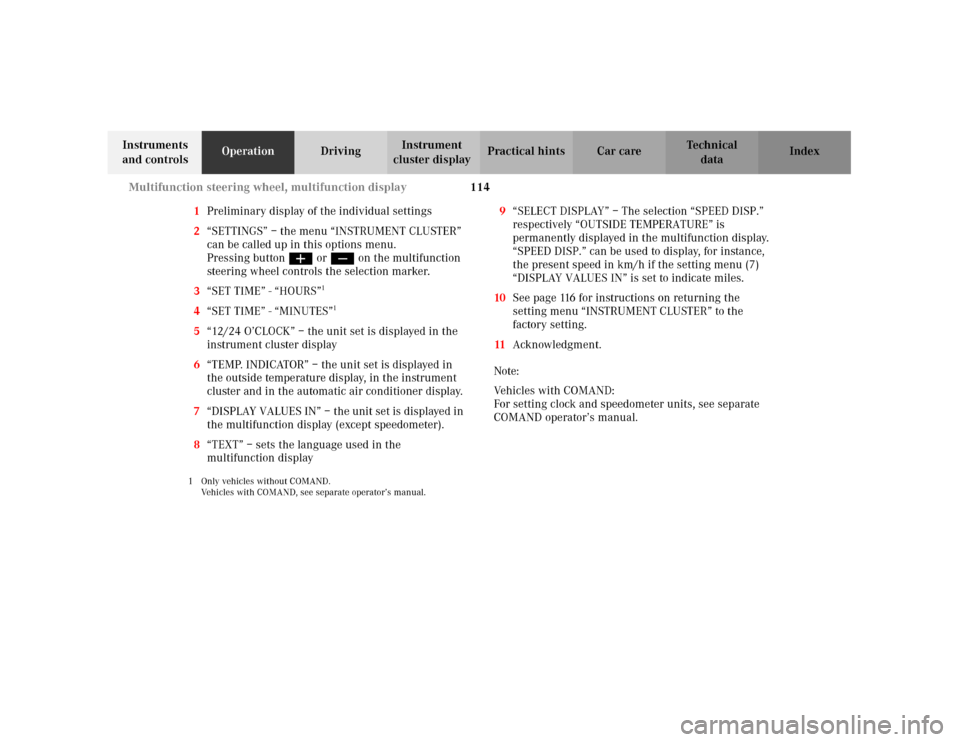
114 Multifunction steering wheel, multifunction display
Te ch n i c a l
data Instruments
and controlsOperationDrivingInstrument
cluster displayPractical hints Car care Index
1Preliminary display of the individual settings
2“SETTINGS” – the menu “INSTRUMENT CLUSTER”
can be called up in this options menu.
Pressing buttonæ orç on the multifunction
steering wheel controls the selection marker.
3“SET TIME” - “HOURS”
1
4“SET TIME” - “MINUTES”
1
5“12/24 O’CLOCK” – the unit set is displayed in the
instrument cluster display
6“TEMP. INDICATOR” – the unit set is displayed in
the outside temperature display, in the instrument
cluster and in the automatic air conditioner display.
7“DISPLAY VALUES IN” – the unit set is displayed in
the multifunction display (except speedometer).
8“TEXT” – sets the language used in the
multifunction display1 Only vehicles without COMAND.
Vehicles with COMAND, see separate operator’s manual.
9“SELECT DISPLAY” – The selection “SPEED DISP.”
respectively “OUTSIDE TEMPERATURE” is
permanently displayed in the multifunction display.
“SPEED DISP.” can be used to display, for instance,
the present speed in km/h if the setting menu (7)
“DISPLAY VALUES IN” is set to indicate miles.
10See page 116 for instructions on returning the
setting menu “INSTRUMENT CLUSTER” to the
factory setting.
11Acknowledgment.
Note:
Vehicles with COMAND:
For setting clock and speedometer units, see separate
COMAND operator’s manual.
Page 140 of 381
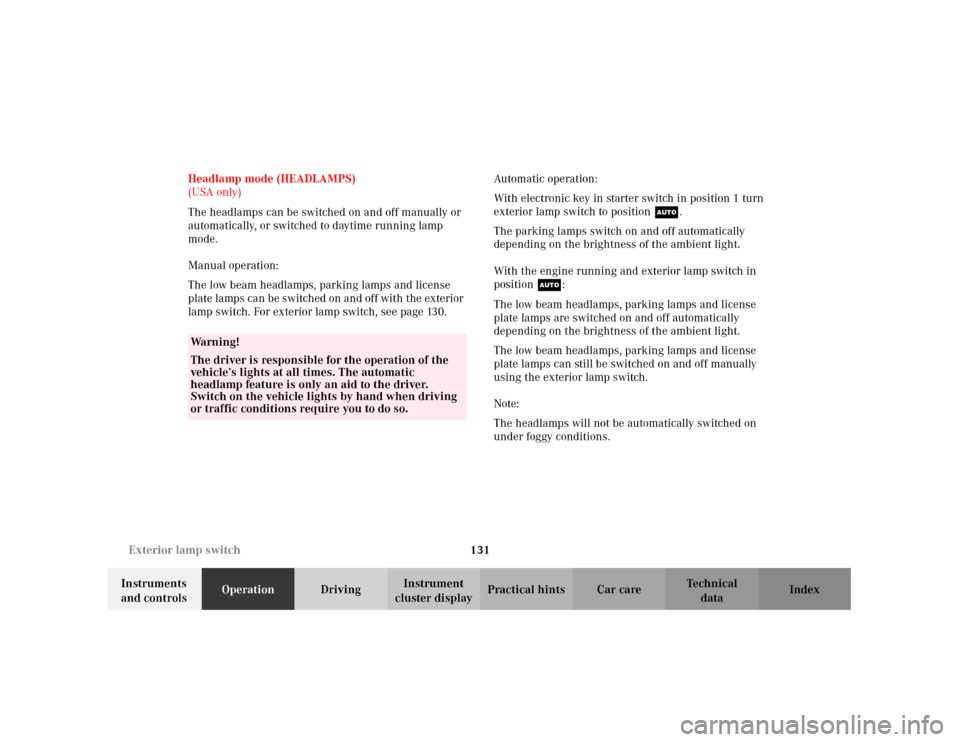
131 Exterior lamp switch
Te ch n i c a l
data Instruments
and controlsOperationDrivingInstrument
cluster displayPractical hints Car care Index Headlamp mode (HEADLAMPS)
(USA only)
The headlamps can be switched on and off manually or
automatically, or switched to daytime running lamp
mode.
Manual operation:
The low beam headlamps, parking lamps and license
plate lamps can be switched on and of f wit h t he exterior
lamp switch. For exterior lamp switch, see page 130.Autom ati c operation:
With electronic key in starter switch in position 1 turn
exterior lamp switch to positionU.
The parking lamps switch on and off automatically
depending on the brightness of the ambient light.
With the engine running and exterior lamp switch in
positionU:
The low beam headlamps, parking lamps and license
plate lamps are switched on and off automatically
depending on the brightness of the ambient light.
The low beam headlamps, parking lamps and license
plate lamps can still be switched on and off manually
using the exterior lamp switch.
Note:
The headlamps will not be automatically switched on
under foggy conditions.
Wa r n i n g !
The driver is responsible for the operation of the
vehicle’s lights at all times. The automatic
headlamp feature is only an aid to the driver.
Switch on the vehicle lights by hand when driving
or traffic conditions require you to do so.
Page 146 of 381
137 Hazard warning flasher
Te ch n i c a l
data Instruments
and controlsOperationDrivingInstrument
cluster displayPractical hints Car care Index Hazard warning flasher switch
The hazard warning flasher can be activated either
manually via the switch located in the dashboard, or it
is activated automatically at the time an airbag is
deployed.To activate hazard warning flasher, press switch once.
To deactivate, press switch again.
If hazard warning flasher was activated automatically,
press switch twice to deactivate.
Note:
With the hazard warning flasher activated, the
combination switch in position for either left or right
turn, and the electronic key in starter switch position 1
or 2, only the respective left or right side turn signals
will operate.
Page 154 of 381
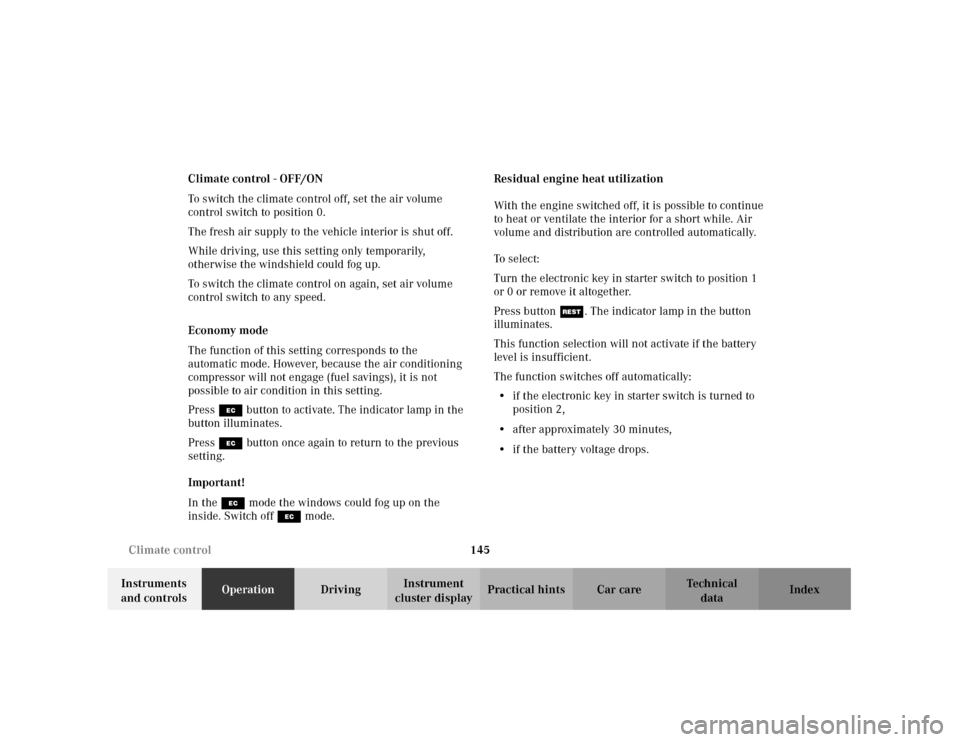
145 Climate control
Te ch n i c a l
data Instruments
and controlsOperationDrivingInstrument
cluster displayPractical hints Car care Index Climate control - OFF/ON
To switch the climate control off, set the air volume
control switch to position 0.
The fresh air supply to the vehicle interior is shut off.
While driving, use this setting only temporarily,
otherwise the windshield could fog up.
To switch the climate control on again, set air volume
control switch to any speed.
Economy mode
The function of this setting corresponds to the
automatic mode. However, because the air conditioning
compressor will not engage (fuel savings), it is not
possible to air condition in this setting.
Press S button to activate. The indicator lamp in the
button illuminates.
Press S button once again to return to the previous
setting.
Important!
In the S mode the windows could fog up on the
inside. Switch off S mode.Residual engine heat utilization
With the engine switched off, it is possible to continue
to heat or ventilate the interior for a short while. Air
volume and distribution are controlled automatically.
To s e l e c t :
Turn the electronic key in starter switch to position 1
or 0 or remove it altogether.
Press button T. The indicator lamp in the button
illuminates.
This function selection will not activate if the battery
level is insufficient.
The function switches off automatically:
•if the electronic key in starter switch is turned to
position 2,
•after approximately 30 minutes,
•if the battery voltage drops.
Page 164 of 381
155 Automatic climate control
Te ch n i c a l
data Instruments
and controlsOperationDrivingInstrument
cluster displayPractical hints Car care Index Economy mode
The function of this setting corresponds to the
automatic mode. However, because the air conditioning
compressor will not engage (fuel savings), it is not
possible to air condition in this setting.
Press S button to activate. The indicator lamp in the
button illuminates.
Press S button once again to return to the previous
setting.
Important!
In the S mode the windows could fog up on the
inside. Switch off S mode.Automatic climate control - OFF/ON
To switch the climate control off, set the air volume
control switch to position 0.
The fresh air supply to the vehicle interior is shut off.
While driving, use this setting only temporarily,
otherwise the windshield could fog up.
To switch the climate control on again, press the U
or Pbutton, or set air volume control switch to any
speed.
Page 177 of 381
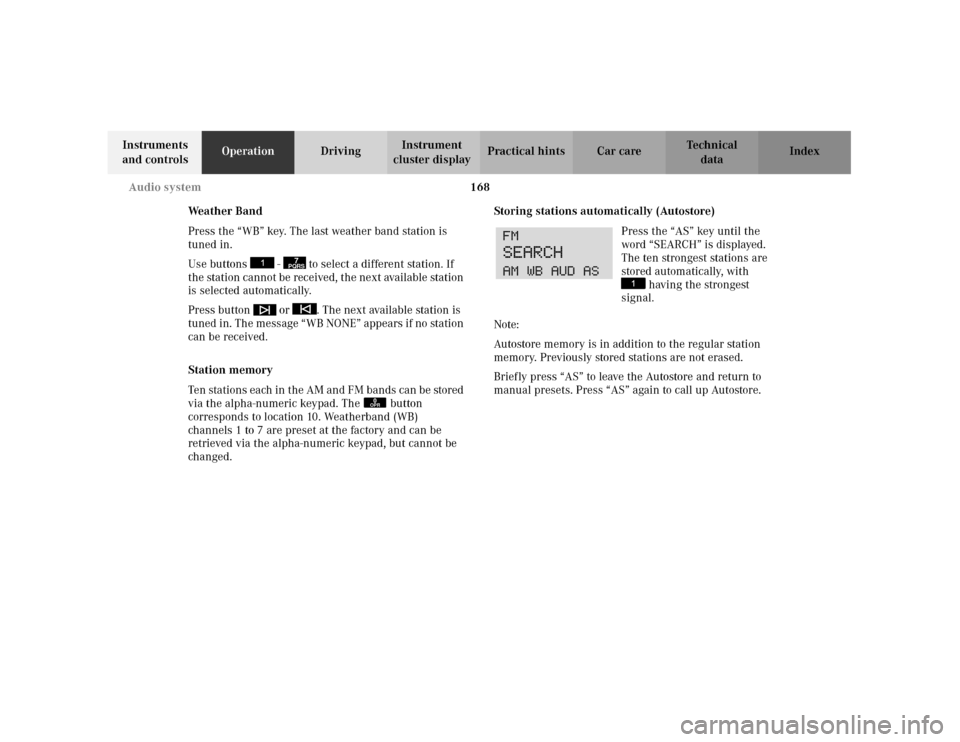
168 Audio system
Te ch n i c a l
data Instruments
and controlsOperationDrivingInstrument
cluster displayPractical hints Car care Index
We a t h e r B a n d
Press the “WB” key. The last weather band station is
tuned in.
Use buttons - to select a different station. If
the station cannot be received, the next available station
is selected automatically.
Press button or . The next available station is
tuned in. The message “WB NONE” appears if no station
can be received.
Station memory
Ten stations each in the AM and FM bands can be stored
via the alpha-numeric keypad. The button
corresponds to location 10. Weatherband (WB)
channels 1 to 7 are preset at the factory and can be
retrieved via the alpha-numeric keypad, but cannot be
changed.Storing stations automatically (Autostore)
Press the “AS” key until the
word “SEARCH” is displayed.
The ten strongest stations are
stored automatically, with
having the strongest
signal.
Note:
Autostore memory is in addition to the regular station
memory. Previously stored stations are not erased.
Briefly press “AS” to leave the Autostore and return to
manual presets. Press “AS” again to call up Autostore.
7PQRS
0OPR
Page 184 of 381
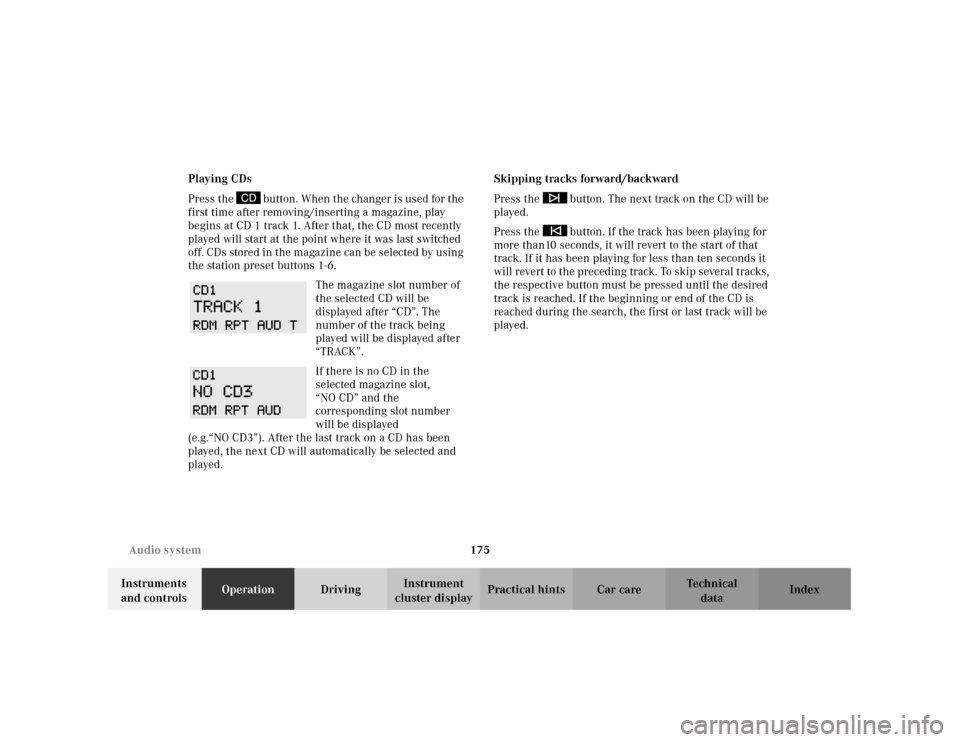
175 Audio system
Te ch n i c a l
data Instruments
and controlsOperationDrivingInstrument
cluster displayPractical hints Car care Index Playing CDs
Press the button. When the changer is used for the
first time after removing/inserting a magazine, play
begins at CD 1 track 1. After that, the CD most recently
played will start at the point where it was last switched
of f. CDs stored in the magazine can be selected by using
the station preset buttons 1-6.
The magazine slot number of
the selected CD will be
displayed after “CD”. The
number of the track being
played will be displayed after
“TRACK”.
If there is no CD in the
selected magazine slot,
“NO CD” and the
corresponding slot number
will be displayed
(e.g.“NO CD3”). After the last track on a CD has been
played, the next CD will automatically be selected and
played.Skipping tracks forward/backward
Press the button. The next track on the CD will be
played.
Press the button. If the track has been playing for
more than10 seconds, it will revert to the start of that
track. If it has been playing for less than ten seconds it
will revert to the preceding track. To skip several tracks,
the respective button must be pressed until the desired
track is reached. If the beginning or end of the CD is
reached during the search, the first or last track will be
played.