Page 215 of 231
System settings
Introduction Audio
Telephone NavigationIndex Info Services and
system settings 213 GPS reception: setting the time in 30 minute
increments
Activating the setting mode:
Press the right-hand rotary/pushbutton
. The
minutes will appear in red lettering.
Altering the time to a 30 minute increments:
Setting the clock ahead – Turn the right-hand rotary/
pushbutton
to the right, the time will move back 30
minutes with each click.
Setting the clock back – Turn the right-hand rotary/
pushbutton to the left, the time will move back 30
minutes with each click.Canceling the setting mode:
Press the right-hand rotary/pushbutton
. The
minutes will appear in black lettering.
To activate the main System settings menu, either:
• Press
• Press the right-hand rotary/pushbutton
longer
than 2 seconds.
The new time will appear in the display.
P82.85-2677-26
P82.85-3073-26
Page 218 of 231
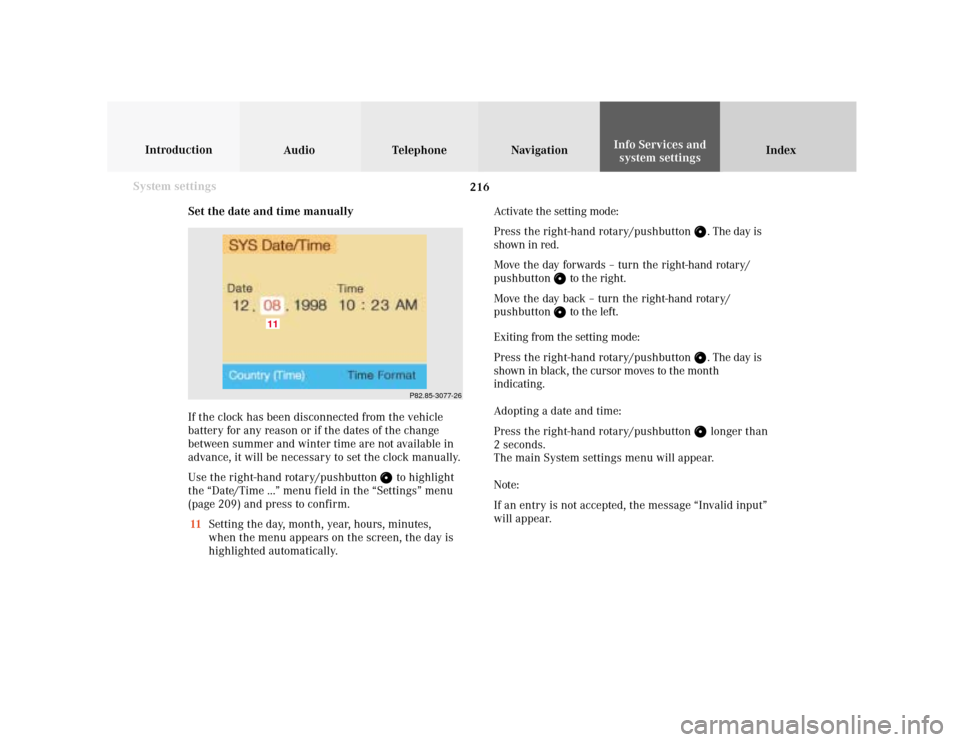
216 System settings
Audio Introduction
Telephone Navigation IndexInfo Services and
system settings
Set the date and time manually
If the clock has been disconnected from the vehicle
battery for any reason or if the dates of the change
between summer and winter time are not available in
advance, it will be necessary to set the clock manually.
Use the right-hand rotary/pushbutton
to highlight
the “Date/Time ...” menu field in the “Settings” menu
(page 209) and press to confirm.
11Setting the day, month, year, hours, minutes,
when the menu appears on the screen, the day is
highlighted automatically.Activate the setting mode:
Press the right-hand rotary/pushbutton
. The day is
shown in red.
Move the day forwards – turn the right-hand rotary/
pushbutton
to the right.
Move the day back – turn the right-hand rotary/
pushbutton to the left.
Exiting from the setting mode:
Press the right-hand rotary/pushbutton
. The day is
shown in black, the cursor moves to the month
indicating.
Adopting a date and time:
Press the right-hand rotary/pushbutton longer than
2 seconds.
The main System settings menu will appear.
Note:
If an entry is not accepted, the message “Invalid input”
will appear.
P82.85-3077-26
11
Page 230 of 231

Index228
Station selection via direct frequency entry ................ 27
Switching beep tones on and off ................................... 218
Switch the COMAND operating unit on and off ........... 13
Switch off screen ............................................................... 14
Switch the microphone off .............................................. 90
Switching the voice output on/off ............................... 173
Symbol display ................................................................ 166
System ................................................................................. 12TTime zones ........................................................................ 214
Track repeat ........................................................................ 61UUnlock code ....................................................................... 86VVoice output, Switching on/off ..................................... 173
Voice output “Bear left after one quarter mile” .......... 176
Voice output during route guidance ............................ 172Voice output “Please bear left” ...................................... 176
Voice output “Please turn right” .......................... 172, 174
Voice output “Prepare to bear left” ............................... 176
Voice output “Prepare to turn right” ............................ 174
Voice ouput “The route is being calculated” .............. 160
Voice output “The route to your intermediate
destination is being calculated” ................................... 182
Voice output “Turn right after one quarter mile” ...... 174
Voice output “You have reached
your destination” ............................................................ 189
Voice recognition system ........................................... 14, 69
Volume difference .............................................................. 71
WWeather band (WB) .......................................................... 23
Way point ................................................................. 169, 181ZZoom .................................................................................. 112