Page 4 of 232
These are some of the symbols you may see on your vehicle.
Vehicle Symbol Glossary
Safety Alert
See Owner's Guide
Fasten Safety BeltAir Bag-Front
Air Bag-SideChild Seat
Child Seat Installation
WarningChild Seat Tether
Anchorage
Brake SystemAnti-Lock Brake System
Brake Fluid -
Non-Petroleum BasedTraction Control
Master Lighting SwitchHazard Warning Flasher
Fog Lamps-FrontFuse Compartment
Fuel Pump ResetWindshield Wash/Wipe
Windshield
Defrost/DemistRear Window
Defrost/Demist
Power Windows
Front/RearPower Window Lockout
Introduction
4
Page 7 of 232
Audio system
(pg. 23)
4WD control*
(pg. 19)
Climate controls
(pg. 20)
Auxiliary power point
(pg. 54) Rear window defroster
control
(pg. 19)Hazard flasher control
(pg. 19)
Instrumentation
7
Page 12 of 232
Charging system
Illuminates when the ignition is
turned to the ON position and the
engine is off. The light also
illuminates when the battery is not
charging properly, requiring
electrical system service.
Engine oil pressure
Momentarily illuminates when the
ignition is turned to the ON
position. Illuminates when the oil
pressure falls below the normal
range when the engine is running.
To avoid engine damage, stop the vehicle as soon as safely
possible and switch off the engine immediately. Check the oil
level and add oil if needed.
Refer toEngine oilin theMaintenance and carechapter.
Four wheel drive indicator (if equipped)
Illuminates when 4x4 switch control
is turn to the ON position.
NOTE:If the light continues to
flash have the system serviced.
Door ajar
Illuminates when any door, liftgate
or liftgate window is open.
Instrumentation
12
Page 14 of 232
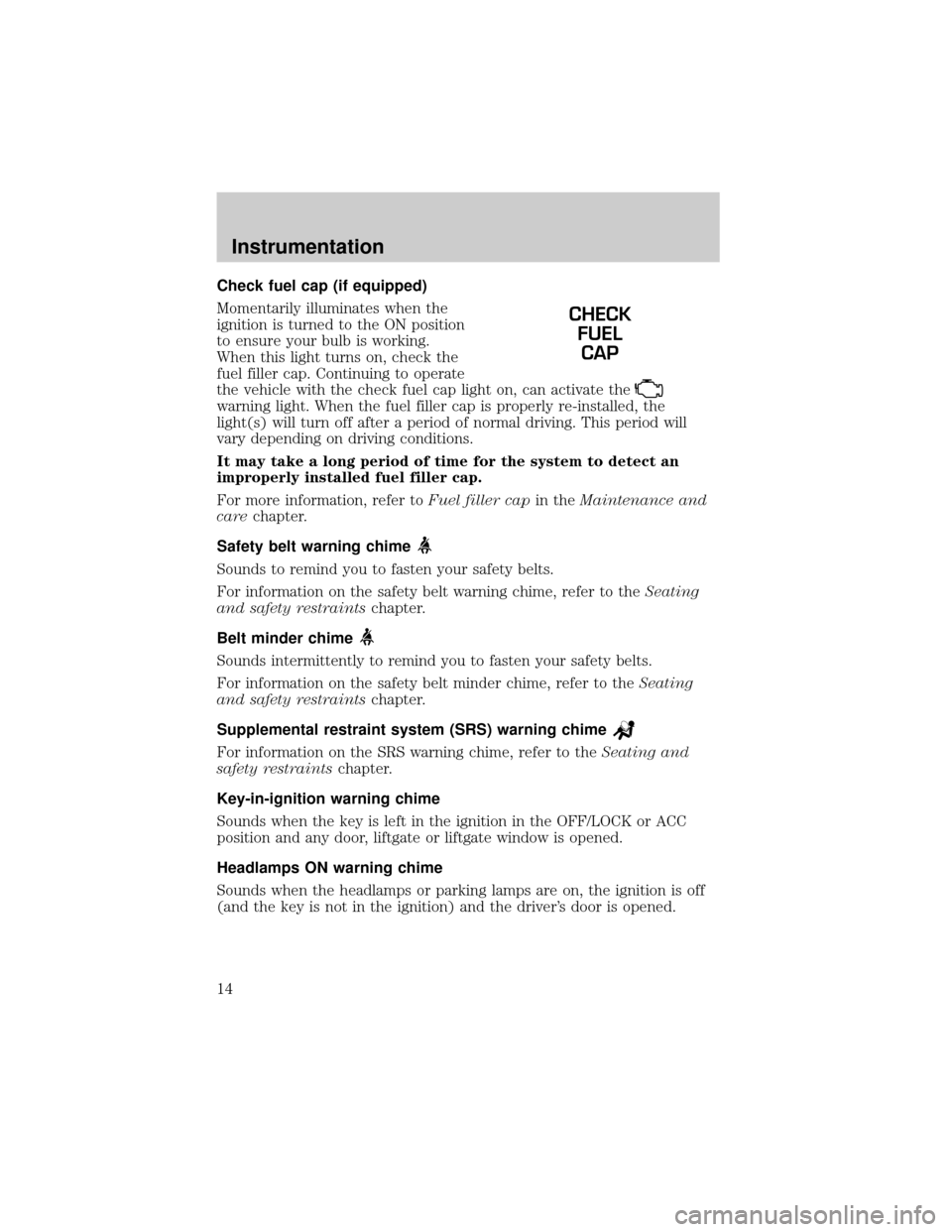
Check fuel cap (if equipped)
Momentarily illuminates when the
ignition is turned to the ON position
to ensure your bulb is working.
When this light turns on, check the
fuel filler cap. Continuing to operate
the vehicle with the check fuel cap light on, can activate the
warning light. When the fuel filler cap is properly re-installed, the
light(s) will turn off after a period of normal driving. This period will
vary depending on driving conditions.
It may take a long period of time for the system to detect an
improperly installed fuel filler cap.
For more information, refer toFuel filler capin theMaintenance and
carechapter.
Safety belt warning chime
Sounds to remind you to fasten your safety belts.
For information on the safety belt warning chime, refer to theSeating
and safety restraintschapter.
Belt minder chime
Sounds intermittently to remind you to fasten your safety belts.
For information on the safety belt minder chime, refer to theSeating
and safety restraintschapter.
Supplemental restraint system (SRS) warning chime
For information on the SRS warning chime, refer to theSeating and
safety restraintschapter.
Key-in-ignition warning chime
Sounds when the key is left in the ignition in the OFF/LOCK or ACC
position and any door, liftgate or liftgate window is opened.
Headlamps ON warning chime
Sounds when the headlamps or parking lamps are on, the ignition is off
(and the key is not in the ignition) and the driver's door is opened.
CHECK
FUEL
CAP
Instrumentation
14
Page 19 of 232

Fold-away mirrors
Pull the side mirrors in carefully
when driving through a narrow
space, like an automatic car wash.
FOUR WHEEL DRIVE (4X4) CONTROL (IF EQUIPPED)
This control operates the four wheel
drive (4X4) system. Refer to the
Drivingchapter for more
information.
REAR WINDOW DEFROSTER CONTROL
The rear defroster control is located
on the instrument panel.
Press the rear defroster control to
clear the rear window of thin ice
and fog.
²The small LED will illuminate
when the rear defroster is
activated.
The ignition must be in the ON position to operate the rear window
defroster.
NOTE:The rear defroster does not shut off automatically. It will turn off
when the ignition is turned to the OFF position, but will turn back on
when the ignition is turned to the ON position. Push the rear window
defroster control to turn it off (small LED not illuminated).
HAZARD FLASHER
For information on the hazard flasher control, refer toHazard flasherin
theRoadside emergencieschapter.
LOCK
Controls and features
19
Page 22 of 232

²(Defrost)-Distributes outside air through the windshield defroster
ducts. It can be used to clear ice or fog from the windshield. If the
temperature is about 6ÉC (43ÉF) or higher, the air conditioner will
automatically dehumidify the air to reduce fogging.
Operating tips
²In humid weather, selectbefore driving. This will reduce fogging
on your windshield. After a few minutes, select any desired position.
²To reduce humidity buildup inside the vehicle, do not drive with the
climate control system in the OFF or MAX A/C position.
²NOTE:Do not put objects under the front seat that will interfere with
the airflow to the back seats.
²Remove any snow, ice or leaves
from the air intake area at the
base of the windshield.
²If your vehicle has been parked with the windows closed during hot
weather, the air conditioner will do a much faster job of cooling if you
drive for two or three minutes with the windows open. This will force
most of the hot, stale air out of the vehicle. Then operate your air
conditioner as you would normally.
²Do not place objects over the defroster outlets. These objects
can block airflow and reduce your ability to see through your
windshield. Also, avoid placing small objects on top of your
instrument panel. These objects can fall down into the
defroster outlets and block airflow and possibly damage your
climate control system.
WARNING: Do not place objects on top of the instrument
panel, as these objects may become projectiles in a collision or
sudden stop.
Controls and features
22
Page 45 of 232
For high speed wiper operation,
move control down three positions
from OFF.
To activate the windshield washer,
pull control toward you. Release
control to stop washer fluid spray.
MIST FUNCTION
Move control up and release for one
wipe.
Rear window wiper/washer controls
For intermittent operation of rear
wiper, rotate end of control upward
to the INT position.
Controls and features
45
Page 51 of 232
POWER WINDOWS
Press and hold the rocker switches to open and close windows.
²Press the top portion of the
rocker switch to close.
²Press the bottom portion of the
rocker switch to open.
One touch down
²Press AUTO completely down to
the second detent. The driver's
window will open fully. Depress
up to stop window operation.
Controls and features
51