Page 6 of 232
RSM
CST
SETACC
OFF
ON
Instrument cluster
(pg. 8) Windshield wiper/washer
control
(pg. 44)
Manual tilt steering wheel lever(pg. 39)
Speed controls*
(pg. 40)
Instrument panel dimmer control (pg. 18)
Power mirror
control*
(pg. 18)
Fog lamp
control*
(pg. 50) Headlamp and turn
signal control(pg. 49)
Driver air bag(pg. 83)
* if equipped
Instrumentation
6
Page 11 of 232

WARNING: If the light remains on, continues to flash or fails
to illuminate, have the system serviced immediately. With the
ABS light on, the anti-lock brake system is disabled and normal
braking is still effective unless the brake warning light also
remains illuminated with the parking brake released.
Turn signal
Illuminates when the left or right
turn signal or the hazard lights are
turned on. If one or both of the
indicators stay on continuously or
flash faster, check for a burned-out
turn signal bulb. Refer to Bulbsin the Maintenance and care chapter.
High beams
Illuminates when the high beam
headlamps are turned on.
Speed control
This light comes on when the
vehicle speed control is engaged and
actively controlling the vehicle
speed. It turns off when the speed control OFF or CANCEL controls are
pressed, the brake or clutch (if equipped) is applied or the ignition is
turned to the OFF position after stopping the vehicle.
Anti-theft system
Refer to SecuriLock ypassive
anti-theft system in theControls
and features chapter.
CRUISE
Instrumentation
11
Page 23 of 232

USING YOUR AUDIO SYSTEM
AM/FM Radio with Compact Disc Player
Volume/power control
Ensure that the ignition switch is in
the ACC or ON position.
Press the control to turn the audio
system on. Turn the control to raise
or lower the volume.
Press the control again to turn the
audio system off.
NOTE:To prevent the battery from being discharged, do not leave the
audio system on for a long period when the engine is not running.
AM/FM select
The AM/FM control works in radio
mode.
AM/FM select in radio mode
This control allows you to select AM or FM frequency bands. Press the
control to toggle between AM, FM1 or FM2 memory preset stations. The
selected mode will be indicated in the display. If FM stereo is enabled,
ST will be illuminated in the display.
NOTE: If the FM broadcast signal becomes weak, reception
automatically changes from STEREO to MONO for reduced noise, and
the ST indicator will go out.
CLOCK
PUSH
POWER-VOL
AUDIODISC1RDM2RPT SCAN
AUTO
M
AM
FM CD H
M
TUNE
SEEK
TRACK345
DISC IN
PUSHPOWER-VOL
AM
FM
Controls and features
23
Page 38 of 232

Radio frequency information
The Federal Communications Commission (FCC) and the Canadian Radio
and Telecommunications Commission(CRTC) establish the frequencies
AM and FM stations may use for their broadcasts. Allowable frequencies
are:
AM 530, 540±1600, 1610 kHz
FM 87.7, 87.9±107.7, 107.9 MHz
Not all frequencies are used in a given area.
Radio reception factors
Three factors can affect radio reception:
²Distance/strength. The further an FM signal travels, the weaker it is.
The listenable range of the average FM station is approximately 40 km
(24 miles). This range can be affected by ªsignal modulation.º Signal
modulation is a process radio stations use to increase their
strength/volume relative to other stations.
² Terrain. Hills, mountains and tall buildings between your vehicle's
antenna and the radio station signal can cause FM reception problems.
Static can be caused on AM stations by power lines, electric fences,
traffic lights and thunderstorms. Moving away from an interfering
structure (out of its ªshadowº) returns your reception to normal.
² Station overload. Weak signals are sometimes captured by stronger
signals when you pass a broadcast tower. A stronger signal may
temporarily overtake a weaker signal and play while the weak station
frequency is displayed.
The audio system automatically switches to single channel reception if it
will improve the reception of a station normally received in stereo.
Audio system warranties and service
Refer to the ªWarranty Guideº for audio system warranty information.
If service is necessary, see your dealer.
Controls and features
38
Page 50 of 232
High beams
Push forward to activate.
Pull toward you to deactivate.
Flash to pass
Pull toward you to activate and
release to deactivate.
TURN SIGNAL CONTROL
²Push down to activate the left
turn signal.
² Push up to activate the right turn
signal.
FOG LAMP CONTROL (IF EQUIPPED)
The fog lamps can be turned on
when the headlamp control is in low
beams position.
Press the fog lamp control to
activate the fog lamps. The fog lamp
indicator light will illuminate. When
the highbeams are activated, the fog
lamps will not operate.
Press the fog lamp control again to deactivate the fog lamps.
OFF
OFF
OFF
Controls and features
50
Page 138 of 232
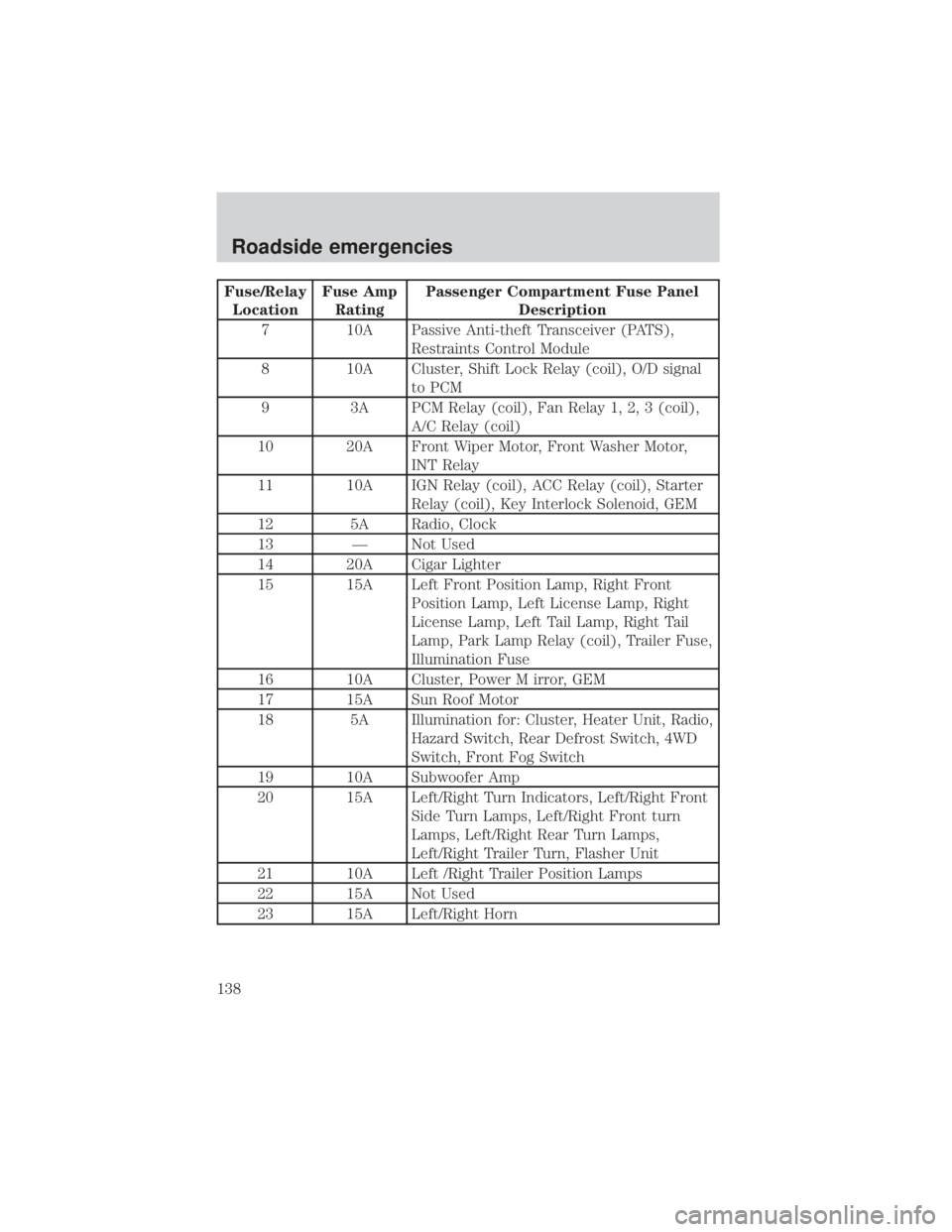
Fuse/RelayLocation Fuse Amp
Rating Passenger Compartment Fuse Panel
Description
7 10A Passive Anti-theft Transceiver (PATS), Restraints Control Module
8 10A Cluster, Shift Lock Relay (coil), O/D signal to PCM
9 3A PCM Relay (coil), Fan Relay 1, 2, 3 (coil), A/C Relay (coil)
10 20A Front Wiper Motor, Front Washer Motor, INT Relay
11 10A IGN Relay (coil), ACC Relay (coil), Starter Relay (coil), Key Interlock Solenoid, GEM
12 5A Radio, Clock
13 Ð Not Used
14 20A Cigar Lighter
15 15A Left Front Position Lamp, Right Front Position Lamp, Left License Lamp, Right
License Lamp, Left Tail Lamp, Right Tail
Lamp, Park Lamp Relay (coil), Trailer Fuse,
Illumination Fuse
16 10A Cluster, Power M irror, GEM
17 15A Sun Roof Motor
18 5A Illumination for: Cluster, Heater Unit, Radio, Hazard Switch, Rear Defrost Switch, 4WD
Switch, Front Fog Switch
19 10A Subwoofer Amp
20 15A Left/Right Turn Indicators, Left/Right Front Side Turn Lamps, Left/Right Front turn
Lamps, Left/Right Rear Turn Lamps,
Left/Right Trailer Turn, Flasher Unit
21 10A Left /Right Trailer Position Lamps
22 15A Not Used
23 15A Left/Right Horn
Roadside emergencies
138
Page 200 of 232
BULBS
Replacing exterior bulbs
Check the operation of the following lamps frequently:
²Headlamps
² Fog lamps (if equipped)
² High-mount brakelamp
² Brake lamps
² Turn signals
² License plate lamp
² Tail lamps
² Back-up lamps
Do not remove lamp bulbs unless they can be replaced immediately with
new ones. If a bulb is removed for an extended period of time,
contaminants may enter the lamp housings and affect lamp performance.
Replacing headlamp bulbs 1. Make sure that the headlamp control is in the OFF position.
2. Open the hood.
3. Disconnect the electrical connector from the bulb by
pulling rearward.
Maintenance and care
200
Page 204 of 232

Replacing front parking lamp/turn signal bulbs
For bulb replacement, see an authorized Mazda dealer.
Replacing high-mount brake lamp bulbs
For bulb replacement, see an authorized Mazda dealer.
Replacing the interior bulbs
Check the operation of the following interior bulbs frequently:
²interior overhead lamp
² map lamp
For bulb replacement, see an authorized Mazda dealer.
USING THE RIGHT BULBS
Replacement bulbs are specified in the chart below. Headlamp bulbs
must be marked with an authorized ªD.O.T.º for North America and an
ªEº for Europe to assure lamp performance, light brightness and pattern
and safe visibility.
NOTE: The correct bulbs will not damage the lamp assembly or void the
lamp assembly warranty and will provide quality bulb burn time.
Function Number of bulbs Trade number
Park/turn lamps (front) 2 3157 AK (amber)
Headlamps 2 9007
Rear stop/tail lamps 2 3157K
Rear turn lamps 2 3156K
Rear license plate lamps 2 3156K/168
Backup lamp 2 3156K
Rear/turn/sidemarker 2 916NA (amber)
Fog lamp (if equipped) 2 899
Cargo lamp 1 211-2
Interior overhead lamp 1 912 (906)
Front door courtesy lamp 1 168
Map lamps 2 168 (T10)
Ashtray lamp 1 161
All replacement bulbs are clear in color except where noted.
To replace all instrument panel lights - see your dealer.
Maintenance and care
204