Page 2 of 10

DRIVER’S VIEW
1. Power window switches,
see Switches
2. Power door locks,
see Locks
3. Power outside mirror
switch, see Switches
4. Air vents
5. Cruise control main
switch, see Driver Controls
6. Fog lights
Press on/off
7. Turn signal/lighting
control lever,
see Driver Controls
8. Horn/air bag
Press for horn
9. Wiper/washer lever,
see Driver Controls
10. Rear window defogger
Press on/off; shuts off with
ignition, also operates side
mirror defroster*11. Hazard warning switch
Press on/off
12. Climate control panel,
see Climate Controls
13. Audio system,
see Audio System
14. Cigarette lighter
15. Gearshift lever,
see Transmission
16. Left/right seat warmer*
To turn on/off; press top/
bottom of switch
17. Console,
see Console/Trunk
18. Parking brake lever,
see Console/Trunk
19. Traction control system*,
see Transmission
20. Cruise control switches,
see Driver Controls21. Steering wheel audio
controls, see Audio System
22. Auto-tilt steering column
To raise/lower wheel; press
switch up/down
Press AUTO to raise wheel
when key is removed from
ignition
23. Instrument panel
lighting
To brighten/dim: Turn thumb-
wheel right/left
24. Coin holder
25. Hood release handle
26. Fuse panel
27. Remote trunk release
Press to open trunk
28. Remote fuel door
release
Driver’s
View
Quick Tips 2001 Mazda Millenia page 2
page 3
Revised January 9, 2001
Key
Operates ignition and all
locks
Tip: Use key number
plate to purchase a
new key; store in a
safe place separate
from vehicle
Remote
keyless entry
system,
see Locks2
1
034
5
6
7
00020 406080100120 140
160
180
200
220
240
26020406080
100
120
F
EH
C˚ 140
160 8mphx1000r/minkm/h
HOLD000000000
2827
1342
12
4
1110
25
56978
26
13
14
151918
1716
2021222423
*Denotes optional equipment
Always check the Owner’s Manual for more operating information and safety features
LOCK
UN
LOCK
Page 4 of 10

DRIVER CONTROLS
Always check the Owner’s Manual for more operating information and safety features
Driver
Controls
Driver
Controls
Quick Tips 2001 Mazda Millenia page 6
page 7
Revised January 9, 2001
Cruise control
Operates above 25 mph
Press and release CRUISE MAIN (1)
To set speed: Accelerate to
desired speed, press and release
SET/COAST (2)
To decelerate: Press and hold
SET/COAST (2)
To increase speed: Press and hold
RESUME/ACCEL (3)
To cancel: Press CANCEL (4), tap
brake pedal or press OFF (5)
To resume preset speed after
CANCEL or braking: Press
RESUME/ACCEL (3)Steering-wheel audio
controls
To increase volume: Press (6)
To advance AM/FM stations,
cassette selections or CD tracks:
Press (7)
To decrease volume: Press (8) High beams on/off: Push lever
(2) forward to detent/pull back
To flash high beams: Pull lever
(2) toward you and release
Wiper/washer control lever
To activate interval wipers:
Push lever (3) down to first
detent and rotate ring (4) to
desired speed
To activate normal speed: Push
lever (3) down to second detent
To activate high speed: Push
lever (3) down to third detentTo activate washer: Pull
lever (3) toward you
Single wipe: Push lever (3)
forward and release Turn signal/lighting
control lever
OFF= Lights off
= Tail, parking and dashboard
lights on: Rotate knob (1)
to first notch
= Tail, parking, dashboard
and head lights on: Rotate
knob (1) to second notch
1
2
OFFINT12IN
TS
4
3
OFF CRUISE
MAIN
51
342
678
Page 9 of 10
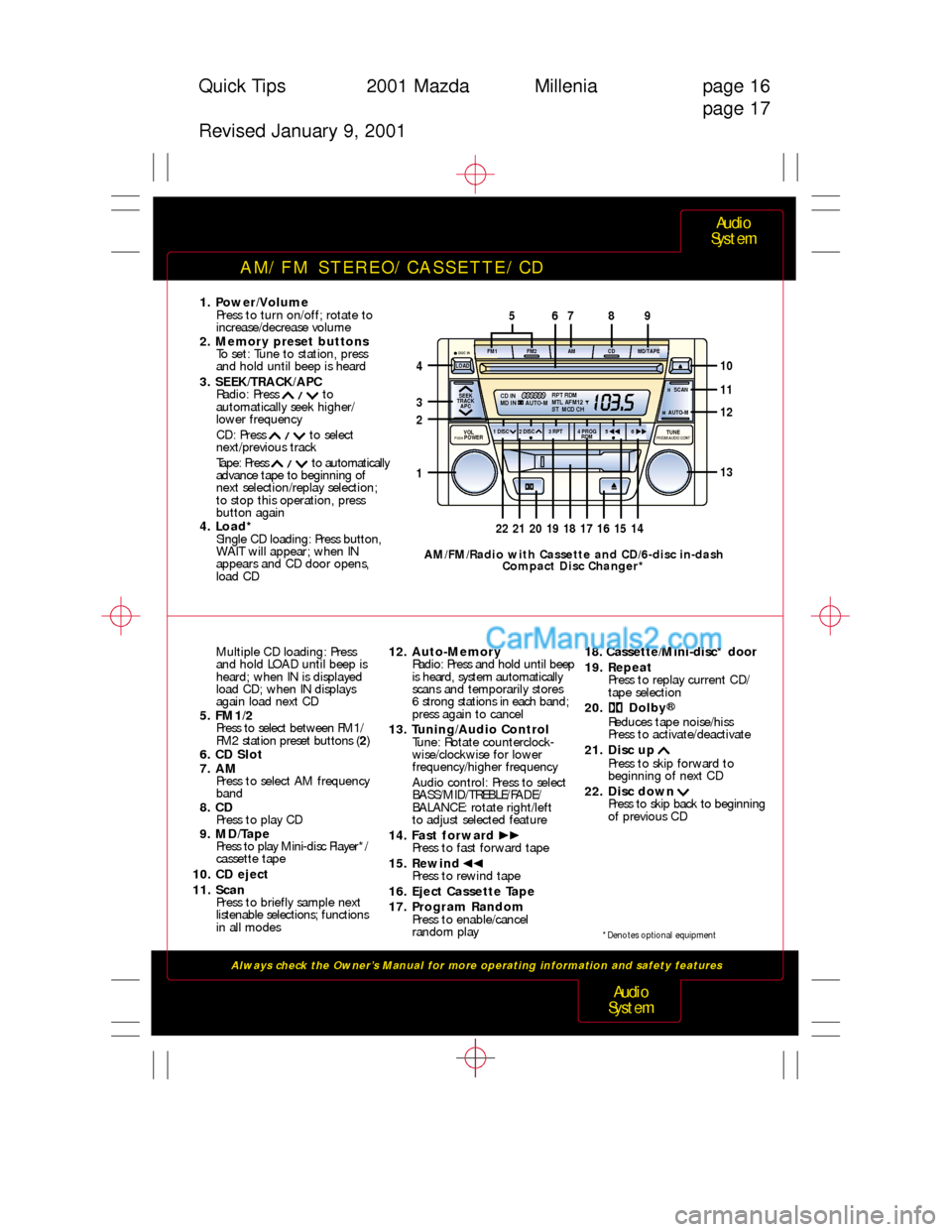
AM/FM STEREO/CASSETTE/CD
Always check the Owner’s Manual for more operating information and safety features
Audio
System
Audio
System
Quick Tips 2001 Mazda Millenia page 16
page 17
Revised January 9, 2001
12. Auto-Memory
Radio: Press and hold until beep
is heard, system automatically
scans and temporarily stores
6 strong stations in each band;
press again to cancel
13. Tuning/Audio Control
Tune: Rotate counterclock-
wise/clockwise for lower
frequency/higher frequency
Audio control: Press to select
BASS/MID/TREBLE/FADE/
BALANCE: rotate right/left
to adjust selected feature
14. Fast forward
Press to fast forward tape
15. Rewind
Press to rewind tape
16. Eject Cassette Tape
17. Program Random
Press to enable/cancel
random play Multiple CD loading: Press
and hold LOAD until beep is
heard; when IN is displayed
load CD; when IN displays
again load next CD
5. FM1/2
Press to select between FM1/
FM2 station preset buttons (2)
6. CD Slot
7. AM
Press to select AM frequency
band
8. CD
Press to play CD
9. MD/Tape
Press to play Mini-disc Player*/
cassette tape
10. CD eject
11. Scan
Press to briefly sample next
listenable selections; functions
in all modes18. Cassette/Mini-disc* door
19. Repeat
Press to replay current CD/
tape selection
20. Dolby
®Reduces tape noise/hiss
Press to activate/deactivate
21. Disc up
Press to skip forward to
beginning of next CD
22. Disc down
Press to skip back to beginning
of previous CD
1. Power/Volume
Press to turn on/off; rotate to
increase/decrease volume
2. Memory preset buttons
To set: Tune to station, press
and hold until beep is heard
3. SEEK/TRACK/APC
Radio: Press to
automatically seek higher/
lower frequency
CD: Press to select
next/previous track
Tape: Press to automatically
advance tape to beginning of
next selection/replay selection;
to stop this operation, press
button again
4. Load*
Single CD loading: Press button,
WAIT will appear; when IN
appears and CD door opens,
load CD
*Denotes optional equipment
SEEK
TRACK
APC
1 DISC 2 DISC 3 RPT 4 PROG
RDM56 FM1 FM2 AM CD MD/TAPEH SCAN
M AUTO-M
TUNE
PRESS AUDIO CONTVOLPUSH POWER
DISC IN
RPT RDM
MTL AFM12
ST MCD CH CD IN
MD IN AUTO-M123456
LOAD4
3
2
15
7689
161718192021221514
13
11
12
10
AM/FM/Radio with Cassette and CD/6-disc in-dash
Compact Disc Changer*