Page 109 of 319
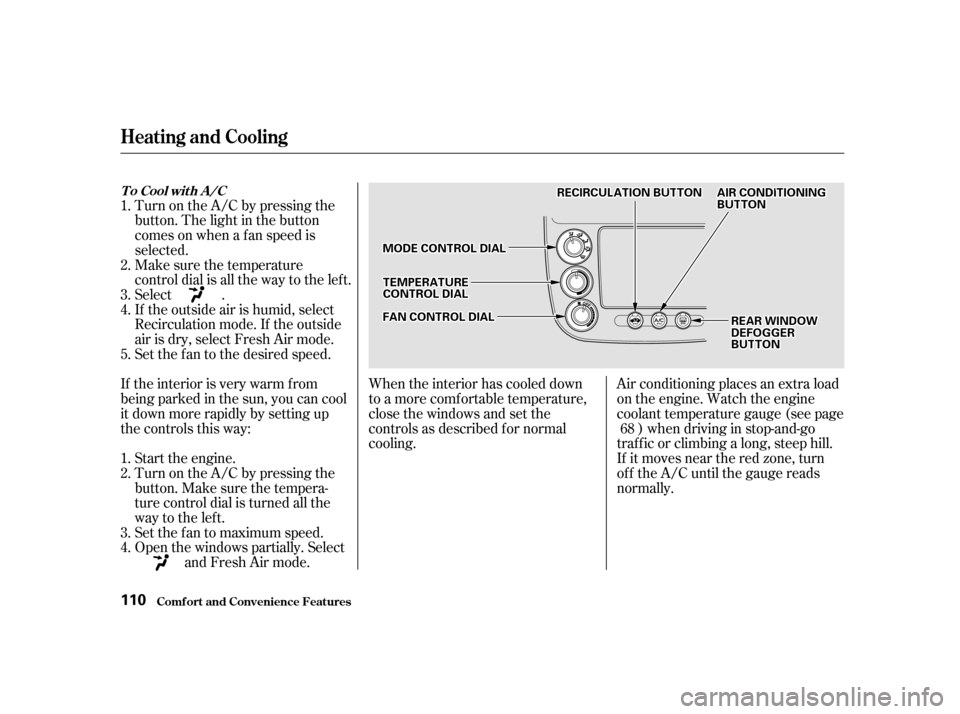
When the interior has cooled down
to a more comf ortable temperature,
close the windows and set the
controls as described f or normal
cooling.Air conditioning places an extra load
on the engine. Watch the engine
coolant temperature gauge (see page
) when driving in stop-and-go
traf f ic or climbing a long, steep hill.
If it moves near the red zone, turn
of f the A/C until the gauge reads
normally.
If the interior is very warm f rom
beingparkedinthesun,youcancool
it down more rapidly by setting up
the controls this way: Turn on the A/C by pressing the
button. The light in the button
comesonwhenafanspeedis
selected.
Make sure the temperature
control dial is all the way to the left.
Select .
If the outside air is humid, select
Recirculation mode. If the outside
air is dry, select Fresh Air mode.
Set the f an to the desired speed.
Start the engine.
Turn on the A/C by pressing the
button. Make sure the tempera-
ture control dial is turned all the
way to the left.
Set the f an to maximum speed.
Open the windows partially. Select
and Fresh Air mode.
1.2. 3. 4.
1. 2. 3. 4. 5.
68
Comf ort and Convenience Feat ures
Heating and Cooling
T o Cool wit h A /C
110
AAIIRRCCOONNDDIITTIIOONNIINNGGBBUUTTTTOONN
MMOODDEECCOONNTTRROOLLDDIIAALL
TTEEMMPPEERRAATTUURREECCOONNTTRROOLLDDIIAALL
FFAANNCCOONNTTRROOLLDDIIAALL
RREECCIIRRCCUULLAATTIIOONNBBUUTTTTOONN
RREEAARRWWIINNDDOOWWDDEEFFOOGGGGEERRBBUUTTTTOONN
Page 110 of 319
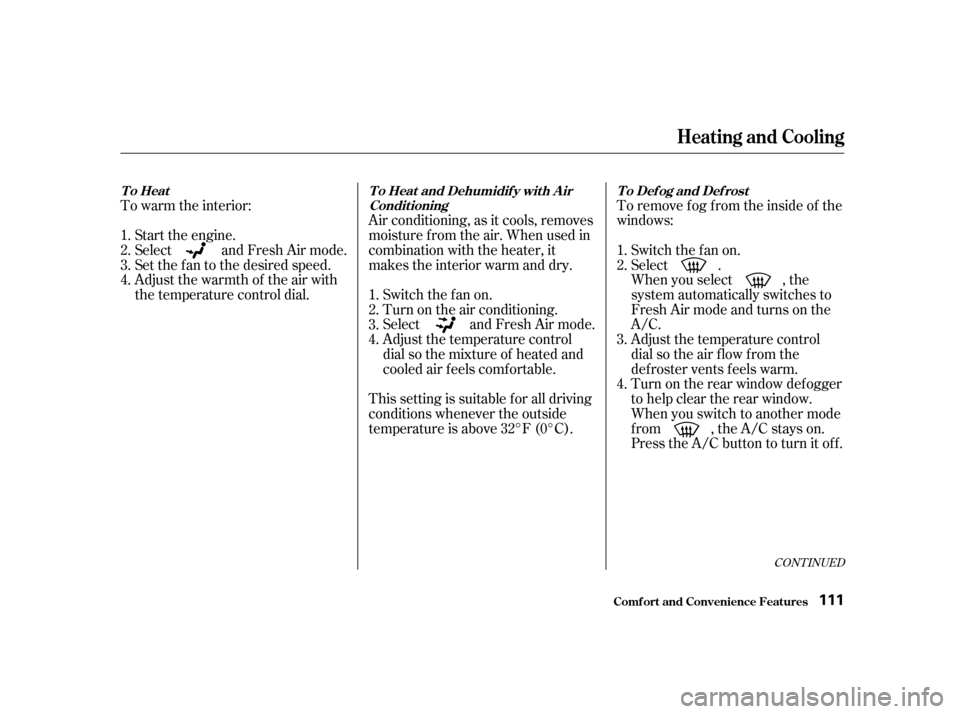
To warm the interior:Air conditioning, as it cools, removes
moisture from the air. When used in
combination with the heater, it
makes the interior warm and dry.To remove f og f rom the inside of the
windows:
This setting is suitable f or all driving
conditions whenever the outside
temperature is above 32°F (0°C).
Start the engine.
Select and Fresh Air mode.
Set the f an to the desired speed.
Adjust the warmth of the air with
the temperature control dial. Switch the f an on.
Turn on the air conditioning.
Select and Fresh Air mode.
Adjust the temperature control
dial so the mixture of heated and
cooled air f eels comf ortable.Switch the f an on.
Select .
When you select , the
system automatically switches to
Fresh Air mode and turns on the
A/C.
Adjust the temperature control
dial so the air flow from the
def roster vents f eels warm.
Turn on the rear window def ogger
to help clear the rear window.
When you switch to another mode
f rom , the A/C stays on.
PresstheA/Cbuttontoturnitoff.
1.2.3.4.
1.2.3.4.1.2. 3. 4.
CONT INUED
Heating and Cooling
Comf ort and Convenience Feat ures
T o Heat T o Heat and Dehumidif y wit h A ir
Condit ioningT o Def og and Def rost
111
Page 113 of 319
Your Honda’s audio system provides
clear reception on both AM and FM
bands, while the preset buttons allow
you to easily select your f avorite
stations.
The ignition switch must be in
ACCESSORY (I) or ON (II) to
operate the audio system. Turn the
system on by pressing the PWR/
VOL knob or the AM/FM button.
Adjust the volume by turning the
knob. The band and f requency that theradio was last tuned to is displayed.
To change bands, press the AM/FM
button. On the FM band, ST will be
displayed if the station is broadcast-
ing in stereo. Stereo reproduction on
AM is not available.
For DX model in the U.S. and Canada
Audio System
Comf ort and Convenience Feat ures
AM/FM Stereo Audio System
Operating the Radio 114
PPRREESSEETTBBUUTTTTOONNSS
AAMM//FFMMBBUUTTTTOONN
AAUUTTOOSSEELLEECCTTBBUUTTTTOONN
SSCCAANNBBUUTTTTOONN
PPWWRR//VVOOLLKKNNOOBBSSEEEEKKBBAARRTTUUNNEEKKNNOOBB
SSCCAANNIINNDDIICCAATTOORR
SSTTEERREEOOIINNDDIICCAATTOORR
Page 114 of 319

�µ�µ�µ
CONT INUED
Use the TUNE knob to
tune the radio to a desired f requency.
Turn the knob clockwise to tune to a
higher f requency, or
counterclockwise to tune to a lower
f requency.
You can use any of f ive methods to
find radio stations on the selected
band: TUNE, SEEK, SCAN, AUTO
SELECT, and the Preset buttons.
To change the f requency rapidly,
press and hold the top or bottom of
theSEEKbar.Releasethebarwhen
the display reaches the desired
f requency. Depending on which part
of the bar you press, the system
scans upward or downward f rom the
current f requency. The SEEK f unction
searches the band for a station with
a strong signal. To activate it, press
and release the top or bottom of the
SEEK bar. Depending on which part
of the bar you press, the system
scans upward or downward f rom the
current f requency. It stops when it
finds a station with a strong signal. The SCAN f unction
samples all the stations with strong
signals on the selected band. To
activate it, press the SCAN button,
then release it. The system will scan
up the band for a station with a
strong signal. When it f inds one, it
will stop and play that station f or
approximately f ive seconds. If you do
nothing, the system will then scan
f or the next strong station and play
that f or f ive seconds. When it plays a
station that you want to continue
listening to, press the SCAN button
again.
Audio System
Comf ort and Convenience Feat ures
TUNE
SEEK SCA N
115
Page 115 of 319
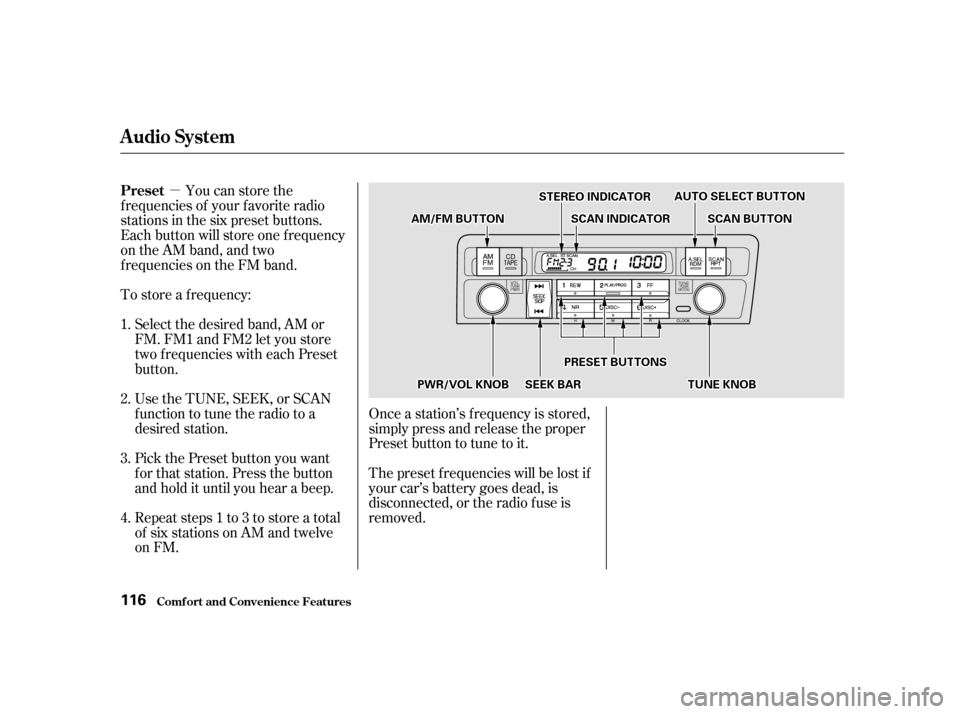
�µYou can store the
f requencies of your f avorite radio
stations in the six preset buttons.
Each button will store one f requency
on the AM band, and two
f requencies on the FM band.
To store a f requency:
Select the desired band, AM or
FM. FM1 and FM2 let you store
two f requencies with each Preset
button.
Pick the Preset button you want
for that station. Press the button
and hold it until you hear a beep.
Repeat steps 1 to 3 to store a total
of six stations on AM and twelve
on FM. Once a station’s frequency is stored,
simply press and release the proper
Preset button to tune to it.
The preset f requencies will be lost if
your car’s battery goes dead, is
disconnected, or the radio f use is
removed.
UsetheTUNE,SEEK,orSCAN
function to tune the radio to a
desired station.
1. 2. 3.4.
Audio System
Comf ort and Convenience Feat ures
Preset 116
SSTTEERREEOOIINNDDIICCAATTOORR
PPRREESSEETTBBUUTTTTOONNSS
AAMM//FFMMBBUUTTTTOONN
AAUUTTOOSSEELLEECCTTBBUUTTTTOONN
SSCCAANNBBUUTTTTOONN
PPWWRR//VVOOLLKKNNOOBBSSEEEEKKBBAARRTTUUNNEEKKNNOOBB
SSCCAANNIINNDDIICCAATTOORR
Page 116 of 319

�µIf you are
traveling far from home and can no
longer receive the stations you
preset, you can use the Auto Select
feature to find stations in the local
area.
To activate Auto Select, press the
A. SEL button. A. SEL will appear in
the display, and the system will go
into scan mode f or several seconds.
It automatically scans both bands,
looking f or stations with strong
signals. It stores the f requencies of
six AM stations and twelve FM
stations in the preset buttons. You
can then use the preset buttons to
select those stations.
If you are in a remote area, Auto
Select may not f ind six strong AM
stations or twelve strong FM stations.
If this happens, you will see a ‘‘0’’
displayed when you press any preset
button that does not have a station
stored. With Auto Select on, you can
manually store any f requencies in
the preset buttons. If you do not like
the stations found by Auto Select,
you can use the TUNE, SEEK and
SCAN f unctions to f ind other
stations.
Auto Select does not erase the
f requencies that you preset pre-
viously. When you return home, turn
of f Auto Select by pressing the
A. SEL button. The preset buttons
will then select the f requencies you
originally set.
Audio System
Comf ort and Convenience Feat ures
AUTO SELECT
117
PPRREESSEETTBBUUTTTTOONNSS
AAMM//FFMMBBUUTTTTOONNAAUUTTOOSSEELLEECCTTBBUUTTTTOONN
SSCCAANNBBUUTTTTOONN
PPWWRR//VVOOLLKKNNOOBBSSEEEEKKBBAARRTTUUNNEEKKNNOOBB
AAUUTTOOSSEELLEECCTTIINNDDIICCAATTOORR
Page 118 of 319

You can use the instrument panel
brightness control dial to adjust the il-
lumination of the audio system (see
page ). The audio system
illuminates when the parking lights
are on, even if the radio is turned of f .
Theaudiosystemalsodisplaysthe
time. To set the time, the ignition
switch must be in ACCESSORY (I)
or ON (II), and you must wait about
f ive seconds af ter perf orming any
other operations with the system.You can quickly set the time to the
nearest hour. If the displayed time is
bef ore the half hour, the clock is set
back to the previous hour by
pressing and holding the CLOCK
button, then pressing the RESET
(Preset 6) button. If the displayed
time is af ter the half hour, the clock
is set forward to the beginning of the
next hour.For example:
1:06 would RESET to 1:00.
1:52 would RESET to 2:00.
Adjust the minutes by pressing and
holding the CLOCK button, then
pressing the M (Preset 5) button.
Adjust the hours by pressing and
holding the CLOCK button, then
pressing the H (Preset 4) button. 71
Audio System
Comf ort and Convenience Feat ures
A udio System L ighting
Digital Clock
119
CCLLOOCCKKBBUUTTTTOONN
RREESSEETTBBUUTTTTOONN
MMBBUUTTTTOONN
HHBBUUTTTTOONN
Page 119 of 319
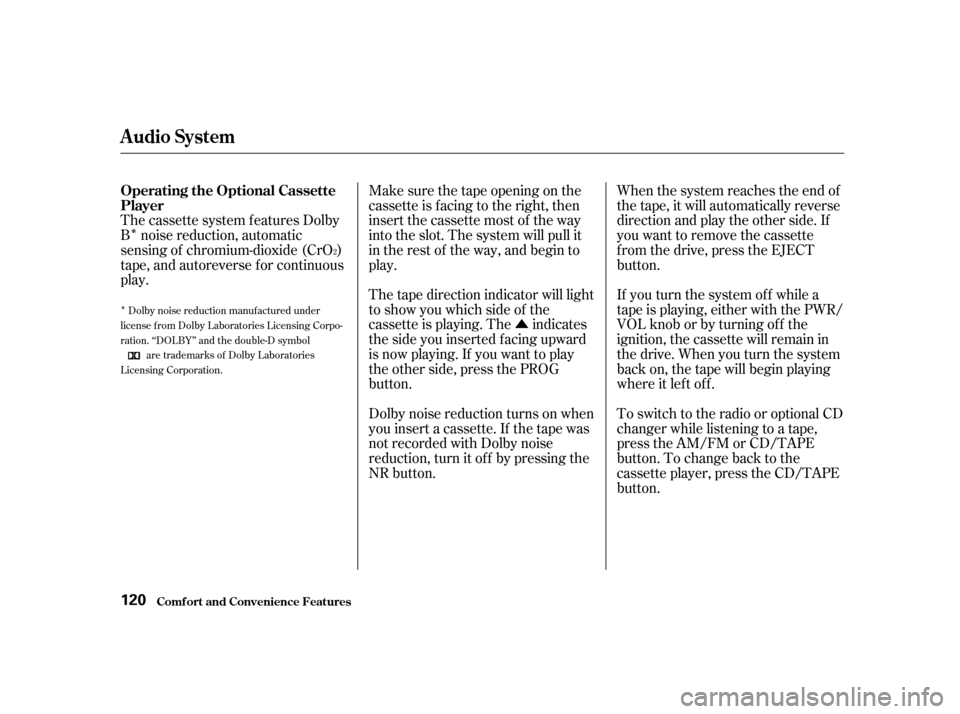
�Î
�Î �Û
The cassette system f eatures Dolby
B noise reduction, automatic
sensing of chromium-dioxide (CrO )
tape, and autoreverse f or continuous
play.
When the system reaches the end of
the tape, it will automatically reverse
direction and play the other side. If
you want to remove the cassette
f rom the drive, press the EJECT
button.
If you turn the system of f while a
tape is playing, either with the PWR/
VOL knob or by turning of f the
ignition, the cassette will remain in
the drive. When you turn the system
back on, the tape will begin playing
where it lef t of f .
To switch to the radio or optional CD
changer while listening to a tape,
press the AM/FM or CD/TAPE
button. To change back to the
cassette player, press the CD/TAPE
button.
The tape direction indicator will light
to show you which side of the
cassette is playing. The indicates
thesideyouinsertedfacingupward
is now playing. If you want to play
the other side, press the PROG
button.
Make sure the tape opening on the
cassette is facing to the right, then
insert the cassette most of the way
into the slot. The system will pull it
in the rest of the way, and begin to
play.
Dolby noise reduction turns on when
you insert a cassette. If the tape was
not recorded with Dolby noise
reduction, turn it of f by pressing the
NR button.
2
Dolby noise reduction manuf actured under
license from Dolby Laboratories Licensing Corpo-
ration. ‘‘DOLBY’’ and the double-D symbol are trademarks of Dolby Laboratories
Licensing Corporation.
Audio System
Comf ort and Convenience Feat ures
Operating the Optional Cassette
Player 120