2001 HONDA ACCORD SEDAN CD changer
[x] Cancel search: CD changerPage 163 of 372

Audio System
Operating the Cassette Player
The ignition switch must be in
ACCESSORY (I) or ON (II). Make sure the tape opening on the
cassette is facing to the right, then
insert the cassette most of the way
into the slot. The system will pull it
in the rest of the way, and begin to
play.
The tape direction indicator will light to show you which side of the cassette is playing. The indicates
the side you inserted facing upward is now playing. If you want to play
the other side, press the PROG
button.
Dolby B noise reduction turns on
when you insert a cassette. The indicator will light in the dis-
play. If the tape was not recorded
with Dolby B noise reduction, turn it off by pressing the button.
Dolby remains off until you turn it on
by pressing the button again.
When the system reaches the end of the tape, it will automatically reversedirection and play the other side. If
you want to remove the cassette from the drive, press the EJECT
button.
You can remove the cassette with the ignition switch in any position,even if the audio system is turned off. If you turn the system off while a
tape is playing, either with the PWR/
VOL knob or by turning off the ignition, the cassette will remain in
the drive. When you turn the system back on, the tape will begin playing
where it left off.
To switch to the radio or CD changer while listening to a tape,
press the AM, FM or CD button. To change back to the cassette player,
press the TAPE button.
Comfort and Convenience Features
Page 168 of 372

Audio System
Operating the CD Changer
Your Honda's audio system has an in-dash CD changer that holds up to six discs, providing several hours of
continuous entertainment. You
operate this CD changer with the same controls used for the radio and
cassette player.
To load the CDs or operate the CD changer, the ignition switch must be
in ACCESSORY (I) or ON (II).
Load and play only standard rounddiscs. Odd-shaped CDs may jam in
the drive or cause other problems.
You cannot load and play 3-inch (8-cm) discs in this system.
CONTINUED
Comfort and Convenience Features
LOAD BUTTON
CD SLOTCD EJECT BUTTON
PWR/VOL
KNOB
RDM BUTTON CD BUTTON
SKIP BUTTONS
REPEAT BUTTON
Page 169 of 372
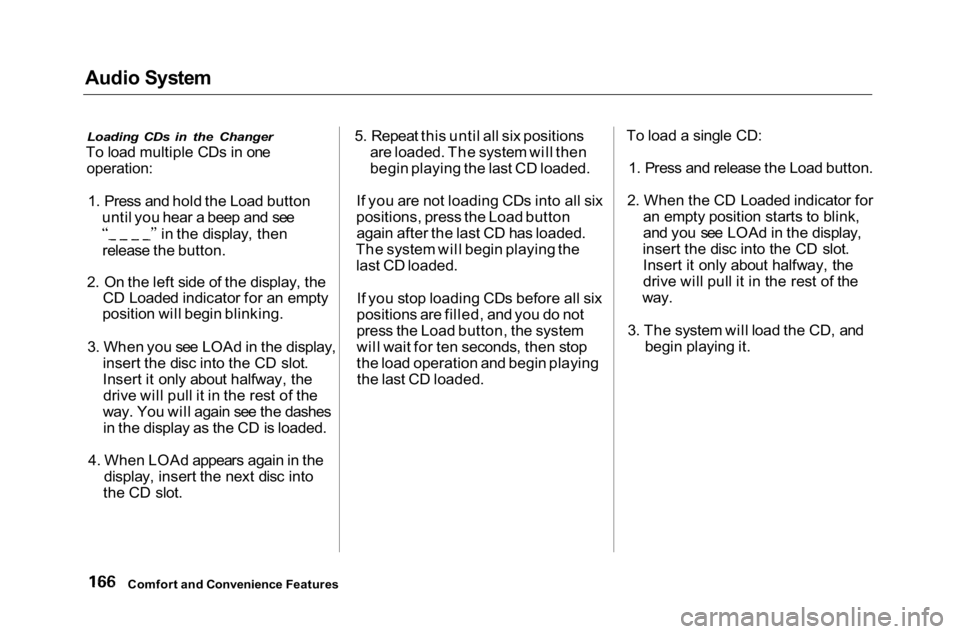
Audio System
Loading CDs in the Changer
To load multiple CDs in one
operation:
1. Press and hold the Load button until you hear a beep and see in the display, then
release the button.
2. On the left side of the display, the CD Loaded indicator for an empty
position will begin blinking.
3. When you see LOAd in the display, insert the disc into the CD slot.
Insert it only about halfway, thedrive will pull it in the rest of the
way. You will again see the dashes in the display as the CD is loaded.
4. When LOAd appears again in the display, insert the next disc into
the CD slot. 5. Repeat this until all six positions
are loaded. The system will then
begin playing the last CD loaded.
If you are not loading CDs into all six
positions, press the Load button again after the last CD has loaded.
The system will begin playing the last CD loaded.
If you stop loading CDs before all six
positions are filled, and you do not
press the Load button, the system
will wait for ten seconds, then stop
the load operation and begin playing the last CD loaded. To load a single CD:
1. Press and release the Load button.
2. When the CD Loaded indicator for an empty position starts to blink,
and you see LOAd in the display,
insert the disc into the CD slot. Insert it only about halfway, the
drive will pull it in the rest of the
way.
3. The system will load the CD, and begin playing it.
Comfort and Convenience Features
Page 171 of 372

Audio System
Operation
Select the CD changer by pressing
the CD button. You will see "Cd" in the display. The system will begin
playing the last selected disc in theCD changer. You will see the disc
and track numbers displayed.
When that disc ends, the next disc in the CD changer is loaded and played.
After the last disc finishes, the system returns to disc 1.
To select a different disc, press the appropriate Preset button (1 — 6). If
you select an empty position in the CD changer, the system will go into
the loading sequence (see page 165 ).
You can use the SKIP buttons while a disc is playing to select passages
and change tracks. To move rapidly within a track, press
and hold the appropriate SKIP
button. You will hear a beep and the system will continue to move. Press
the button to move forward, or the button to move backward.
Release the button when the system
reaches the point you want. Each time you press the button
and release it, the system skips
forward to the beginning of the next track. Press and release the
button to skip backward to the
beginning of the current track. Press
and release it again to skip to the
beginning of the previous track.
REPEAT — To activate the Repeat
feature, press and release the RPT
button. You will see RPT in the
display as a reminder. The system
continuously replays the current
track. Press the RPT button again to turn it off. Pressing either of the
SKIP buttons also turns off the
repeat feature.
RANDOM PLAY — This feature,
when activated, plays the tracks
within a CD in random order, rather than in the order they are recordedon the CD. To activate Random Play,
press the RDM button. You will see RDM in the display. The system will
then select and play tracks randomly.
This continues until you deactivate Random Play by pressing the RDM
button again, or you select a different CD with a preset button.
Comfort and Convenience Features
Page 173 of 372

Audio System
Removing CDs from the Changer
To remove the disc that is currently playing, press the Eject button. You
will see "EJEC" in the display. When
you remove the disc from the slot, the system automatically begins theLoad sequence so you can loadanother CD in that position. If you do
not load another CD, after ten seconds the system begins playing
the next disc in the changer. If the changer is empty, the system selects
the previous mode (AM, FM, or
Tape).
If you do not remove the disc from
the slot, the system will reload the disc after ten seconds and begin
playing it.
To remove a different CD from the changer, first select it with the
appropriate preset button. When thatCD begins playing, press the Eject
button.
Comfort and Convenience Features
CD SLOT
CD EJECT BUTTON
CD BUTTON
Page 175 of 372

Audio System
CD Changer Error Indications
If you see an error indication in the
display while operating the CD
changer, find the cause in the chart
to the right. If you cannot clear the error indication, take the car to your
Honda dealer.
Comfort and Convenience Features
Page 351 of 372

Index
Capacities Chart............................. 326
Carbon Monoxide Hazard.............. 49
Carrying Cargo.............................. 188
Cassette Player
Care.............................................151
Operation........................... 130, 148
CAUTION, Explanation of............... ii
CD Changer.......................... 133, 165
CD Player........................................ 142
Certification Label......................... 324
Chains............................................. 273
Changing a Flat Tire ..................... 297 Changing Engine Coolant.............
241
Changing Oil
How to......................................... 235
When to....................................... 224
Charging System Indicator .... 54, 310
Checklist, Before Driving............. 192 Childproof Door Locks................... 79
Child Seats........................................ 27 Tether Anchorage Points........... 38
Cleaner, Air.................................... 253
Cleaning
Aluminum Wheels..................... 289 Carpeting.................................... 290
Exterior....................................... 288
Fabric.......................................... 291
Interior........................................ 290
Seat Belts.................................... 292
Vinyl............................................ 291 Window....................................... 292
Climate Control System................ 117
Clock, Setting the .......................... 102
Clutch Fluid.................................... 252
CO in the Exhaust......................... 333
Coin Box......................................... 103
Cold Weather, Starting in............. 194
Compact Spare............................... 296
Console Compartment.................. 103
Consumer Information*................ 340
Controls, Instruments and..............
51
Coolant
Adding......................................... 239Checking..................................... 184
Proper Solution.......................... 239
Temperature Gauge.................... 59
Corrosion Protection..................... 293
Crankcase Emissions Control System......................................... 333
Cruise Control Operation............... 68
Customer Relations Office........... 340
DANGER, Explanation of................. ii Dashboard........................................ 52
Daytime Running Lights................. 63
Defects, Reporting Safety............. 344 Defogger, Rear Window................. 64
Dimensions..................................... 328
Dimming the Headlights................ 62
Dipstick Automatic Transmission . 247, 248
Engine Oil................................... 182
Directional Signals........................... 64
Disc Brake Wear Indicators......... 203
Disposal of Used Oil...................... 238 Doors Locking and Unlocking............... 74
Power Door Locks....................... 75
DOT Tire Quality Grading........... 329
Downshifting, 5-speed Manual Transmission.............................. 195
Drive Belts...................................... 266
Driver and Passenger Safety............ 5
Page 369 of 372

Audio System
CD Changer Error Indications
If you see an error indication in the
display while operating the CD
changer, find the cause in the chart
to the right. If you cannot clear the
error indication, take the vehicle to
your Honda dealer.
Comfort and Convenience Features
J