Page 117 of 394
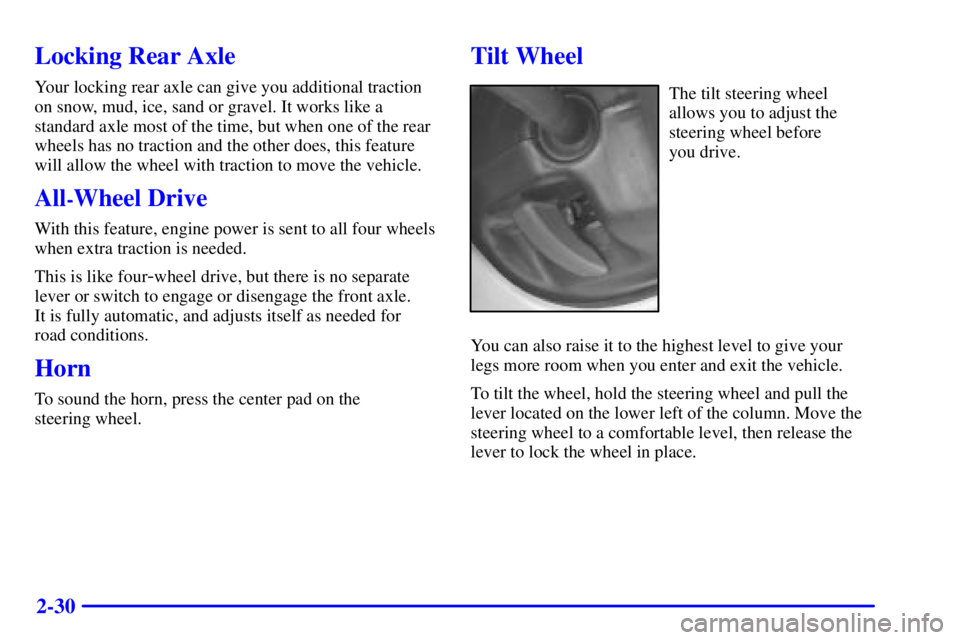
2-30
Locking Rear Axle
Your locking rear axle can give you additional traction
on snow, mud, ice, sand or gravel. It works like a
standard axle most of the time, but when one of the rear
wheels has no traction and the other does, this feature
will allow the wheel with traction to move the vehicle.
All-Wheel Drive
With this feature, engine power is sent to all four wheels
when extra traction is needed.
This is like four
-wheel drive, but there is no separate
lever or switch to engage or disengage the front axle.
It is fully automatic, and adjusts itself as needed for
road conditions.
Horn
To sound the horn, press the center pad on the
steering wheel.
Tilt Wheel
The tilt steering wheel
allows you to adjust the
steering wheel before
you drive.
You can also raise it to the highest level to give your
legs more room when you enter and exit the vehicle.
To tilt the wheel, hold the steering wheel and pull the
lever located on the lower left of the column. Move the
steering wheel to a comfortable level, then release the
lever to lock the wheel in place.
Page 118 of 394

2-31
Turn Signal/Multifunction Lever
The lever on the left side of the steering column
includes the following:
�Turn and Lane Change Signals
�Headlamp High/Low
-Beam Changer
�Flash
-to-Pass feature
�Windshield Wipers
�Windshield Washer
�Cruise Control
Turn and Lane Change Signals
The turn signal has two upward (for right) and two
downward (for left) positions. These positions allow you
to signal a turn or a lane change.
To signal a turn, move the lever all the way up or down.
When the turn is finished, the lever will return automatically.
An arrow on the instrument
panel cluster will flash in
the direction of the turn or
lane change.
To signal a lane change, just raise or lower the lever
until the arrow starts to flash. Hold it there until you
complete your lane change. The lever will return by
itself when you release it.
If you move the lever all the way up or down, and the
arrow flashes at twice the normal rate, a signal bulb
may be burned out and other drivers may not see your
turn signal.
If a bulb is burned out, replace it to help avoid an
accident. If the arrows don't go on at all when you
signal a turn, check for burned
-out bulbs and a blown
fuse (see ªFuses and Circuit Breakersº in the Index).
Page 141 of 394

2-54
OnStar Services Button: Press this button once to
contact an advisor who will be able to assist you with
these services. If you are not quickly connected, the
system will automatically reset and redial. This ensures
connection to the center; there is no additional action
required. Press the Call Answer/End button to cancel the
automatic redial.
Emergency Button: In an emergency situation,
press the emergency service button. Upon receiving the
call, an advisor at the center will locate your vehicle and
assess the situation. If necessary, the advisor will alert
the nearest emergency service provider.
Call ANSWER/END Button: Use this button
to answer a call. (If you are receiving a call, the audio
system will mute, and the ring will be heard). Press this
button at the end of a call to disconnect and return the
audio system to its previous settings. This button will
also cancel a call if one of the buttons is accidentally
pressed or if the automatic redial function is activated.Volume Control: You can control the volume of the
OnStar System using either the volume control knob
on the radio or using the steering wheel controls,
if equipped.
Telltale Light: This light will indicate the status of
the system. A solid green light will come on when you
start the vehicle to let you know that the system is on
and is ready to make or receive calls.
If the light blinks green it means that an incoming or
outgoing call is in progress. Press the Call
ANSWER/END button if you notice the light blinking
and you are not on a call.
The light will be red in the event of an OnStar system
malfunction. If this occurs press the OnStar button to
attempt to contact an advisor. If the connection is made,
the advisor will assist you with steps to take to make
sure that the system is functioning properly. If you
cannot contact the advisor, take your vehicle to your
dealership as soon as possible for assistance.
Page 150 of 394
2-63
The main components of your instrument panel are the following:
A. Dome Lamp Override Switch
B. Lamp Controls
C. Air Outlets
D. Storage Compartment
E. Multifunction Lever
F. Instrument Panel Cluster
G. Shift Lever
H. Tow/Haul Switch
I. Audio System
J. Comfort Control System
K. Instrument Panel Fuse BlockL. Hood Release
M. Audio Steering Wheel Controls
N. Center Instrument Panel Utility Block
O. Tilt Lever
P. Parking Brake Release
Q. Secondary Information Center (SIC)
R. Rear Window Defogger Switch
S. Compact Disc Changer
T. Ashtray
U. Accessory Power Outlet
V. Glovebox
Page 176 of 394
3-
3-1
Section 3 Comfort Controls and Audio Systems
In this section, you'll find out how to operate the comfort control and audio systems offered with your vehicle.
Be sure to read about the particular systems supplied with your vehicle.
3
-2 Comfort Controls
3
-2 Electronic Climate Control System
3
-8 Air Conditioning
3
-8 Heating
3
-9 Defogging and Defrosting
3
-9 Rear Window Defogger
3
-10 Ventilation System
3
-11 Audio Systems
3
-11 Setting the Clock
3
-11 AM-FM Stereo with Cassette Tape Player3
-16 Rear Seat Audio (RSA)
3
-18 Compact Disc Changer
3
-21 Theft-Deterrent Feature
3
-23 Audio Steering Wheel Control
3
-24 Understanding Radio Reception
3
-24 Tips About Your Audio System
3
-25 Care of Your Cassette Tape Player
3
-26 Care of Your Compact Discs
3
-26 Care of Your Compact Disc Changer
3
-26 Fixed Mast Antenna
Page 195 of 394

3-20
REV (4): Press and hold this button to reverse quickly
through a track selection. Release it to resume playing.
FWD (6): Press and hold this button to advance quickly
through a track selection. Release it to resume playing.
SEEK: Press the right arrow to seek to the next
selection on the CD. Press the left arrow to search for
the previous selection on the CD. The sound will mute
while seeking.
P.SCAN: Press this button to hear the tracks in random,
rather than sequential, order. DSC will appear on the
radio display, which will randomly play the tracks on
the current CD. Press P.SCAN again to make the radio
display ALL, which will randomly play all loaded CDs.
Press P.SCAN again to turn off random play, OFF will
appear on the radio display.
CD TAPE: Press this button if you have a CD loaded
into the changer and the radio is turned on, to play a CD.
Press AM FM to return to the radio when a CD is
playing. Press CD TAPE to switch between the tape and
CD changer if all are loaded.Compact Disc Changer Errors
If ERR appears on the display, it could be one of
the following:
�You are driving on a very rough road. (The CD
should play when the road gets smoother.)
�A CD is upside down.
�It is dirty, scratched or wet.
�It is very humid. (If so, wait about an hour and
try again.)
�The CD player is very hot.
Press RECALL to make ERR turn off the display.
If any error occurs repeatedly or if an error cannot be
corrected, please contact your dealer.
Steering Wheel Controls
VOLUME:Press the up arrow button to increase
volume and the down arrow button to decrease volume.
SELECT:When listening to the radio, press the up or
down arrow button to tune to the next or previous preset
radio station. When listening to a cassette tape, the up or
down arrow button can be used to SEEK forward and
rearward through the tape. Pressing the up or down
arrow button while listening to a CD will cause the
player to go to the next or previous selection.
Page 198 of 394
3-23 Audio Steering Wheel Controls
If your vehicle has this feature, you can control certain
radio functions using the buttons on your steering wheel.
PROG: Press this
button to play a station
you have programmed
on the radio preset
buttons on the selected
band. If a cassette tape
is playing, press this
button to play the
other side of the tape.
If a compact disc is playing in the console
-mounted CD
changer, press this button to go to the next available CD.SEEK: Press the up arrow to tune to the next radio
station and the down arrow to tune to the previous
radio station.
If a cassette tape or compact disc is playing, the player
will advance forward with the up arrow to the next track
or backward with the down arrow to the previous track.
MUTE: Press this
button to silence the
system. Press it again
to turn on the sound.
VOL: Press the up or down arrow to increase or
decrease volume.
Page 202 of 394
4-
4-1
Section 4 Your Driving and the Road
Here you'll find information about driving on different kinds of roads and in varying weather conditions. We've also
included many other useful tips on driving.
4
-2 Defensive Driving
4
-3 Drunken Driving
4
-6 Control of a Vehicle
4
-6 Braking
4
-9 Steering
4
-11 Off-Road Recovery
4
-12 Passing
4
-13 Loss of Control
4
-14 Operating Your All-Wheel-Drive Vehicle
Off Paved Roads
4
-27 Driving at Night4
-29 Driving in Rain and on Wet Roads
4
-32 City Driving
4
-33 Freeway Driving
4
-34 Before Leaving on a Long Trip
4
-35 Highway Hypnosis
4
-35 Hill and Mountain Roads
4
-37 Winter Driving
4
-41 Recereational Vehicle Towing
4
-41 Loading Your Vehicle
4
-43 Towing a Trailer