Page 131 of 448
2-63
Installing a Garage Door Opener
If you have a garage door opener, the front overhead
compartment can be used to conveniently store
the opener.
If you have the optional HomeLink
� Transmitter,
please see ªHomeLink� Transmitterº in the Index
for instructions on how to use the system.
To install the garage door opener, first open the
compartment door by pressing the latch forward.
Peel the protective
backing from the hook
and loop patch.Press it firmly to the back of your garage door opener,
as close to the center of the opener as possible.
Center the garage door opener activation button over
the console door button and press the opener firmly
into place.
The pegs inside the
compartment door are used
to make sure the button on
the compartment door will
contact the control button
on the garage door opener.
Add one peg at a time until the garage door opener
operates with the compartment door closed when you
press the button.
ProCarManuals.com
Page 137 of 448
2-69
The console also contains the following components:
�Rear Seat Audio Controls
�Rear Seat Accessory Power Outlets
�Six
-disc CD Changer
�Cellular Phone (if equipped)
For more information on these components, please see
the Index for that item.
If your vehicle has the center armrest compartment,
lift the cover to expose the storage area which includes
slots for cassettes or compact discs and a coinholder.
Convenience Net (If Equipped)
You may have a convenience net in the rear of your vehicle
to help keep small items, like gloves and light clothing,
in place during sharp turns or quick stops and starts.
The net is not designed to retain these items during
off
-road use. The net is not for larger, heavier items.
Attach the upper loops to the retainers on either side
of the endgate/liftgate opening (the label should be in
the upper passenger side corner, visible from the rear
of vehicle). Attach the lower hooks to the rear cargo tie
downs on the floor.
ProCarManuals.com
Page 144 of 448
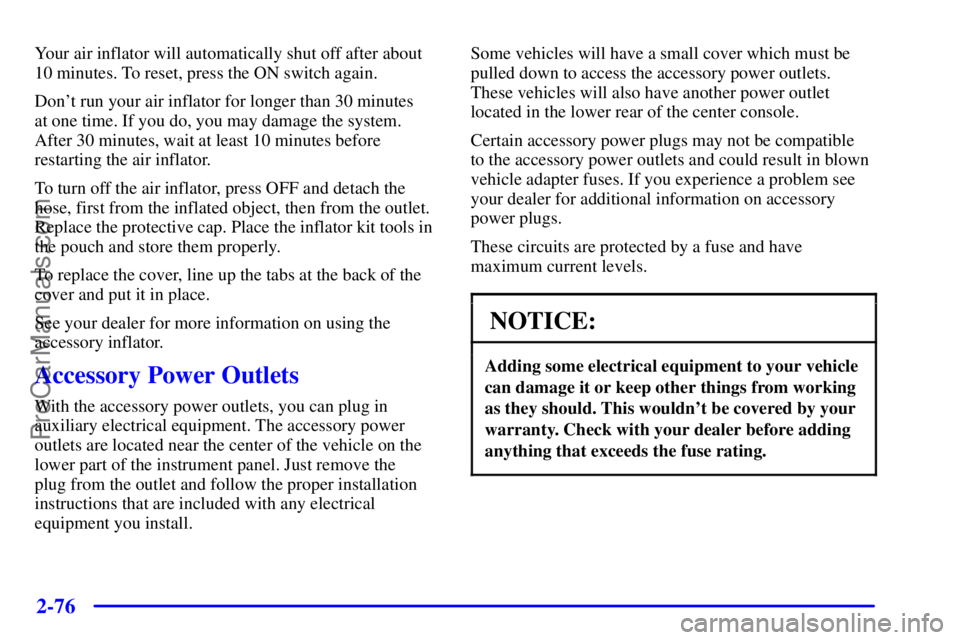
2-76
Your air inflator will automatically shut off after about
10 minutes. To reset, press the ON switch again.
Don't run your air inflator for longer than 30 minutes
at one time. If you do, you may damage the system.
After 30 minutes, wait at least 10 minutes before
restarting the air inflator.
To turn off the air inflator, press OFF and detach the
hose, first from the inflated object, then from the outlet.
Replace the protective cap. Place the inflator kit tools in
the pouch and store them properly.
To replace the cover, line up the tabs at the back of the
cover and put it in place.
See your dealer for more information on using the
accessory inflator.
Accessory Power Outlets
With the accessory power outlets, you can plug in
auxiliary electrical equipment. The accessory power
outlets are located near the center of the vehicle on the
lower part of the instrument panel. Just remove the
plug from the outlet and follow the proper installation
instructions that are included with any electrical
equipment you install. Some vehicles will have a small cover which must be
pulled down to access the accessory power outlets.
These vehicles will also have another power outlet
located in the lower rear of the center console.
Certain accessory power plugs may not be compatible
to the accessory power outlets and could result in blown
vehicle adapter fuses. If you experience a problem see
your dealer for additional information on accessory
power plugs.
These circuits are protected by a fuse and have
maximum current levels.
NOTICE:
Adding some electrical equipment to your vehicle
can damage it or keep other things from working
as they should. This wouldn't be covered by your
warranty. Check with your dealer before adding
anything that exceeds the fuse rating.
ProCarManuals.com
Page 201 of 448
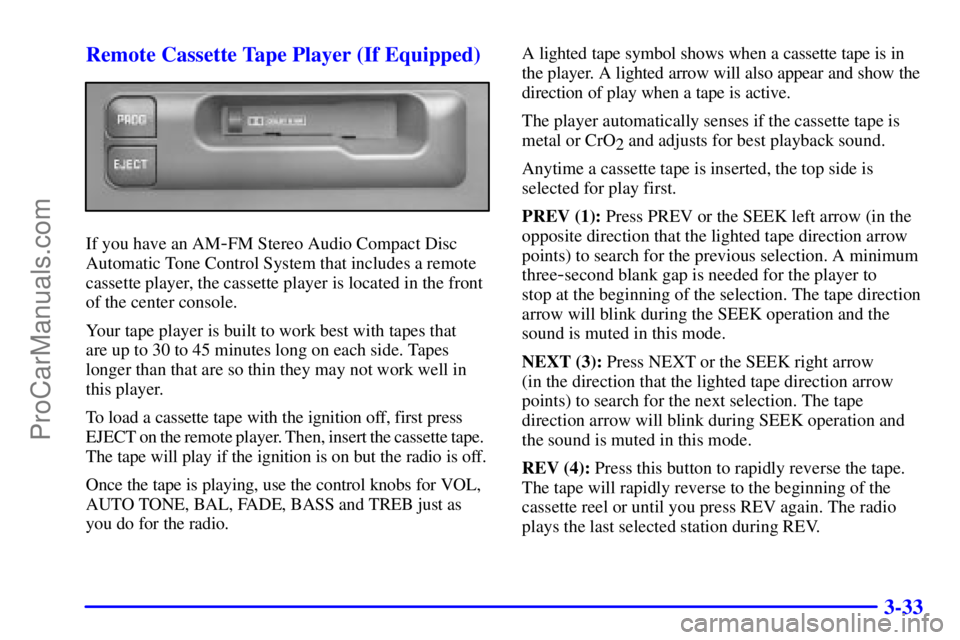
3-33 Remote Cassette Tape Player (If Equipped)
If you have an AM-FM Stereo Audio Compact Disc
Automatic Tone Control System that includes a remote
cassette player, the cassette player is located in the front
of the center console.
Your tape player is built to work best with tapes that
are up to 30 to 45 minutes long on each side. Tapes
longer than that are so thin they may not work well in
this player.
To load a cassette tape with the ignition off, first press
EJECT on the remote player. Then, insert the cassette tape.
The tape will play if the ignition is on but the radio is off.
Once the tape is playing, use the control knobs for VOL,
AUTO TONE, BAL, FADE, BASS and TREB just as
you do for the radio. A lighted tape symbol shows when a cassette tape is in
the player. A lighted arrow will also appear and show the
direction of play when a tape is active.
The player automatically senses if the cassette tape is
metal or CrO
2 and adjusts for best playback sound.
Anytime a cassette tape is inserted, the top side is
selected for play first.
PREV (1): Press PREV or the SEEK left arrow (in the
opposite direction that the lighted tape direction arrow
points) to search for the previous selection. A minimum
three
-second blank gap is needed for the player to
stop at the beginning of the selection. The tape direction
arrow will blink during the SEEK operation and the
sound is muted in this mode.
NEXT (3): Press NEXT or the SEEK right arrow
(in the direction that the lighted tape direction arrow
points) to search for the next selection. The tape
direction arrow will blink during SEEK operation and
the sound is muted in this mode.
REV (4): Press this button to rapidly reverse the tape.
The tape will rapidly reverse to the beginning of the
cassette reel or until you press REV again. The radio
plays the last selected station during REV.
ProCarManuals.com
Page 206 of 448
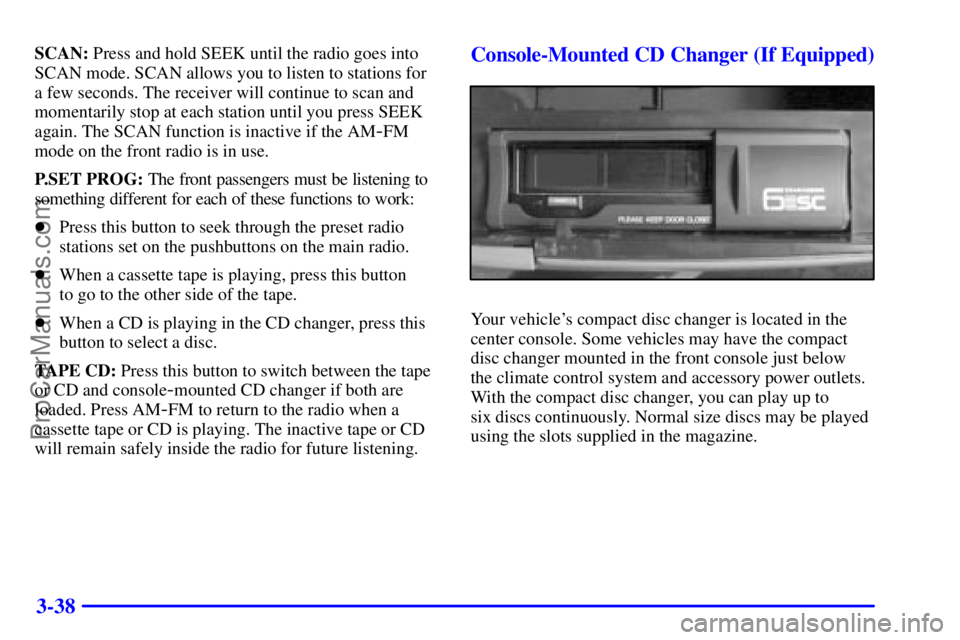
3-38
SCAN: Press and hold SEEK until the radio goes into
SCAN mode. SCAN allows you to listen to stations for
a few seconds. The receiver will continue to scan and
momentarily stop at each station until you press SEEK
again. The SCAN function is inactive if the AM
-FM
mode on the front radio is in use.
P.SET PROG: The front passengers must be listening to
something different for each of these functions to work:
�Press this button to seek through the preset radio
stations set on the pushbuttons on the main radio.
�When a cassette tape is playing, press this button
to go to the other side of the tape.
�When a CD is playing in the CD changer, press this
button to select a disc.
TAPE CD: Press this button to switch between the tape
or CD and console
-mounted CD changer if both are
loaded. Press AM
-FM to return to the radio when a
cassette tape or CD is playing. The inactive tape or CD
will remain safely inside the radio for future listening.
Console-Mounted CD Changer (If Equipped)
Your vehicle's compact disc changer is located in the
center console. Some vehicles may have the compact
disc changer mounted in the front console just below
the climate control system and accessory power outlets.
With the compact disc changer, you can play up to
six discs continuously. Normal size discs may be played
using the slots supplied in the magazine.
ProCarManuals.com